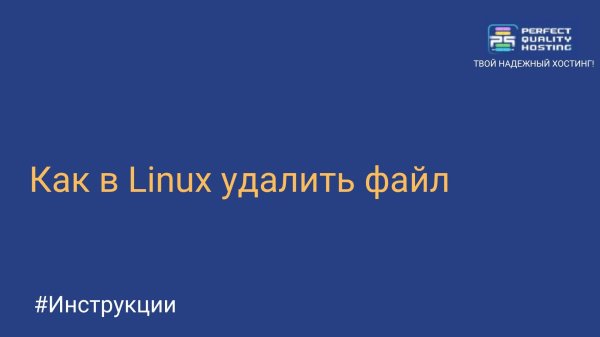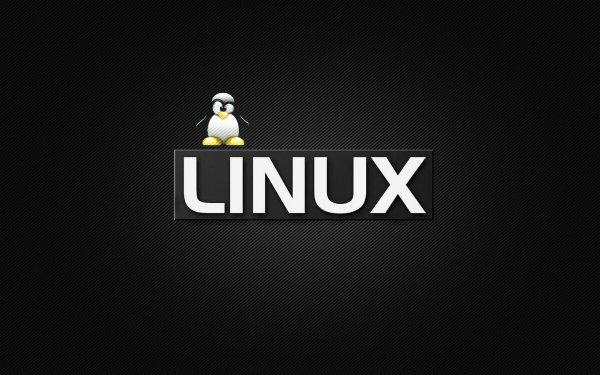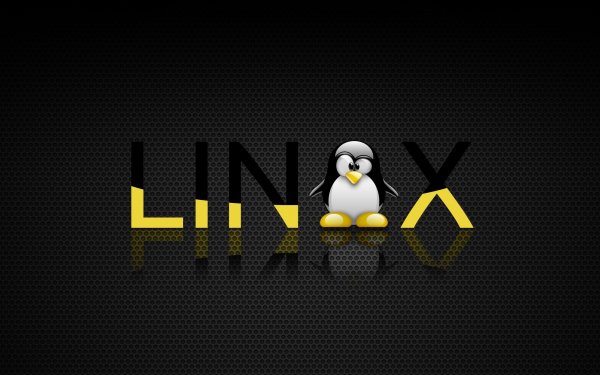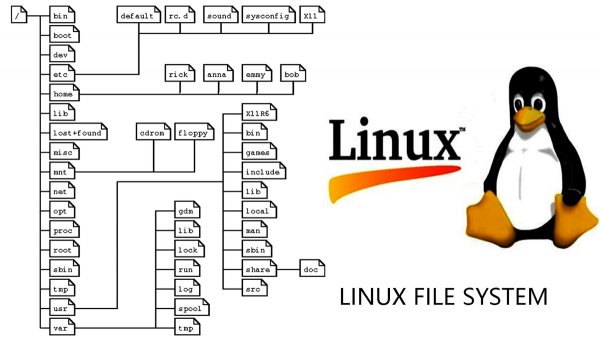Installing DBeaver in Ubuntu 22.04
- Main
- Knowledge base
- Installing DBeaver in Ubuntu 22.04
24.03.2023, 02:38
DBeaver is an open source database management tool that can be used to work with various types of databases, including MySQL, PostgreSQL, Oracle, SQLite, SQL Server, MongoDB and many others.
DBeaver Features
DBeaver provides a graphical user interface (GUI) for querying databases, as well as for managing databases and their objects, such as tables, procedures, and views.
DBeaver has a number of useful features, such as auto-completion, a built-in SQL editor, support for exporting and importing data, the ability to create reports and graphs, administration tools and much more.
The utility is available for installation in Ubuntu 22.04 via the official Ubuntu repository or via a PPA (personal batch archive) for newer versions.
Installing the program
Open a terminal and run the following command to add the DBeaver repository:
sudo add-apt-repository ppa:serge-rider/dbeaver-ce
Update the package list:
sudo apt update
Install DBeaver:
sudo apt install dbeaver-ce
After installation, DBeaver should be available in the application menu.
Note: If you want to install DBeaver Enterprise Edition, you can download the corresponding .deb file from the official DBeaver website and run the following command:
sudo dpkg -i <path to the file.deb>
How to set up and run
After installation, you can launch DBeaver by selecting it in the application menu or enter the "dbeaver" command in the terminal.
When you first start DBeaver, you will have to choose the type of database connection, for example, MySQL or PostgreSQL. Select the desired type and enter the connection parameters, such as hostname, port, username and password.
After entering the connection parameters, you can start working with the database using DBeaver. In the DBeaver interface, you can run SQL queries, create and edit tables and other database objects, export and import data, create reports and graphs, and much more.
After installing DBeaver, you can also update it to the latest version by running the following command in the terminal:
sudo apt updatesudo apt upgrade dbeaver-ce
This will update DBeaver to the latest version available in the Ubuntu repository.
North Macedonian VPS servers: 15% off with this promo code!
Apply the discount by inserting the promo code in the special field at checkout:
Valid up to and including 21.11.2024, 23:59 (UTC+3)