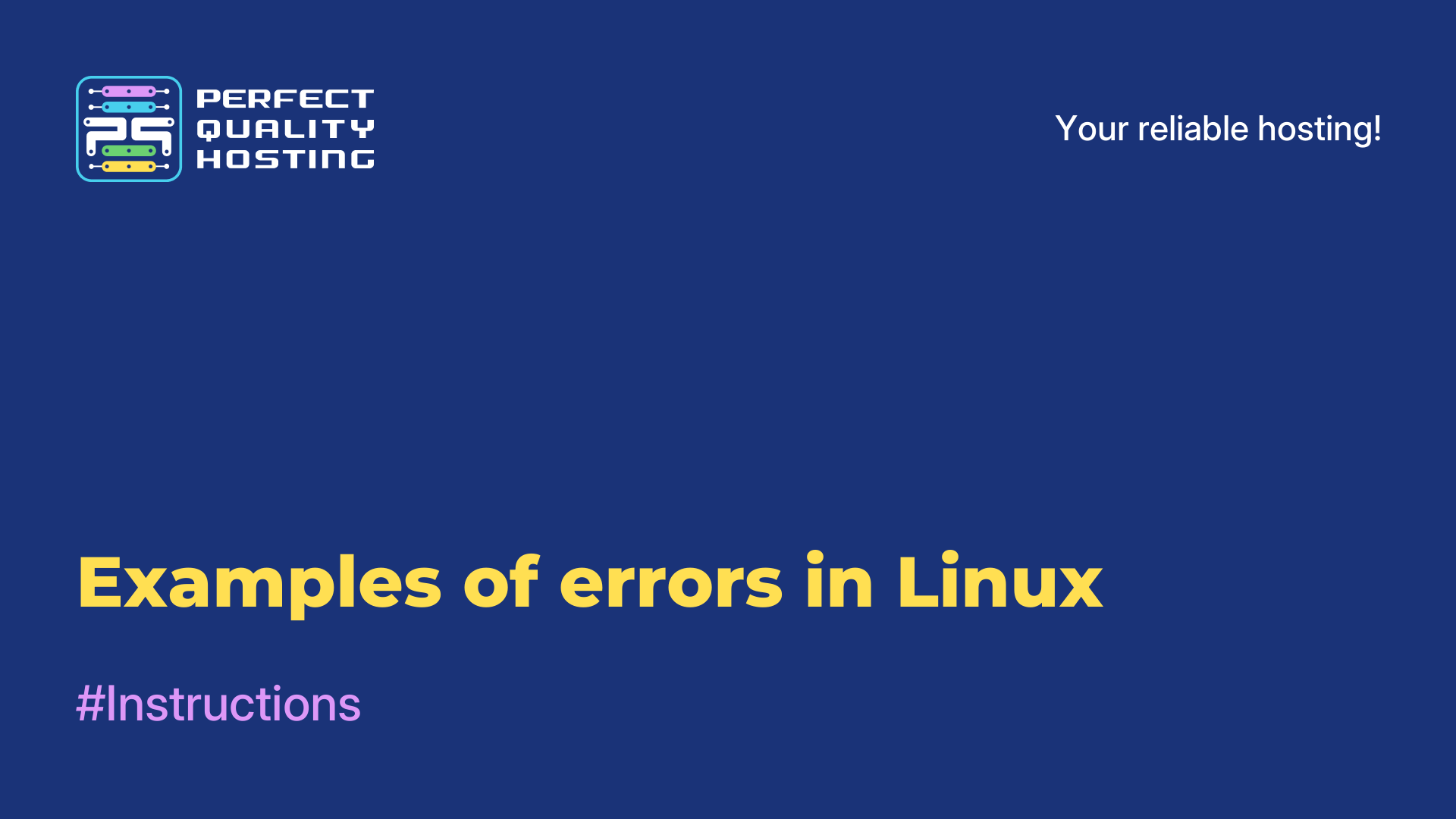-
United Kingdom+44 (20) 4577-20-00
-
USA+1 (929) 431-18-18
-
Israel+972 (55) 507-70-81
-
Brazil+55 (61) 3772-18-88
-
Canada+1 (416) 850-13-33
-
Czech Republic+420 (736) 353-668
-
Estonia+372 (53) 683-380
-
Greece+30 (800) 000-02-04
-
Ireland+353 (1) 699-43-88
-
Iceland+354 (53) 952-99
-
Lithuania+370 (700) 660-08
-
Netherlands+31 (970) 1027-77-87
-
Portugal+351 (800) 180-09-04
-
Romania+40 (376) 300-641
-
Sweden+46 (79) 008-11-99
-
Slovakia+421 (2) 333-004-23
-
Switzerland+41 (22) 508-77-76
-
Moldova+373 (699) 33-1-22
 English
English
What are linux package dependencies?
- Main
- Knowledge base
- What are linux package dependencies?
Linux package dependencies are packages that are required for a particular package to install and work properly. For example, if you are trying to install a package that depends on library X, then library X must be installed before that package can be installed.
What this is for
Linux package dependencies are necessary for software to install and run properly on the Linux operating system. Each software package that you need to install on Linux may have its own dependencies, that is, other packages that are required for it to work.
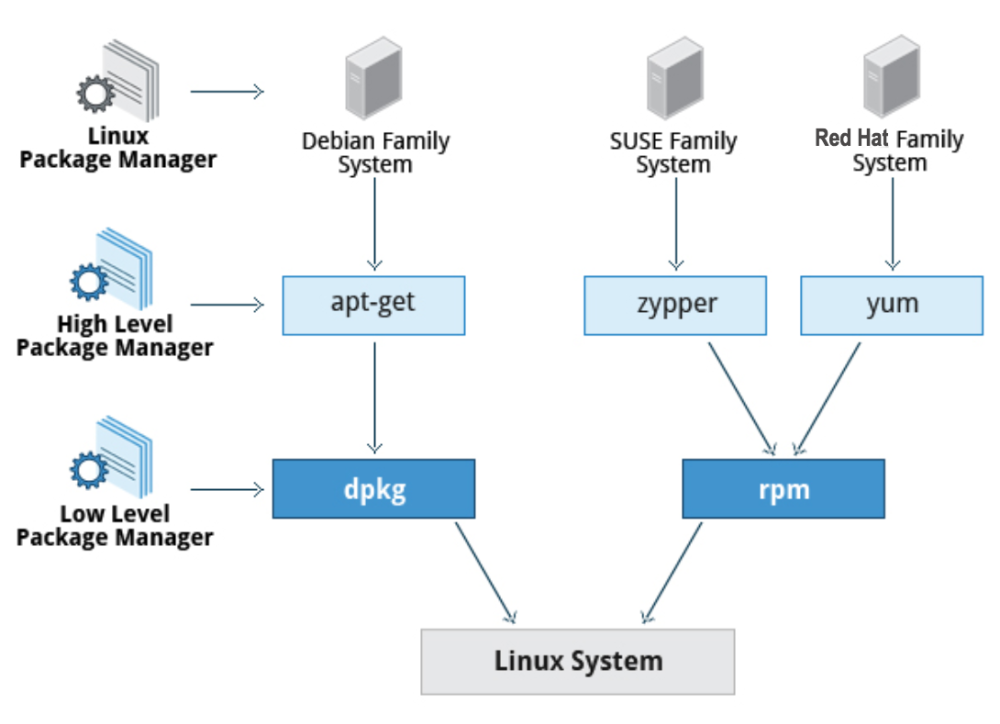
For example, if you want to install a text editor, it is possible that it depends on other packages such as libraries, utilities, add-ons, etc. If these dependencies are not satisfied, the program may not work or may not work properly.
The Linux package management system automatically manages package dependencies. When a new package is installed, the system checks its dependencies and installs all the required packages. If any package does not satisfy a dependency, the system reports an error and does not install the package.
In summary, Linux package dependencies ensure that software installs and runs properly, allow the system to automatically manage dependencies, and ensure that applications run reliably on the Linux operating system.
Types of package dependencies
There are two types:
Library dependencies are dependencies on libraries that are required to compile or execute a program. When you install a new package, the system installs all the required libraries.
Package dependencies are dependencies on other packages that must also be installed on your system. When you install a new package, the system installs all the necessary packages, including the dependencies of other packages.
In general, the Linux package management system makes it easy to manage package dependencies, which makes installing new programs and updating already installed packages quick and easy.
How to manage dependencies
Package dependencies in Linux are managed using a package management system, which automatically handles dependencies when installing and uninstalling packages.
Package management systems on Linux can vary from distribution to distribution. Some of the most common package management systems on Linux are:
Advanced Package Tool (APT) - used in Debian, Ubuntu, Linux Mint, and other distributions.
Yellowdog Updater, Modified (YUM) - used in Red Hat, CentOS, and other distributions.
Pacman - used in Arch Linux distribution.
Zypper - used in the openSUSE distribution.
To manage package dependencies, you can use the package management commands that are available in your package management system. For example, to install a package and its dependencies in Ubuntu or Debian, you can use the command:
sudo apt-get install package-nameTo remove a package and its dependencies, you can use the command:
sudo apt-get remove package-nameIt is important to note that when you uninstall a package, the package management system may also automatically remove its dependencies that are no longer needed. Some package management systems may have additional options for managing dependencies. For example, in APT you can use the apt-cache-depend package-name command to view a package's dependencies.