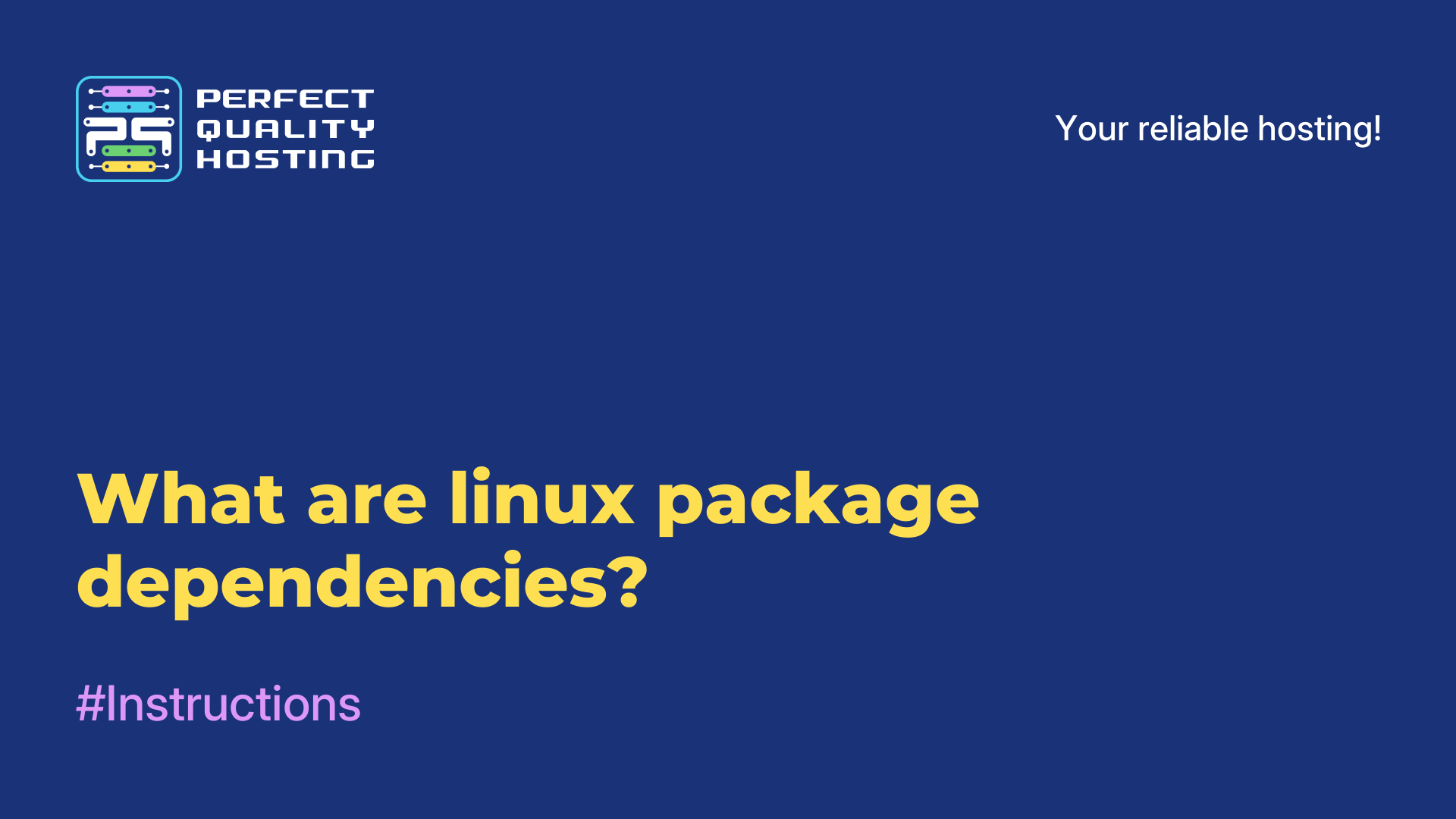Partners
Methods of payment
Contact
-
United Kingdom+44 (20) 4577-20-00
-
USA+1 (929) 431-18-18
-
Israel+972 (55) 507-70-81
-
Brazil+55 (61) 3772-18-88
-
Canada+1 (416) 850-13-33
-
Czech Republic+420 (736) 353-668
-
Estonia+372 (53) 683-380
-
Greece+30 (800) 000-02-04
-
Ireland+353 (1) 699-43-88
-
Iceland+354 (53) 952-99
-
Lithuania+370 (700) 660-08
-
Netherlands+31 (970) 1027-77-87
-
Portugal+351 (800) 180-09-04
-
Romania+40 (376) 300-641
-
Sweden+46 (79) 008-11-99
-
Slovakia+421 (2) 333-004-23
-
Switzerland+41 (22) 508-77-76
-
Moldova+373 (699) 33-1-22
 English
English
Linux package managers: what tasks they solve
- Main
- Knowledge base
- Linux package managers: what tasks they solve
14.03.2023, 03:08
Package Managers in Linux are software tools that allow you to install, remove and manage software packages in the Linux operating system.
Types of package managers
There are several package managers for Linux, each of which has its own features and advantages:
1. apt-get /aptitude (for Debian, Ubuntu and their derivatives) is one of the most common package managers in Linux. It uses the .deb format for packages and makes it easy to install, update and remove packages using the command line.
2. yum/dnf (for Red Hat, CentOS and Fedora) - these package managers are also popular on Linux. They use the .rpm format for packages and provide automatic installation of dependencies.
3. pacman (for Arch Linux) is a package manager that uses the .pkg.tar.xz format for packages and makes it easy to manage dependencies and updates.
4. Portage (for Gentoo Linux) is a package manager that uses a port management system, allowing users to compile software on their computer and customize it to their needs.
5. zypper (for openSUSE) is a package manager that uses the .rpm format for packages and allows you to manage updates and installations of packages from various sources.
Each of these package managers has its advantages and disadvantages, so the choice depends on the specific needs and preferences of the user.
What package managers can do
Package managers in Linux are able to perform the following functions:
Install software packages using the command line or graphical interface. During installation, the package manager can automatically install the dependencies necessary for the package to work.
They can update installed packages to the latest version. This can be done using the command line or GUI.
They are able to remove software packages that are no longer needed by the user. When deleting, the package manager can also delete dependencies associated with this package.
Allow you to search for software packages in their repositories. This can be done using the command line or GUI.
Automatically manage dependencies when installing and updating packages. They can also allow the user to manage dependencies manually.
Allows you to add, delete and configure repositories that are used to install and update packages.
Some package managers allow the user to manage configuration files associated with installed packages.
Each package manager has its own unique capabilities, but in general they provide a convenient and efficient way to manage software in Linux.
Macedonian VPS servers: 15% off with this promo code!
Apply the discount by inserting the promo code in the special field at checkout:
Valid up to and including 25.05.2025, 23:59 (UTC+3)