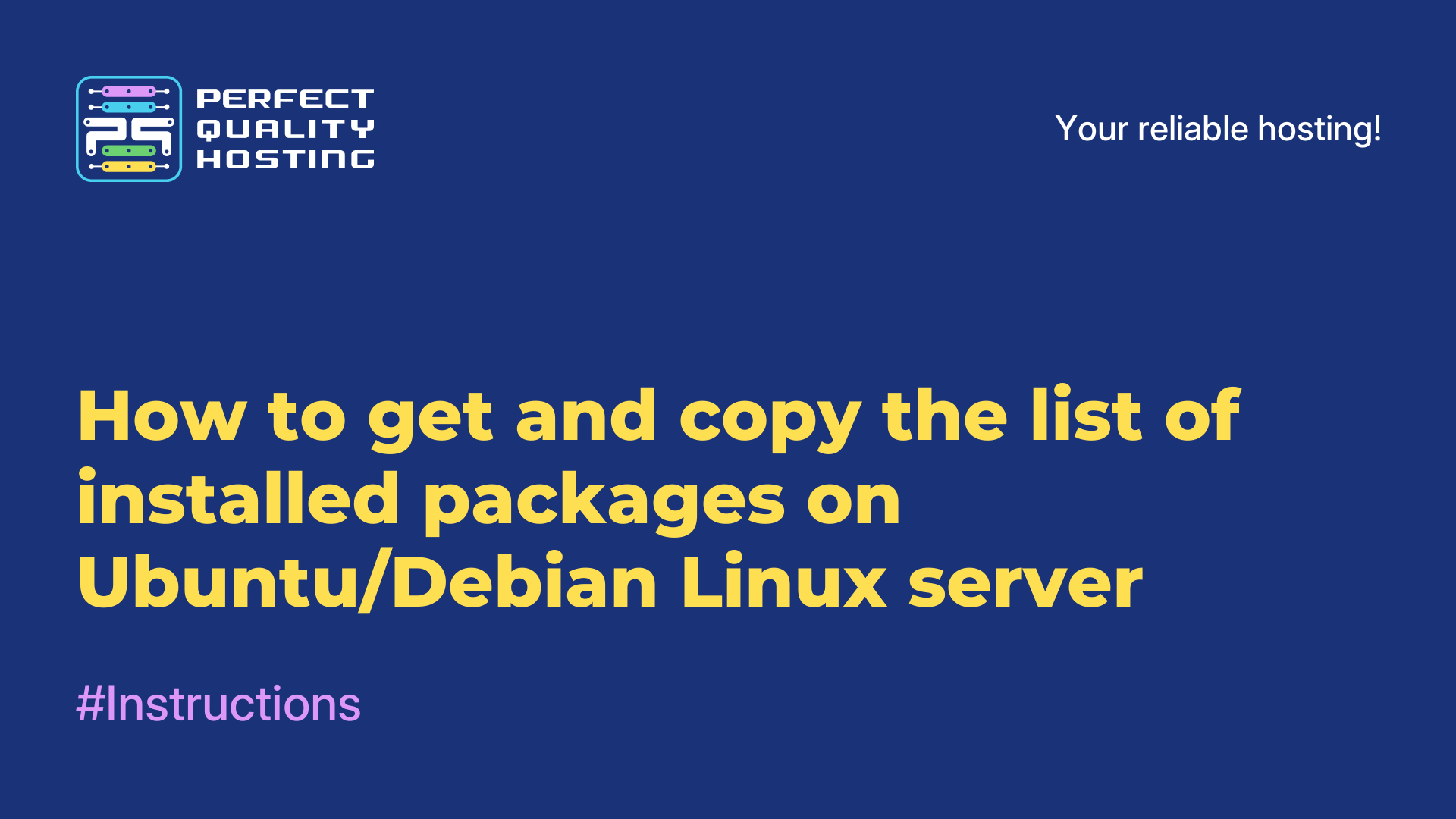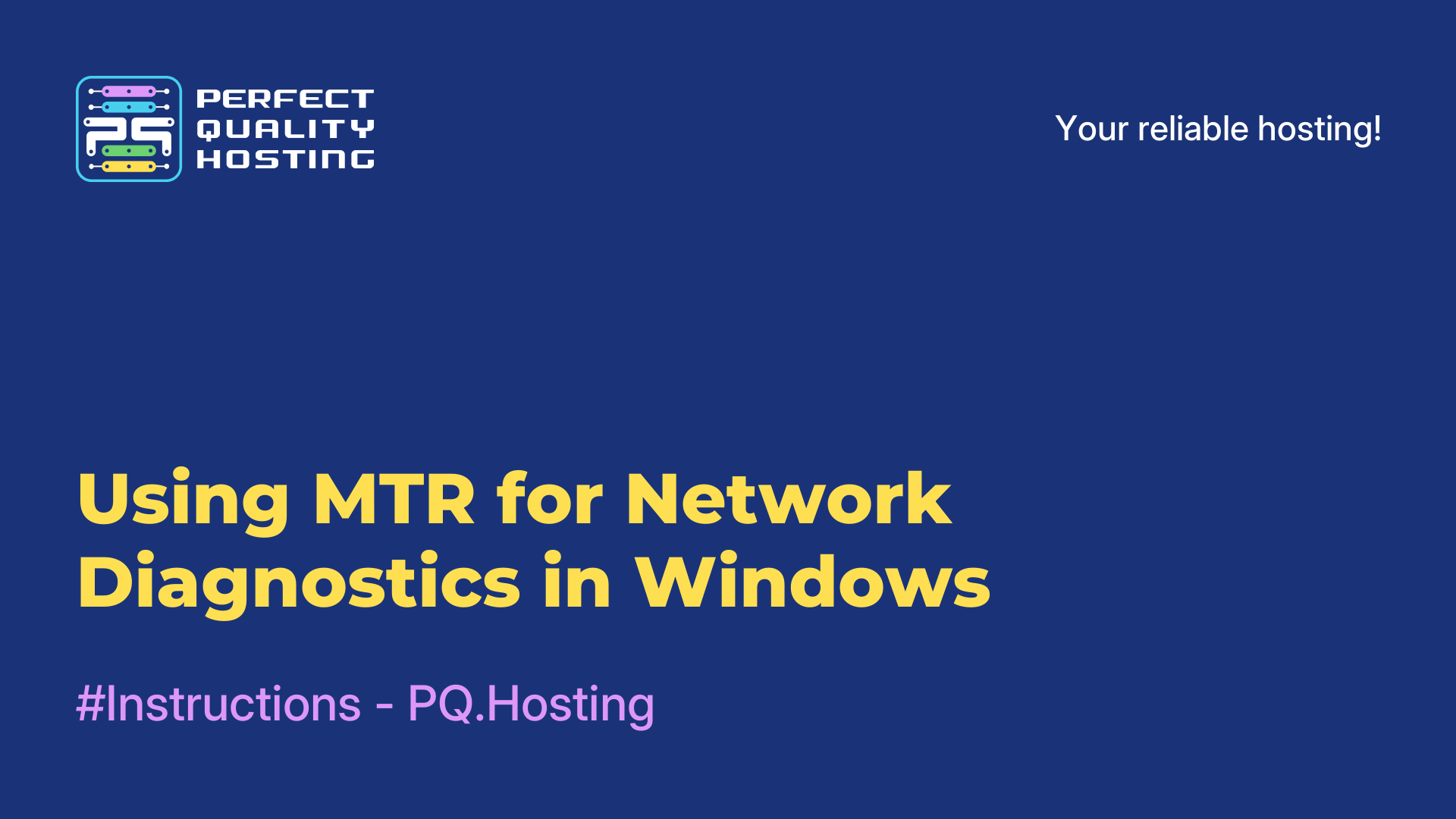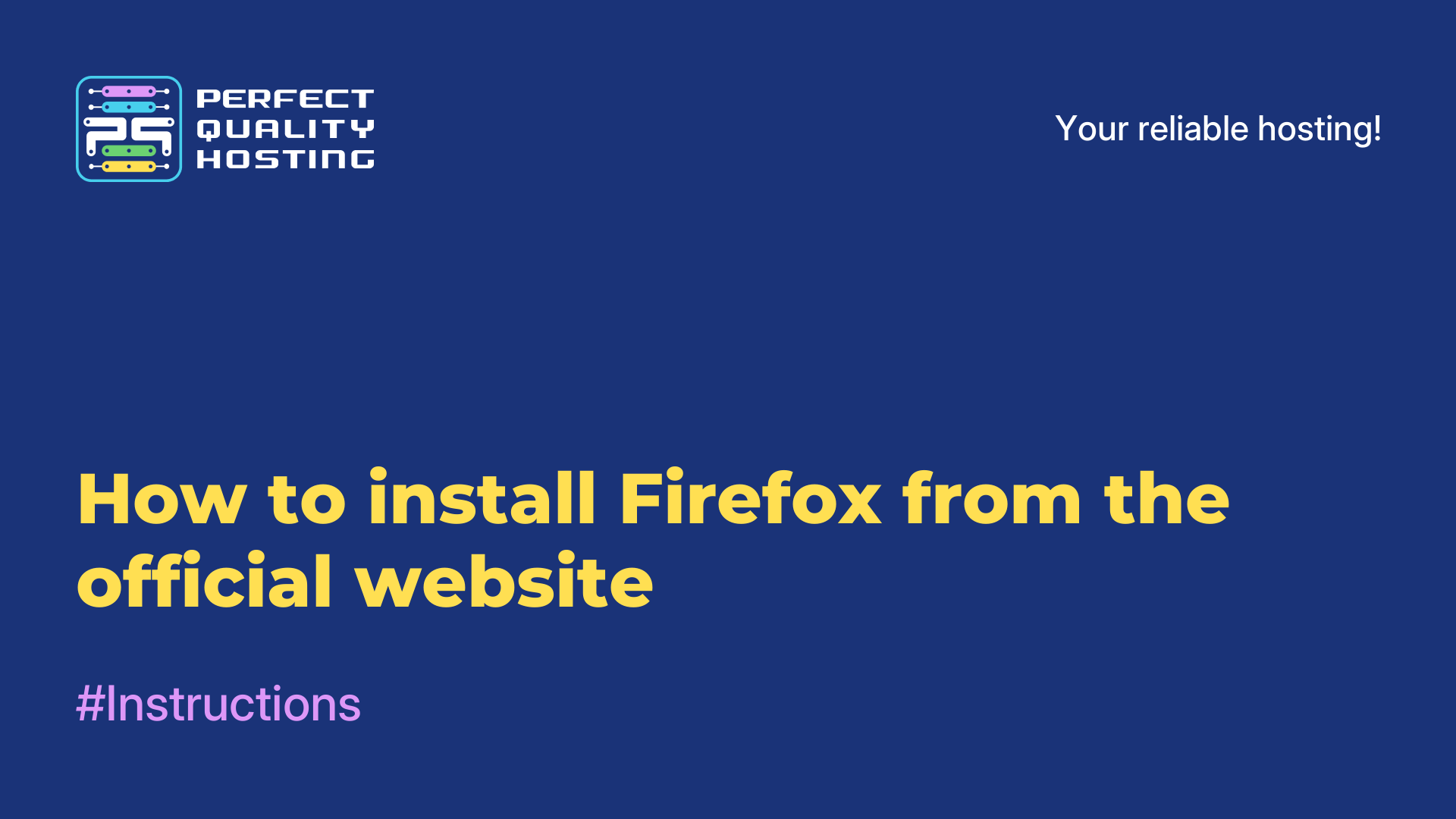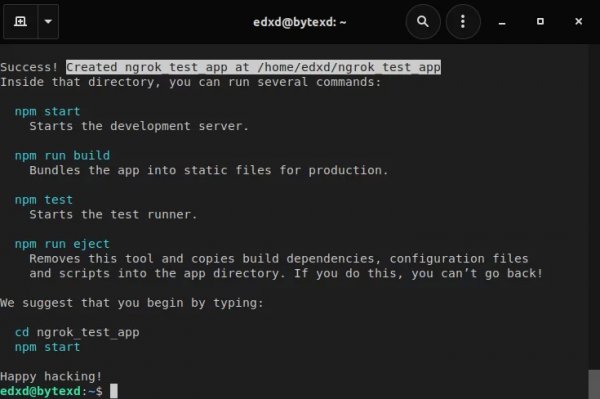Using MTR for Linux Network Diagnostics
- Main
- Knowledge base
- Using MTR for Linux Network Diagnostics
In the last article, we told you how to use the network diagnostics tool in the Windows operating system. Now let's talk about how to do this in Linux OS. It's also nothing complicated, everything is extremely simple and clear.
We diagnose the network in Linux
In the case when mtr is not installed, install it on Linux. To do this, you can use your own default package manager:
#Debian/Ubuntu
apt-get install mtr
#CentOS
yum install mtr
After installing the utility, it is called by the mtr command: you need to specify the domain of the site or the IP of the server where you want to test access.
For example:
mtr google.com
To display true IP addresses instead of host names, we attach -n:
mtr -n google.com
Alternatively, use TCP SYN packets or UDP datagrams instead of standard ICMP requests:
mtr --tcp google.com
mtr --udp google.com
In the case of using the -r and -c 100 keys, you can output the final result in a convenient form with a given number of packets using the following command:
mtr -rn -c 100 google.com