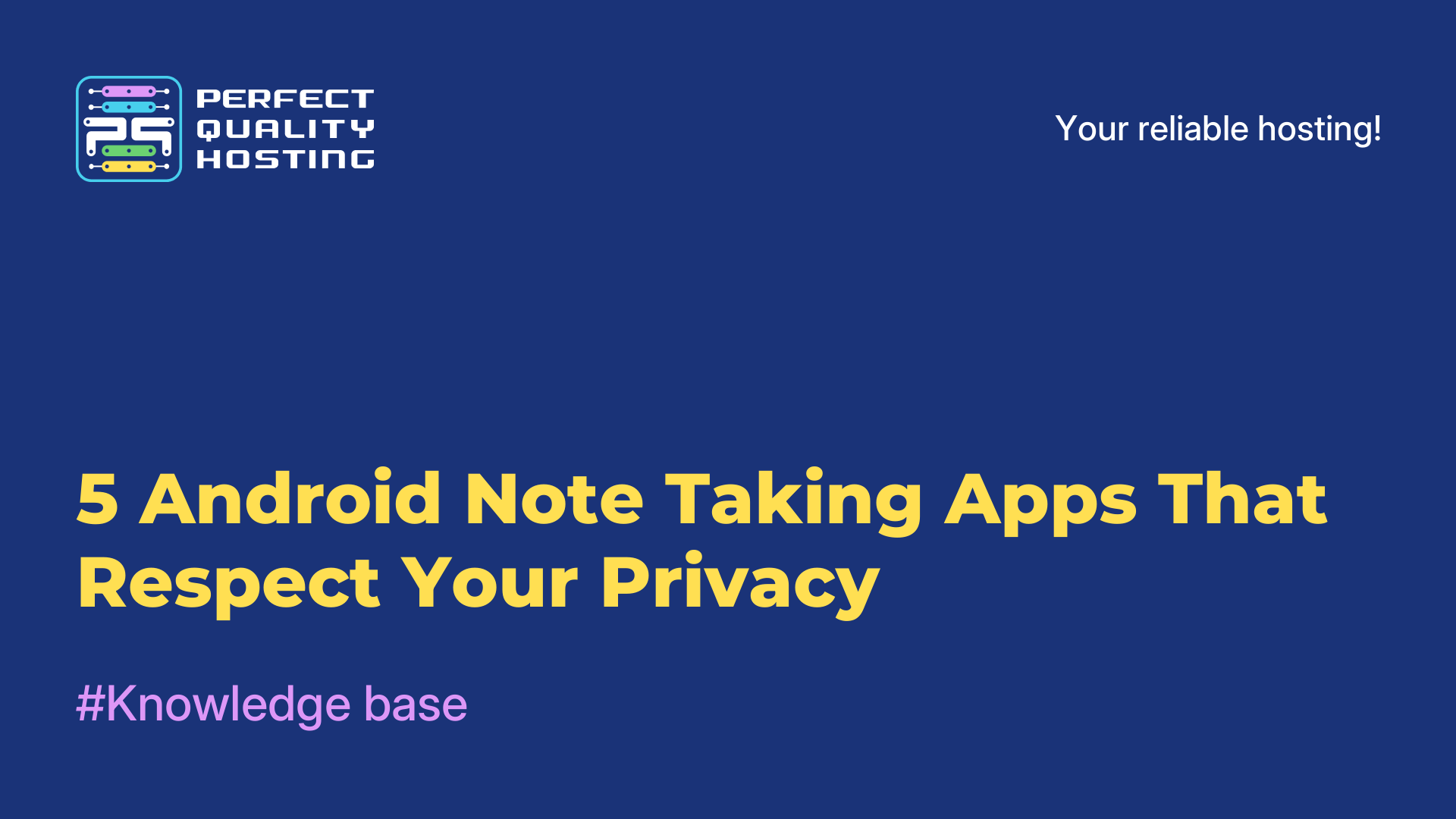-
United Kingdom+44 (20) 4577-20-00
-
USA+1 (929) 431-18-18
-
Israel+972 (55) 507-70-81
-
Brazil+55 (61) 3772-18-88
-
Canada+1 (416) 850-13-33
-
Czech Republic+420 (736) 353-668
-
Estonia+372 (53) 683-380
-
Greece+30 (800) 000-02-04
-
Ireland+353 (1) 699-43-88
-
Iceland+354 (53) 952-99
-
Lithuania+370 (700) 660-08
-
Netherlands+31 (970) 1027-77-87
-
Portugal+351 (800) 180-09-04
-
Romania+40 (376) 300-641
-
Sweden+46 (79) 008-11-99
-
Slovakia+421 (2) 333-004-23
-
Switzerland+41 (22) 508-77-76
-
Moldova+373 (699) 33-1-22
 English
English
Understanding the Difference Between shutdown, poweroff, halt, and reboot in Linux
- Main
- Knowledge base
- Understanding the Difference Between shutdown, poweroff, halt, and reboot in Linux
In this article, we’ll break down how the shutdown, poweroff, halt, and reboot commands differ in Linux. We’ll look at what each command actually does and what options they offer. If you’re just getting started with Linux server administration, it’s important to get familiar with these commands — they’re essential for managing your system safely and reliably.
The shutdown Command
This command lets you schedule when the system should shut down. You can use it not only to turn off the machine but also to reboot it or bring all processes to a stop.
The first argument usually specifies the time — for example, now (immediately) or an exact time in the format hh:mm. You can also add a message that will be displayed to all logged-in users. That’s handy when you’re not the only person using the server.
Changed your mind? You can cancel a scheduled shutdown with:
shutdown -cQuick flag overview:
→ -r — reboot after shutting down
→ -h — halt or power off (depending on the system)
→ -c — cancel a scheduled shutdown
→ -k — send a warning to users, but don’t actually shut down
The halt Command
halt tells the system to stop the CPU. In most cases, this doesn’t turn off the power — the machine just freezes. This can be useful for maintenance tasks. However, depending on your system’s configuration, halt might also shut the system down completely.
The poweroff Command
This one sends an ACPI (Advanced Configuration and Power Interface) signal to cut the power and shut the system down entirely. In other words, it turns the machine off completely.
The reboot Command
As the name suggests, reboot simply restarts the system. Useful when you need to apply updates or troubleshoot.
On Modern Systems: Use systemctl
If you’re working with a modern Linux distribution that uses systemd (and that includes most popular ones like Ubuntu, Debian, Fedora, Arch, etc.), it’s better to use systemctl. These commands are closely integrated with the system service manager and tend to behave more predictably.
Examples:
systemctl poweroff
systemctl reboot
systemctl haltThese systemctl commands are considered best practice when dealing with systemd-based systems.
Apply the discount by inserting the promo code in the special field at checkout: