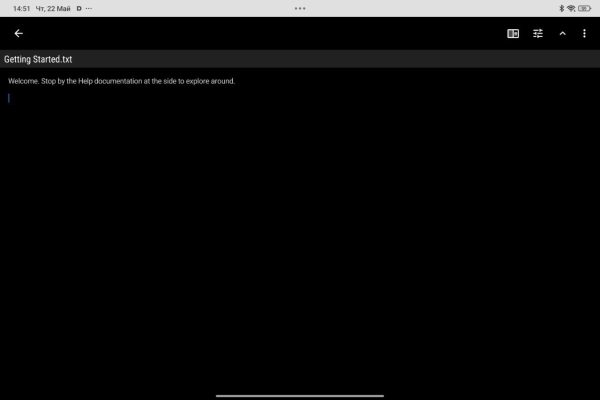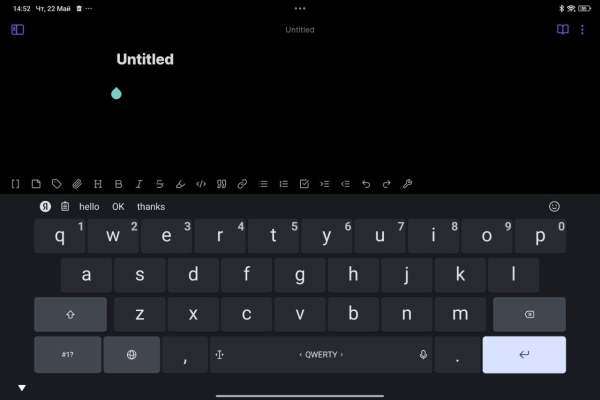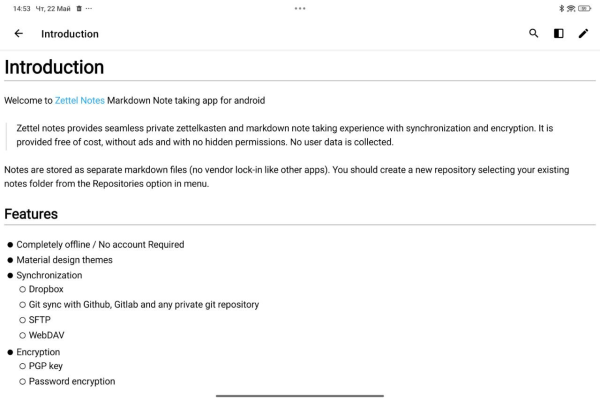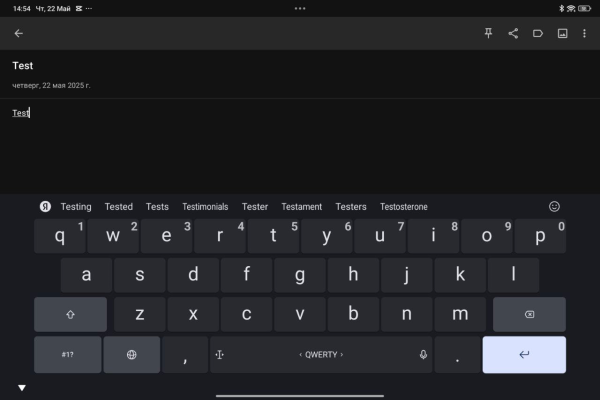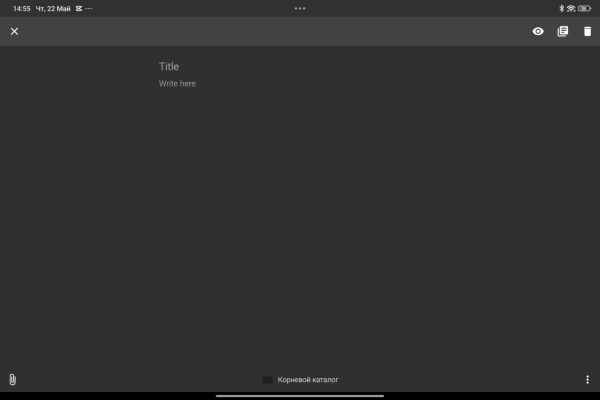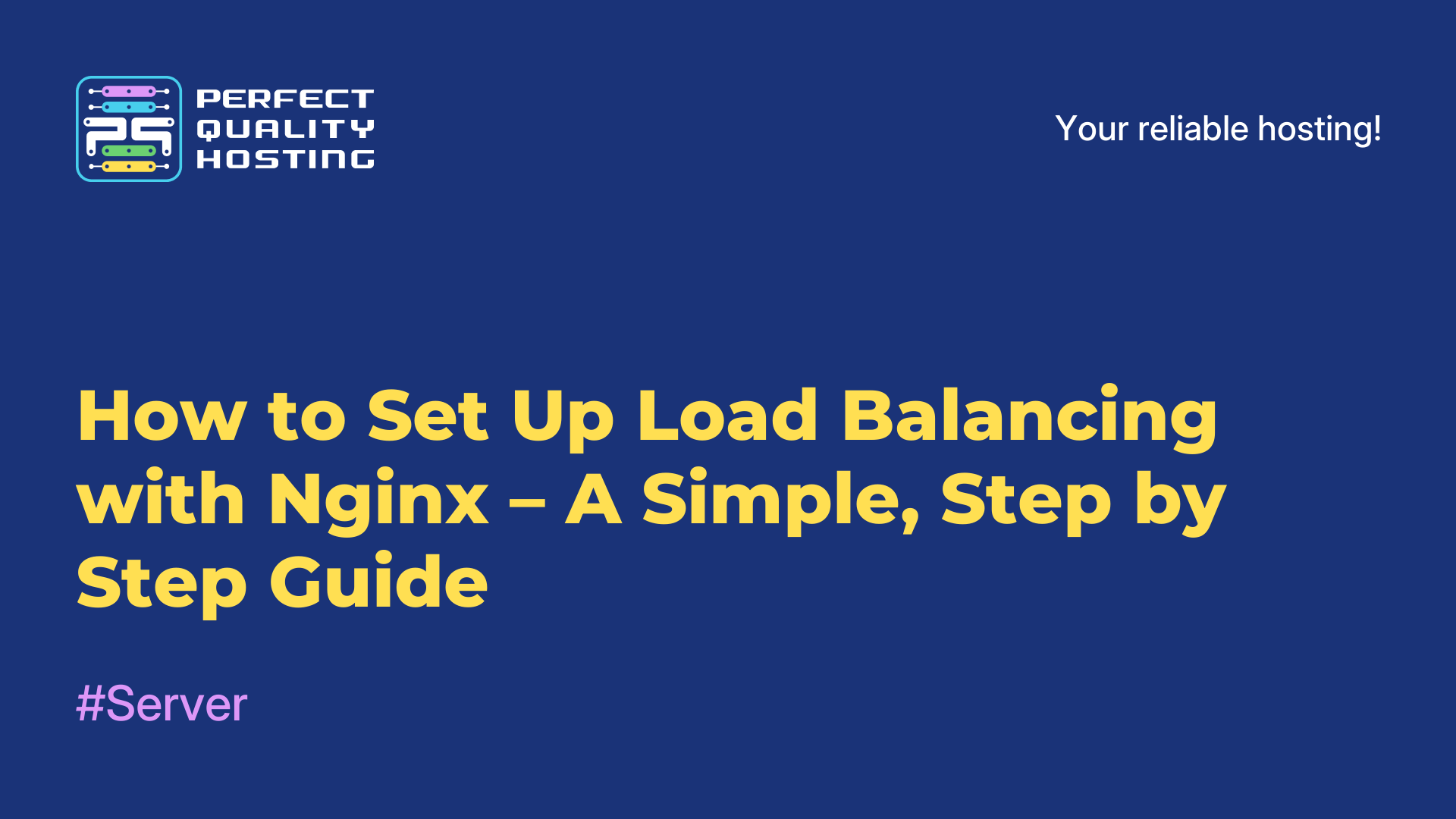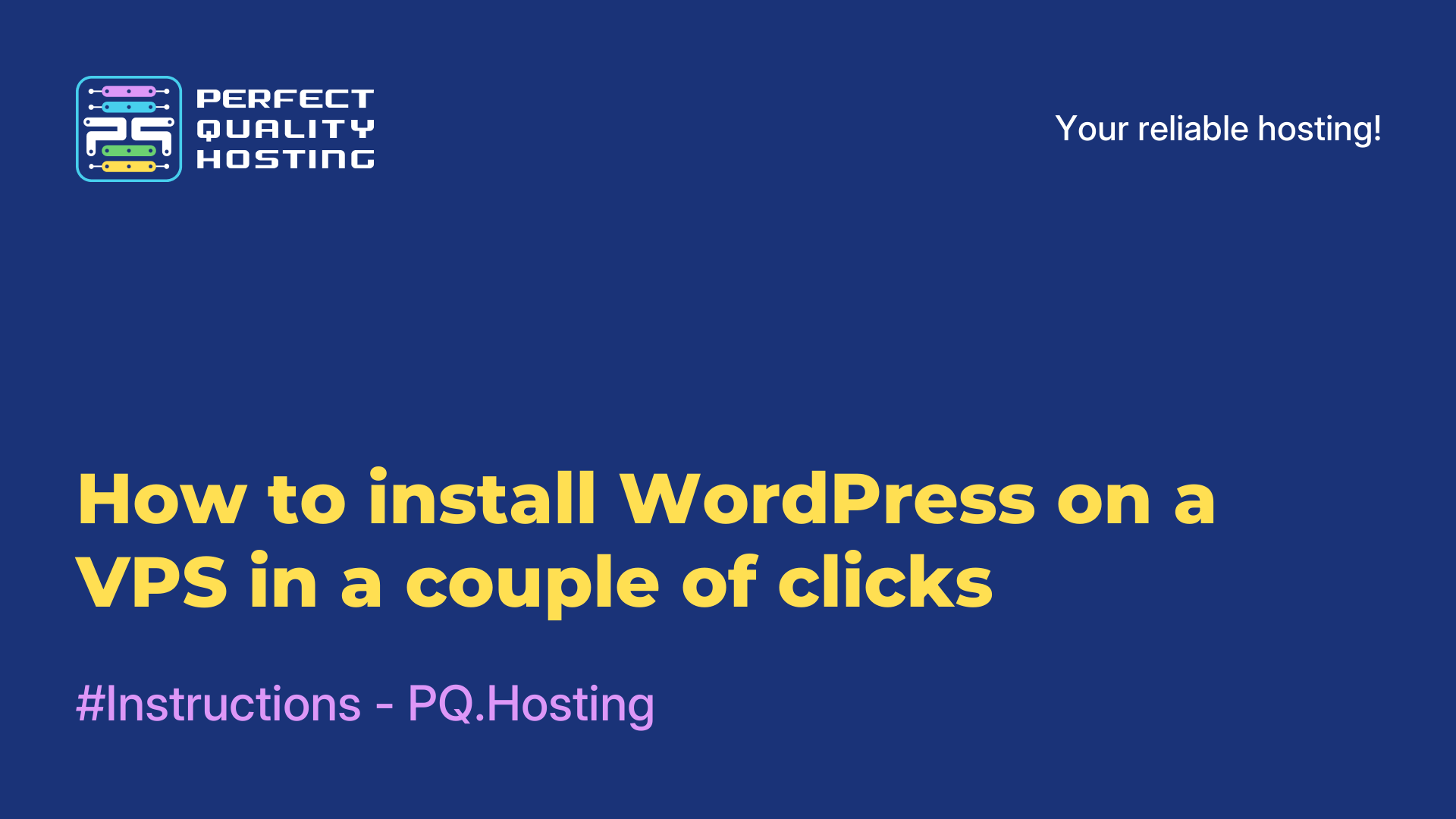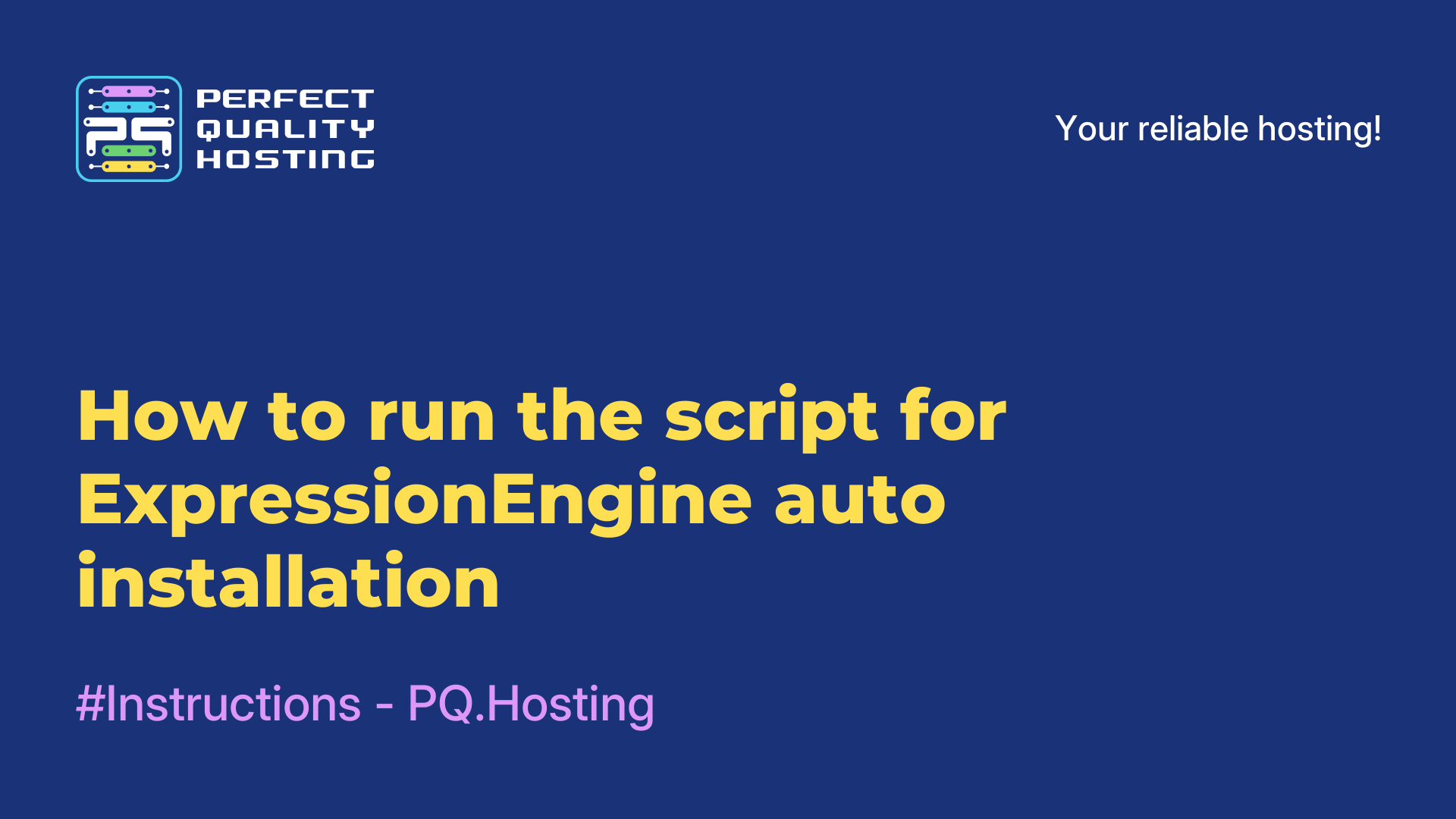-
United Kingdom+44 (20) 4577-20-00
-
USA+1 (929) 431-18-18
-
Israel+972 (55) 507-70-81
-
Brazil+55 (61) 3772-18-88
-
Canada+1 (416) 850-13-33
-
Czech Republic+420 (736) 353-668
-
Estonia+372 (53) 683-380
-
Greece+30 (800) 000-02-04
-
Ireland+353 (1) 699-43-88
-
Iceland+354 (53) 952-99
-
Lithuania+370 (700) 660-08
-
Netherlands+31 (970) 1027-77-87
-
Portugal+351 (800) 180-09-04
-
Romania+40 (376) 300-641
-
Sweden+46 (79) 008-11-99
-
Slovakia+421 (2) 333-004-23
-
Switzerland+41 (22) 508-77-76
-
Moldova+373 (699) 33-1-22
 English
English
5 Android Note-Taking Apps That Respect Your Privacy
- Main
- Knowledge base
- 5 Android Note-Taking Apps That Respect Your Privacy
When it comes to note-taking apps, most people immediately think of familiar names — Google Keep, Evernote, Notion, OneNote. Some prefer Simplenote — a simpler, lighter option. These apps work just fine, but there's an important catch. And for many, it’s a matter of principle.
The issue is that in most mainstream apps, your notes aren’t stored with you. They live on someone else's servers, often in formats that aren’t easy to export. What if one day the service raises prices, limits the free version, or shuts down altogether? You’d be forced to quickly evacuate your digital memory — and chances are, you’ll lose something in the process.
And then there's privacy. Even if you don’t have anything “sensitive” in your notes, the idea that someone else could access them just doesn’t sit right with many people.
The good news? There are alternatives. These are apps that store notes right on your device. No sign-ups, no clouds, no unnecessary fuss. Here's a selection of such apps — simple, handy, and respectful of your personal space.
neutriNote
This app stores everything as plain text files in a folder on your phone. You can edit them anywhere, sync with your computer using Syncthing, Autosync, or Resilio. You're in full control.
The interface is simple, but the features are powerful: LaTeX support, code blocks, Markdown, export to PDF and HTML, even ASCII drawings. It’s great for journaling too — just tap once to insert the current date.
Obsidian
If you like connecting ideas and building a knowledge base out of your notes, this one’s for you. Obsidian creates Markdown files and stores them in a local folder — you turn them into your personal Wikipedia.
You can add plugins, choose themes, or set up cloud sync — but only if you want to. The key is that you work directly with files, not through a black box.
Zettel Notes
Obsidian is great but can be heavy for low-end devices. Zettel Notes is a lighter version. It works with the same file types, supports linking notes, task lists, and media embedding.
You can sync via GIT, WebDAV, Dropbox, or just a regular folder. It supports password protection and templates. And it’s fast — even on older phones.
Notally
Pure minimalism. No bells and whistles — just text, lists, some formatting, and tags. It’s simple and fast. There’s no sync, but you can export to HTML, JSON, or PDF. Just save everything locally and copy it manually — like the good old days.
GitJournal
This one revolves around Git. It stores your notes in Markdown and backs them up to a Git repository — whether it’s GitHub, GitLab, or your own server.
It’s ideal if you already use Git or want to track note versions precisely. It’s compatible with Obsidian, Markor, and other editors. The interface is straightforward, and it works offline too.
Bottom Line
You’ve got plenty of options — from ultra-minimalist to feature-rich. The important thing is that these apps respect your privacy. You decide where your notes live — no one else.
Apply the discount by inserting the promo code in the special field at checkout: