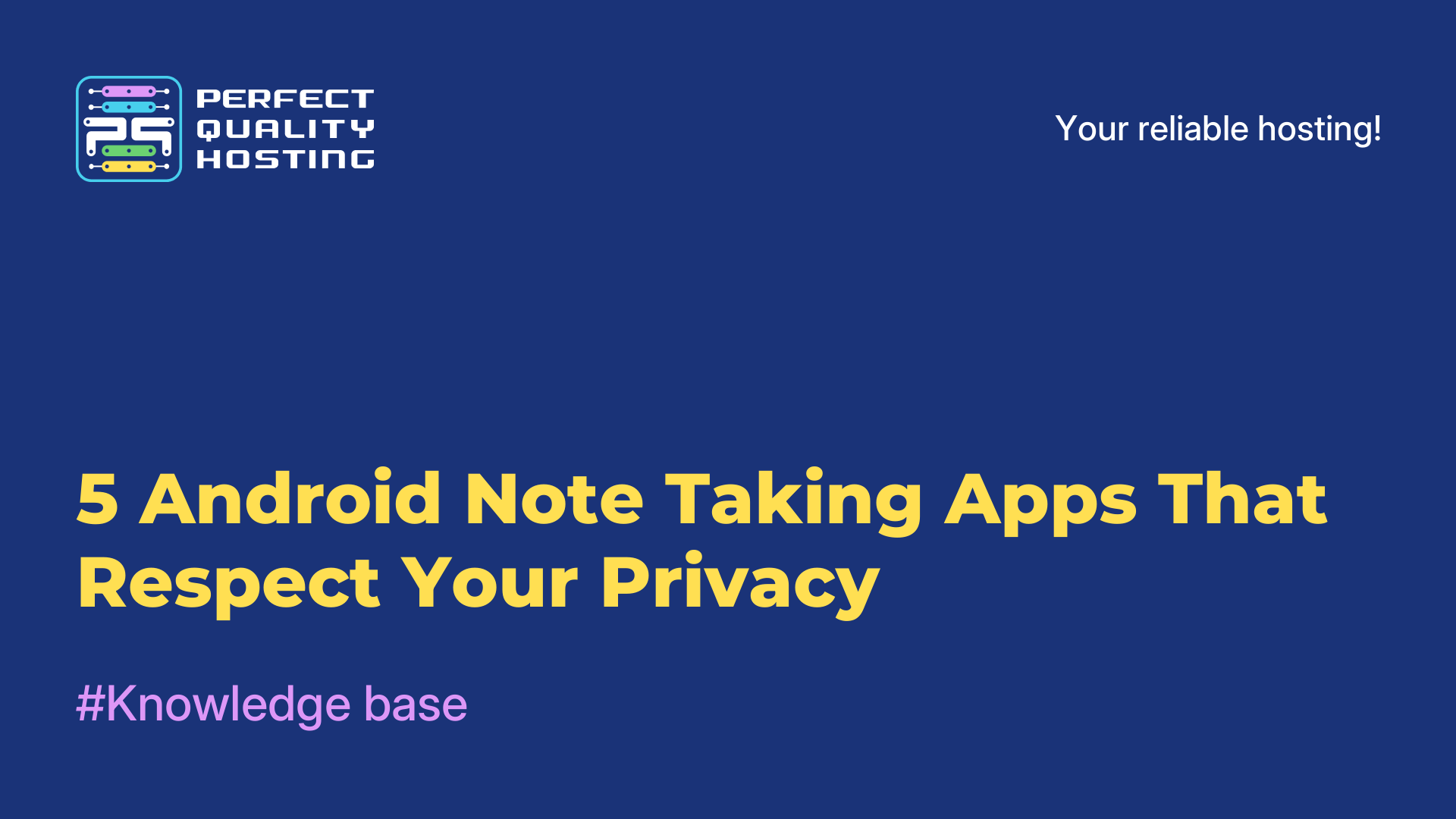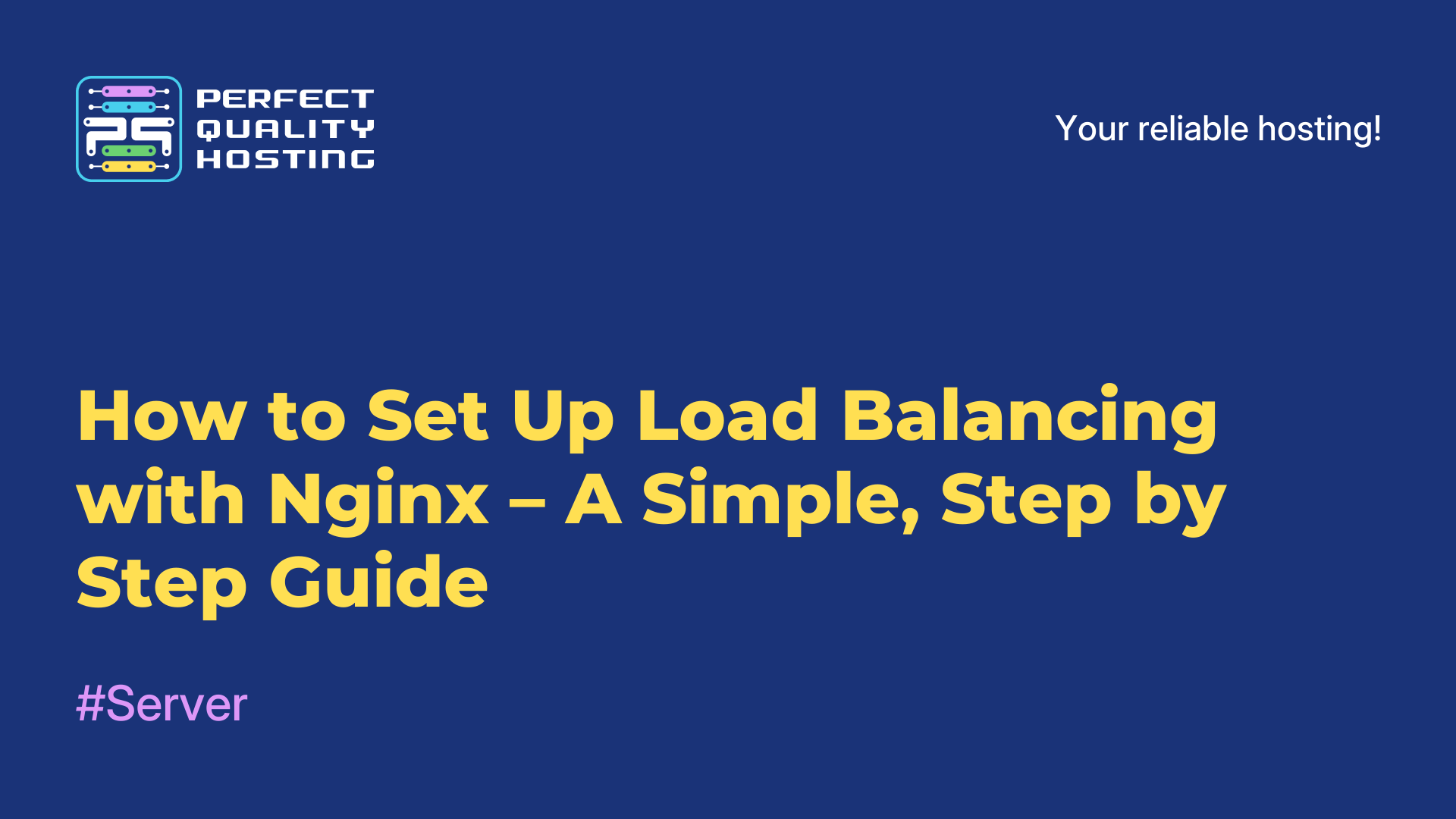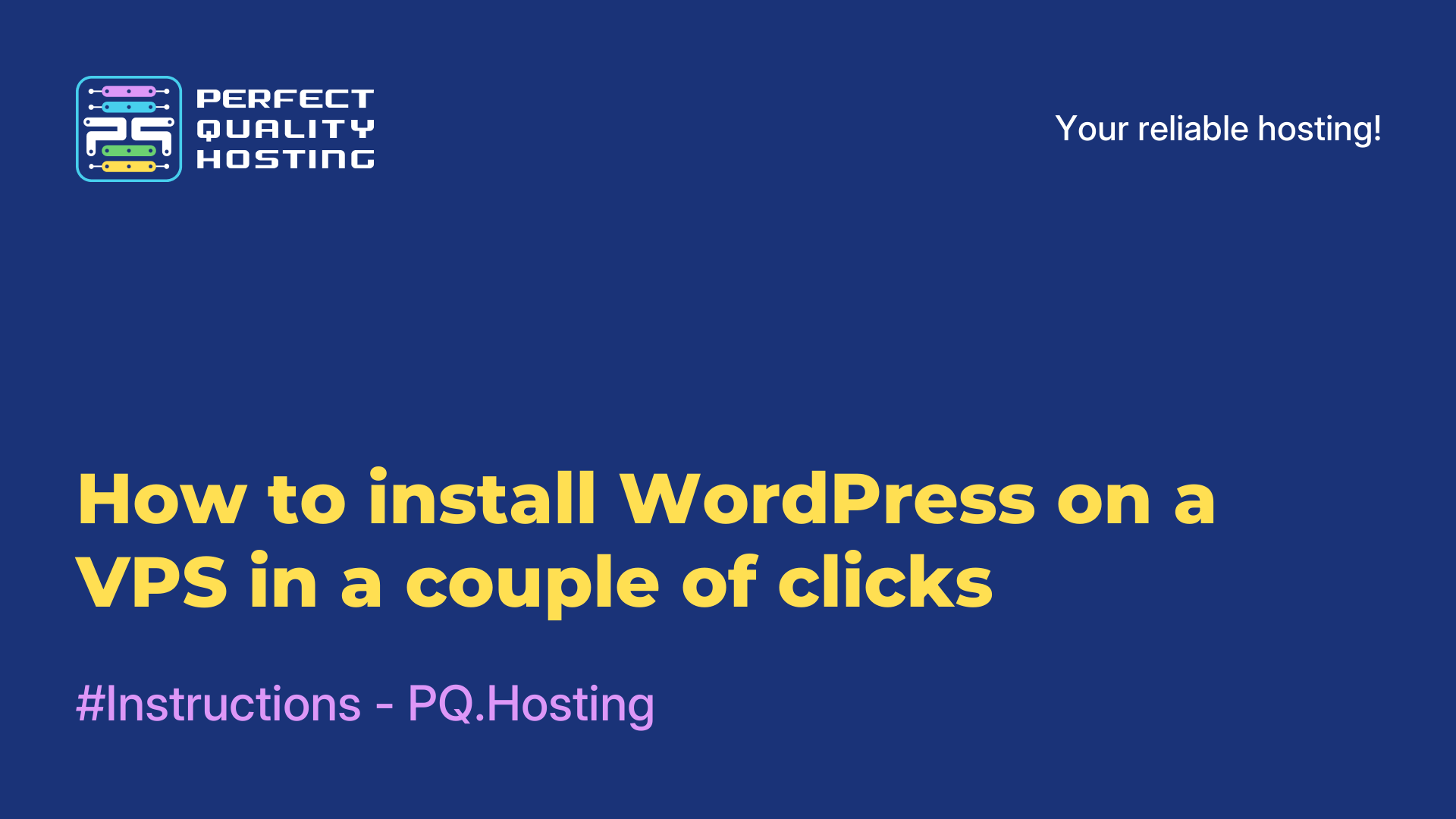-
United Kingdom+44 (20) 4577-20-00
-
USA+1 (929) 431-18-18
-
Israel+972 (55) 507-70-81
-
Brazil+55 (61) 3772-18-88
-
Canada+1 (416) 850-13-33
-
Czech Republic+420 (736) 353-668
-
Estonia+372 (53) 683-380
-
Greece+30 (800) 000-02-04
-
Ireland+353 (1) 699-43-88
-
Iceland+354 (53) 952-99
-
Lithuania+370 (700) 660-08
-
Netherlands+31 (970) 1027-77-87
-
Portugal+351 (800) 180-09-04
-
Romania+40 (376) 300-641
-
Sweden+46 (79) 008-11-99
-
Slovakia+421 (2) 333-004-23
-
Switzerland+41 (22) 508-77-76
-
Moldova+373 (699) 33-1-22
 English
English
How to Clone an App on Android — and Why You Might Want To
- Main
- Knowledge base
- How to Clone an App on Android — and Why You Might Want To
Sometimes it's handy — or even necessary — to have two versions of the same app on your phone. For example, maybe you want to use Telegram with two different phone numbers, run both work and personal Instagram accounts at once, or play a game from multiple profiles. While some apps offer account switching, it’s not always convenient — especially if you need to do it often. That’s where cloning comes in. It lets you create a second, independent copy of an app. It runs separately, with its own settings, notifications, and data. This can be useful for keeping work and personal stuff separate, or for gaming tricks and multitasking. Here’s how you can do it.
Method 1: Use the Built-In Cloning Feature
If you have a modern smartphone, chances are it already supports app cloning — many manufacturers include this out of the box. It’s the simplest and safest way, with no need for third-party apps.
Open your phone’s Settings and use the search bar to look for "clone" or "app duplication".
Select the app you want to clone, enable cloning — and a duplicate will appear on your home screen. You can rename it, change the icon, and even choose which version should launch by default.
Method 2: Use a Third-Party App
If your phone doesn’t support built-in cloning, no problem — there are plenty of apps on Google Play that can help. These tools not only create clones but also offer additional options like setting passwords, changing icons, or making multiple copies.
One popular example is Clone App. Most of these work similarly:
1. Install the cloning app.
2. Grant the necessary permissions (this is needed for things like notifications to work).
3. Tap "+", select the app you want to clone, give it a name and icon, then tap "Clone".
Done — the cloned version will appear inside the cloning app. To add a shortcut to your home screen, just long-press the icon → "Add shortcut".
Method 3: Use Android's Second User Feature
This method is a bit different. Instead of duplicating an app, you’re creating a whole new user profile — like handing your phone over to someone else. It’s not exactly cloning, but the result is similar: a clean slate where you can reinstall and use any app independently.
Here’s how:
Go to Settings → Users & Accounts → Multiple Users.
Add a new user and set it up as if it’s a brand new phone: choose language, region, Wi-Fi, etc. You’ll now have two separate user spaces to switch between. This method gives you full isolation between accounts, but it can be inconvenient if you need to switch back and forth frequently.
In Summary
Cloning apps is a great way to make your phone work better for you — whether for productivity or fun. Each method has its advantages: built-in tools are fast and safe, third-party apps are flexible and customizable, and using a second user profile offers the most isolation. Choose what fits your needs best.
Apply the discount by inserting the promo code in the special field at checkout: