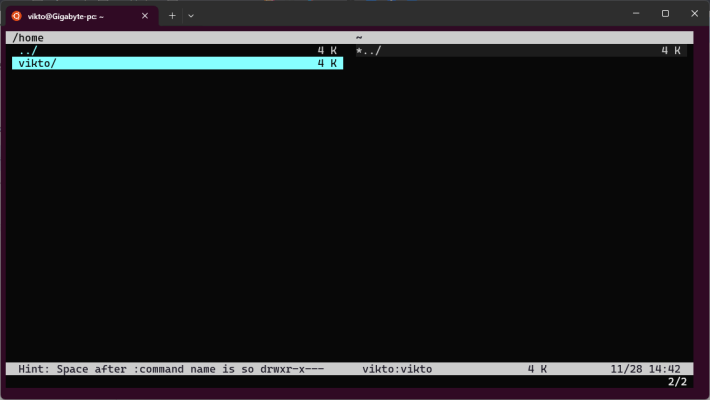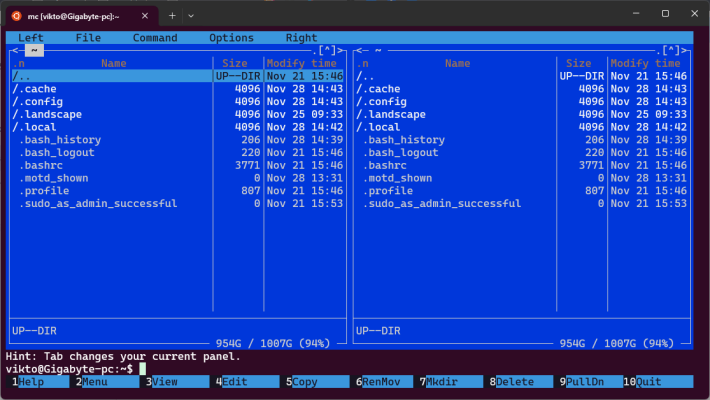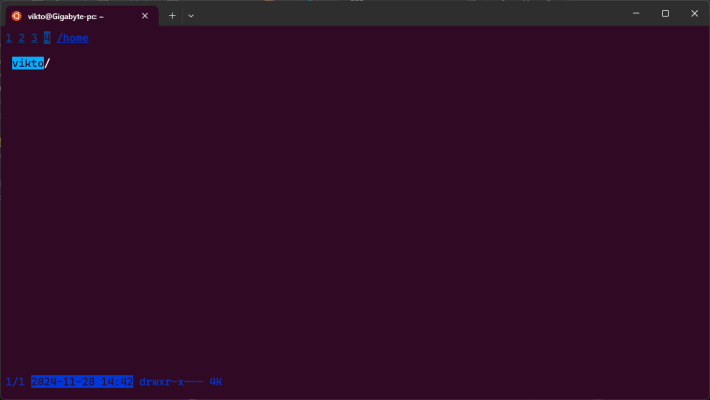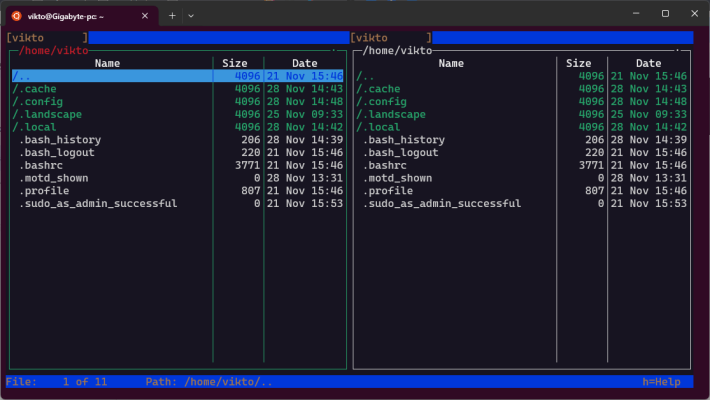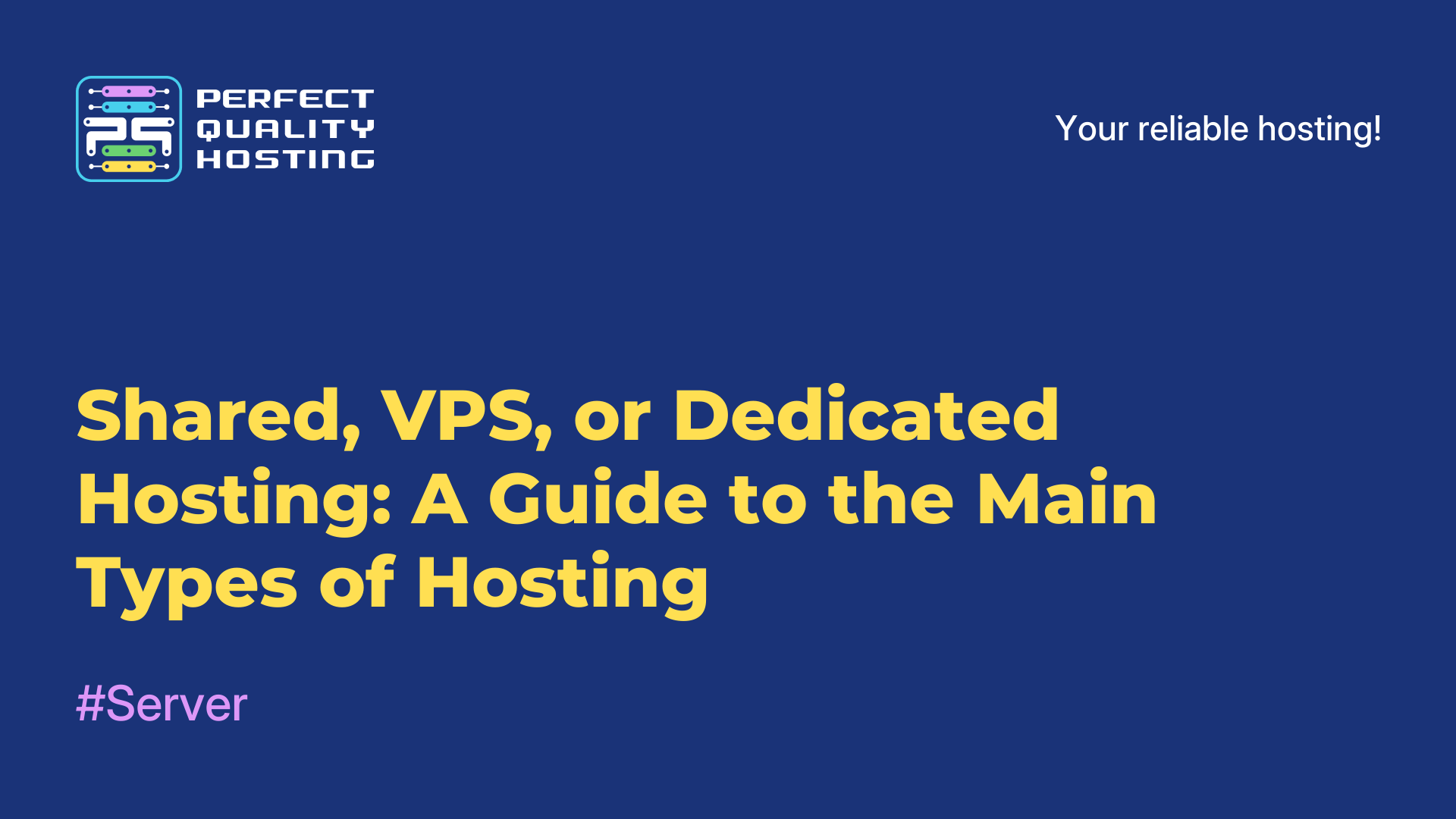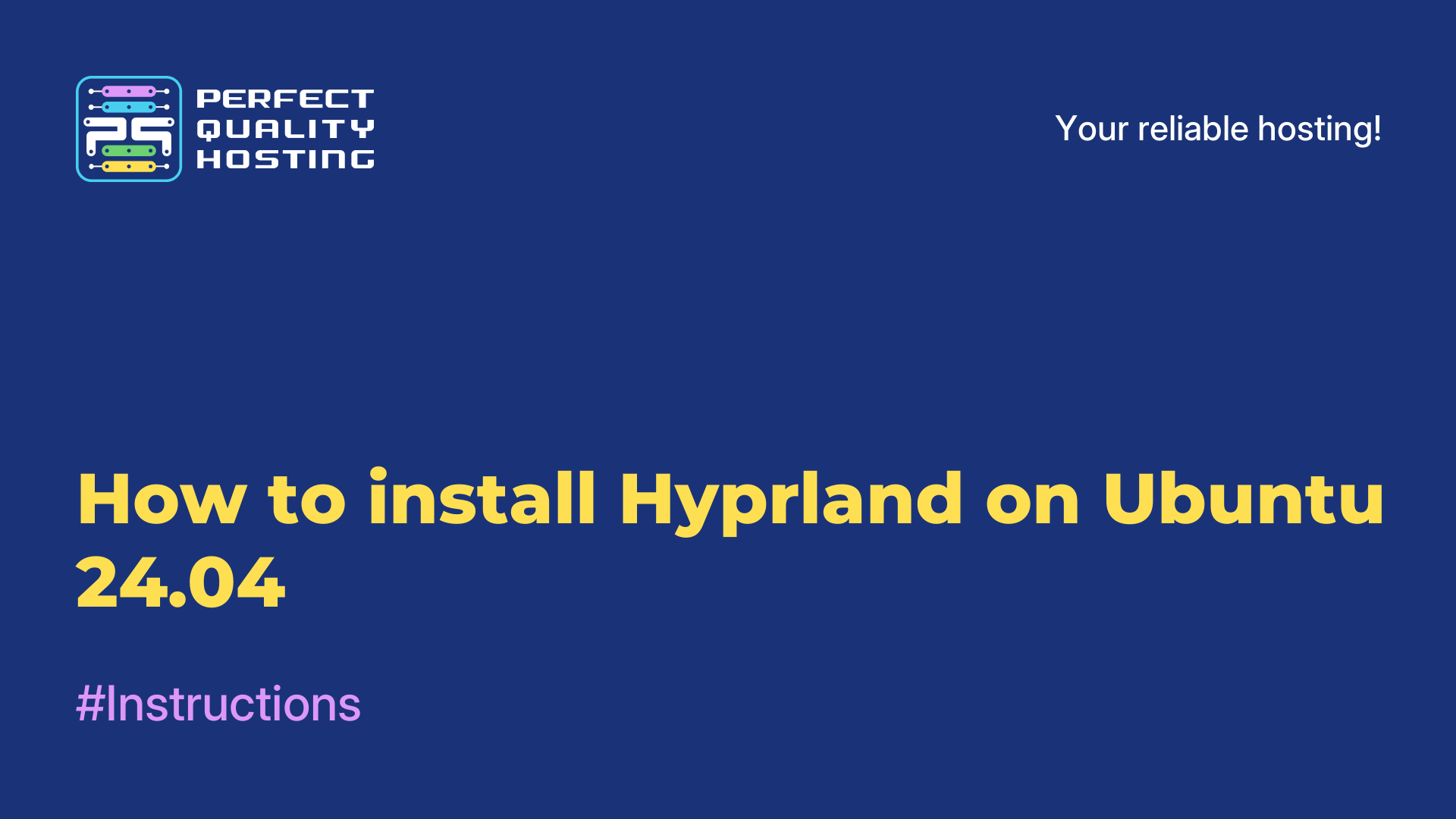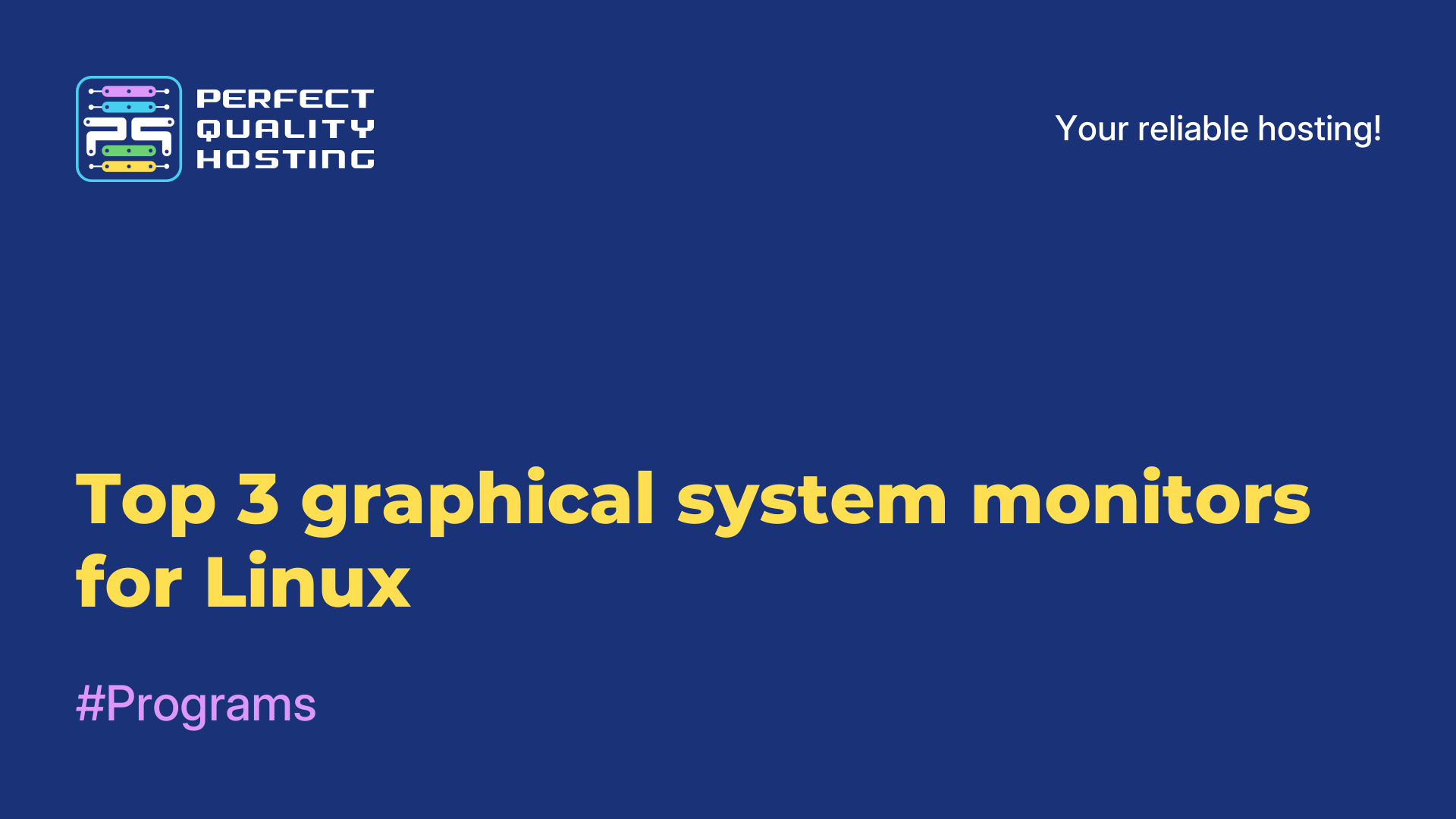-
United Kingdom+44 (20) 4577-20-00
-
USA+1 (929) 431-18-18
-
Israel+972 (55) 507-70-81
-
Brazil+55 (61) 3772-18-88
-
Canada+1 (416) 850-13-33
-
Czech Republic+420 (736) 353-668
-
Estonia+372 (53) 683-380
-
Greece+30 (800) 000-02-04
-
Ireland+353 (1) 699-43-88
-
Iceland+354 (53) 952-99
-
Lithuania+370 (700) 660-08
-
Netherlands+31 (970) 1027-77-87
-
Portugal+351 (800) 180-09-04
-
Romania+40 (376) 300-641
-
Sweden+46 (79) 008-11-99
-
Slovakia+421 (2) 333-004-23
-
Switzerland+41 (22) 508-77-76
-
Moldova+373 (699) 33-1-22
 English
English
Top Console File Managers for Linux
- Main
- Knowledge base
- Top Console File Managers for Linux
When it comes to file management, most Linux users fall into two extremes. The first is the use of only GUI programs like Nautilus. The second is relying solely on the ls command to search for and manage files.
Few users are aware of a compromise: console-based file managers. These provide a level of convenience comparable to GUI tools, but they work much faster and consume fewer resources. We’ve selected several minimalist and feature-rich tools, so choose the one that works best for you.
Vifm
As the name suggests, Vifm provides a Vim-like environment for managing objects within the file system. If you are familiar with Vi or Vim, you will feel right at home with the same keybindings as the well-known text editor.
Key features of Vifm:
- Vim-like key mappings
- Directory tree comparison
- Undo/redo operations
- Support for FUSE file systems
- Color schemes that can be applied to specific subtrees
- Advanced file filtering and renaming capabilities
- Bookmarks (tags)
- Sessions
- Built-in integration with GNU Screen and tmux
Vifm is available in the default repositories of most Linux distributions. To install it on Ubuntu, run:
sudo apt install vifmMidnight Commander
GNU Midnight Commander is a well-known dual-pane file manager with a full set of features for file management in text mode. It also includes a built-in viewer and editor.
Key features of GNU Midnight Commander:
- Built-in virtual file system for working with remote file systems and archives
- Mouse support in most terminal emulators for X Window System and on the Linux console
- Text and hex editors
- Hotlist for frequently visited locations
- Command completion with Alt-Tab
- Subshell support
- Linux file recovery
- FTP proxy support
In all repositories, Midnight Commander is abbreviated as mc. To install it, run:
sudo apt install mcnnn
n3 or nnn is a multifunctional terminal file manager for fans of minimalism. It requires almost no setup and uses no more than 3.5 MB of RAM.
Key features of nnn:
- POSIX-compliant, follows Linux kernel coding style
- Minimal library dependencies, easy to compile
- Touch screen support and mobile-friendly shortcuts
- Basic support for screen readers and Braille displays
- Launch plugins and custom commands with hotkeys
- Launch apps, run commands, spawn shells, and more
nnn is available in the repositories of most distributions. To install it on Ubuntu, run:
sudo apt install nnnYou can also download the compiled binary from the project’s releases page.
lfm
lfm or Last File Manager is a Python-based file manager. By default, it uses a two-pane interface with a stylish dark theme.
Key features of lfm:
- Supports tabs, file filters, bookmarks, history, and more
- Virtual File System (VFS) for working with archived files
- Direct integration with find/grep, df, and other tools
- File color-coding by extension
- Fully customizable themes (colors) and keybindings
- Supports filenames with wide characters
lfm is available in the default repositories of most major Linux distributions. To install it on Ubuntu, run:
sudo apt install lfmConsole file managers for Linux are a great compromise between ease of use and efficiency. They offer speed and low resource consumption, while still providing the convenience of GUI tools. We’ve highlighted some popular and functional options, such as Vifm, Midnight Commander, nnn, and lfm, which are perfect for both experienced users and newcomers seeking an easy way to manage files in the terminal.