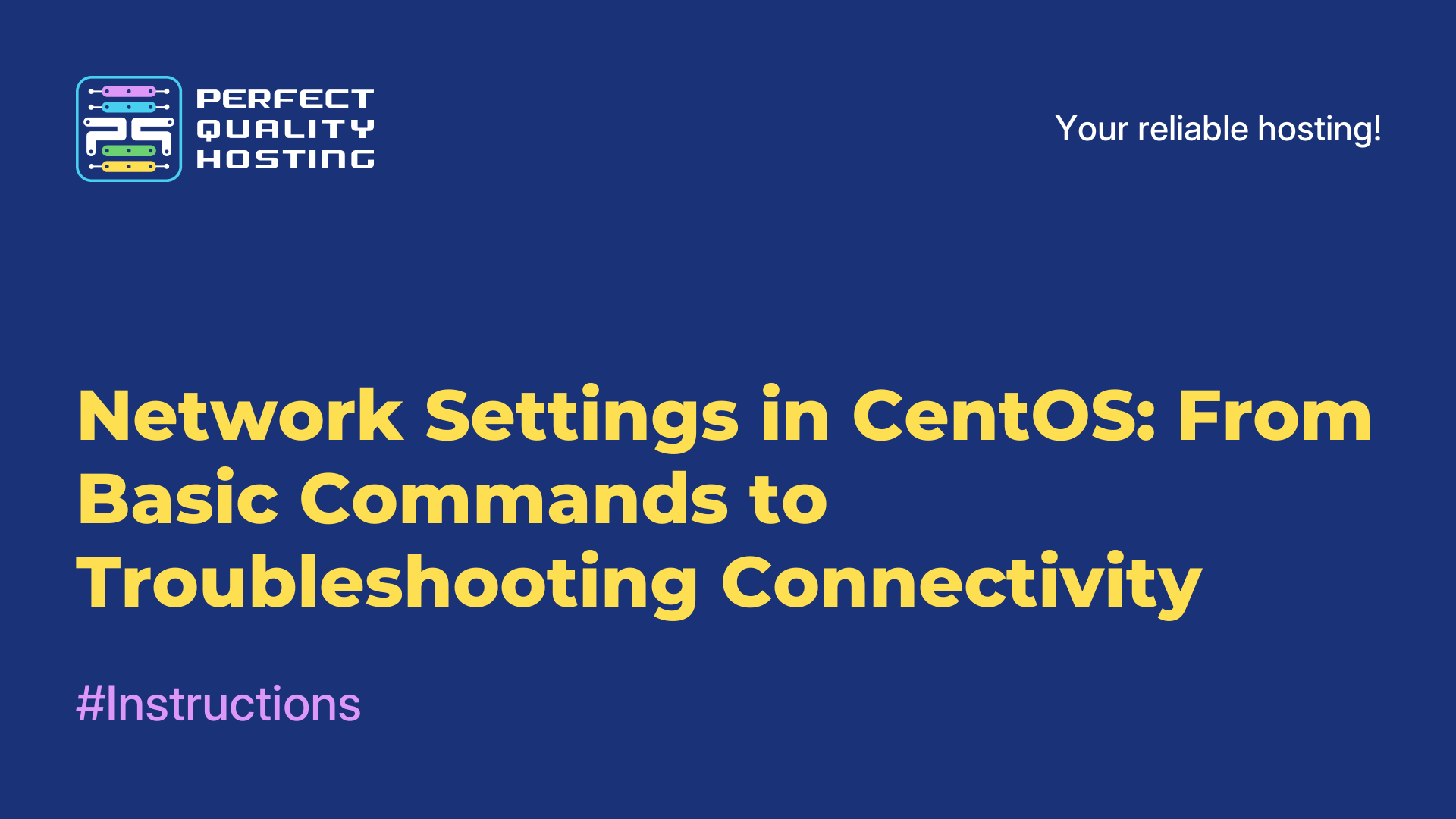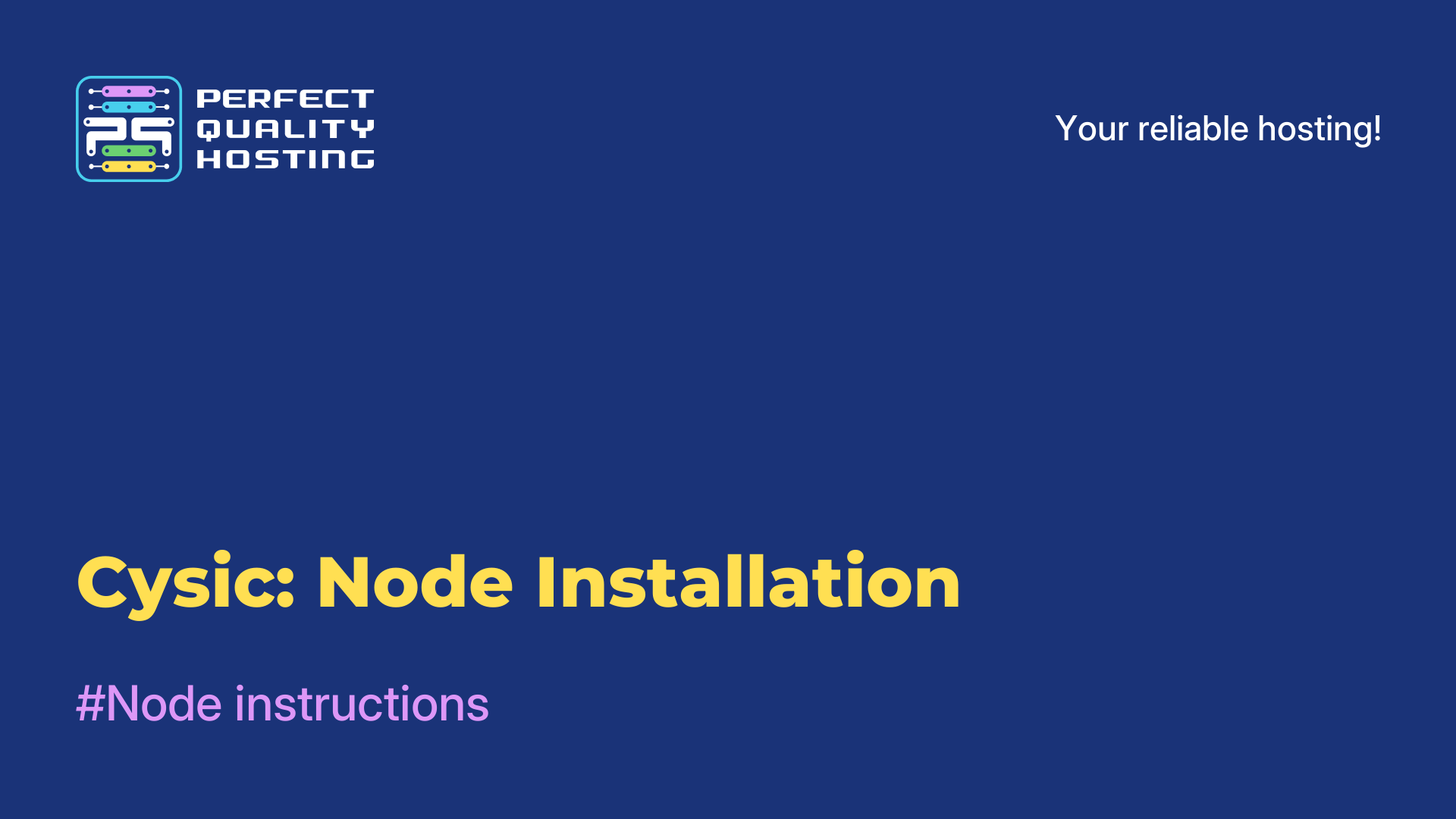-
United Kingdom+44 (20) 4577-20-00
-
USA+1 (929) 431-18-18
-
Israel+972 (55) 507-70-81
-
Brazil+55 (61) 3772-18-88
-
Canada+1 (416) 850-13-33
-
Czech Republic+420 (736) 353-668
-
Estonia+372 (53) 683-380
-
Greece+30 (800) 000-02-04
-
Ireland+353 (1) 699-43-88
-
Iceland+354 (53) 952-99
-
Lithuania+370 (700) 660-08
-
Netherlands+31 (970) 1027-77-87
-
Portugal+351 (800) 180-09-04
-
Romania+40 (376) 300-641
-
Sweden+46 (79) 008-11-99
-
Slovakia+421 (2) 333-004-23
-
Switzerland+41 (22) 508-77-76
-
Moldova+373 (699) 33-1-22
 English
English
Telnet: What It Is and How to Use It
- Main
- Knowledge base
- Telnet: What It Is and How to Use It
The Telnet utility allows you to establish a connection and interact with a remote device through a specific port. With Telnet, you can send commands and receive responses from the connected device.
In the past, Telnet was commonly used for remote management of computers or servers. However, with the advent of more secure protocols like SSH, Telnet has become less popular and is now mainly used for specific tasks, such as network or port testing and configuring routers or modems.
Telnet Command Syntax
The basic command format:
telnet [option] [Host] [Port] Where Host is the domain or IP address, and Port is the port number for the request.
- Examples of Useful Options
- -4 — Use IPv4.
- -6 — Use IPv6.
- -8 — Enable 8-bit encoding (e.g., Unicode).
- -a — Automatic login using the USER variable.
- -d — Enable debugging mode.
- -l — Specify a user for authentication.
Telnet Data Transfer Modes
Telnet supports two modes of data transfer:
- Line mode: Commands are transmitted only after a line is completed. This mode is convenient for editing but is not supported by all services.
- Character mode: Each character is sent immediately after input, which can be inconvenient due to the lack of editing capability
Telnet Use Cases
Checking Server Availability
Telnet can be used to check whether a server is accessible. For example:
telnet 192.168.1.1 Port Testing
To check if a port is open, simply specify it:
telnet localhost 22 Executing HTTP Requests
Telnet allows you to connect to web servers. For example:
telnet example.com 80 Then you can send an HTTP request:
GET / HTTP/1.1
Host: example.com Despite the availability of more advanced tools, Telnet remains useful for performing specific tasks such as checking network availability or configuring equipment. It can serve as a handy utility in situations where installing additional programs is impractical.