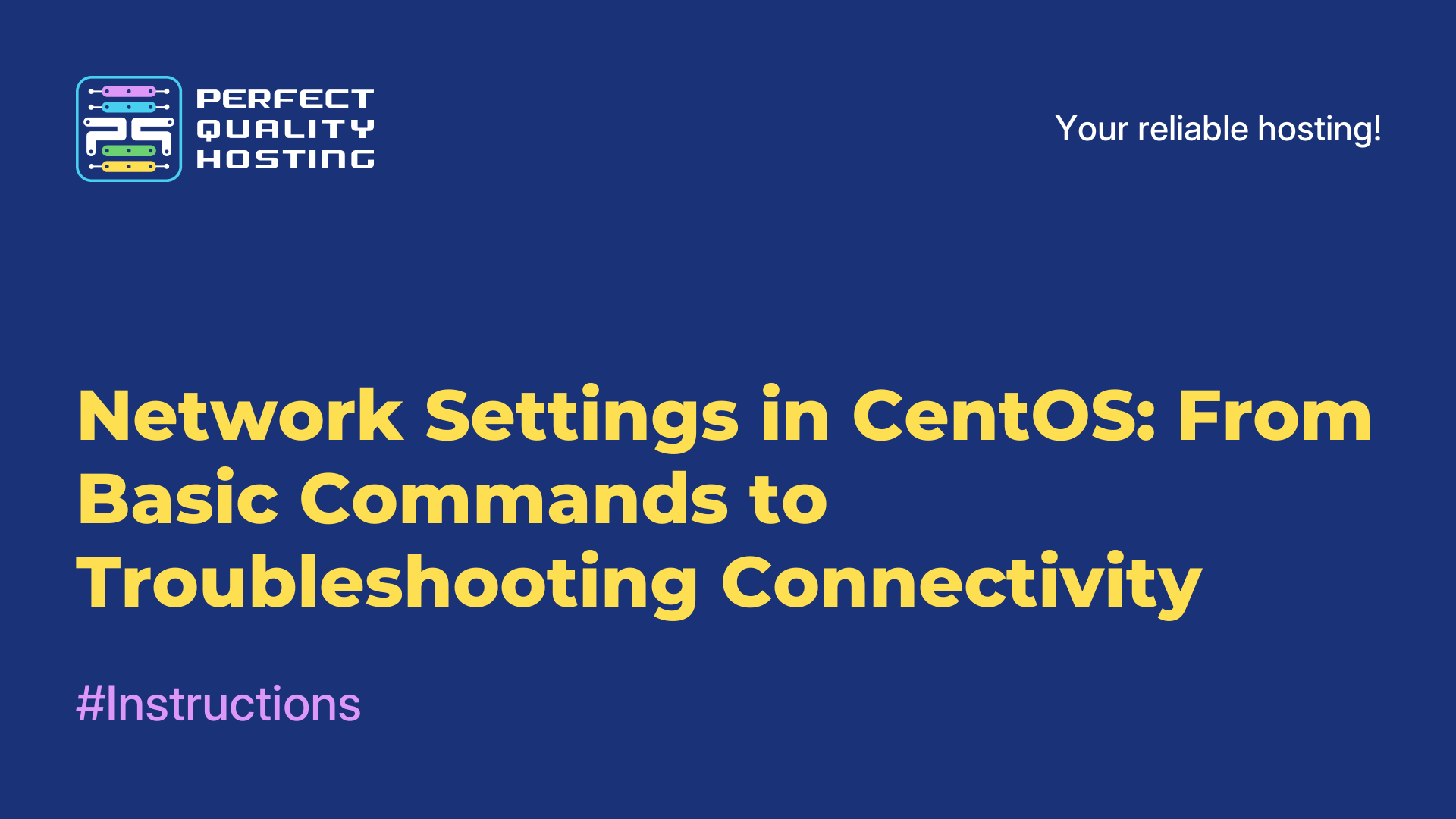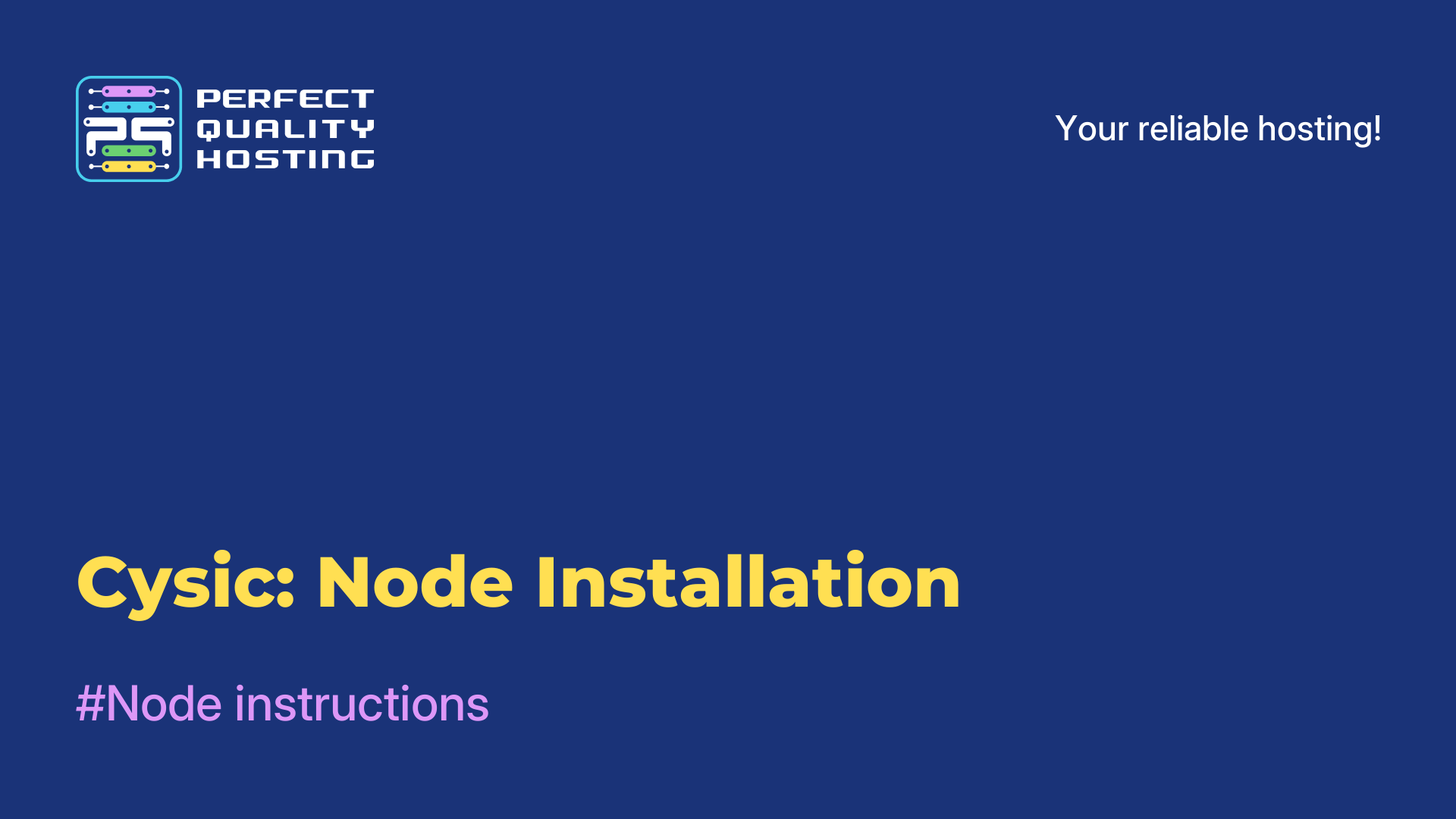-
Russia8 (800) 707-83-77
-
United Kingdom+44 (20) 4577-20-00
-
USA+1 (929) 431-18-18
-
Israel+972 (55) 507-70-81
-
Brazil+55 (61) 3772-18-88
-
Canada+1 (416) 850-13-33
-
Czech Republic+420 (736) 353-668
-
Estonia+372 (53) 683-380
-
Greece+30 (800) 000-02-04
-
Ireland+353 (1) 699-43-88
-
Iceland+354 (53) 952-99
-
Lithuania+370 (700) 660-08
-
Netherlands+31 (970) 1027-77-87
-
Portugal+351 (800) 180-09-04
-
Romania+40 (376) 300-641
-
Sweden+46 (79) 008-11-99
-
Slovakia+421 (2) 333-004-23
-
Switzerland+41 (22) 508-77-76
-
Moldova+373 (699) 33-1-22
 English
English
How to Set Up a Firewall in ISPmanager
- Main
- Knowledge base
- How to Set Up a Firewall in ISPmanager
A firewall (also known as a network firewall or simply a firewall) is a key element in protecting websites and servers. It controls incoming and outgoing traffic, providing protection against cyber threats based on predefined rules. This guide will explain how to set up a firewall through the ISPmanager control panel.
1. Log into the ISPmanager control panel and enter your credentials.
2. Go to the "Administration" section and then select "Firewall."
3. Click on "Create" to add a new rule. This will define the types of allowed traffic. For example, you can create rules for specific IP addresses. For instance, if you want to block all traffic from 192.168.1.100, you should set the following parameters:
-
Rule type: Inbound
-
IP addresses: 192.168.1.100 (IP address from which connections will be blocked)
-
Port: 80 (HTTP port)
-
Action: Deny
-
Protocol: TCP
4. Save the settings.
5. Restart the firewall. This can be done through the ISPmanager interface or by running the following command in the terminal.
Protecting your project is a priority, and proper firewall configuration will help secure your infrastructure against threats.