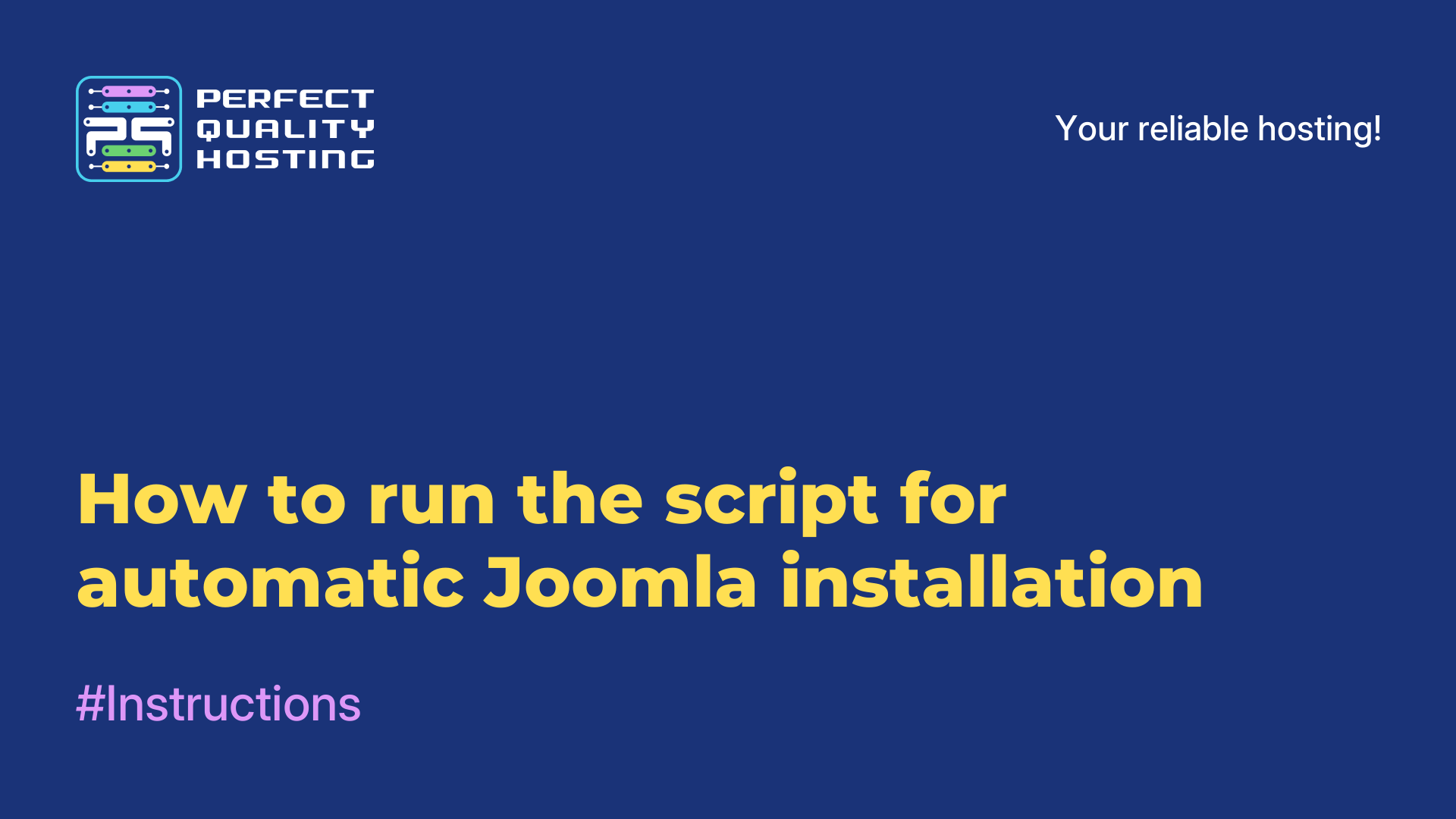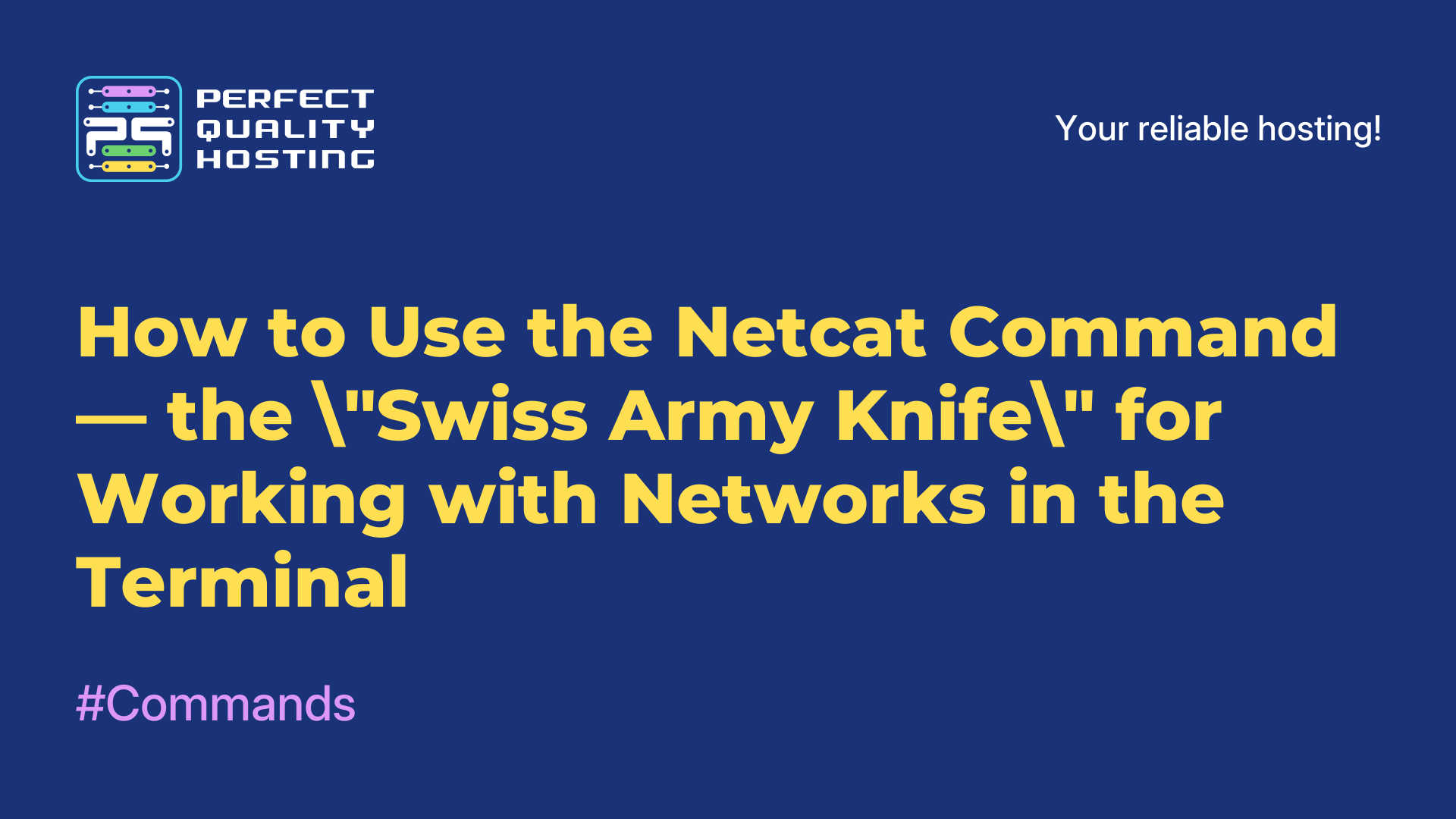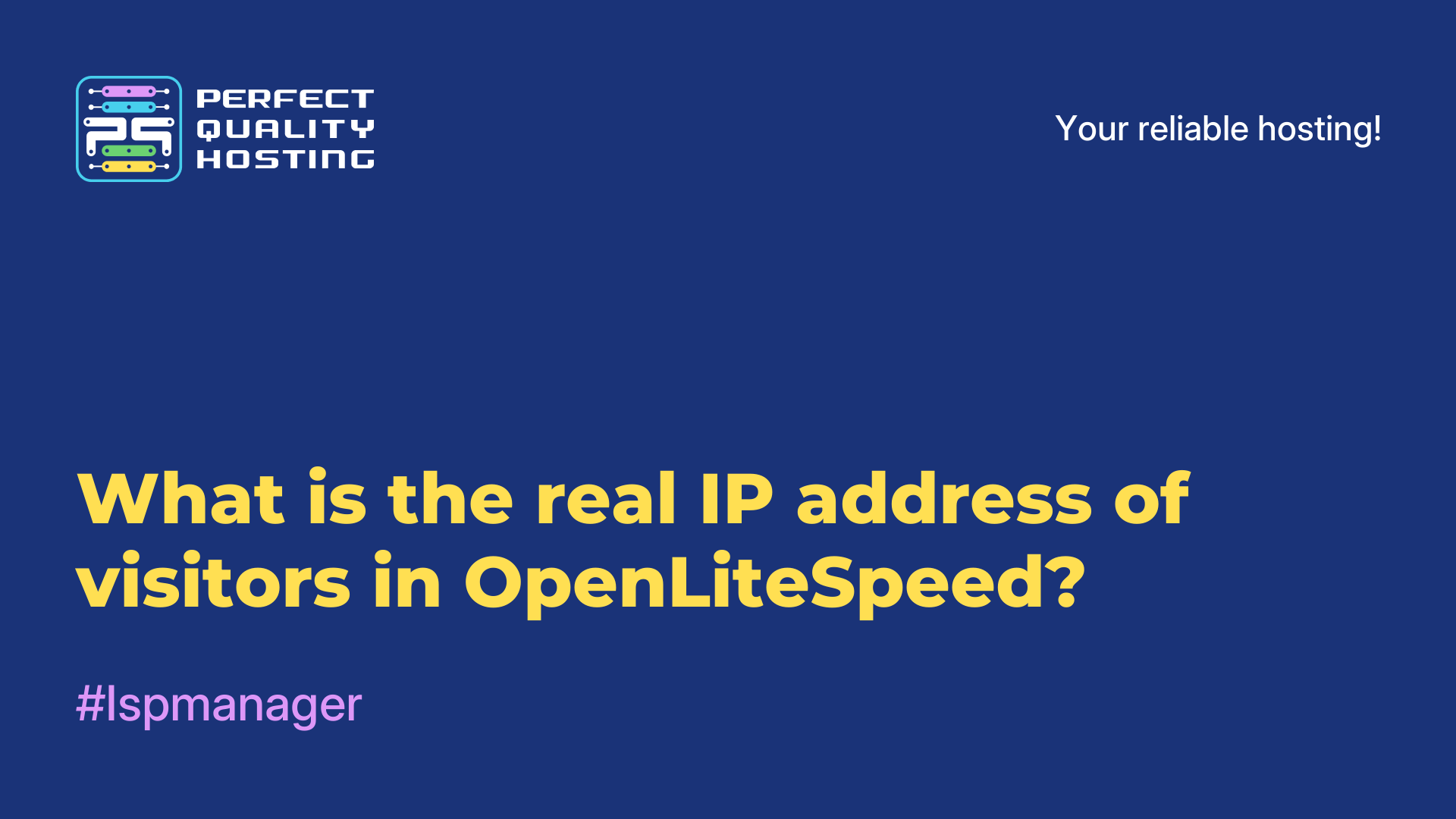-
United Kingdom+44 (20) 4577-20-00
-
USA+1 (929) 431-18-18
-
Israel+972 (55) 507-70-81
-
Brazil+55 (61) 3772-18-88
-
Canada+1 (416) 850-13-33
-
Czech Republic+420 (736) 353-668
-
Estonia+372 (53) 683-380
-
Greece+30 (800) 000-02-04
-
Ireland+353 (1) 699-43-88
-
Iceland+354 (53) 952-99
-
Lithuania+370 (700) 660-08
-
Netherlands+31 (970) 1027-77-87
-
Portugal+351 (800) 180-09-04
-
Romania+40 (376) 300-641
-
Sweden+46 (79) 008-11-99
-
Slovakia+421 (2) 333-004-23
-
Switzerland+41 (22) 508-77-76
-
Moldova+373 (699) 33-1-22
 English
English
How to Connect to an FTP Server via FileZilla
- Main
- Knowledge base
- How to Connect to an FTP Server via FileZilla
FileZilla is a free program that allows you to exchange files between servers and computers. It is especially useful if you want to upload files to a website or download them from a resource.
In this article, you will learn how to quickly set up a connection to an FTP server.
What FileZilla Can Do
Let's briefly go over the features of the program:
-
Support for Different Protocols: In addition to FTP, FileZilla also supports more secure protocols like SFTP and FTPS. These protocols provide better security, ensuring that data transfer is protected.
-
Backup and Synchronization: FileZilla allows you to save copies of files on the server and synchronize changes, which is useful if you need to regularly update files.
-
Large File Support: The program supports uploading and downloading large files. You can transfer even very large files without worrying about the process being interrupted.
-
Connection Issues: If the connection is interrupted, FileZilla typically resumes file transfers from where they left off, which is convenient if the file is large or the connection is unstable.
How to Use FileZilla
1) Open FileZilla.
2) Fill in the connection details in the top part of the program window:
-
-
Host — enter the server address here.
-
Username — enter your login for the connection.
-
Password — enter your password.
-
Port — this field is usually left empty, or you can specify 21 for a standard connection or 22 for a secure one.
-
3) Click Quickconnect. If everything is set up correctly, you will see a notification about a successful connection in the lower part of the window. The files on the server will also appear on the right side. To transfer files from your computer to the server, simply drag and drop them from the left window to the right one. The same applies in reverse: if you need to download files from the server to your PC, drag them from the right window to the left.
If the connection does not establish, double-check the entered information (especially the server address and password). If you need to connect using the more secure SFTP protocol, use port 22 and ensure that the SFTP protocol is selected in the settings.