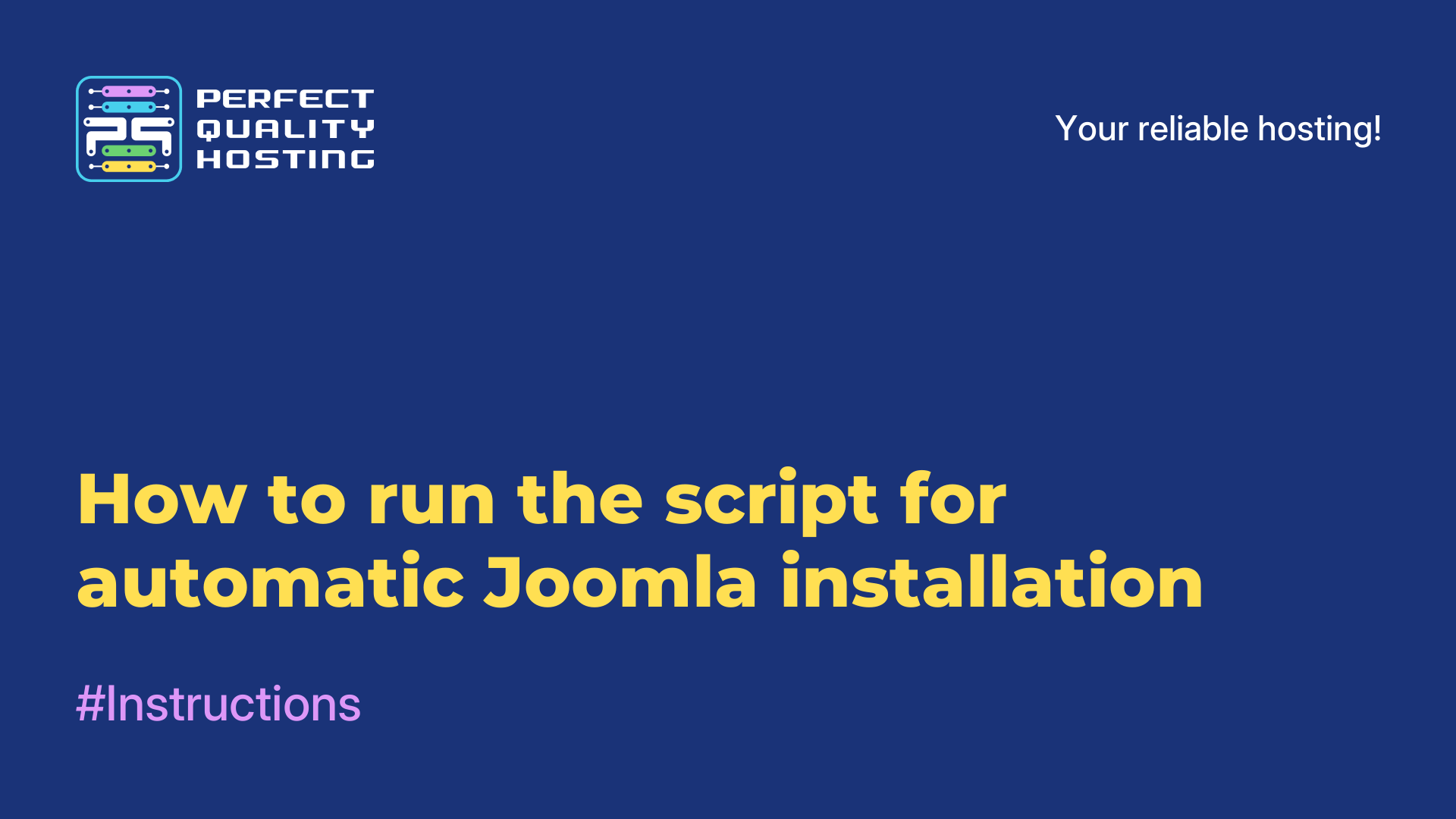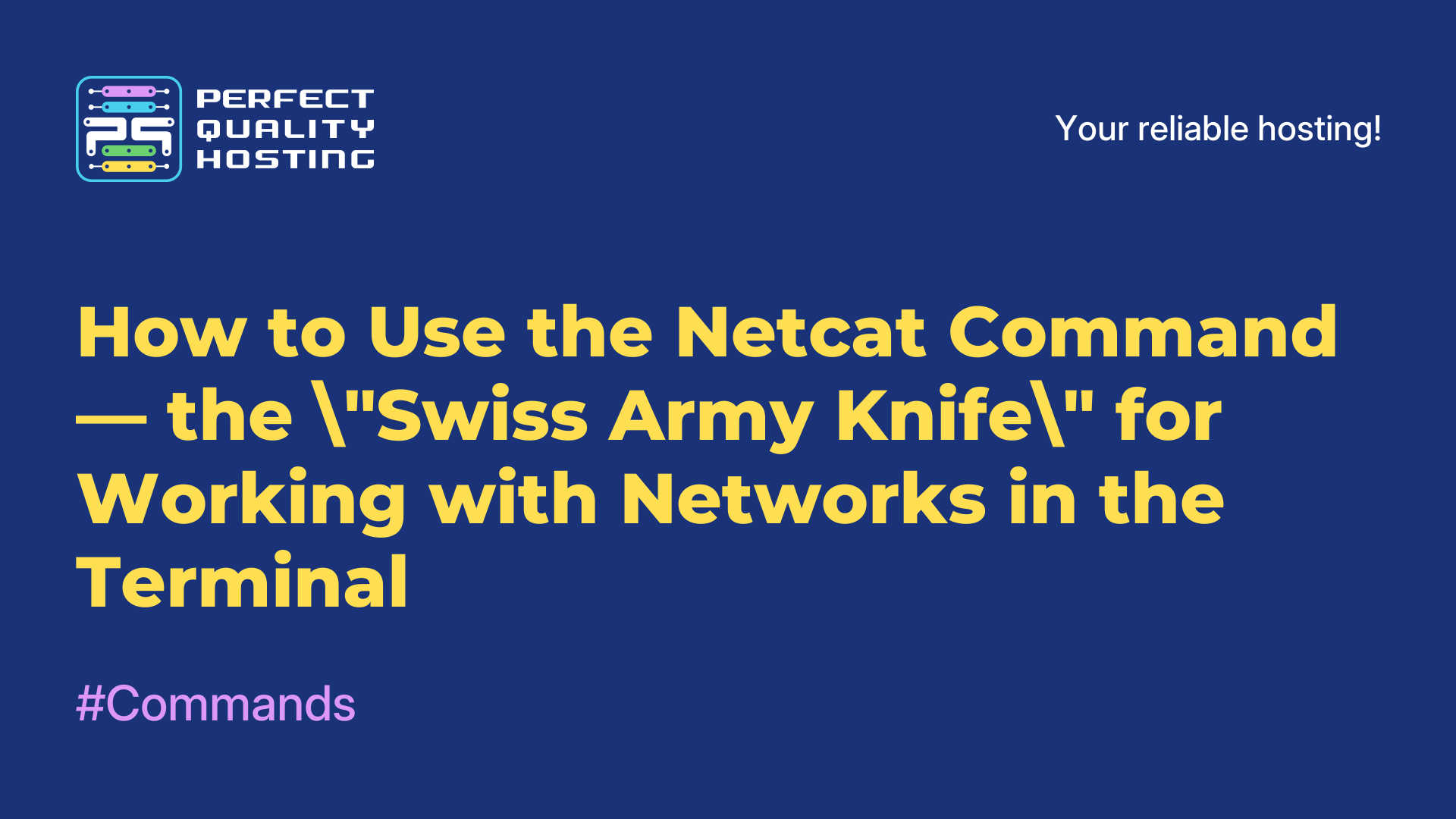-
Russia8 (800) 707-83-77
-
United Kingdom+44 (20) 4577-20-00
-
USA+1 (929) 431-18-18
-
Israel+972 (55) 507-70-81
-
Brazil+55 (61) 3772-18-88
-
Canada+1 (416) 850-13-33
-
Czech Republic+420 (736) 353-668
-
Estonia+372 (53) 683-380
-
Greece+30 (800) 000-02-04
-
Ireland+353 (1) 699-43-88
-
Iceland+354 (53) 952-99
-
Lithuania+370 (700) 660-08
-
Netherlands+31 (970) 1027-77-87
-
Portugal+351 (800) 180-09-04
-
Romania+40 (376) 300-641
-
Sweden+46 (79) 008-11-99
-
Slovakia+421 (2) 333-004-23
-
Switzerland+41 (22) 508-77-76
-
Moldova+373 (699) 33-1-22
 English
English
Cysic: Node Installation
- Main
- Knowledge base
- Cysic: Node Installation
Cysic is an innovative project focused on the development and optimization of hardware acceleration for creating zero-knowledge proofs (ZK). The company specializes in the development of ASIC chips that significantly accelerate the generation and verification processes of ZK proofs in decentralized systems.
In June 2024, Cysic launched an Early Access Program (EAP), offering the ZK community the opportunity to use their advanced hardware acceleration solutions in open and decentralized networks. In November of the same year, the project raised an impressive $18 million in investments from major investors such as HashKey Capital, OKX Ventures, Polychain Capital, SNZ Holding, and others.
Cysic aims to provide high-speed generation and verification of ZK proofs using powerful hardware, which reduces costs and increases the accessibility of these technologies for a broader range of users.
System Requirements for Installing Cysic Node
You can install the Cysic node on a regular home computer, but this is not always the optimal choice. Running the node on a personal PC can significantly load the system, potentially reducing your productivity for other tasks. It is recommended to use a virtual server, such as one from PQ.Hosting, which provides more stable performance with maximum uptime. This solution will save your computer's resources and ensure the necessary performance for working with the project.
Cysic developers recommend the following minimum specifications for the server:
-
Single-core processor.
-
512 MB of RAM.
-
8 GB SSD.
-
Ubuntu 22.04 or newer operating system.
Steps to Take Before Installing Cysic
1) Follow the link and connect your EVM wallet. Registration is only possible through a referral link, and each link allows 50 users to register. To get the latest invitation codes, visit the #invite-code channel on Discord.
2) Complete the registration and copy your wallet key.
3) Install the Keplr Wallet extension in your browser and register in it.
4) Import your wallet's private key into the Keplr Wallet extension.
5) Return to the Cysic website and add the extension for interaction.
6) Click on the faucet icon in the top right corner of the website and request 0.5 $CYS.
Node Installation: Detailed Guide
1) Connect to your server via SSH.
2) Update the server software with the following command:
sudo apt update && sudo apt upgrade3) Run the command to download and initiate the installation:
curl -L https://github.com/cysic-labs/phase2_libs/releases/download/v1.0.0/setup_linux.sh > ~/setup_linux.sh && bash ~/setup_linux.sh YOUR_EVM_WALLET_ADDRESSReplace "YOUR_EVM_WALLET_ADDRESS" with your own wallet address tied to the site.
4) Then execute the command to start the program:
cd ~/cysic-verifier/ && bash start.shYou should see the program logs, but don't panic if you initially see a message like "err: rpc error" — this is normal, as the verifier is connecting to the blockchain network. Just wait a few minutes.

The program will create mnemonic files for you. Save them in a safe location, as they are necessary to restore access to the verifier in the future. The file location will be in the folder: C:\Users\username.cysic\keys.
Once the task is assigned and successfully completed, your rewards in the form of $CYS and $CGT tokens will appear on the "My Page" section.
5) You can check the status of your node on the project’s website. Follow the provided link, and if the status shows as "Active," it means your node is functioning properly.