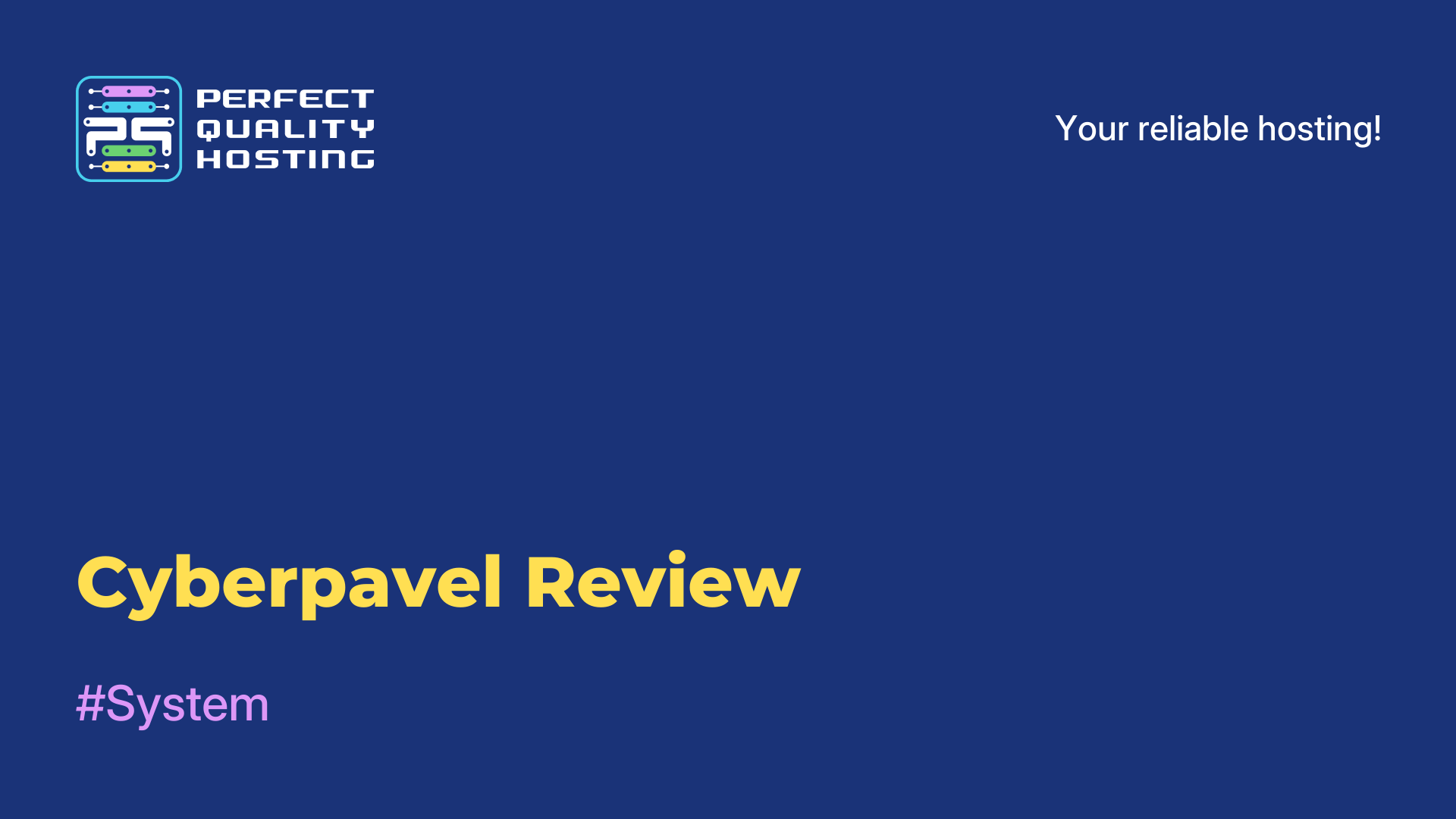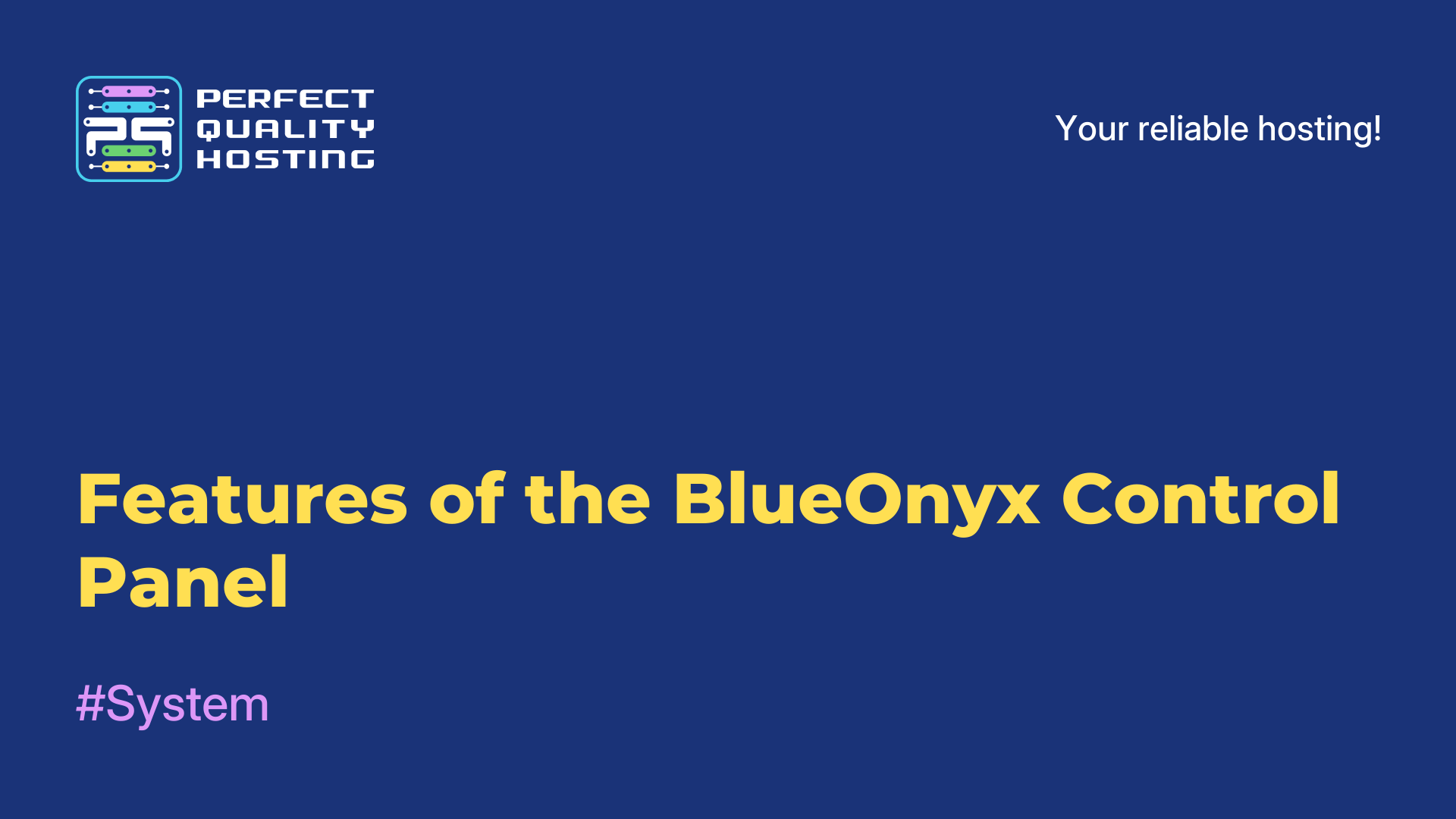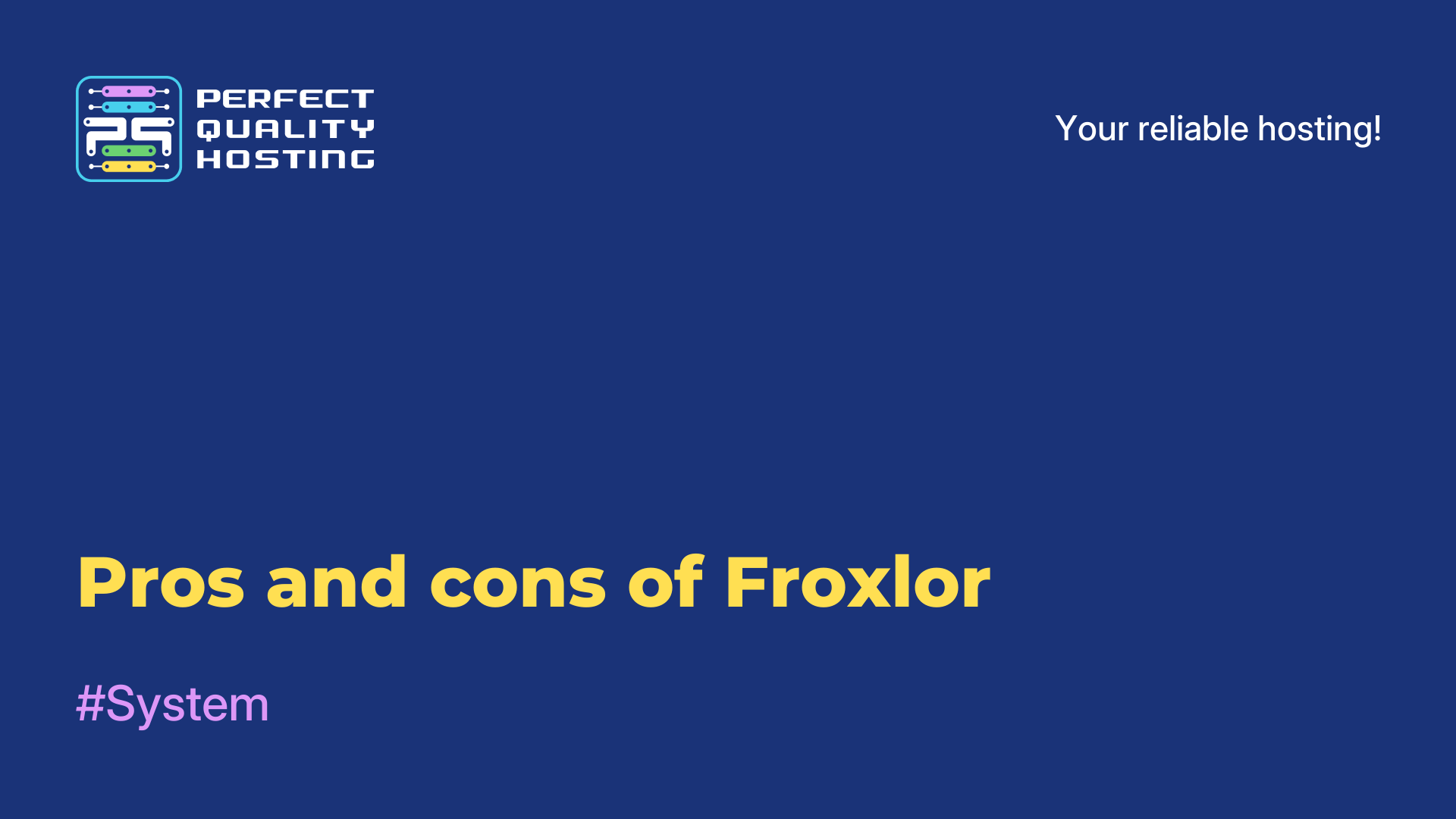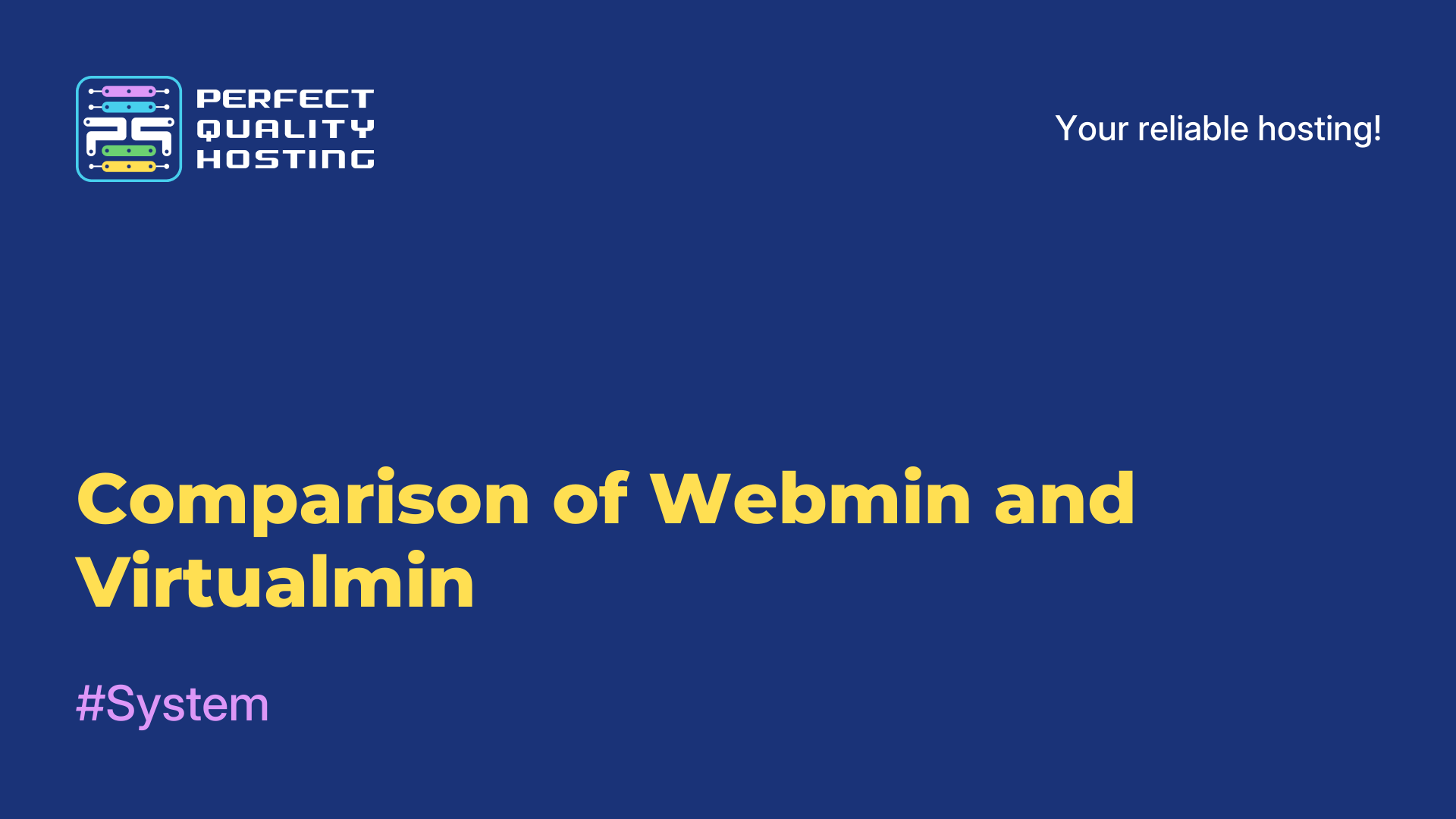-
United Kingdom+44 (20) 4577-20-00
-
USA+1 (929) 431-18-18
-
Israel+972 (55) 507-70-81
-
Brazil+55 (61) 3772-18-88
-
Canada+1 (416) 850-13-33
-
Czech Republic+420 (736) 353-668
-
Estonia+372 (53) 683-380
-
Greece+30 (800) 000-02-04
-
Ireland+353 (1) 699-43-88
-
Iceland+354 (53) 952-99
-
Lithuania+370 (700) 660-08
-
Netherlands+31 (970) 1027-77-87
-
Portugal+351 (800) 180-09-04
-
Romania+40 (376) 300-641
-
Sweden+46 (79) 008-11-99
-
Slovakia+421 (2) 333-004-23
-
Switzerland+41 (22) 508-77-76
-
Moldova+373 (699) 33-1-22
 English
English
What is tmux in Linux and how to install
- Main
- Knowledge base
- What is tmux in Linux and how to install
Tmux (Terminal Multiplexer) is a command-line utility for managing multiple terminals within a single window. It allows users to run multiple programs in one terminal, split a terminal window into multiple panels, and group multiple panels in one window. Moreover, tmux allows the user to save terminal sessions and resume them at any time. Tmux is very useful for managing remote servers and for creating more efficient multitasking environments in Linux OS.
How to install
To install Tmux on most distributions, the standard package manager of the system is used. For example, to install Tmux on Ubuntu/Debian, you can use the following command in the terminal:
sudo apt install tmux
To install on CentOS/RHEL/Fedora, you can use the command:
sudo dnf install tmux
After installation, you can run Tmux with the tmux command in the terminal.
If you need a more up-to-date version of Tmux, you can build and install it yourself from the source code. To do this, you must first install the necessary dependencies (at least packages with header files) and then compile and install the package. The command to download the Tmux source code:
wget
https://github.com/tmux/tmux/releases/download/3.2a/tmux-3.2a.tar.gz
Then you need to unpack the archive and go to the directory with the Tmux source code:
tar zxvf tmux-3.2a.tar.gz
cd tmux-3.2a
Next, follow the instructions in the README file to compile and install Tmux. Usually it is:
./configure
make
sudo make install
After installation, you can run Tmux with the tmux command in the terminal.