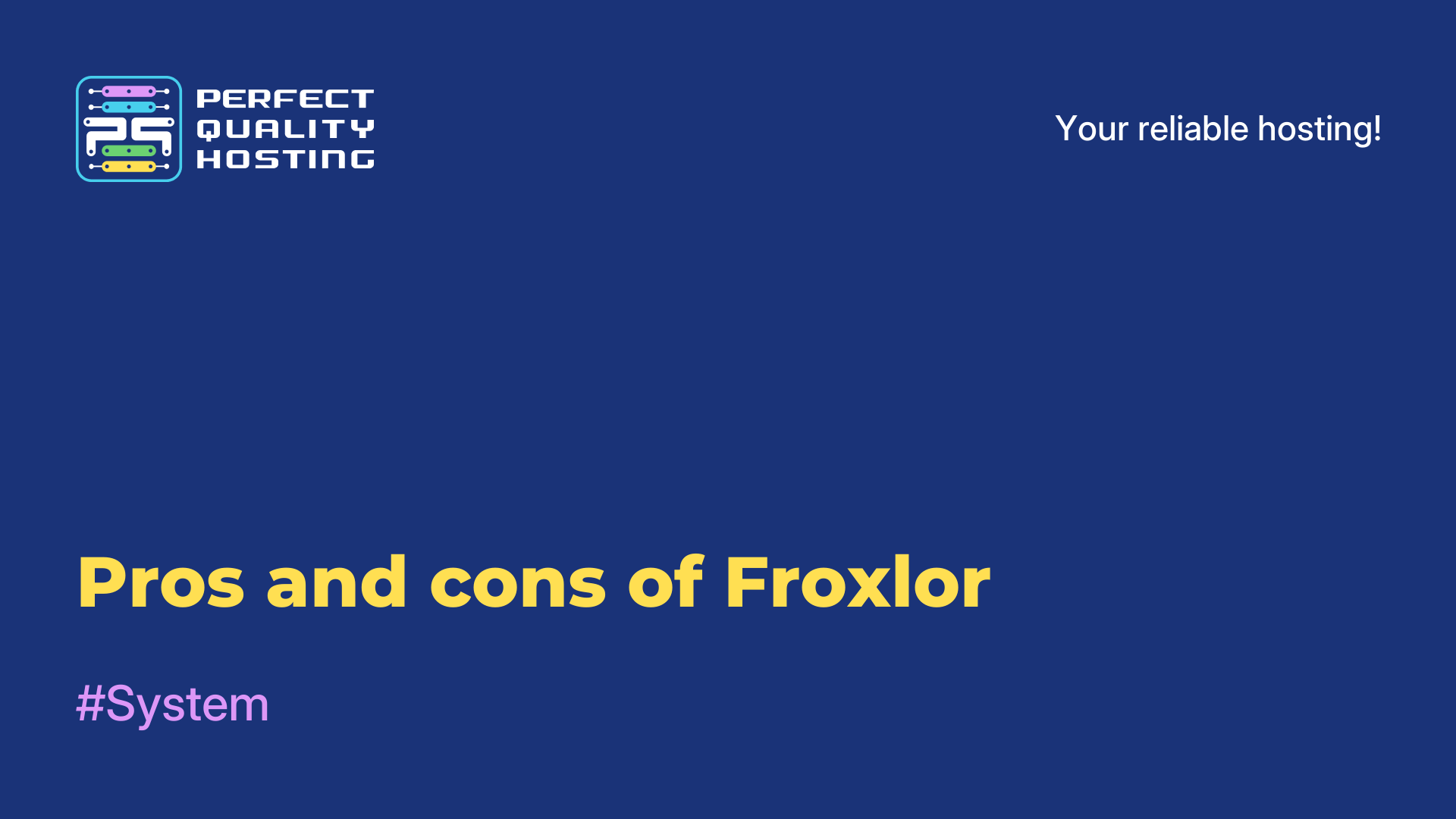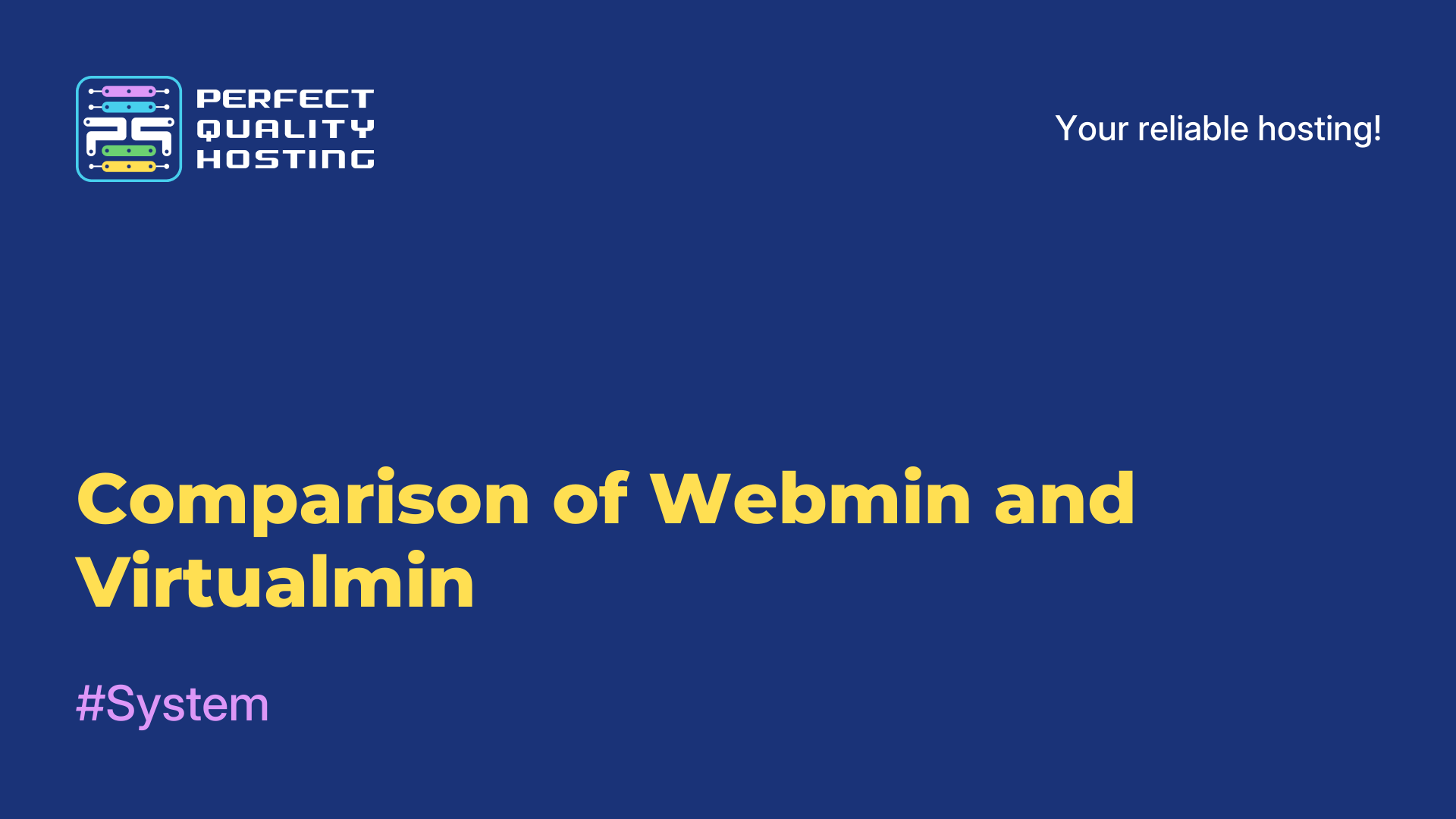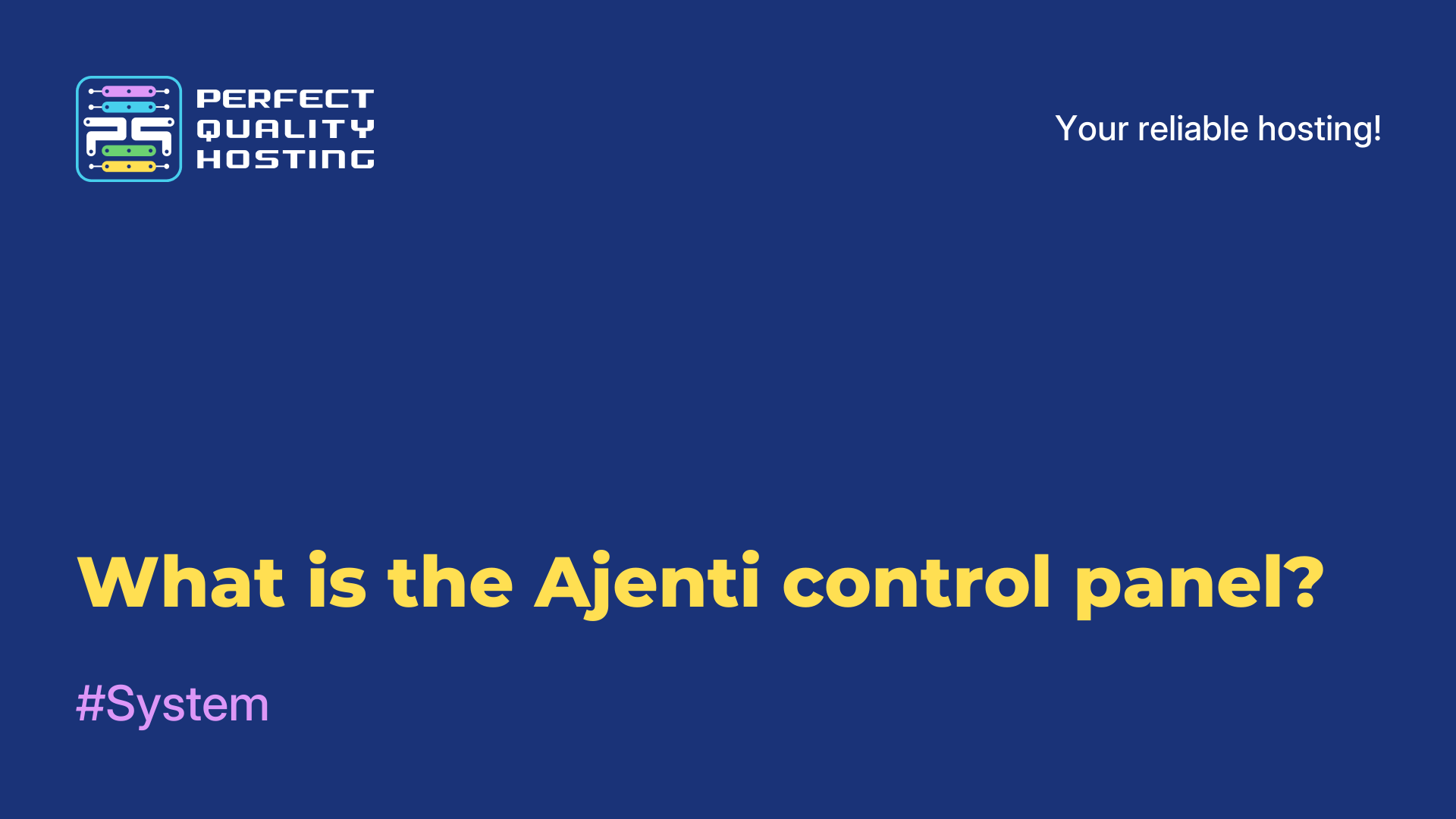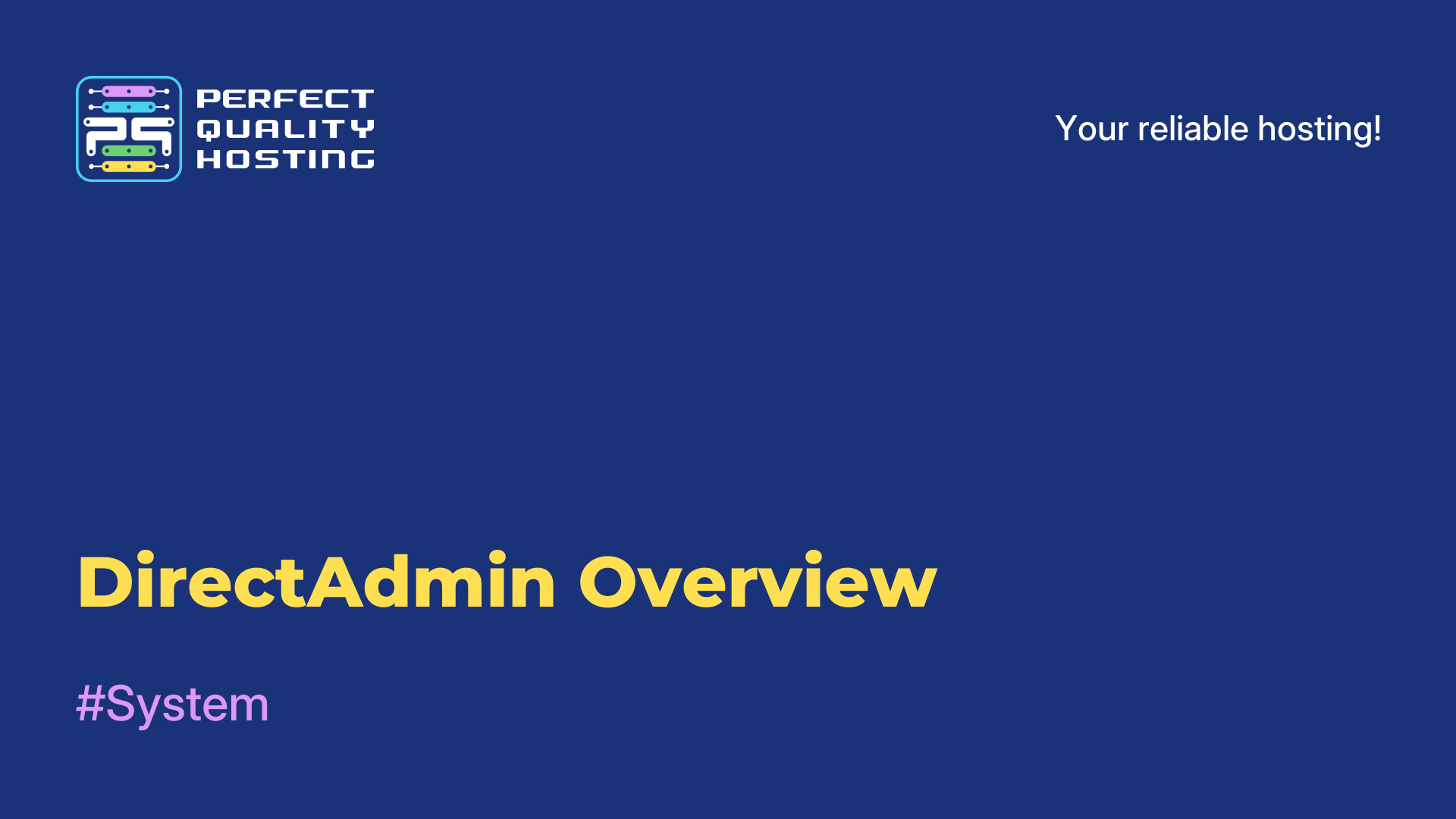-
Russia8 (800) 707-83-77
-
United Kingdom+44 (20) 4577-20-00
-
USA+1 (929) 431-18-18
-
Israel+972 (55) 507-70-81
-
Brazil+55 (61) 3772-18-88
-
Canada+1 (416) 850-13-33
-
Czech Republic+420 (736) 353-668
-
Estonia+372 (53) 683-380
-
Greece+30 (800) 000-02-04
-
Ireland+353 (1) 699-43-88
-
Iceland+354 (53) 952-99
-
Lithuania+370 (700) 660-08
-
Netherlands+31 (970) 1027-77-87
-
Portugal+351 (800) 180-09-04
-
Romania+40 (376) 300-641
-
Sweden+46 (79) 008-11-99
-
Slovakia+421 (2) 333-004-23
-
Switzerland+41 (22) 508-77-76
-
Moldova+373 (699) 33-1-22
 English
English
Features of the BlueOnyx Control Panel
- Main
- Knowledge base
- Features of the BlueOnyx Control Panel
BlueOnyx is a popular and reliable web hosting based on the CentOS operating system and the Linux kernel. It is designed for web server management, data storage and content management, and offers many tools for managing virtual hosts, websites, email, databases and other tasks that a webmaster needs.
Due to its reliability and user-friendly interface, BlueOnyx allows you to transfer the management of your hosting to a variety of users with different levels of knowledge, allowing them to configure and manage their sites in a short time. BlueOnyx is open source software and can be installed on any server running CentOS OS.
BlueOnyx Interface
The BlueOnyx interface is a web interface that allows you to conveniently manage the settings of the web server and other services. It has an intuitive interface and is easily mastered even by users who have no experience with control panels.
The BlueOnyx main menu is located at the top of the screen and contains all the main controls, including:
- The file manager, which allows you to manage files and folders on the server, allows moving and copying files.
- Database management, which allows you to manage MySQL databases.
- FTP control panel that allows you to configure and manage an FTP server.
- Apache Web Server management, which allows you to configure web server settings, including virtual hosts, SSL certificates, etc.
- DNS manager that allows you to configure the DNS server and add/remove DNS records.
- User and group management, which allows you to create and manage user accounts with different access levels.
- Security settings that allow you to manage server security settings, including firewall settings and other settings.
There are other tabs in the BlueOnyx interface that allow you to manage PHP settings, backups and other services. The general interface of BlueOnyx is very convenient and easy to navigate for a user with any level of experience with control panels.
Key Features
BlueOnyx is a free control panel for hosting providers and system administrators designed to manage web servers. Here are some features of BlueOnyx:
- Easy to install: The BlueOnyx control panel is very easy and fast to install. It is intuitive and does not require special training.
- Powerful Management: BlueOnyx gives the administrator access to functions such as Apache web server management, MySQL databases, FTP server management, DNS server management and many others.
- Security: Provides a high level of security, includes SSL certificate management, the ability to create backups and much more.
- Application Deployment: With BlueOnyx, you can easily deploy and manage applications written in the PHP, Python, Node programming language.js, etc.
- Account system: allows the administrator to create and manage user accounts, as well as assign them various rights and access roles to resources.
- Graphical Interface: BlueOnyx is based on a graphical interface, which makes it available for use even by users without experience in working with the command line.
BlueOnyx is a powerful and convenient web server management tool that facilitates administration and increases the security of your data.
Advantages and disadvantages of BlueOnyx
Advantages of BlueOnyx:
- Ease of use: The control panel has a simple interface that is easy to understand and use by any user.
Security: Provides high protection against any attacks on the Internet thanks to its multi-level security systems. - Disadvantages: Limited number of plugins: May be limited in the number of plugins that can be installed.
- Developer Dependency: In case of any problems, BlueOnyx users can depend on developers to update and fix problems.
Enabling SSL in BlueOnyx
The SSL connection instructions are as follows:
- Before you start connecting the SSL certificate, make sure that your server has port 443 open.
- Then go to the SSL Certificates section in the Servers menu of your BlueOnyx control Panel.
- Create an SSL certificate request by specifying the domain name for which you want to protect traffic.
- Save the SSL certificate request in the format.csr on your local machine.
- Order an SSL certificate from a licensed provider.
- Get an SSL certificate from the vendor and save it on the local machine.
- Upload the SSL certificate to the BlueOnyx server and import it into the BlueOnyx Control Panel.
- Start the certificate installation process and follow the instructions.
- After successfully installing the SSL certificate, restart the web server so that the changes take effect.
- Check the success of the SSL certificate installation by going over the secure HTTPS protocol to your site.
If the SSL certificate installation was successful, then a green lock should appear on your site in the browser address bar and the site address will start with "https" instead of "http". Next, check the operation of the SSL certificate using online checks, such as SSL Labs or Qualys SSL Test. Make sure that all links on your site also use HTTPS protocol to avoid security errors or SSL connection cancellation. Keep track of the validity period of the SSL certificate and update it in a timely manner.
Connecting an SSL certificate to BlueOnyx may take several steps, but it is very important to ensure the security of your site and visitor data.