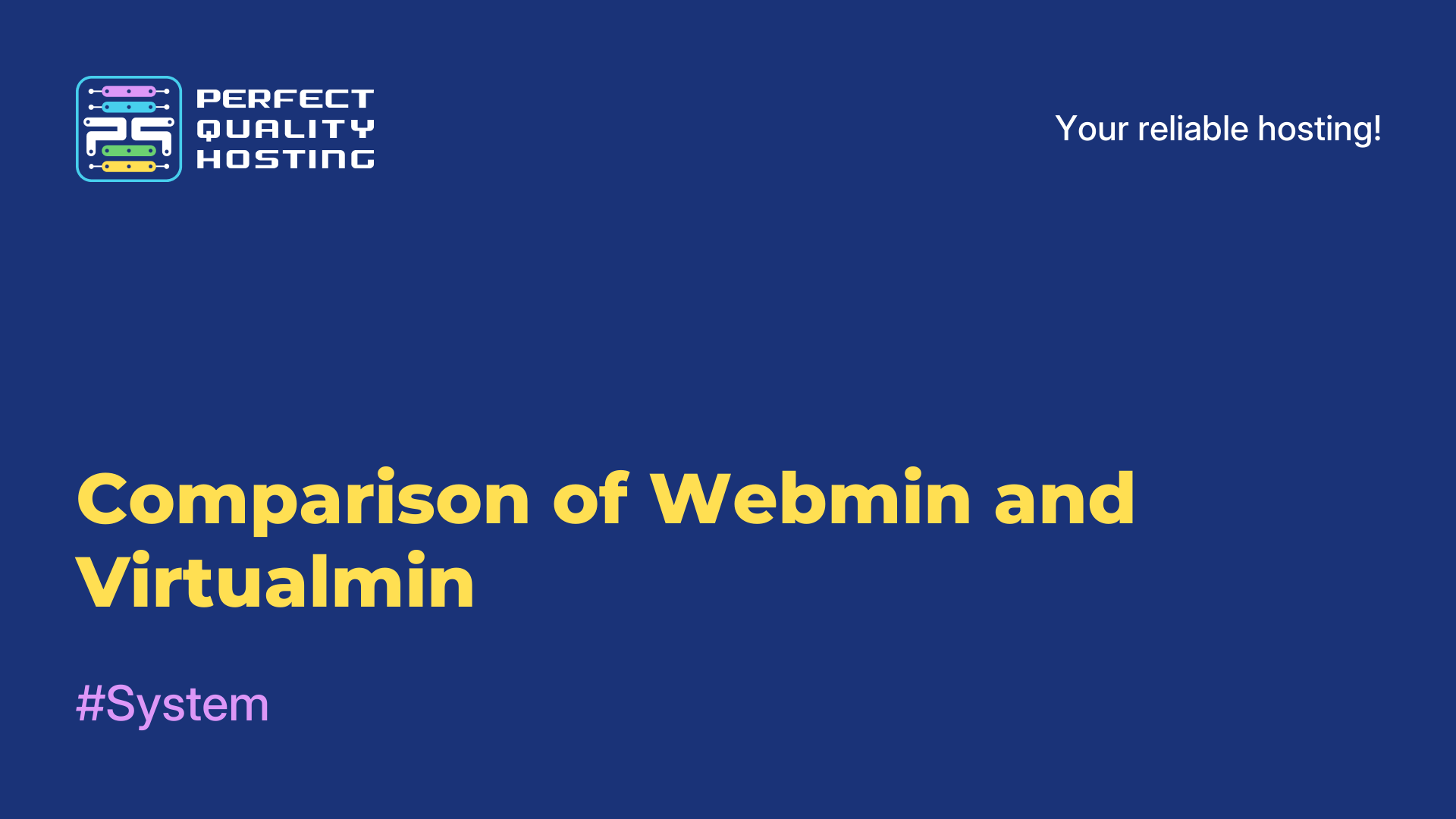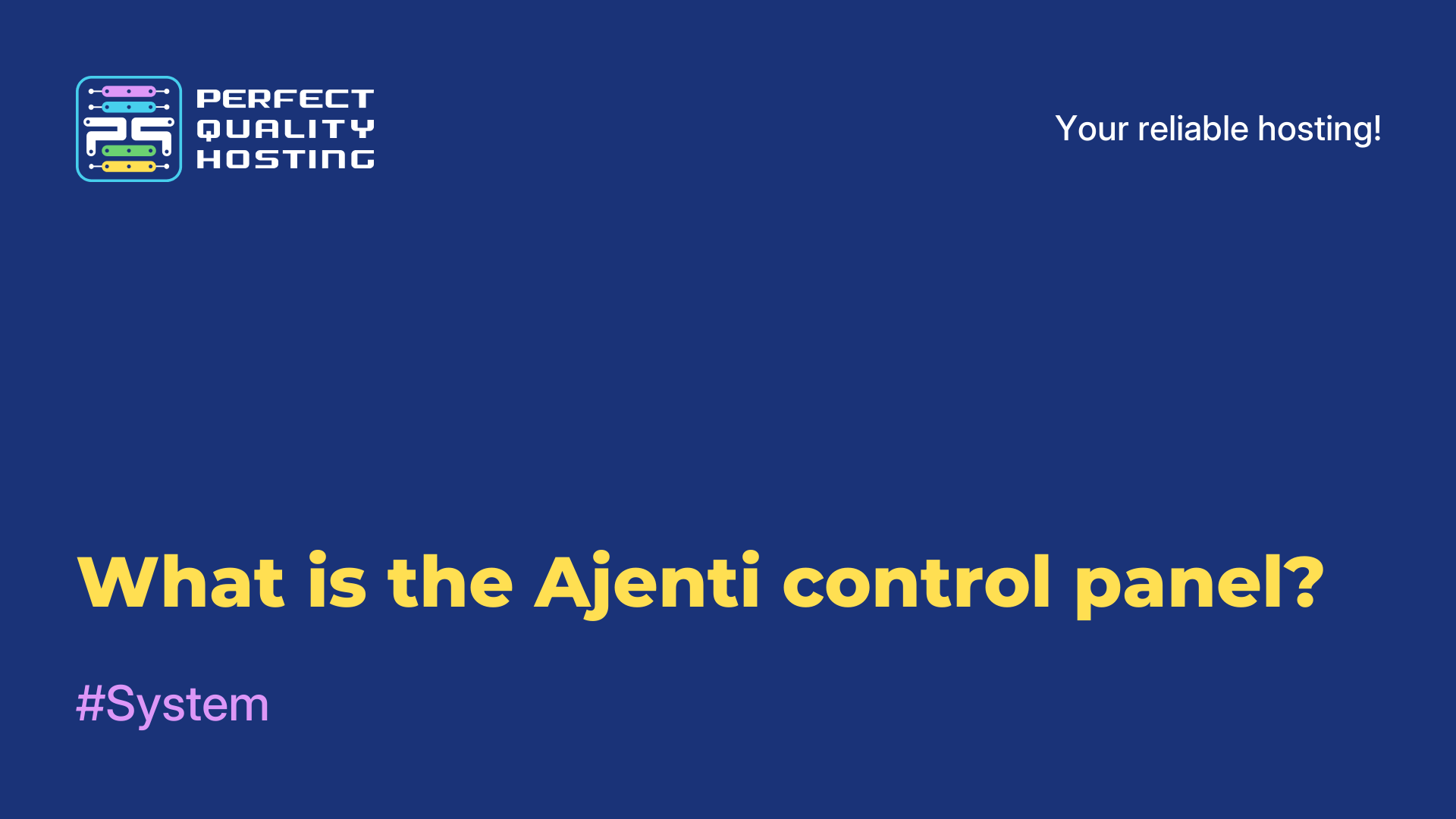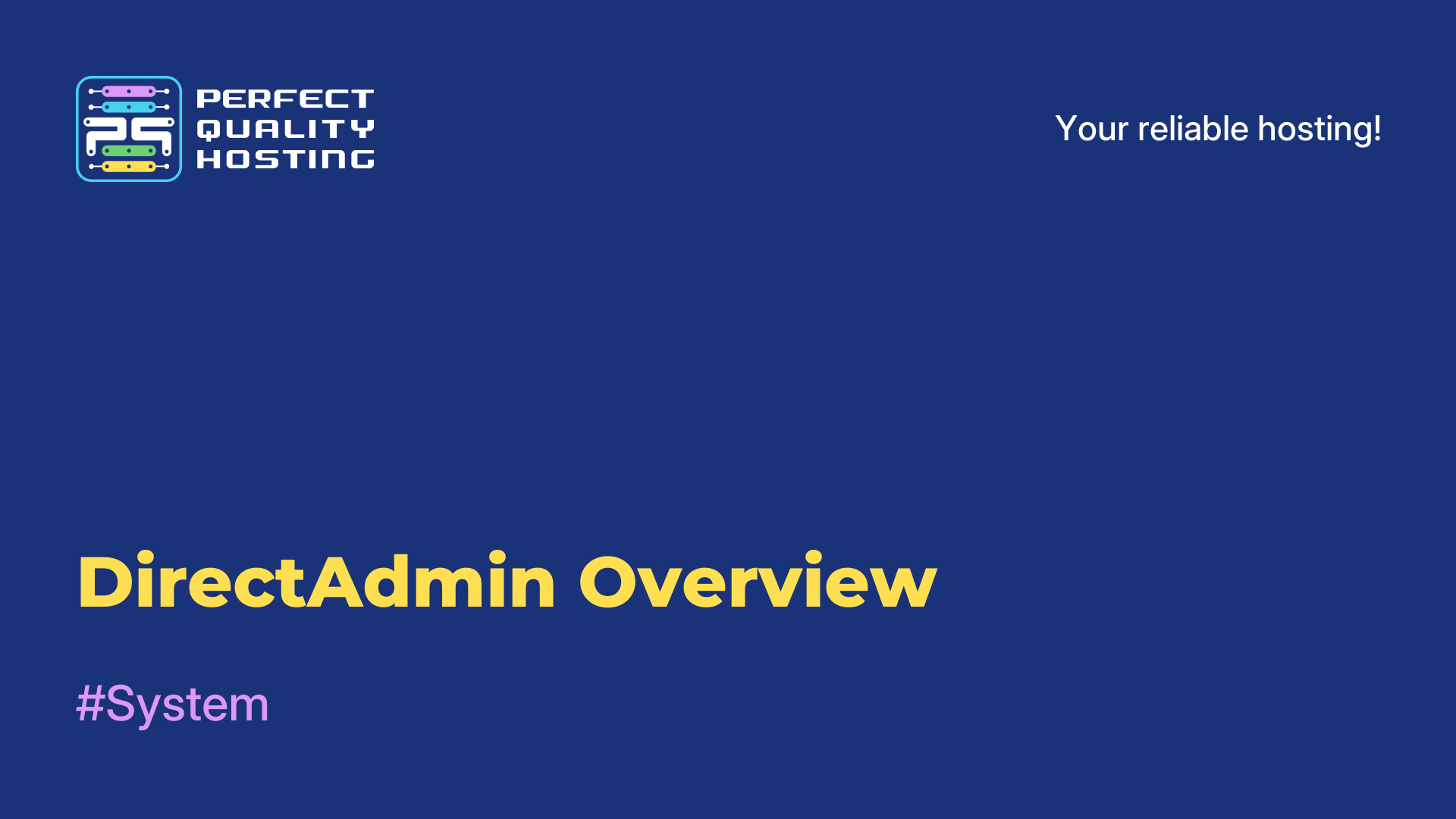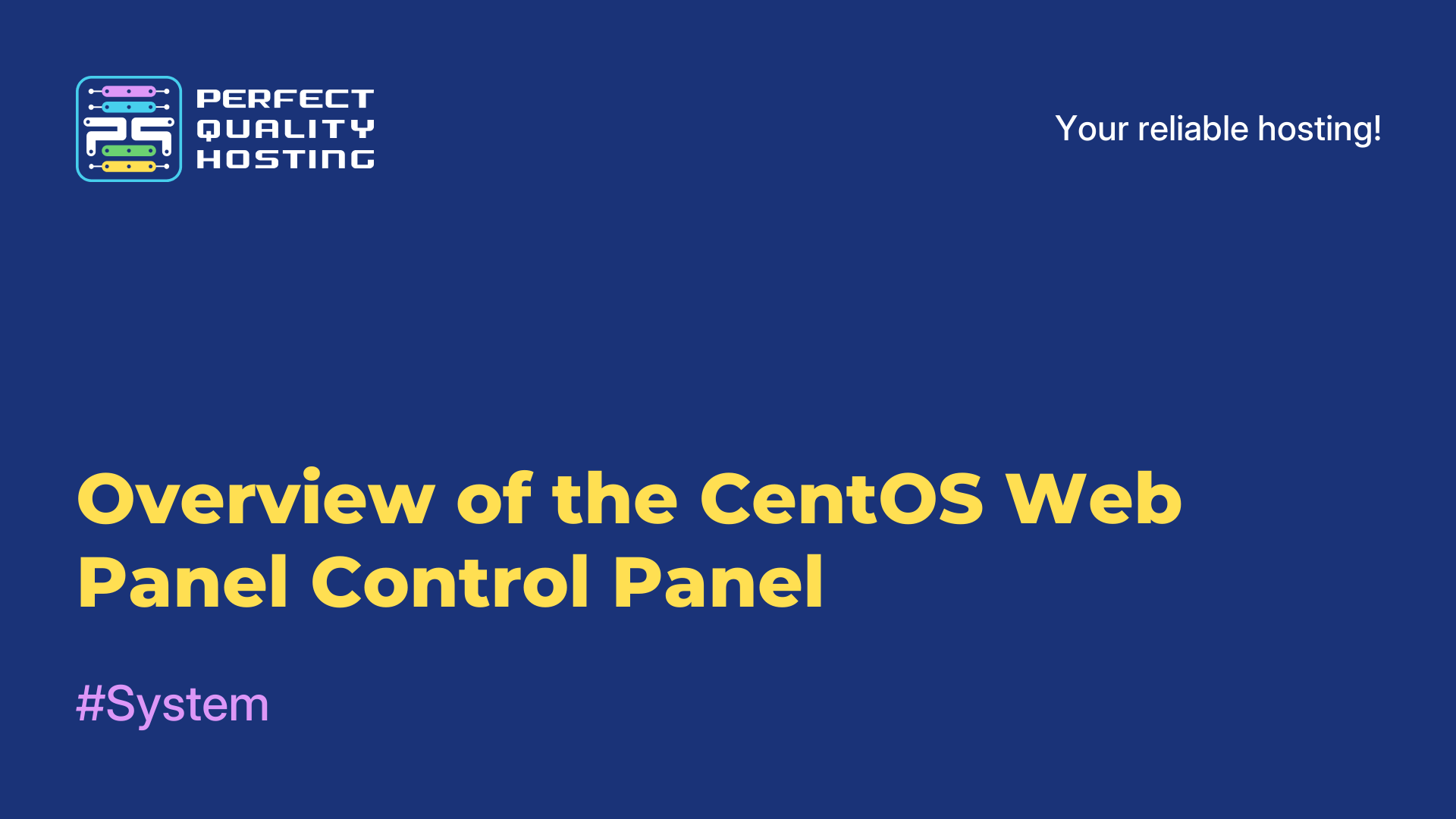-
United Kingdom+44 (20) 4577-20-00
-
USA+1 (929) 431-18-18
-
Israel+972 (55) 507-70-81
-
Brazil+55 (61) 3772-18-88
-
Canada+1 (416) 850-13-33
-
Czech Republic+420 (736) 353-668
-
Estonia+372 (53) 683-380
-
Greece+30 (800) 000-02-04
-
Ireland+353 (1) 699-43-88
-
Iceland+354 (53) 952-99
-
Lithuania+370 (700) 660-08
-
Netherlands+31 (970) 1027-77-87
-
Portugal+351 (800) 180-09-04
-
Romania+40 (376) 300-641
-
Sweden+46 (79) 008-11-99
-
Slovakia+421 (2) 333-004-23
-
Switzerland+41 (22) 508-77-76
-
Moldova+373 (699) 33-1-22
 English
English
Pros and cons of Froxlor
- Main
- Knowledge base
- Pros and cons of Froxlor
Froxlor is a free hosting control panel for Linux that allows you to manage multiple websites on a single server. It has a simple and intuitive interface that simplifies the configuration and management of hosting.
Froxlor provides the ability to configure virtual servers, mailboxes, databases and domains, as well as provides disk space management and traffic limits. It also allows you to configure server backup and monitoring. Froxlor is used for both personal and professional web hosting solutions.
Froxlor Interface
The Froxlor interface is a simple and intuitive web interface designed for managing a hosting account. The main menu is on the left side of the screen and the following options are available:
- The home page is a welcome page that displays general information about your account, such as disk space usage, traffic, and the number of sites.
- Virtual Servers - This section allows you to configure virtual servers and add new domains and subdomains.
- Mail - Here you can set up and manage new email addresses, as well as configure email forwarding capabilities and answering machines.
- Databases - This section allows you to configure and manage new databases.
- FTP - here you can create and manage new FTP accounts.
- The DNS section of the DNS Manager contains options for configuring DNS records for your domains and subdomains.
- Backup - This section allows you to create and restore backups of your sites and databases.
- Monitoring - this section allows you to view system logs and monitor the operation of your server.
- Account Settings - Here you can change the administrator account, password and other account settings.
The Froxlor interface is easy to understand and use, even for newly arrived users. It also provides detailed documentation and help available online.
Advantages and disadvantages of the control panel
Advantages of Froxlor:
- Free of charge. Froxlor is a free and open hosting control panel, so it can be used at no additional cost.
- Ease of use. It has a simple and intuitive interface that simplifies the configuration and management of hosting. It also provides detailed and clear documentation, which allows you to quickly understand it.
- Scalability. Allows you to create multiple virtual servers and manage them using a single interface. This makes it easy to scale your hosting account.
- Flexibility. Many parameters can be configured, which provides maximum flexibility and customizability.
Disadvantages of Froxlor:
- Limited functionality. Froxlor does not have such a large set of functions that other control panels may have, which may be a disadvantage for users who need some additional features.
- The complexity of the installation. There is no graphical installation interface, so server installation can be a bit difficult for untrained users.
- Limited technical support capabilities. Froxlor does not have a support team, which can be a problem for users who cannot solve problems on their own.
How to enable SSL
To enable SSL in Froxlor, follow the instructions below:
- Make sure you have an SSL certificate installed on your server.
- Go to the Froxlor control panel and select "Servers" from the menu on the left.
- Click on the name of the server to which you want to install the SSL certificate.
- Select the "SSL" tab and click "Install SSL Certificate".
- Copy the contents of your SSL certificate to the appropriate field on the SSL certificate installation page.
- Copy the contents of the SSL key to the appropriate field on the SSL certificate installation page.
- Copy the contents of the SSL chain to the appropriate field on the SSL certificate installation page.
- Click the "Install SSL Certificate" button to apply the changes.
After that, the SSL certificate must be successfully installed on your Froxlor server. If you encounter any problems related to SSL, please refer to the Froxlor documentation or to the support of your hosting provider.