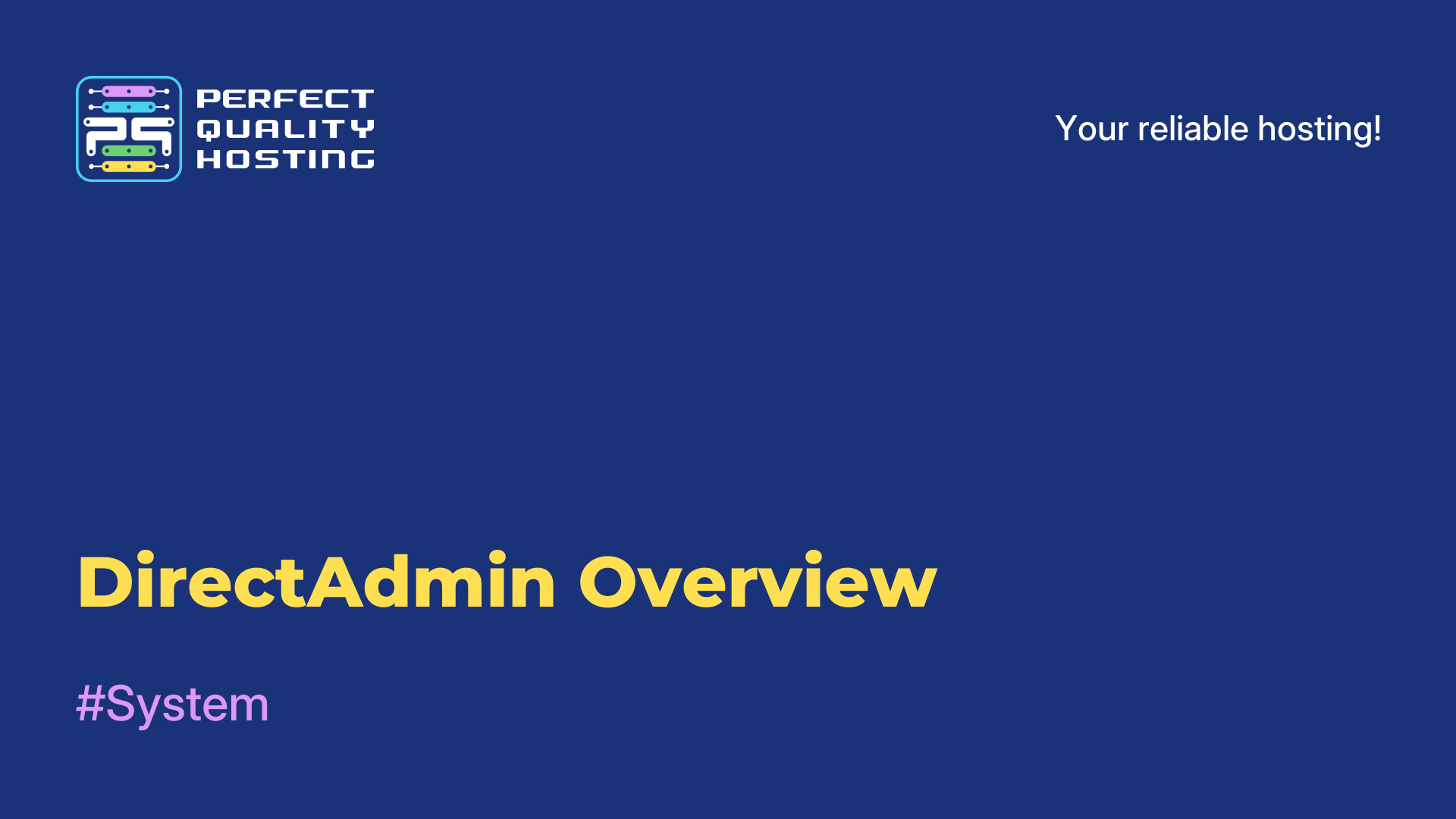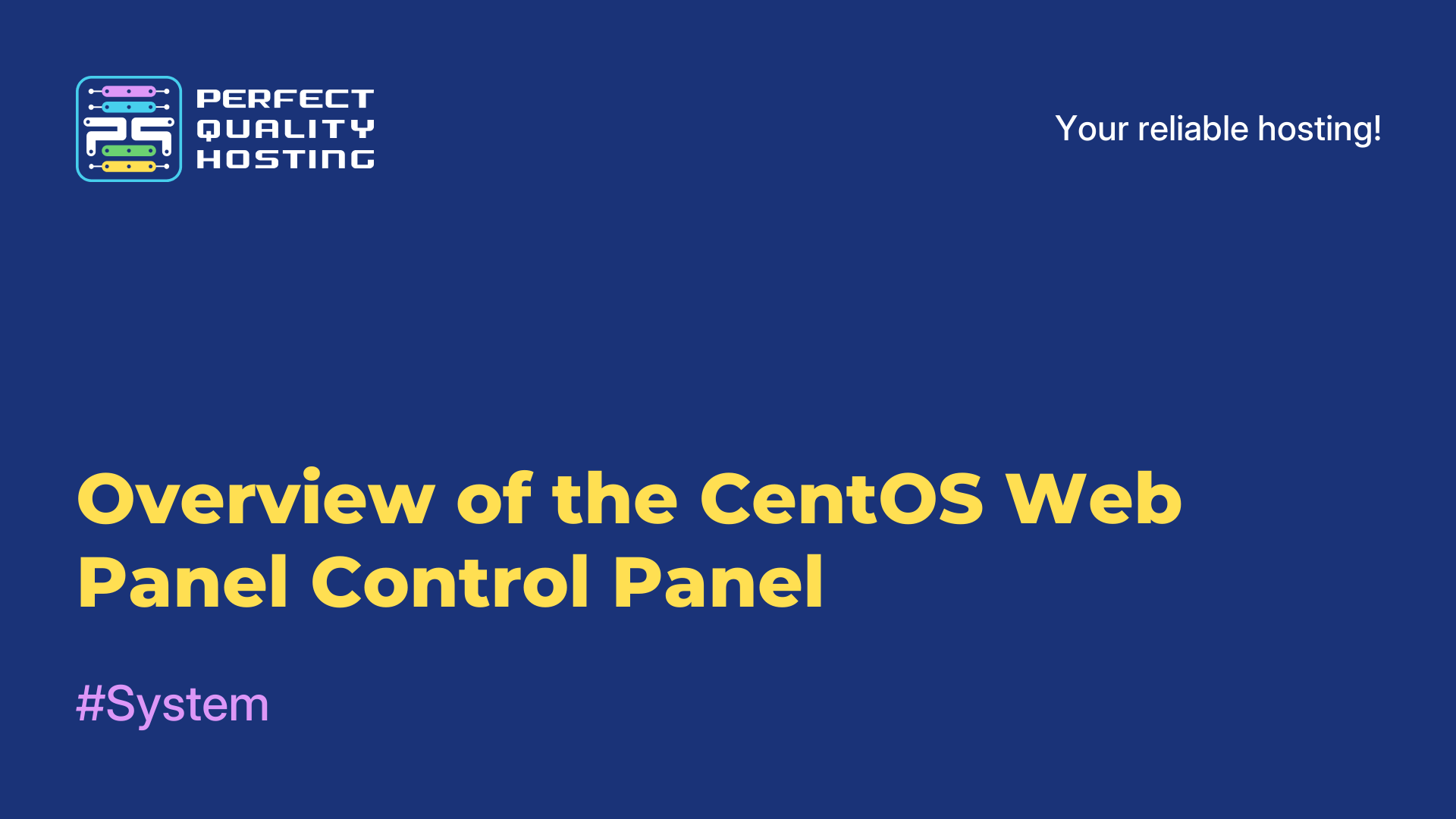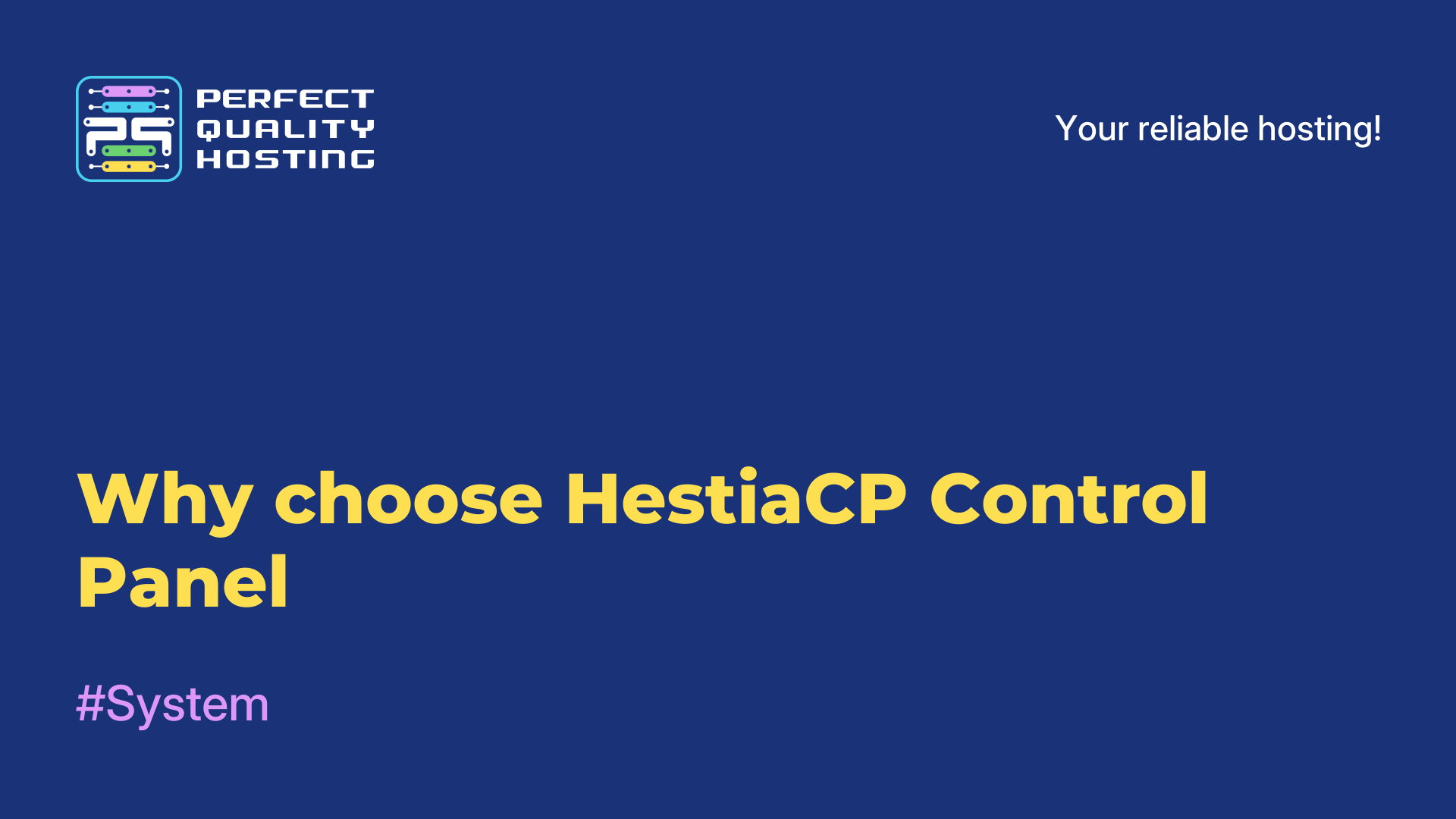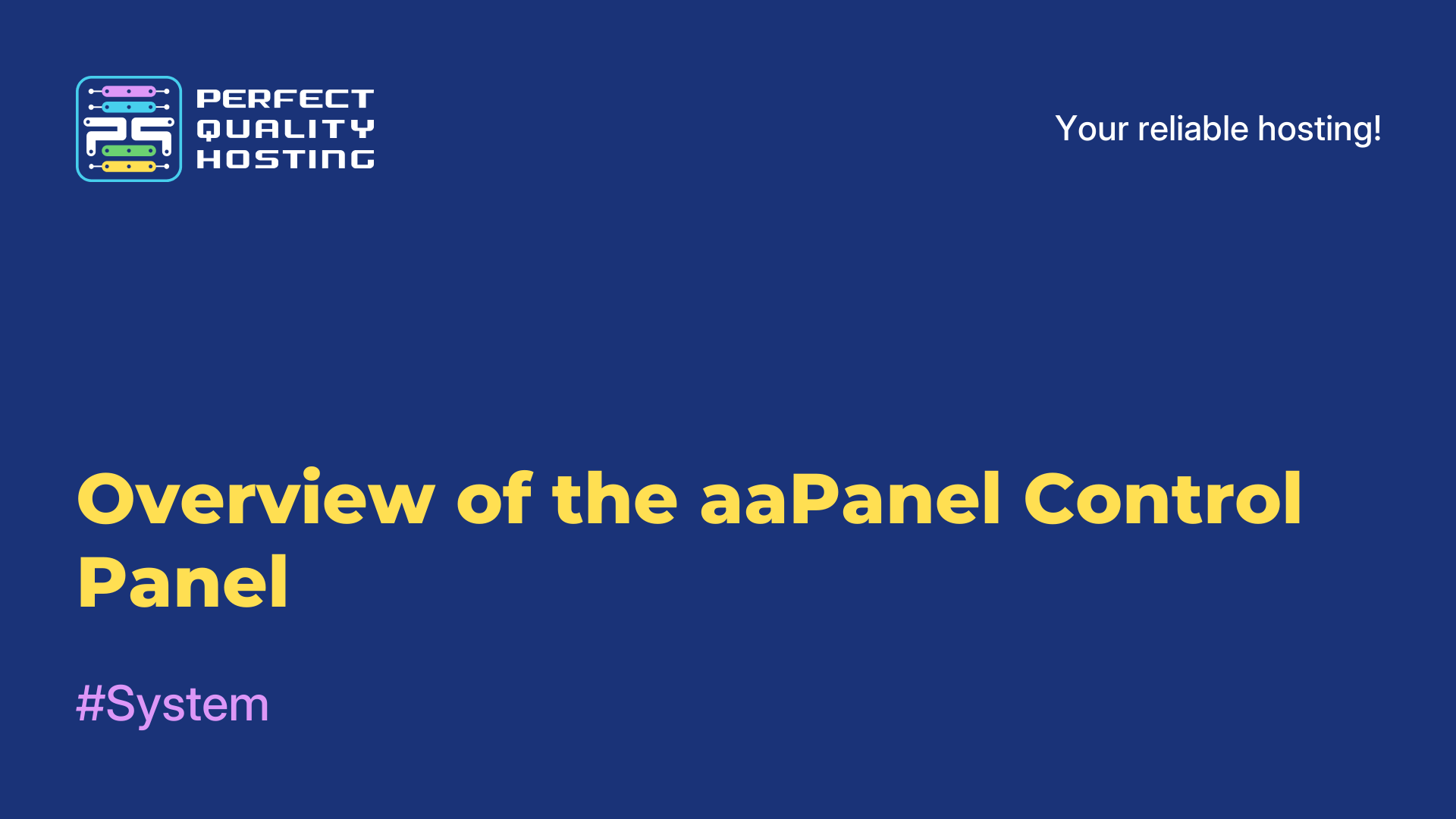-
United Kingdom+44 (20) 4577-20-00
-
USA+1 (929) 431-18-18
-
Israel+972 (55) 507-70-81
-
Brazil+55 (61) 3772-18-88
-
Canada+1 (416) 850-13-33
-
Czech Republic+420 (736) 353-668
-
Estonia+372 (53) 683-380
-
Greece+30 (800) 000-02-04
-
Ireland+353 (1) 699-43-88
-
Iceland+354 (53) 952-99
-
Lithuania+370 (700) 660-08
-
Netherlands+31 (970) 1027-77-87
-
Portugal+351 (800) 180-09-04
-
Romania+40 (376) 300-641
-
Sweden+46 (79) 008-11-99
-
Slovakia+421 (2) 333-004-23
-
Switzerland+41 (22) 508-77-76
-
Moldova+373 (699) 33-1-22
 English
English
What is the Ajenti control panel?
- Main
- Knowledge base
- What is the Ajenti control panel?
Ajenti is a cross-platform control panel that provides a web interface for managing servers and their applications. It is a flexible and scalable management system that can be deployed on Linux servers and allows you to manage multiple servers and applications simultaneously.
What is Ajenti
Ajenti includes a modular architecture that allows you to add new features and settings to adapt it to your needs. It has a wide range of server management tools, including system health monitoring, network settings, user and group management, security settings, and website and database management.
Ajenti also has a plugin system in which many applications are available, including CMS installation, as well as utilities for data recovery and backup. It is also possible to configure logging and monitoring of actions on the server. This allows administrators to monitor and analyze all actions that are performed on the server.
In general, Ajenti is a high-quality and convenient control panel that simplifies and facilitates the work of administrators when managing servers and their applications. It is easily configurable and adapts to the needs of each client, which makes it a universal management tool.
Ajenti Control Panel
Ajenti includes utilities for managing network connections, firewalls, backups, monitoring system resources, databases, and other tasks. In addition, it supports the configuration of virtual hosts and allows you to configure Apache, Nginx, PHP and other web servers. Ajenti is open source and is available for download on the project website.
Advantages of the control panel
Some of the advantages of using Ajenti as a Linux and BSD server management interface include:
- Ease of use: Has a simple and intuitive interface that allows users to quickly complete tasks without having to know the command line.
- Multiplatform: Supports operation on most Linux and BSD-based operating systems, which provides ease of use for users working with various Linux distributions.
- Extensibility: it is possible to extend the functionality by installing plugins. This allows users to customize the system according to their needs and requirements.
- Versatility: Supports the management of a large number of services and components, including databases, web servers, network connections, firewalls, system resources, and so on.
- Security: there is a built-in security system that ensures the security of access to the system and protects it from hacking.
- Open Source: is an open source project that allows users to study the code, make their own changes and participate in the development of the project.
In general, using Ajenti helps users manage their Linux and BSD-based servers quickly and efficiently.
Configuring SSL/TLS
To set up an SSL/TLS connection to Ajenti, you will need to generate an SSL certificate and install it on your server.
Here are the steps you need to follow:
Install the OpenSSL package if it has not already been installed on your server.
Generate a CSR file (certificate request file) for your domain by running the following command in the terminal:
openssl req -new -newkey rsa:2048 -nodes -keyout mydomain.key -out mydomain.csr
Instead of "mydomain", use your domain name.
Send the received mydomain.csr file to the certification center to get an SSL certificate. Usually, this is done on the website of the certification center.
When you receive the SSL certificate from the certification authority, download the certificate file and the private key from the certification authority website.
Put the private key and the certificate file in separate files on your server. Don't forget to set the correct permissions on these files.
Edit the Ajenti configuration file to configure the SSL/TLS connection. The Ajenti configuration file is usually located at the following path: /etc/ajenti/config.json
Enter the following parameters into it:
"ssl": {
"enabled": true,
"certificate": "/path/to/ssl-certificate.pem",
"private_key": "/path/to/ssl-key.pem"
},
Instead of "/path/to", specify the paths to the previously saved certificate and key files. 7. Restart the Ajenti service. In most cases, this can be done by running the following command in the terminal: service ajenti restart. If you have Ubuntu, the command will look like:sudo service ajenti restart8.
If everything was configured correctly, you can now connect to Ajenti via a secure SSL/TLS connection using HTTPS protocol and port 8000 (or any other port you used for Ajenti).
For example:https://<your_server>:8000 Replace the server name with your real address and port if you use a different one from 8000. If everything is configured correctly, then when you connect, you should see a message on the screen that you are connected to the server via a secure SSL connection.