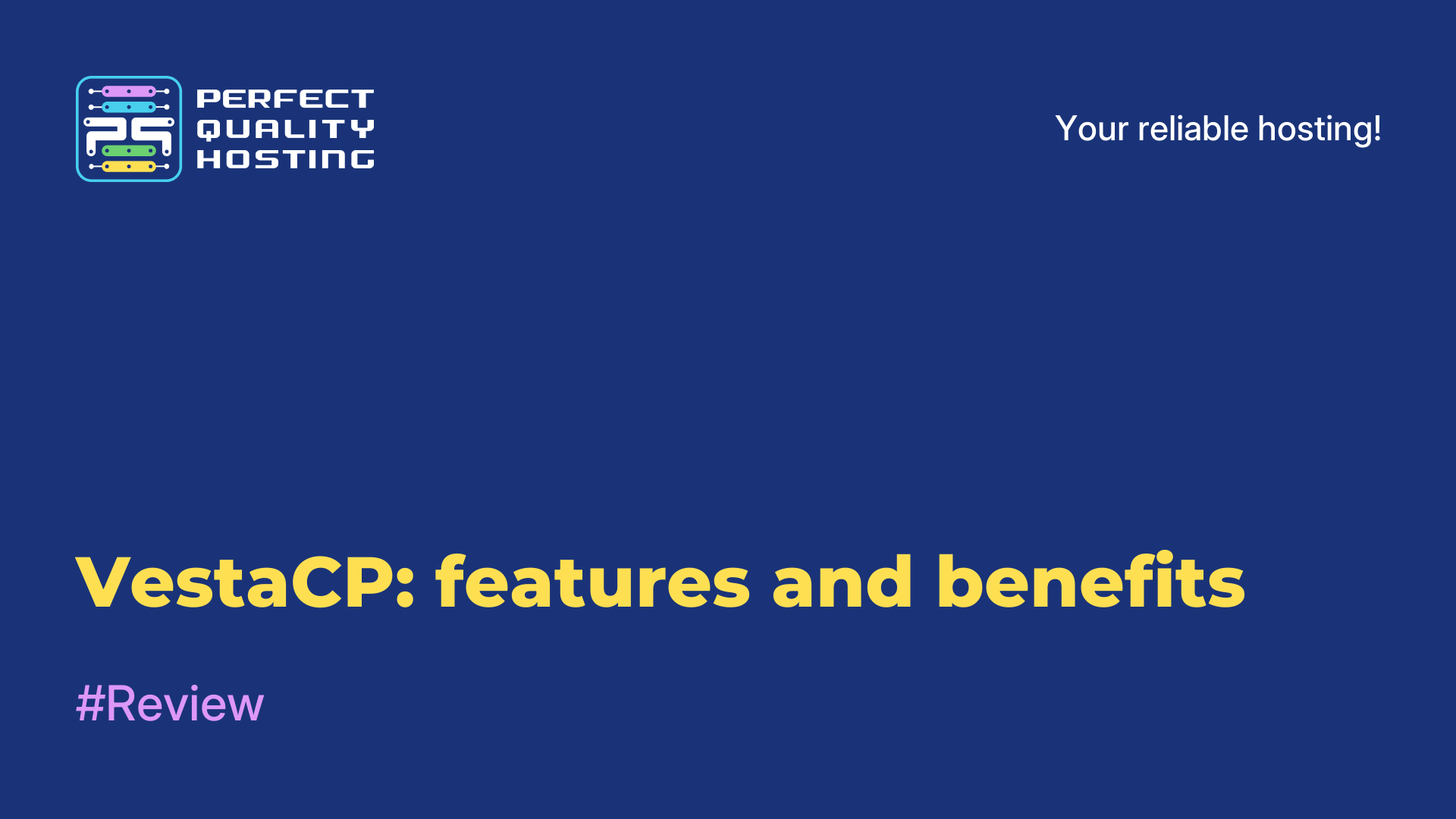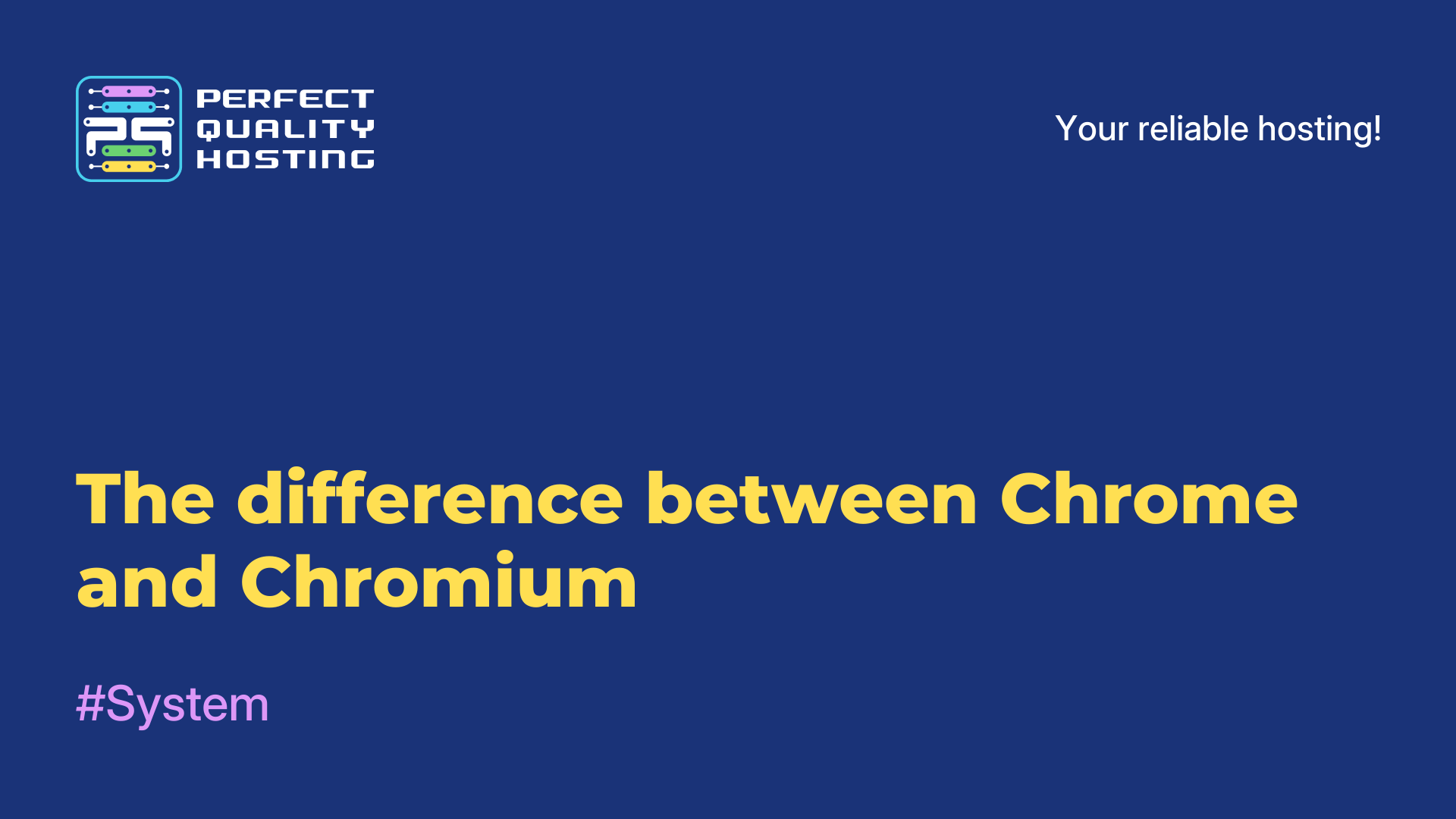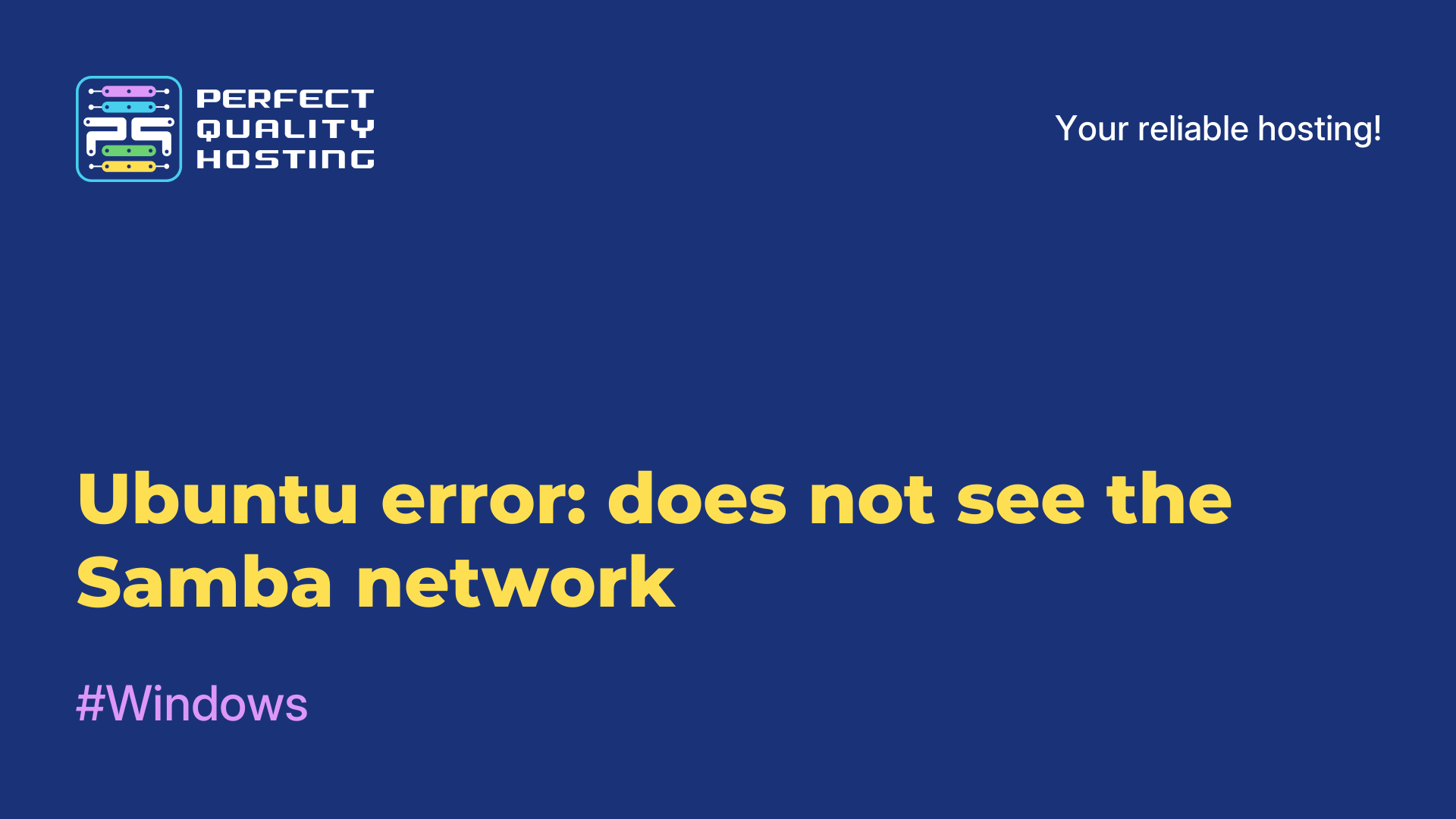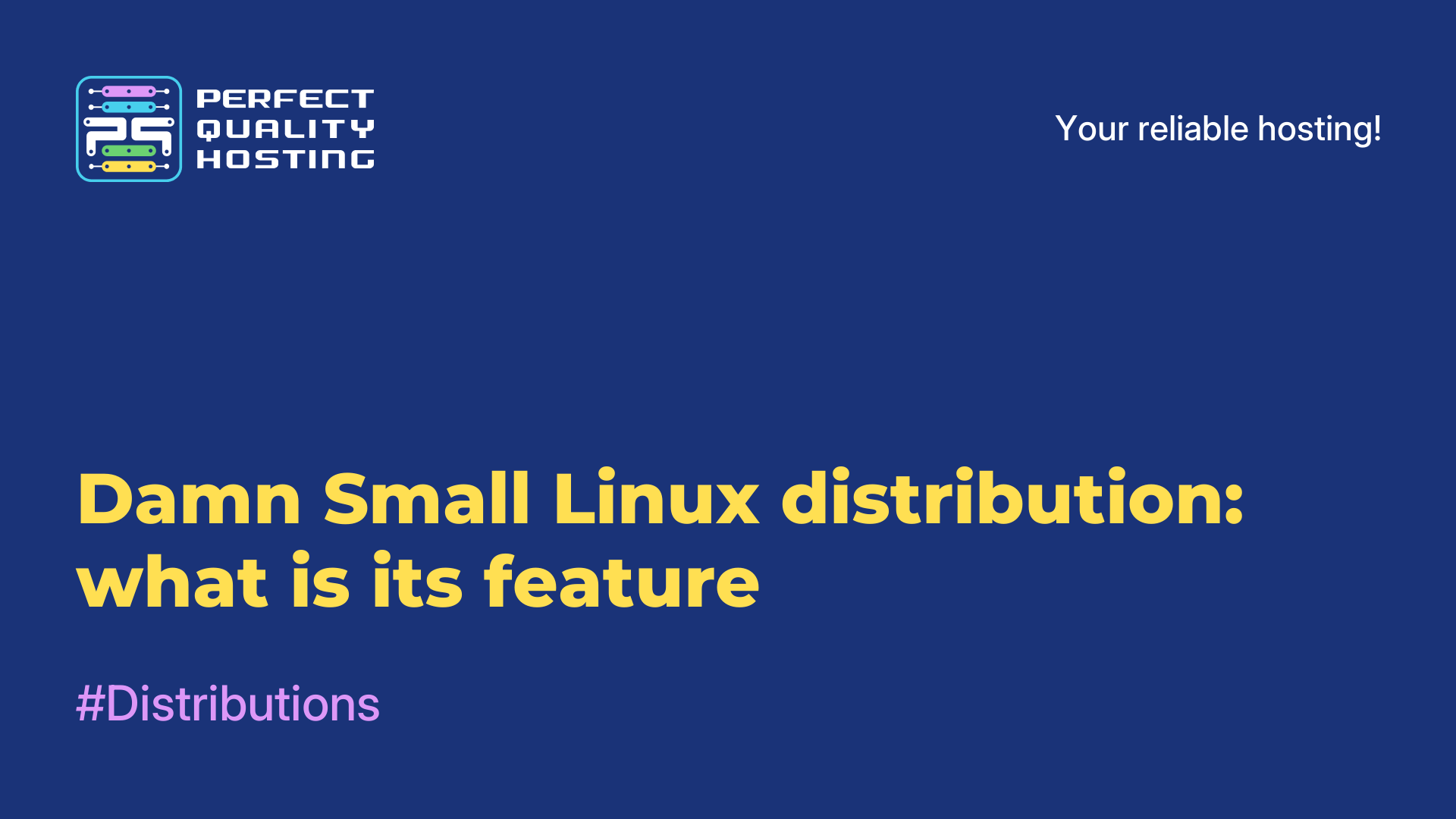-
Russia8 (800) 707-83-77
-
United Kingdom+44 (20) 4577-20-00
-
USA+1 (929) 431-18-18
-
Israel+972 (55) 507-70-81
-
Brazil+55 (61) 3772-18-88
-
Canada+1 (416) 850-13-33
-
Czech Republic+420 (736) 353-668
-
Estonia+372 (53) 683-380
-
Greece+30 (800) 000-02-04
-
Ireland+353 (1) 699-43-88
-
Iceland+354 (53) 952-99
-
Lithuania+370 (700) 660-08
-
Netherlands+31 (970) 1027-77-87
-
Portugal+351 (800) 180-09-04
-
Romania+40 (376) 300-641
-
Sweden+46 (79) 008-11-99
-
Slovakia+421 (2) 333-004-23
-
Switzerland+41 (22) 508-77-76
-
Moldova+373 (699) 33-1-22
 English
English
Overview of the aaPanel Control Panel
- Main
- Knowledge base
- Overview of the aaPanel Control Panel
aaPanel is a free control panel that provides web hosting providers and users with a full-featured toolkit for managing servers. aaPanel is developed on the basis of modern open technologies, such as PHP, MySQL and Linux, and comes with built-in utilities for working with a web server, databases, mail services and many other functionality.
Features of the aaPanel Control Panel
aaPanel provides a user-friendly and user-friendly interface where users can manage their servers via a web browser. It is equipped with many tools for managing server resources and allows you to configure most of the server options. Each tool has its own module, which simplifies and speeds up access to functionality.
aaPanel also provides many important functions, such as server monitoring, managing security settings, creating and managing FTP accounts, installing SSL certificates, as well as managing databases and mail services. All this helps users to organize their server and ensure high availability of websites and applications.
aaPanel Panel Interface
The aaPanel interface has an intuitive and simple design that allows users to easily master the management of their server. The main page of the control panel includes graphical elements for easy navigation and quick access to basic functionality. It also contains a description of the main features and links to user guides for easy getting started.The main menu is located at the top of the screen and provides access to various functional blocks, such as server settings, databases, FTP accounts, DNS and many others.
Each block contains tools for managing the corresponding functional area, as well as various settings and options. General settings, such as language, theme and updates, can be easily configured in the "Settings" section, which is located in the upper right corner of the screen. In addition, on the main page, as well as on the pages of various functional blocks, various tables and graphs are available for monitoring and analyzing server performance.The settings screens are well structured and contain attributes for configuring each function, which allows users to configure the server according to their needs.
Installing SSL certificates
Installing SSL certificates on aaPanel is quite simple and requires only a few steps. Please take into account the following instructions:
- Go to the "SSL" section in the main menu of the aaPanel control panel.
- Click on the "Add SSL Certificate" button, which is located to the right of the screen.
- Fill out the certificate registration form, including the domain for which you want to add a certificate, an email address for communication and a password. Select one of the pre-installed SSL certificate types or select your own imported certificate file.
- In a few minutes, your SSL certificate will be installed and ready for use. aaPanel will update your web server settings automatically to use the new certificate.
- You can make sure that the SSL certificate is installed correctly by going to your site via the HTTPS protocol and checking for a secure connection.
aaPanel also allows you to manage multiple SSL certificates for multiple domains, also including support for wildcard certificates.
Installing an SSL certificate on aaPanel is a process that will not take you much time and will allow your site to work over HTTPS, which increases user security.