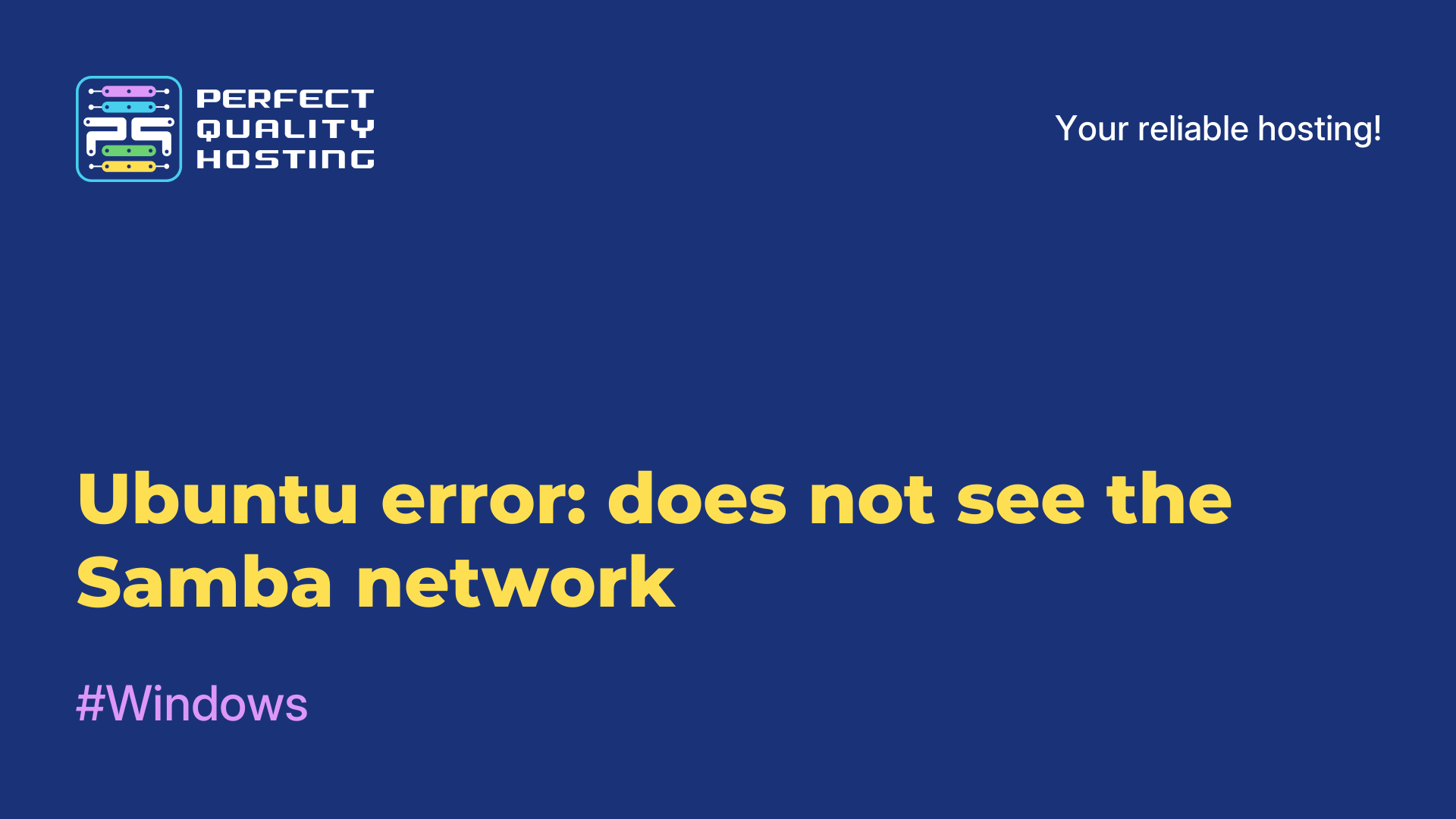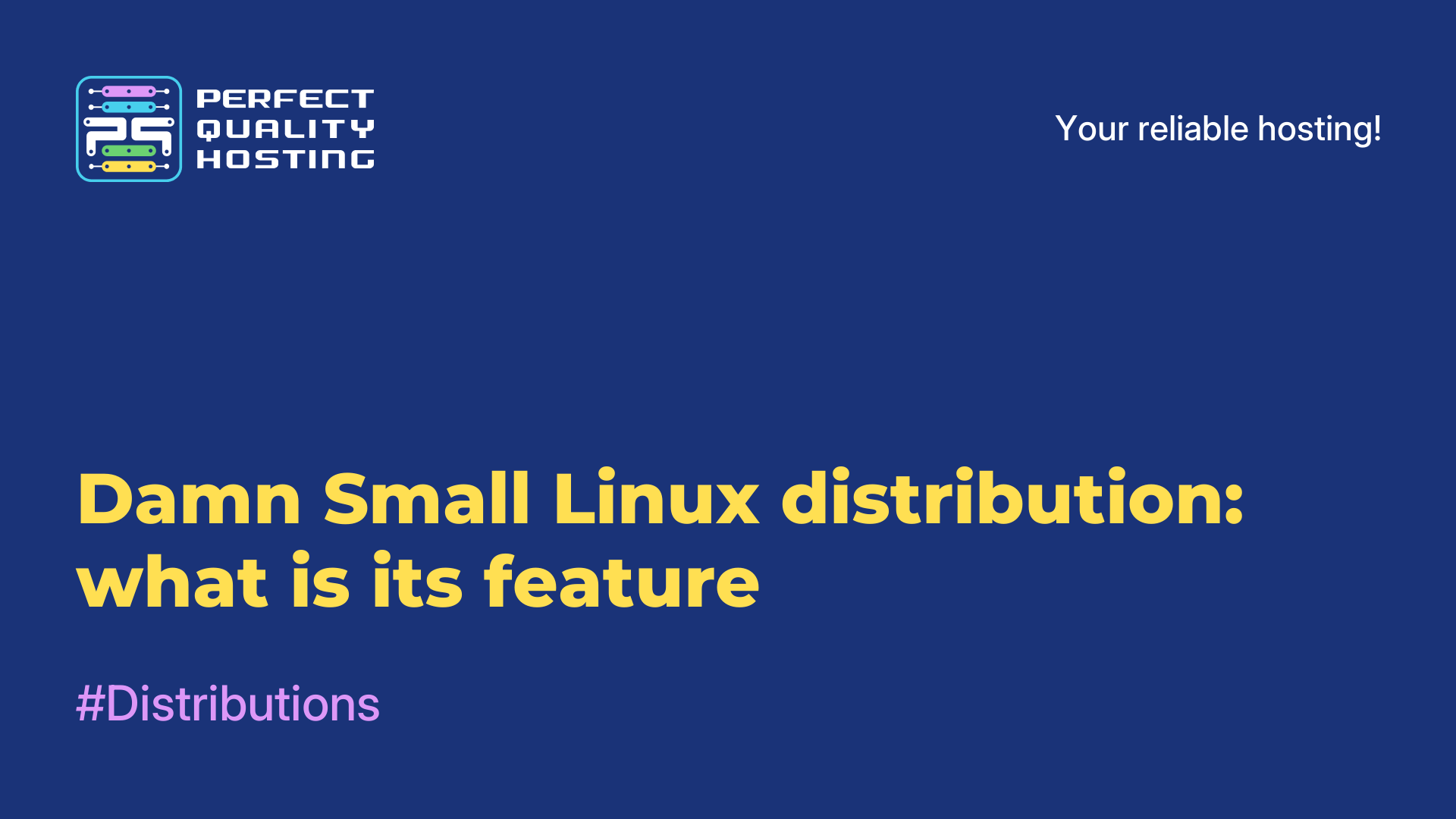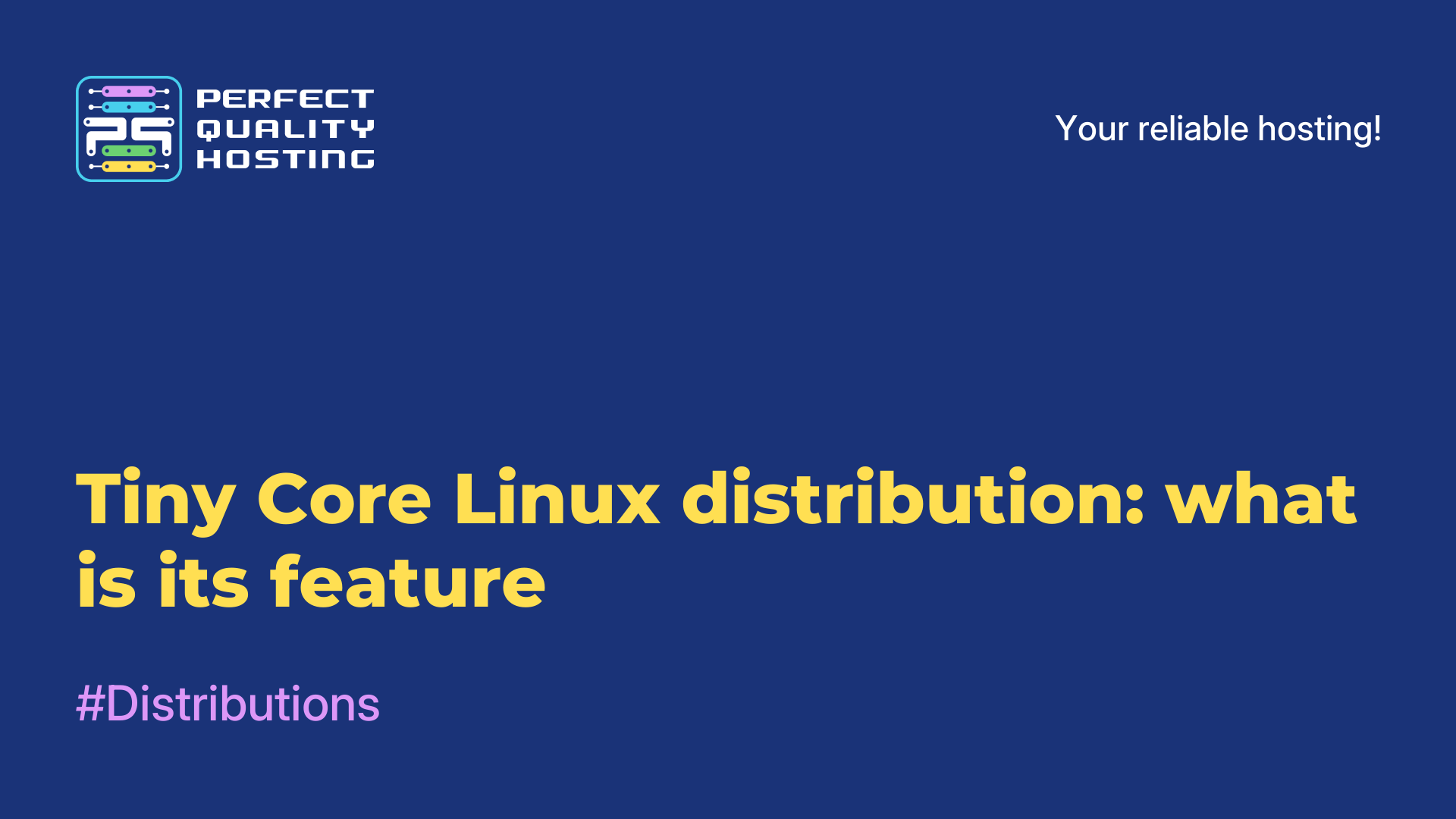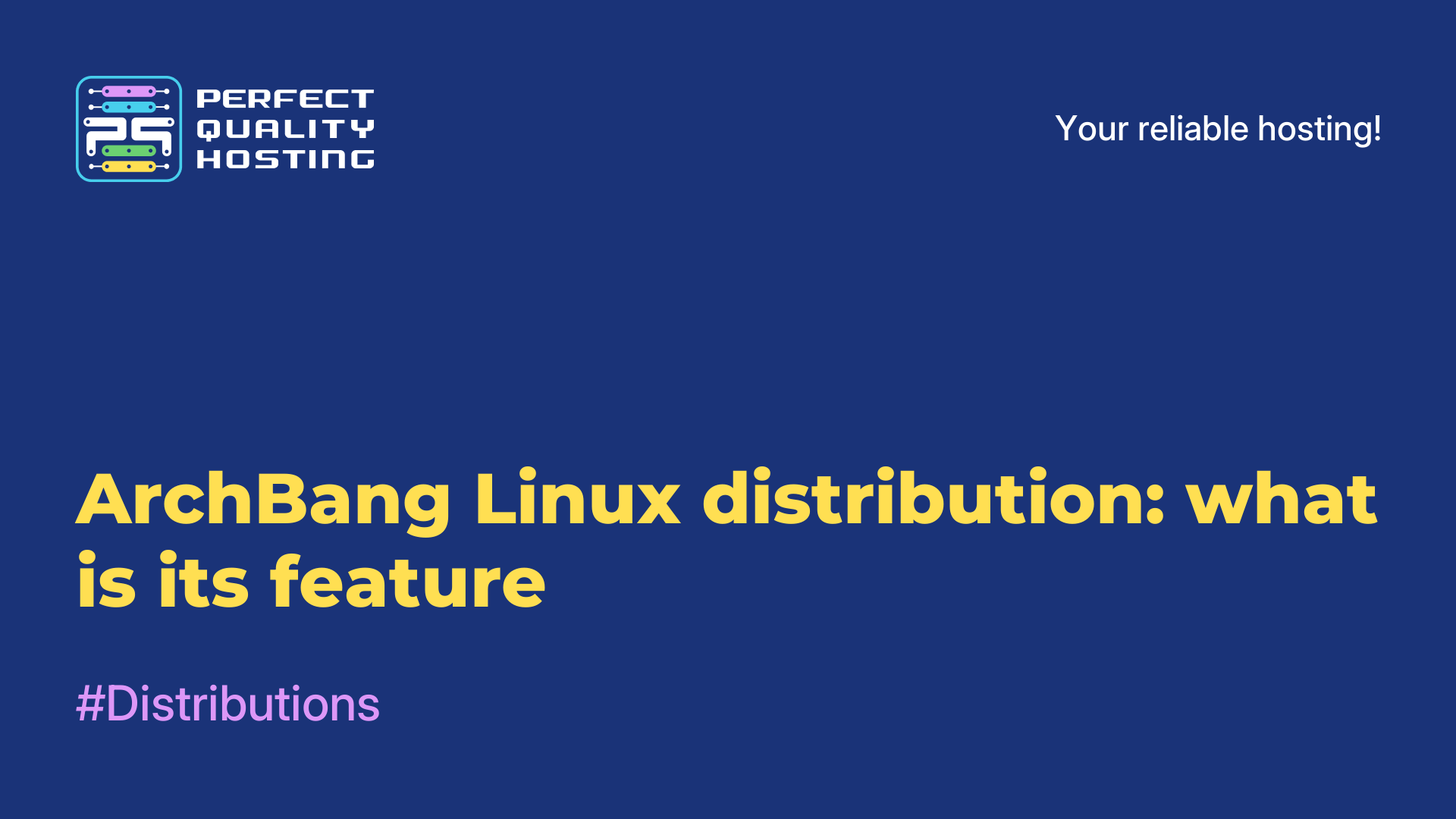-
United Kingdom+44 (20) 4577-20-00
-
USA+1 (929) 431-18-18
-
Israel+972 (55) 507-70-81
-
Brazil+55 (61) 3772-18-88
-
Canada+1 (416) 850-13-33
-
Czech Republic+420 (736) 353-668
-
Estonia+372 (53) 683-380
-
Greece+30 (800) 000-02-04
-
Ireland+353 (1) 699-43-88
-
Iceland+354 (53) 952-99
-
Lithuania+370 (700) 660-08
-
Netherlands+31 (970) 1027-77-87
-
Portugal+351 (800) 180-09-04
-
Romania+40 (376) 300-641
-
Sweden+46 (79) 008-11-99
-
Slovakia+421 (2) 333-004-23
-
Switzerland+41 (22) 508-77-76
-
Moldova+373 (699) 33-1-22
 English
English
The difference between Chrome and Chromium
- Main
- Knowledge base
- The difference between Chrome and Chromium
Most Internet users know Google Chrome as the most common and convenient web browser. Despite this, there are many other browsers that also provide a comfortable working environment. But if you prefer to use open browsers in which you can easily configure and develop, then Chromium is what you need.
What is the difference
Meanwhile, what is Chromium and how does it differ from Chrome? In fact, Google Chrome is based on Chromium, but they differ in several aspects. Chromium is an open source browser that can be used on all operating systems. In contrast, Google Chrome is provided only on desktop computers and has a closed code.
In general, both browsers have almost the same interface and functionality, but they differ only in some additional functions and strict attachment to Google. For those who care about data security and privacy, it is important to note that Chromium does not include some tracking and analytics features that are available in Google Chrome.
In conclusion, the choice between Google Chrome and Chromium is based on the individual needs and preferences of the user. If you want to use an open source browser and without additional
User Interface
The user interface in Google Chrome and Chromium is almost identical. However, there are minor differences. For example, the appearance of the "Configure and Manage Google Chrome" page in Google Chrome differs from the version in Chromium. In addition, Google Chrome may have some exclusive features, such as Google Safe Browsing, that are missing from Chromium.
Chrome may also have exclusive features that Chromium does not have, such as Google Now and integration with Google Drive. However, it may also not have the features available in Chromium, such as the built-in PDF viewer and automatic updates.
Note that in most cases, the user experience interface in Chrome and Chromium will be the same, since most of the browser features are common to both versions.
Open source code
One of the main differences between Google Chrome and Chromium is the difference in the type of source code. Chromium is an open source code that has the ability to be reviewed and modified by anyone. This means that anyone can participate in the development of the browser and contribute to its development. Also using the source code, developers can create their own versions of the browser, which will differ in functions and interface. Chromium is available for download on all operating systems, which makes it available to a wide range of users.
Google Chrome, on the other hand, is a proprietary browser - its source code is closed and available only to Google developers. This means that no one can change the code or add functions to their liking. You can also not create your own versions of the browser based on Google Chrome. The only way to use the browser is to download ready-made versions that Google provides for end users. On the basis of Google Chrome, you can create your own applications and extensions for the browser, which makes it more flexible to use.
Installation and availability of the latest update
Another difference between Google Chrome and Chromium is the way the browser is installed and updated. Unlike Google Chrome, which has an official channel for installation and automatic updates, Chromium does not have such an official channel. Thus, users have to download new versions of Chromium themselves and install it on their computers. In addition, Chromium does not have a built-in automatic update feature, so users must constantly check for new versions of the browser and update it manually.
On the other hand, Google Chrome has an automatic update function that regularly checks for the latest version of the browser and downloads it to your computer. This means that Google Chrome users automatically get access to the latest updates and improvements, which ensures their security and usability of the browser. In addition, Google Chrome is installed automatically when downloading the installer file from the browser's official website.