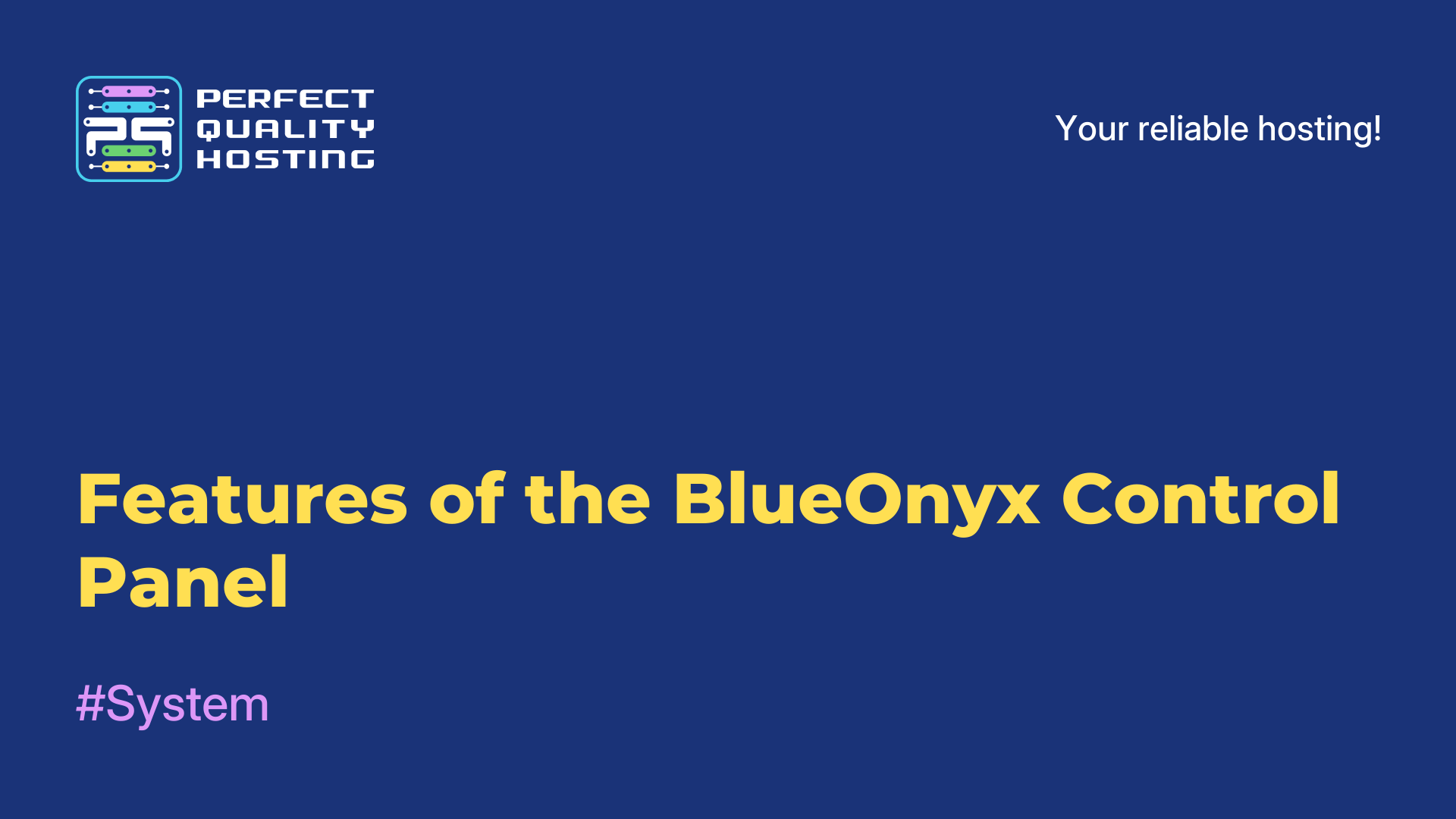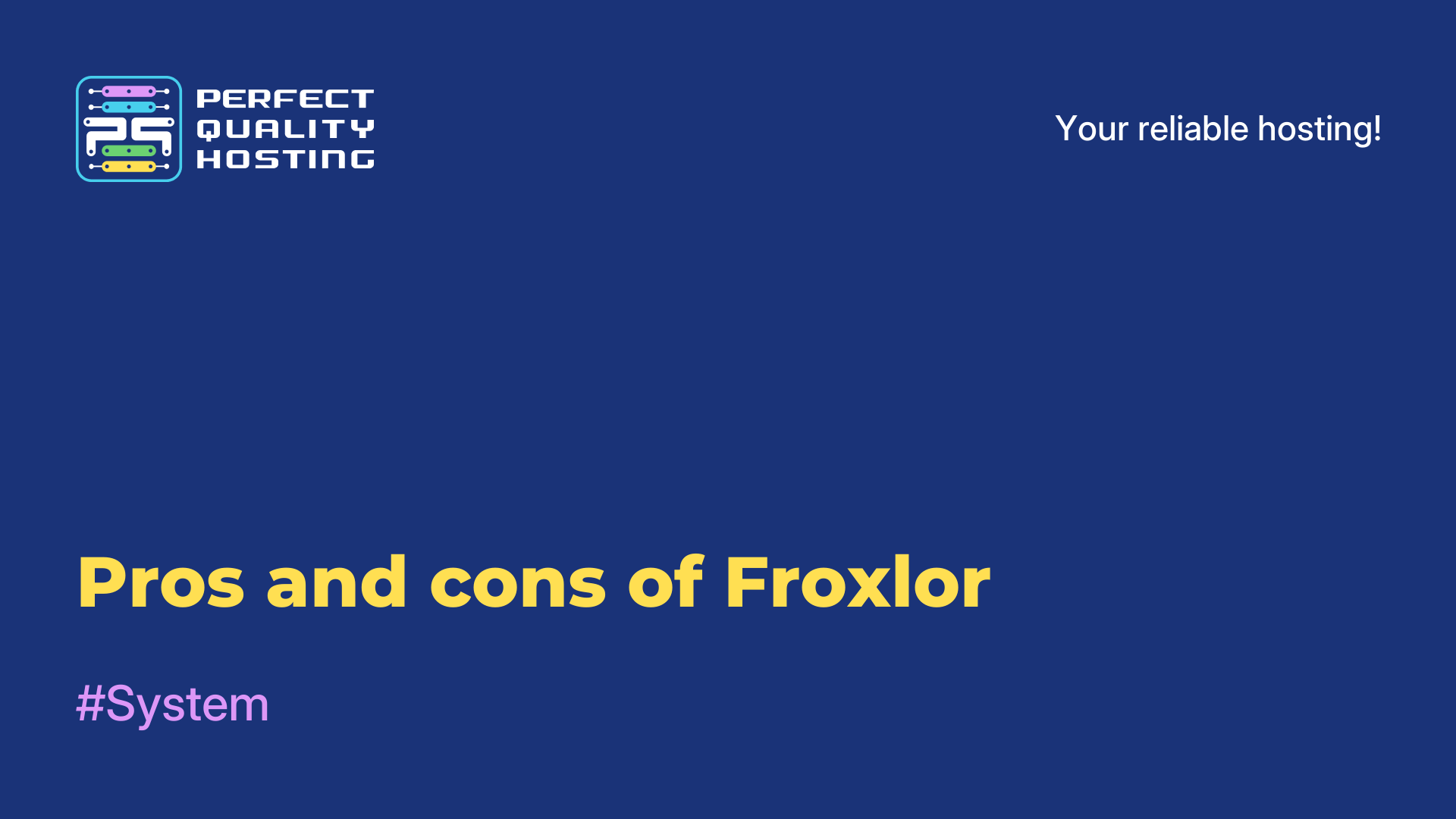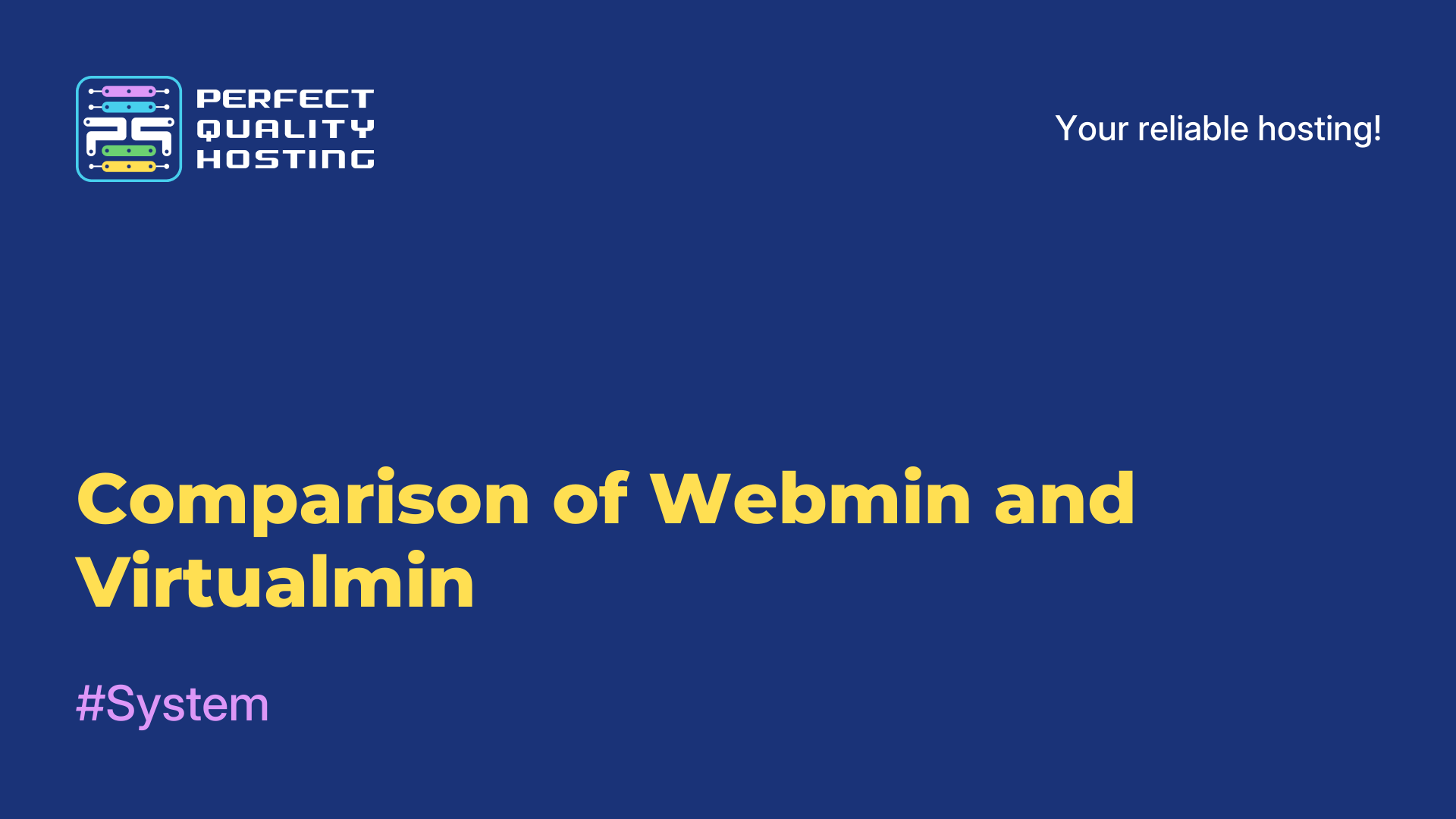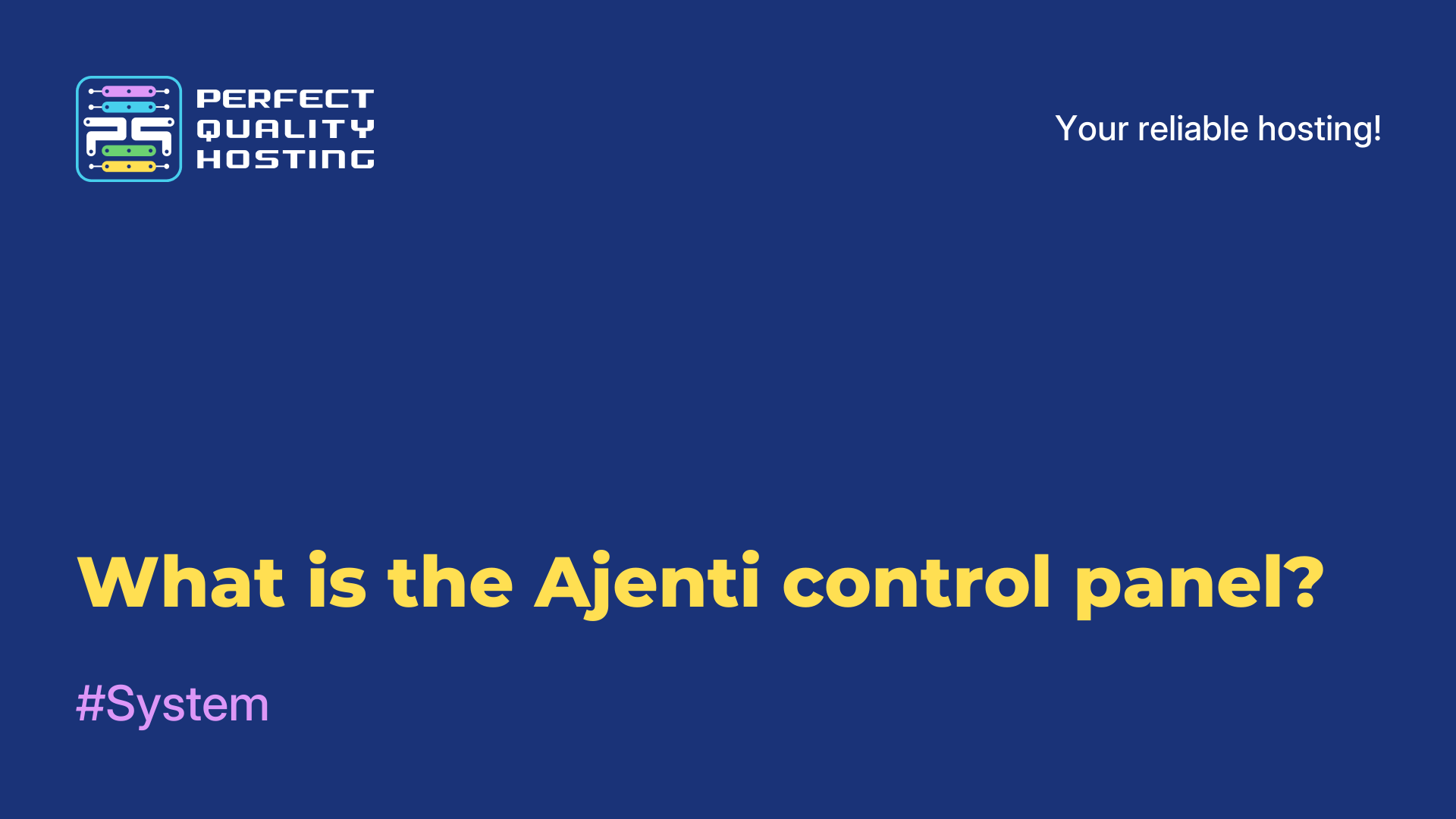-
United Kingdom+44 (20) 4577-20-00
-
USA+1 (929) 431-18-18
-
Israel+972 (55) 507-70-81
-
Brazil+55 (61) 3772-18-88
-
Canada+1 (416) 850-13-33
-
Czech Republic+420 (736) 353-668
-
Estonia+372 (53) 683-380
-
Greece+30 (800) 000-02-04
-
Ireland+353 (1) 699-43-88
-
Iceland+354 (53) 952-99
-
Lithuania+370 (700) 660-08
-
Netherlands+31 (970) 1027-77-87
-
Portugal+351 (800) 180-09-04
-
Romania+40 (376) 300-641
-
Sweden+46 (79) 008-11-99
-
Slovakia+421 (2) 333-004-23
-
Switzerland+41 (22) 508-77-76
-
Moldova+373 (699) 33-1-22
 English
English
Cyberpavel Review
- Main
- Knowledge base
- Cyberpavel Review
CyberPanel is a free hosting control panel used to manage a web server based on the CentOS operating system. It provides web hosting management, including domain, site, database, and email management. CyberPanel was created specifically for hosting providers and web developers who are looking for not only a convenient, but also a productive tool for hosting management.
Control Panel interface
CyberPanel has an intuitive and user-friendly web interface for managing a web server and hosting based on the CentOS operating system. It allows you to control the main functions of hosting, such as managing websites, domains, databases, email, DNS records, SSL certificates.
The interface has a simple and intuitive design that makes navigation through various sections fast and convenient. All functions can be performed in a few clicks, which significantly saves time and simplifies hosting management.
In addition, it has many additional functions and features that quickly implement any hosting-related tasks. It automatically creates backups of sites, provides full access to the error log and resource monitoring, and much more.
Advantages of the control panel
CyberPanel is a new control panel designed for hosting providers and web developers. It is one of the fastest and most functional web hosting control panels, which offers many advantages:
- Performance. It works very fast, which allows you to reduce the response time and speed up the loading of the site.
- Ease of use. The interface of the CyberPanel control panel is very easy to use and intuitive, which allows you to manage your website quickly and efficiently.
- Improved security. CyberPanel offers many security features, such as the ability to use Let's Encrypt SSL certificates, the Fail2ban function and other security tools that allow you to protect your site from malicious attacks.
- Scalability. CyberPanel makes it easy to scale a web server and add new sites, which makes it easy to grow with your business.
- A variety of possibilities. The control panel offers many tools and functions, such as the ability to manage DNS, backups, databases and other parameters that allow you to fully customize your website.
CyberPanel offers many advantages that make it one of the best tools for managing web hosting and managing your web resource. It is ideal for anyone looking for a high-performance, secure and scalable website management tool.
Disadvantages
Despite the many advantages, CyberPanel has several disadvantages that need to be taken into account when using this hosting control panel:
- Fewer functions compared to other hosting control panels. For example, there are not many tools for managing virtual machines or configuring server monitoring.
- Lack of public opinion and user feedback, since the control panel is a new product on the market and not many people have already started using it.
- Additional packages may include services that are usually available for free in other hosting control panels.
- Restrictions on the use of the control panel, since it can only work on CentOS and OpenLiteSpeed servers.
- The need to have some knowledge and experience in server management and hosting to use this hosting control panel.
- CyberPanel is not yet available on other operating systems, which may significantly limit the choice.
Pay attention to these shortcomings and evaluate them in the context of your needs before deciding whether to use this tool as your hosting control panel.
How to enable SSL
SSL certificates ensure the security of data transmitted between the server and the client. In CyberPanel, installing an SSL certificate can be done as follows:
- Get an SSL certificate. You can buy an SSL certificate from a trusted vendor such as Comodo or Let's Encrypt, or generate an SSL self-signed certificate if you don't have the option to buy one.
- Upload it to CyberPanel. Log in to the CyberPanel control panel and select the site you need from the list on the left side of the screen. After that, open the "SSL" section and select "Install SSL". Upload the SSL key and certificate to the appropriate fields and click the "Install SSL" button.
- Check the operation. After installing the SSL certificate, check that it works correctly. To do this, go to your website and make sure that a secure connection (HTTPS protocol) is displayed in the address bar. You can also check the SSL certificate for errors using online services such as SSL Shopper or SSL Labs.
Please note that the installation and configuration of an SSL certificate may vary from product to product and depends on various factors, such as server configuration. If you have any problems or questions about installing an SSL certificate in CyberPanel, it is recommended to consult the CyberPanel documentation or technical support.