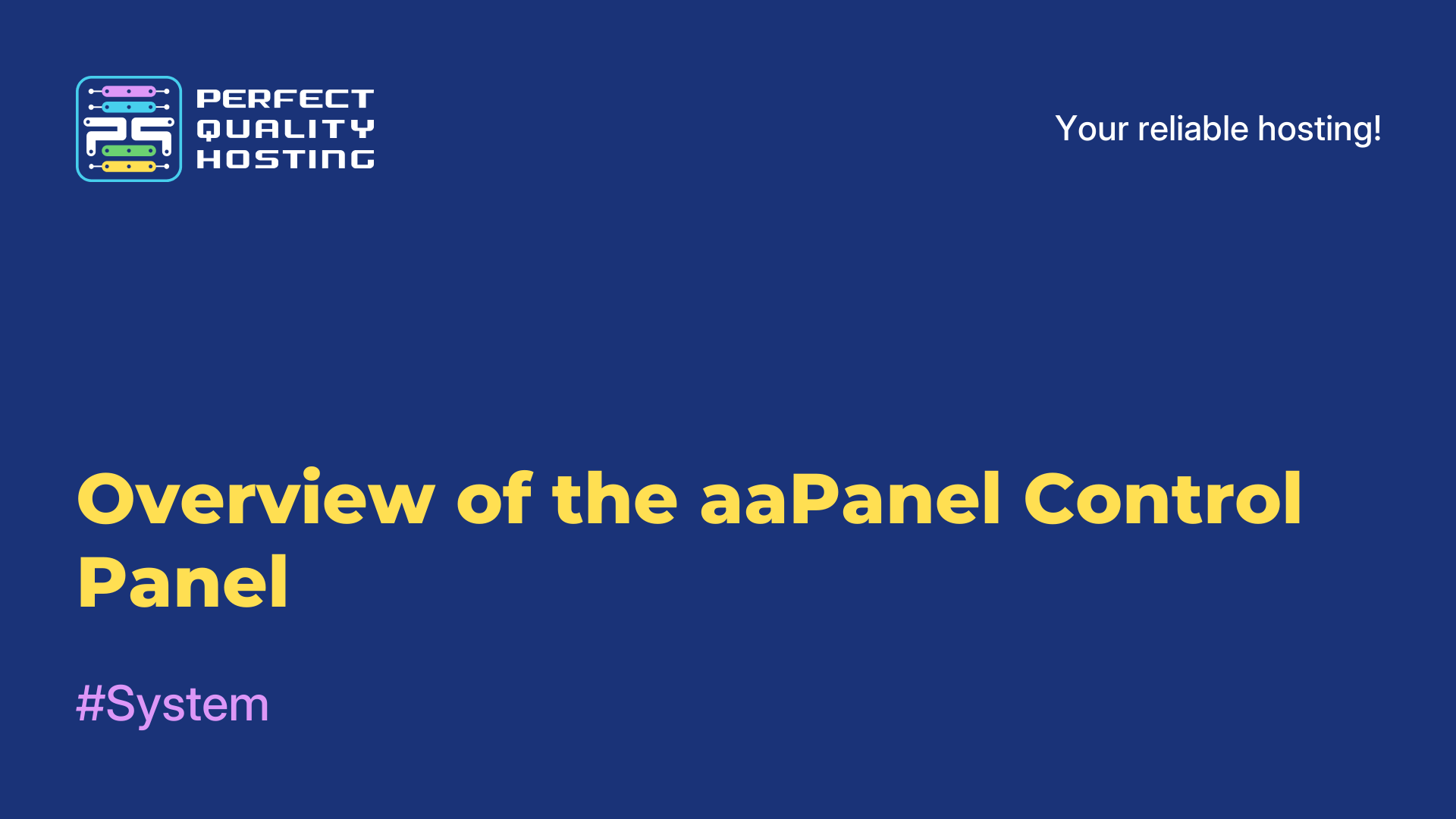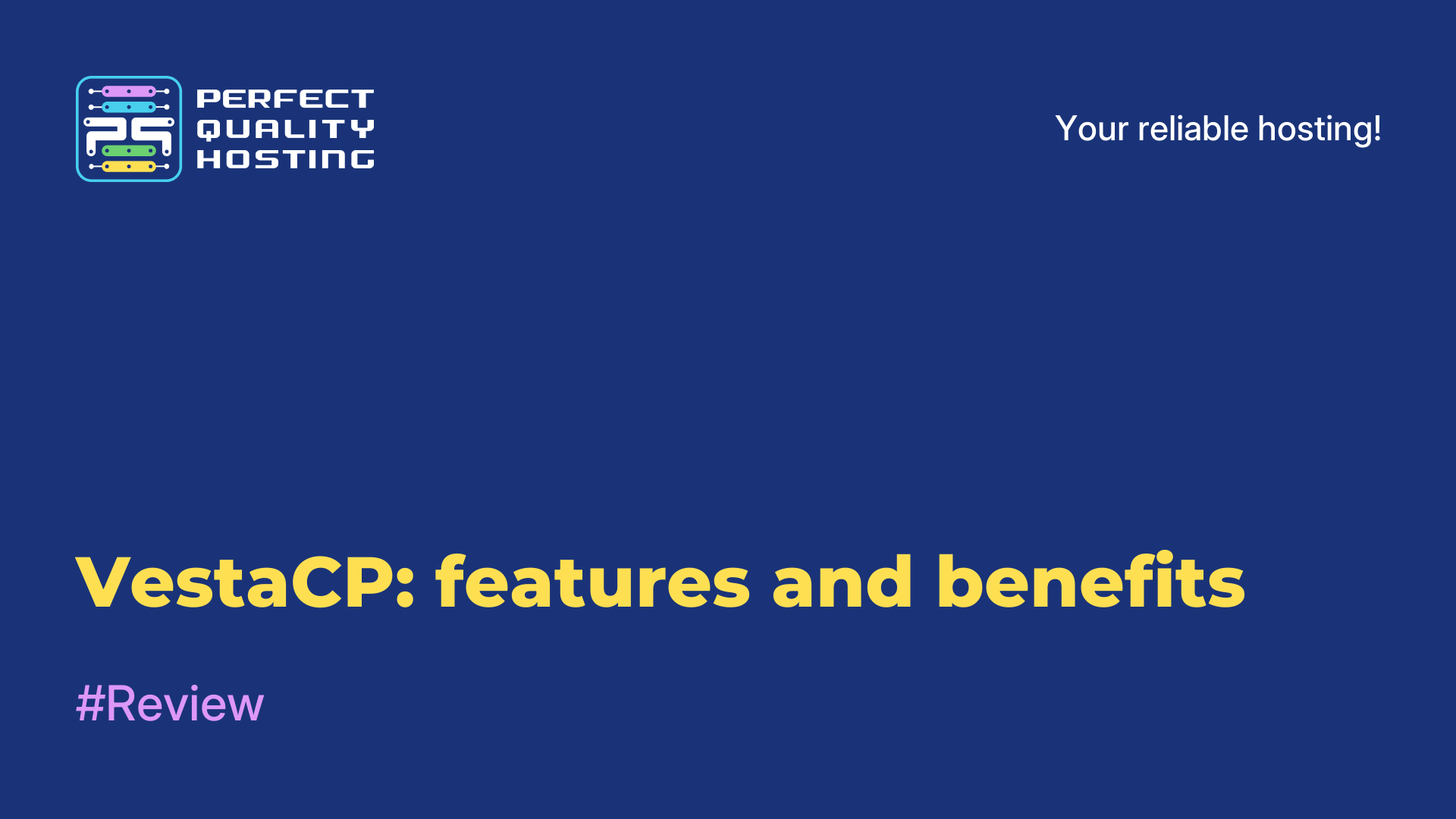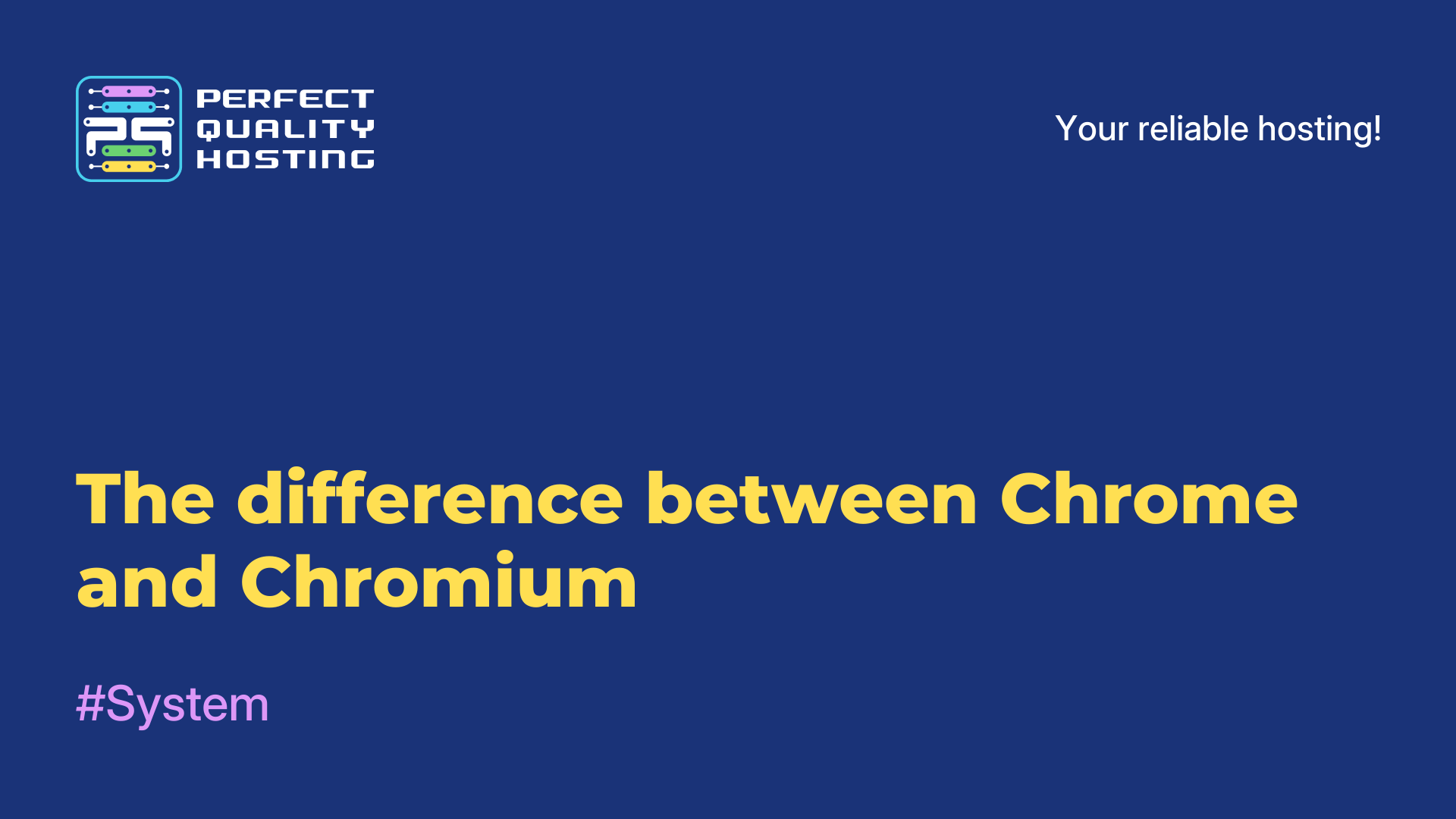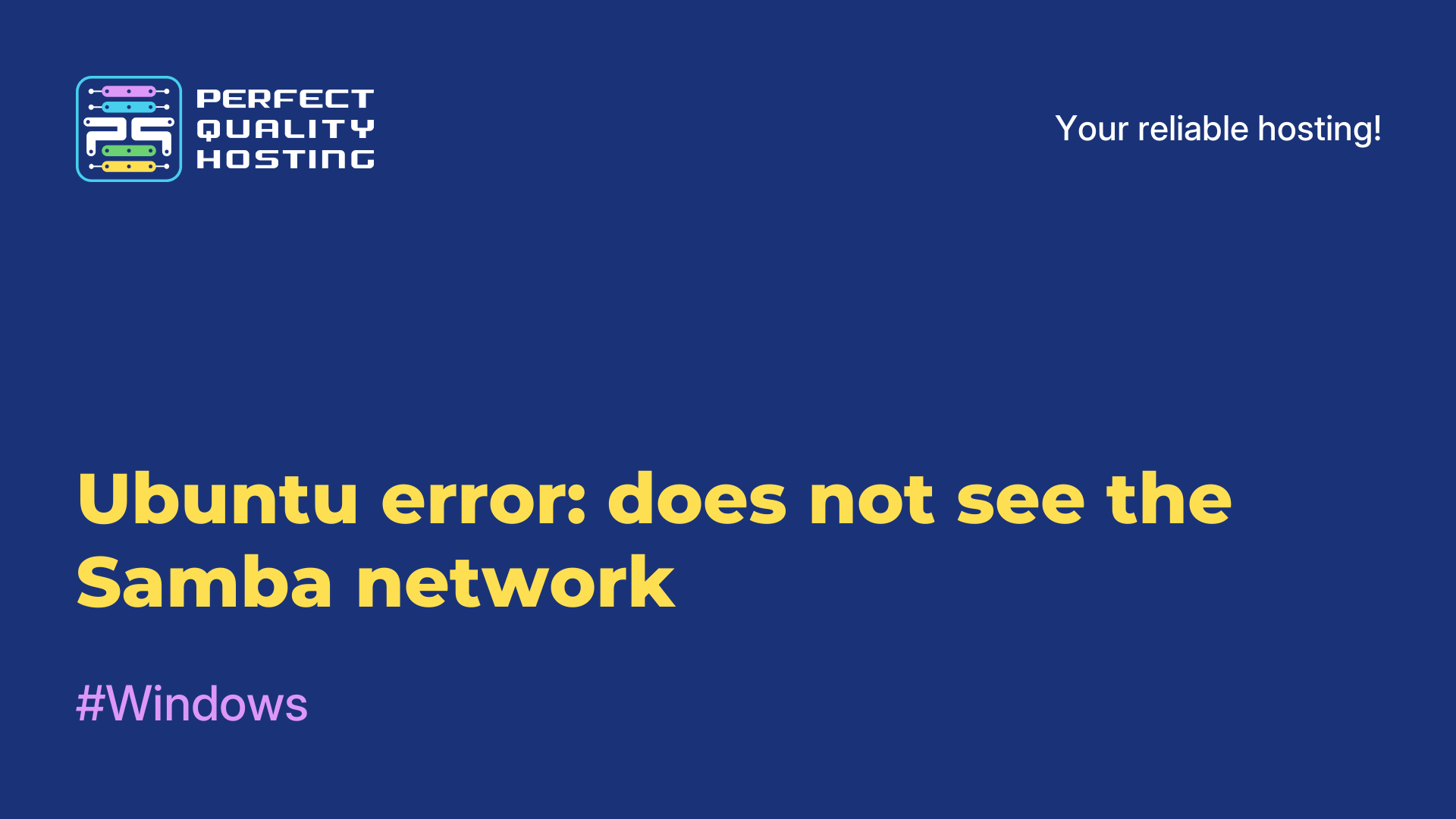-
United Kingdom+44 (20) 4577-20-00
-
USA+1 (929) 431-18-18
-
Israel+972 (55) 507-70-81
-
Brazil+55 (61) 3772-18-88
-
Canada+1 (416) 850-13-33
-
Czech Republic+420 (736) 353-668
-
Estonia+372 (53) 683-380
-
Greece+30 (800) 000-02-04
-
Ireland+353 (1) 699-43-88
-
Iceland+354 (53) 952-99
-
Lithuania+370 (700) 660-08
-
Netherlands+31 (970) 1027-77-87
-
Portugal+351 (800) 180-09-04
-
Romania+40 (376) 300-641
-
Sweden+46 (79) 008-11-99
-
Slovakia+421 (2) 333-004-23
-
Switzerland+41 (22) 508-77-76
-
Moldova+373 (699) 33-1-22
 English
English
Why choose HestiaCP Control Panel
- Main
- Knowledge base
- Why choose HestiaCP Control Panel
HestiaCP is a free website hosting control panel that runs on Linux operating systems. HestiaCP is free and open source software that allows you to quickly set up and manage a virtual server.
What is the feature of the control panel
It provides many functions, such as support for many domain names, web directories, MySQL and PostgreSQL databases, email, Nginx web server and much more. HestiaCP also has a built-in automatic backup system that allows you to save a copy of the server data on a remote machine.
HestiaCP is easily installed on most Linux distributions and has a simple and intuitive user interface that makes it easy to configure the server without having to learn complex Linux commands and settings. It also has its own update system, which ensures the security and stability of the server with minimal user involvement. If you are looking for a simple but powerful solution to manage your web hosting on Linux, then HestiaCP may be a great choice.
HestiaCP Control Panel Interface
The HestiaCP interface is very simple and intuitive. It has an attractive design and allows you to easily and quickly manage a virtual server. In the left column there is a navigation menu that includes the main categories of functions, such as "Account", "Mail", "Website", "Database", "DNS", "SSL", etc. Each category implies a corresponding set of tools necessary to manage your server.
Once you have selected the desired category, a corresponding window will be displayed in the center of the screen where you can add or remove items, change settings, etc. On the top toolbar you will find functions for adding a new account, database, domain, mailbox, etc. You can also view the list of installed applications available in HestiaCP and install new ones, including WordPress, Joomla and others.
HestiaCP offers many customization options that allow you to customize your web server to your specific needs. This may include changing DNS settings, data backup, configuring SSL certificates, etc. In general, the HestiaCP interface is very practical and intuitive, which makes it an excellent choice for those who are looking for a simple and convenient solution for managing web hosting.
How to install SSL on HestiaCP
HestiaCP provides several ways to install an SSL certificate on your site. One of the easiest ways is to use the free Let's Encrypt service, which can issue SSL certificates for your domain. To do this, follow these steps:
In HestiaCP, in the Settings menu, select "SSL certificates" and click "Add new certificate".
Fill out the certificate setup form, specifying your domain and email address, and select "Let's Encrypt" as the certificate source.
Click the "Create" button and wait for the certificate issuance process to complete.
If you use a commercial certificate, you can upload your SSL certificate and private key issued by the certification authority in PEM or CRT format, respectively.
- In HestiaCP, in the Settings menu, select "SSL certificates" and click "Add new certificate".
- Enter your domain information and upload your SSL certificate and private key in PEM or CRT formats, respectively.
- Click the "Create" button and wait for the SSL certificate installation process to complete.
After installing the SSL certificate in HestiaCP, you need to configure your web server to use SSL..