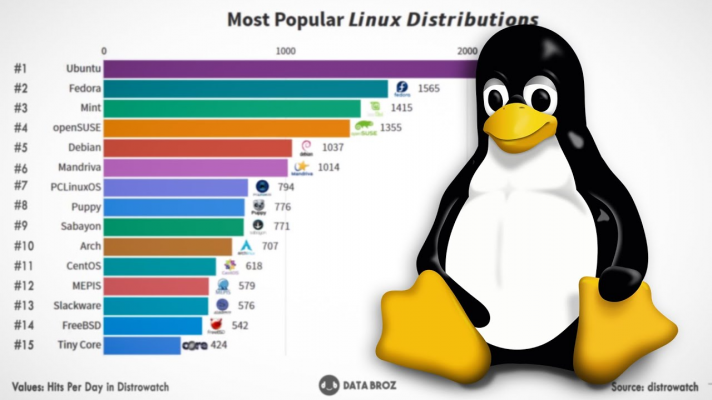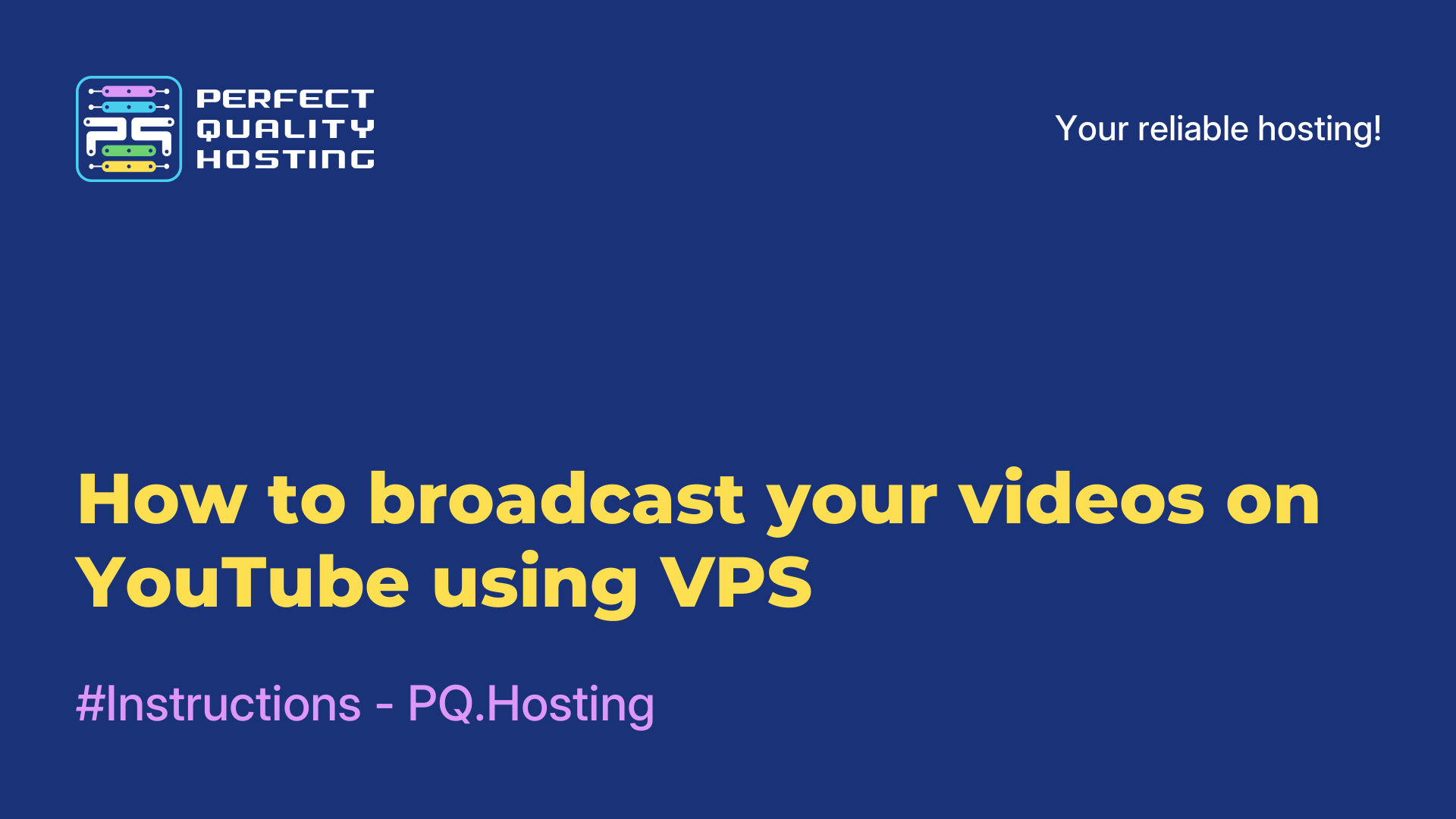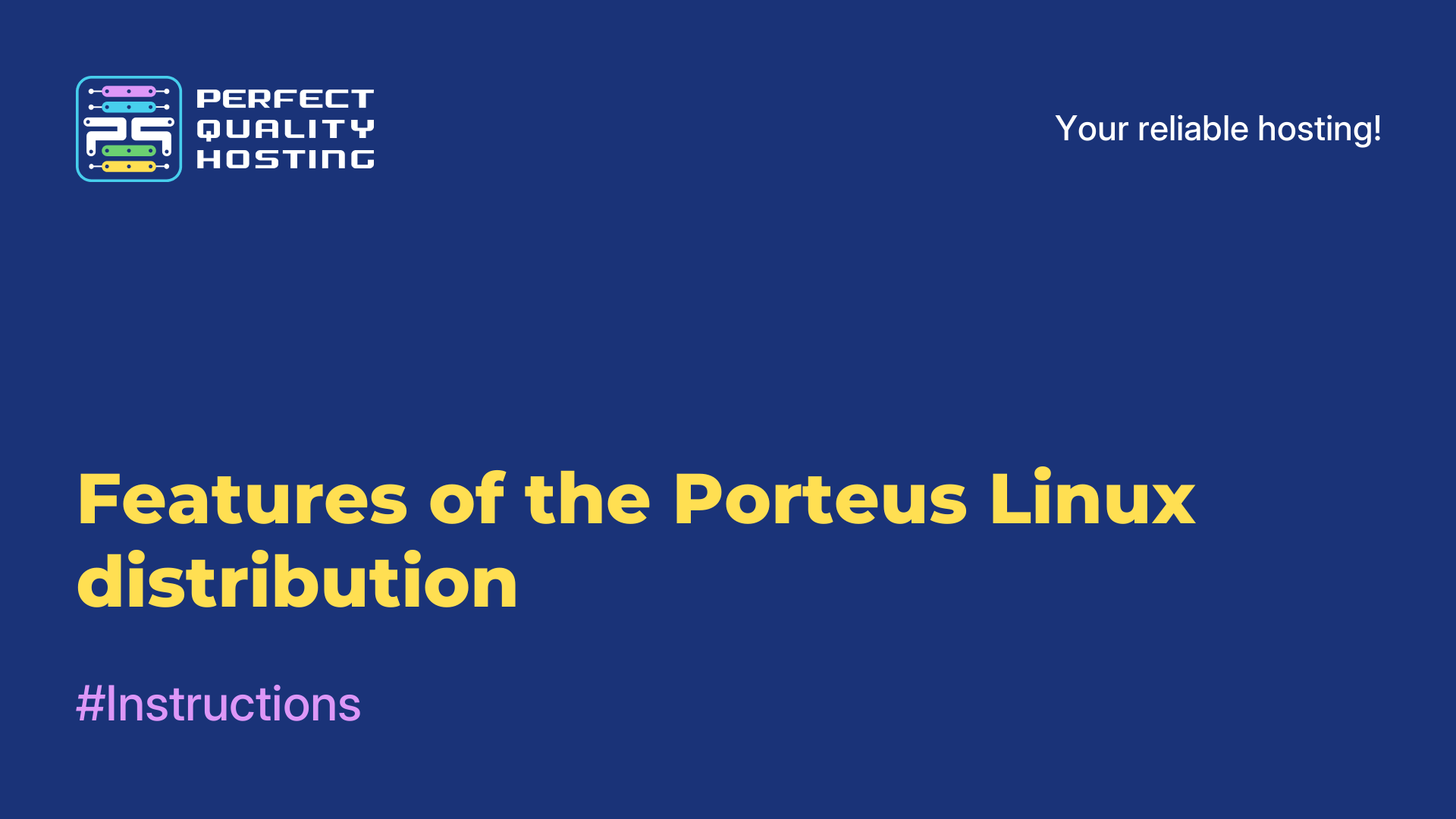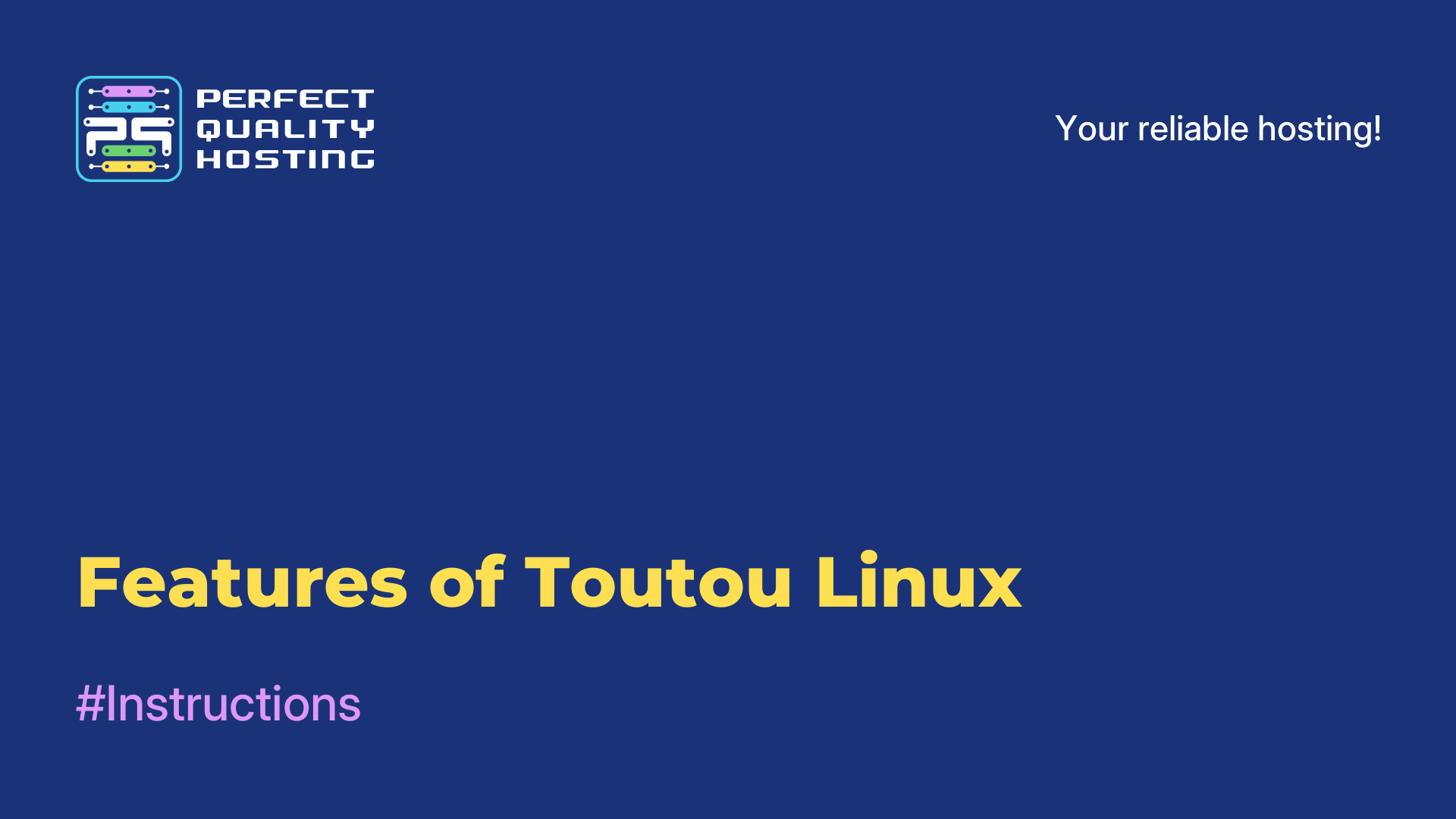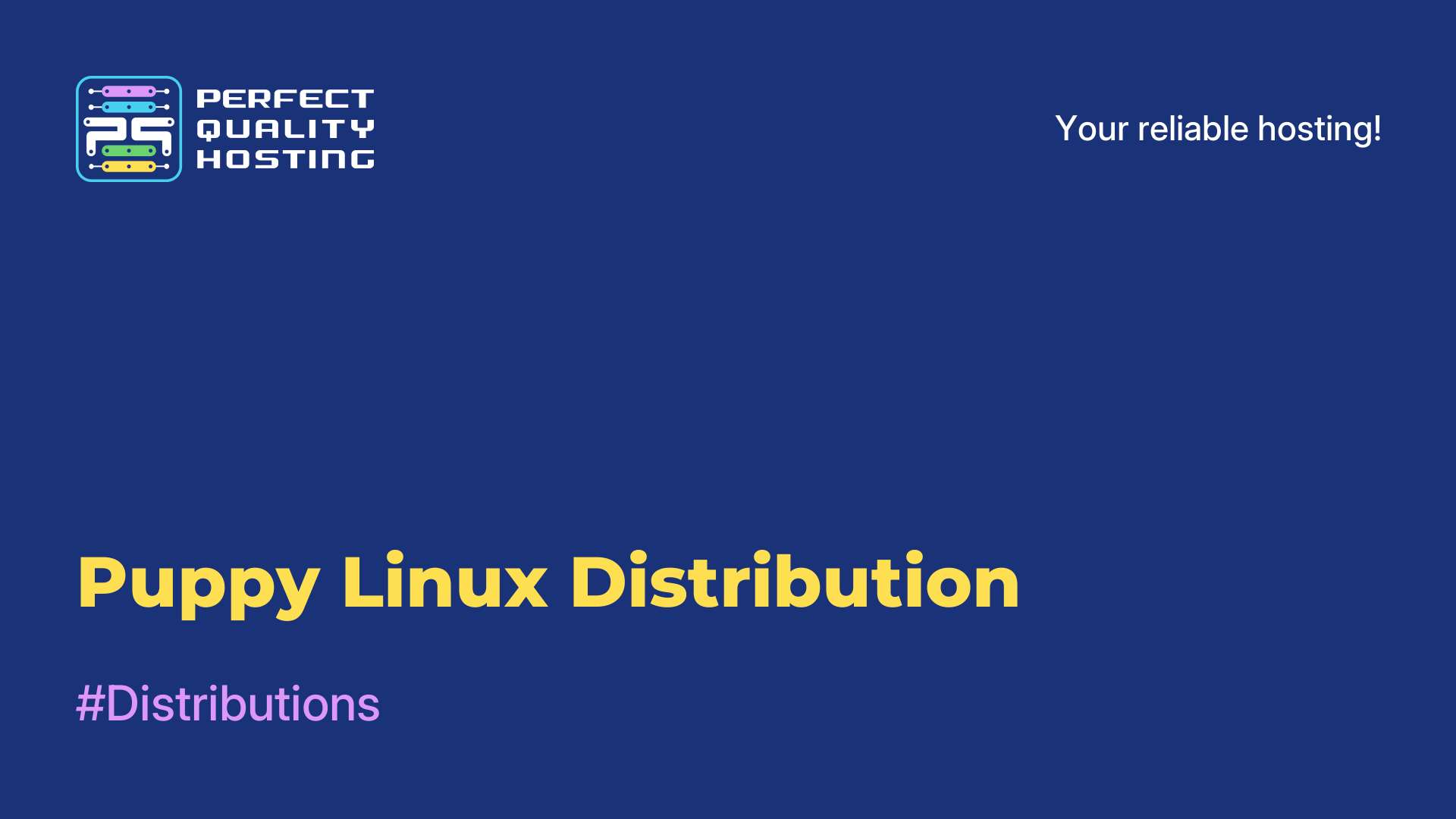-
United Kingdom+44 (20) 4577-20-00
-
USA+1 (929) 431-18-18
-
Israel+972 (55) 507-70-81
-
Brazil+55 (61) 3772-18-88
-
Canada+1 (416) 850-13-33
-
Czech Republic+420 (736) 353-668
-
Estonia+372 (53) 683-380
-
Greece+30 (800) 000-02-04
-
Ireland+353 (1) 699-43-88
-
Iceland+354 (53) 952-99
-
Lithuania+370 (700) 660-08
-
Netherlands+31 (970) 1027-77-87
-
Portugal+351 (800) 180-09-04
-
Romania+40 (376) 300-641
-
Sweden+46 (79) 008-11-99
-
Slovakia+421 (2) 333-004-23
-
Switzerland+41 (22) 508-77-76
-
Moldova+373 (699) 33-1-22
 English
English
The safest Linux distributions
- Main
- Knowledge base
- The safest Linux distributions
Linux is an open source operating system that has several strong security features. However, like any operating system, Linux does not have absolute protection and can fall victim to cyberattacks.
Recommendations for improving Linux security
Here are some security measures that can help keep Linux secure:
- Update your system regularly: system updates, including security updates, are mandatory for any operating system. Uninstalled patches can become a vulnerability in your system.
- Install a firewall: a firewall provides a secure gateway between your system and the outside world. It helps block suspicious traffic and protect your system from unauthorized access.
- Use weak SSH connections: a secure remote control protocol that should be well protected against cyberattacks. Using weak SSH connections can be a vulnerability to your system.
- Configure file system access: file system permissions should be configured to grant access only to necessary users.
- Install anti-virus software: Linux is not often attacked by viruses, but still some threats appear. Installing antivirus software can help protect your system from threats.
- Use strong passwords: complex passwords with numbers, letters and special characters can help protect your system. Avoid using specific names, dates, or other miscellaneous words.
- Use disk encryption: disk encryption should be configured on your system to protect sensitive information from cyberattacks.
- Disable unnecessary services: disabling unnecessary services can help in reducing vulnerabilities in your system.
- Use SELinux for access control: SELinux is an access control mechanism that allows you to restrict access to certain files and services on your Linux system.
These measures can help keep your Linux system safe from cyberattacks. However, it's important to remember that security is an ongoing process, not a one-time measure. Keep your system updated and follow good security practices to maximize protection.
Most secure distributions
There are many Linux distributions, and they all have their own security strengths and weaknesses. However, some Linux distributions are becoming more popular because of their security. The following are some of them:
- Tails: a secure Linux distribution that was created to provide anonymity to users on the Internet. It is based on Debian and includes many secure tools including Tor Browser and secure download modes.
- Qubes OS: A Linux distribution aimed at securing users by isolating applications into separate virtual machines. It uses container-based mechanisms to prevent potential vulnerabilities in the system.
- Ubuntu: a Linux distribution that strikes a great balance between convenience and security. It includes many security mechanisms, including the AppArmor kernel, stack protection, and code obfuscation.
- Fedora: great for multiple tasks, including security. It includes SELinux mechanisms, virtual containers, and enhanced password protection mechanisms.
- Debian: one of the oldest and most secure Linux distributions. It is based on the principles of security, encapsulation and minimalism. It includes one of the best security mechanisms, AppArmor.
It is important to remember that security is the result of good practice and constant updating. Any of the Linux distributions can be secure if properly configured and maintained.