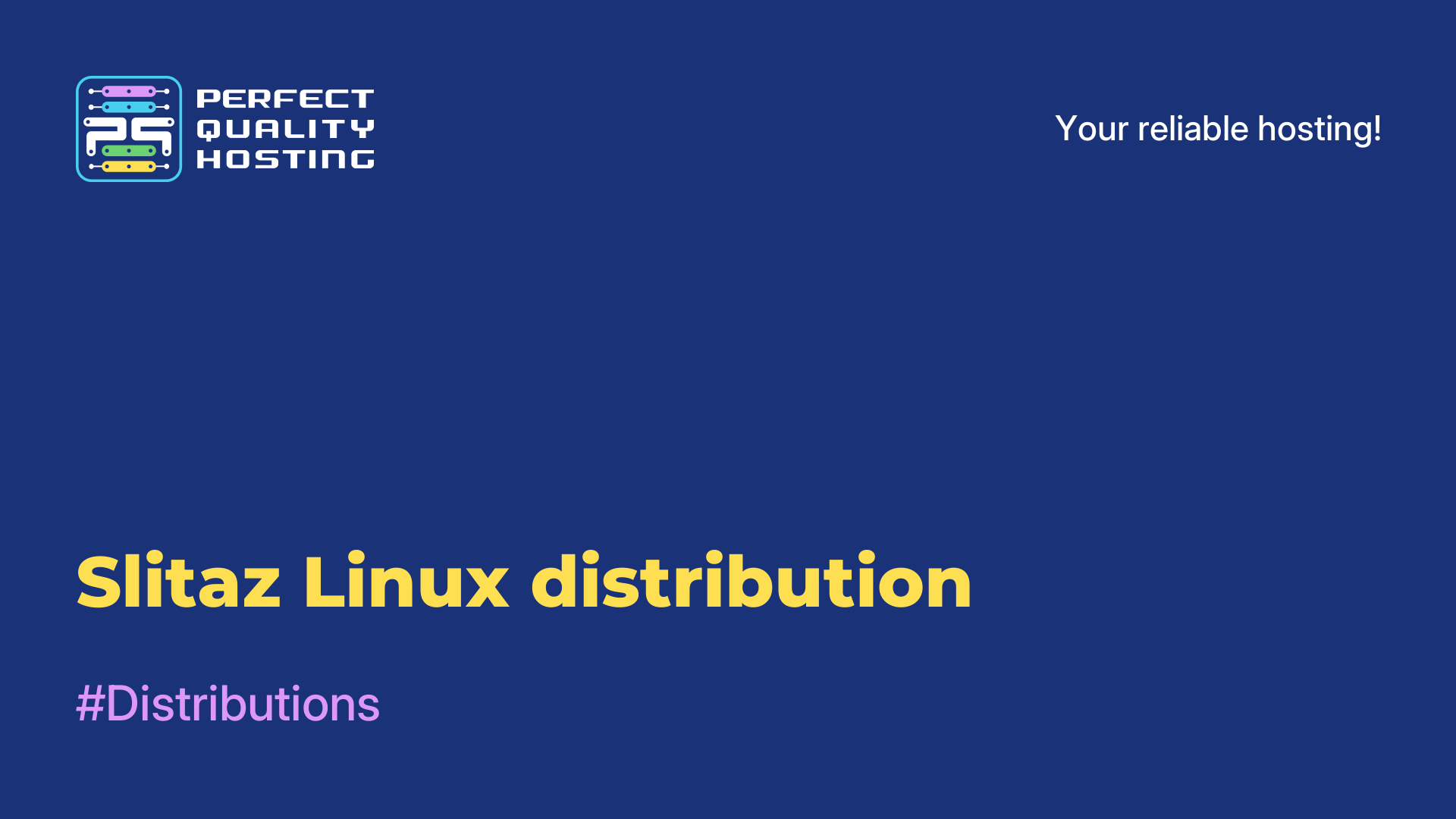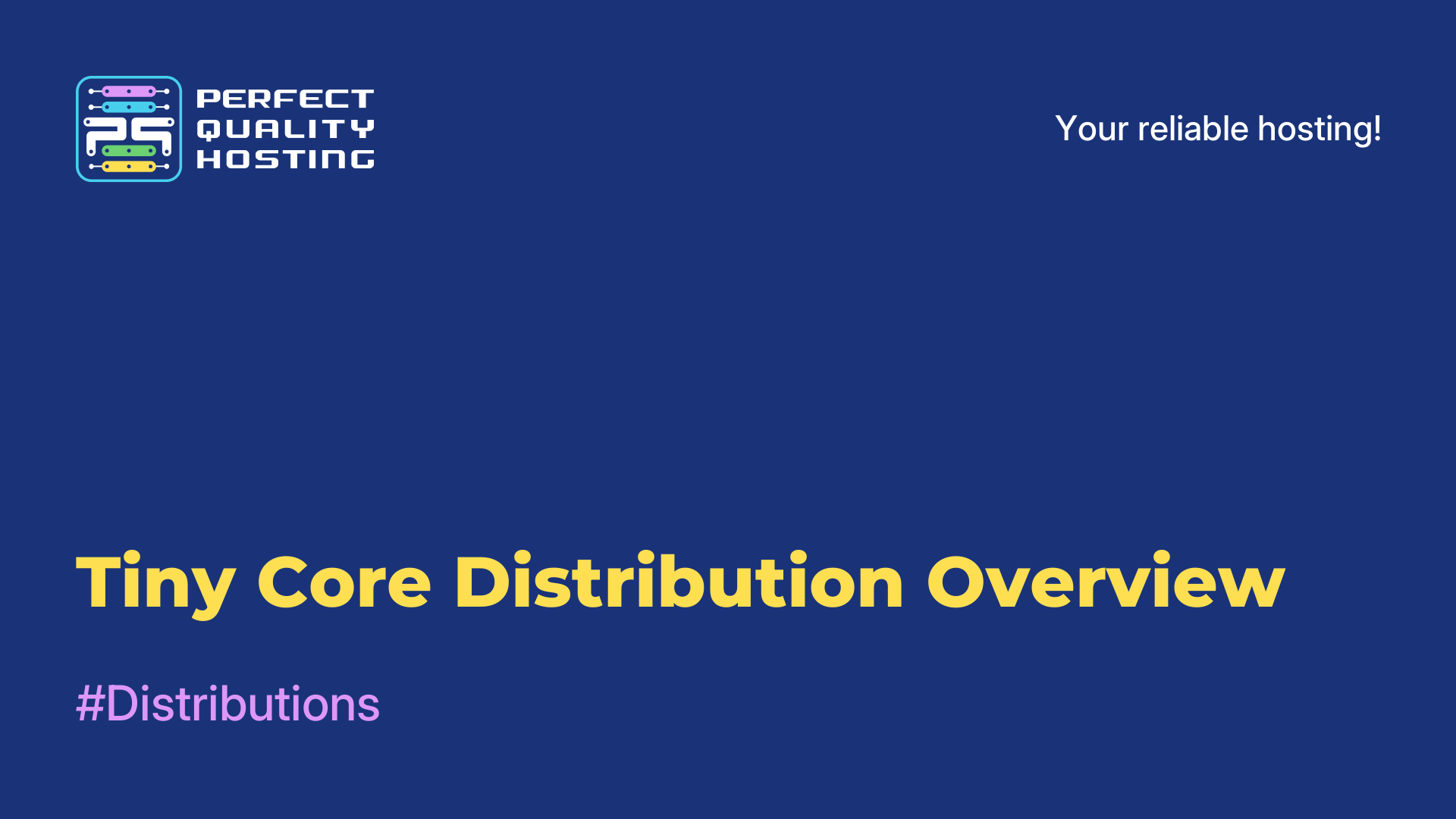-
United Kingdom+44 (20) 4577-20-00
-
USA+1 (929) 431-18-18
-
Israel+972 (55) 507-70-81
-
Brazil+55 (61) 3772-18-88
-
Canada+1 (416) 850-13-33
-
Czech Republic+420 (736) 353-668
-
Estonia+372 (53) 683-380
-
Greece+30 (800) 000-02-04
-
Ireland+353 (1) 699-43-88
-
Iceland+354 (53) 952-99
-
Lithuania+370 (700) 660-08
-
Netherlands+31 (970) 1027-77-87
-
Portugal+351 (800) 180-09-04
-
Romania+40 (376) 300-641
-
Sweden+46 (79) 008-11-99
-
Slovakia+421 (2) 333-004-23
-
Switzerland+41 (22) 508-77-76
-
Moldova+373 (699) 33-1-22
 English
English
Puppy Linux Distribution
- Main
- Knowledge base
- Puppy Linux Distribution
Created in 2003, Puppy Linux is a small Linux distribution designed for use on computers with low RAM.
What is the peculiarity of Puppy Linux?
Today it is available in three versions: official releases from the development team, which are often used to perform simple tasks; woof-built Puppy Linux releases, which may contain additional packages to expand the system's capabilities; and unofficial releases, also called "folders", which are reworks of official versions created by enthusiasts.
Boot images have a size of 300 MB for 32-bit systems and 600 MB for 64-bit systems. After downloading the image, the installation device can be removed and the system will fully boot into RAM. Starting from the 6th version, the distribution is based on Ubuntu and uses its repositories.
Advantages of the distribution
One of the main advantages of Puppy Linux is its small size - boot images are usually only 300-600 MB in size, while other distributions can weigh several gigabytes. This allows you to quickly load and work with the system on computers with low performance.
It is also worth noting that Puppy Linux can be downloaded from a bootable USB device or CD/DVD, which makes it portable and convenient to use on any computer.
Another advantage of Puppy Linux is accessibility for beginners in Linux, as it has a simple and intuitive interface. Of course, there are more advanced features for experienced users, but beginners can easily get used to the system.
Finally, it is worth noting that the distribution supports a wide range of hardware and drivers, which makes it more versatile and convenient to use.
Disadvantages of Puppy Linux
Like any operating system, Puppy Linux has some drawbacks:
- Limited features: Designed for use on outdated computers with low performance. This means that it has limited features and functionality that may not be sufficient for advanced users.
- Limited Support: Puppy Linux users are in a small community, which can lead to limited support and resources to solve problems.
- Not fully compatible with Debian and Ubuntu: Puppy Linux is based on Ubuntu and Debian systems, but not fully compatible with them. This can lead to application installation and configuration problems.
- It is not convenient for beginners: the operating system can be difficult for beginners because of its features and unusual interface.
- Not suitable for working with games and graphics: Due to limited features, Puppy Linux is not the best choice for working with games and graphics.
- How to Install Puppy Linux
There are several ways to install Puppy Linux. Here is one of them:
- Download the ISO image from the official Puppy Linux website to your computer.
- Create a bootable USB drive or DVD from the downloaded ISO image using a disc burning program (for example, Rufus for USB or ImgBurn for DVD).
- Connect the bootable media to the computer on which you want to install Puppy Linux.
- Boot the computer from the bootable media. This can be done by selecting booting from the media in the BIOS or UEFI system settings.
- Run the Puppy Linux installation. For most Puppy Linux distributions, the installer is available in the menu of the running system.
- Follow the instructions of the installer: select the language, the installation disk, partitions, formatting, etc.
- After successfully installing Puppy Linux, restart your computer.
- Ready! You can start using Puppy Linux.
Please note that installing the operating system may delete all data on the hard disk, so it is recommended to make a backup copy of all important data before installation.