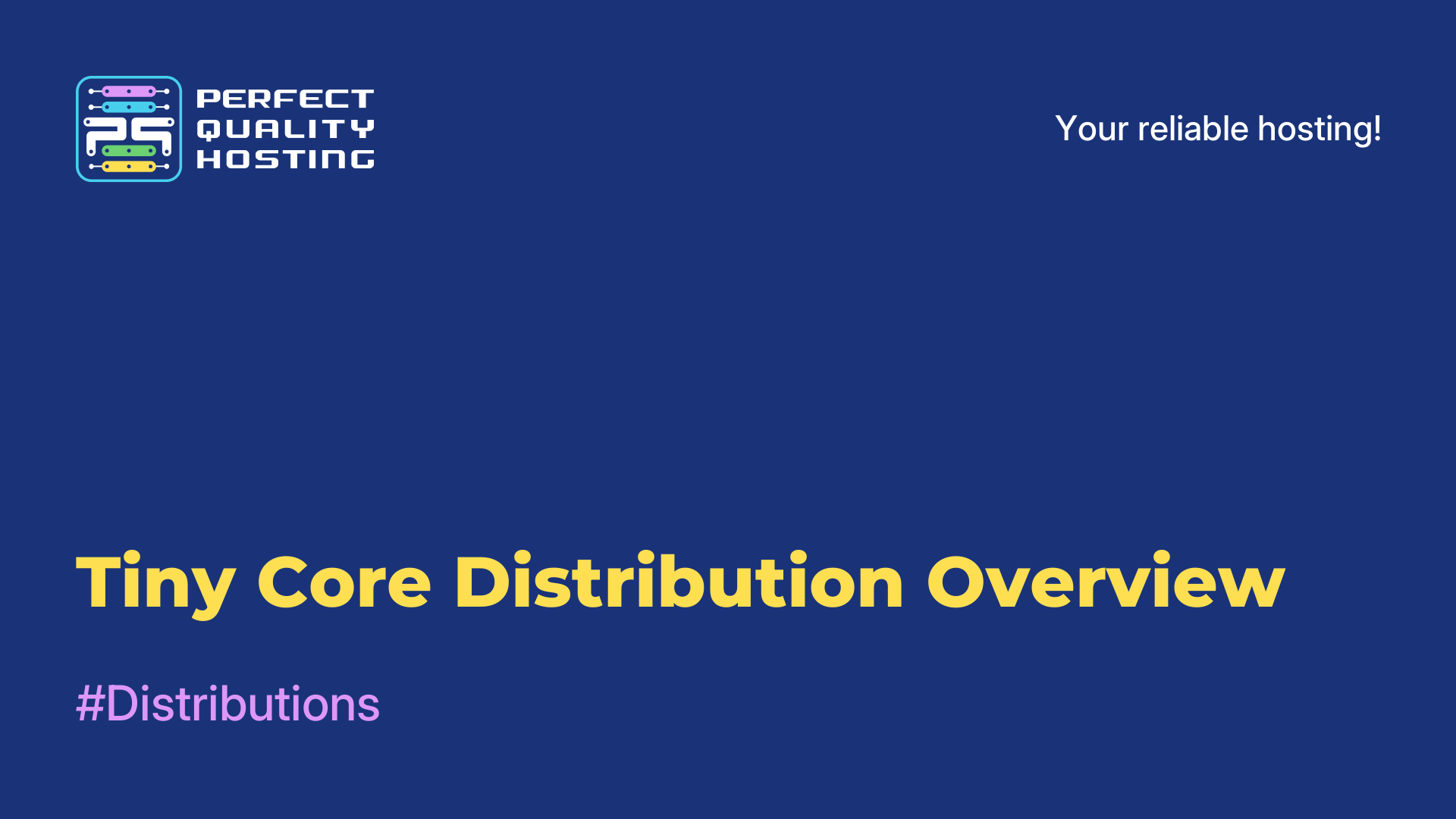-
United Kingdom+44 (20) 4577-20-00
-
USA+1 (929) 431-18-18
-
Israel+972 (55) 507-70-81
-
Brazil+55 (61) 3772-18-88
-
Canada+1 (416) 850-13-33
-
Czech Republic+420 (736) 353-668
-
Estonia+372 (53) 683-380
-
Greece+30 (800) 000-02-04
-
Ireland+353 (1) 699-43-88
-
Iceland+354 (53) 952-99
-
Lithuania+370 (700) 660-08
-
Netherlands+31 (970) 1027-77-87
-
Portugal+351 (800) 180-09-04
-
Romania+40 (376) 300-641
-
Sweden+46 (79) 008-11-99
-
Slovakia+421 (2) 333-004-23
-
Switzerland+41 (22) 508-77-76
-
Moldova+373 (699) 33-1-22
 English
English
Slitaz Linux distribution
- Main
- Knowledge base
- Slitaz Linux distribution
SliTaz Linux is a small, fast, stable and customizable Linux operating system distribution. It is developed by a small team of programmers and is suitable for use on old and low-power computers, routers, embedded systems, as well as for use as a live CD/DVD.
SliTaz Linux loads very quickly and requires minimal system resources. In addition, it provides a customizable desktop environment and is available in several languages. SliTaz Linux comes with a wide range of applications, such as a web browser, a text editor, network and multimedia utilities, as well as many other useful applications.
Advantages and features of the distribution
Some of the advantages of the SliTaz Linux distribution:
- Small size: It takes only 50 MB, which makes it one of the most compact Linux distributions
- Fast Loading: Challenges its small size by offering fast loading from RAM.
- Small system requirements: The system runs on old and low-power computers, including devices with limited resources.
- Extensibility: supports the installation of additional packages, which allows you to expand the capabilities of the system.
- A wide range of applications: comes with a set of applications for everyday use, including a web browser, a text editor, utilities for working with the network and multimedia, as well as many other useful applications.
- Customizable: Provides many options for configuring the system and interface.
- Security: Provides a secure environment for working on the Internet, as well as a secure environment for storing confidential data.
- Variety: It is a universal distribution that is suitable for use on desktop computers, laptop computers, as well as on routers and embedded systems.
There are also certain disadvantages.
- Cons of Slitaz Linux
- Limited Application Selection: Has a limited selection of pre-installed applications, which may be inconvenient for users who need more functionality.
- Hardware Compatibility Issues: Some hardware may not work with Slitaz Linux, especially on newer devices.
- There is no official support: there is no permanent development team that can provide continuous support and development of the operating system.
- Inconvenient installation: Installing Slitaz Linux requires additional steps compared to other operating systems, which may scare away new users.
- Limited community support: there is no broad community of users, which can make finding help and solutions to problems more difficult.
How do I install the distribution? This is another frequent question.
Installing Slitaz Linux
The following instructions will help you install Slitaz Linux:
- Download the ISO image from the official Slitaz website.
- Create a bootable USB flash drive or DVD with an ISO image.
- Insert the boot device into the computer and restart the computer. Make sure that the boot device on which you want to install Slitaz Linux isinstalled in the BIOS.
- Select the language and keyboard in the boot menu.
- Select "Install" or "LiveCD" in the boot menu, depending on whether you install the system or use it in LiveCD mode.
- If you have selected "Install", follow the on-screen instructions to set up the installation.
- Select the partition of the hard disk on which you want to install the operating system.
- Select the type of installation - for example, "standard" or "custom".
- Specify the installation parameters, such as password, username, time zone, etc.
- Start the installation and wait for it to finish.
- After the installation is complete, restart your computer.
- Enter your username and password to log in.
Now you can use Slitaz Linux on your computer!