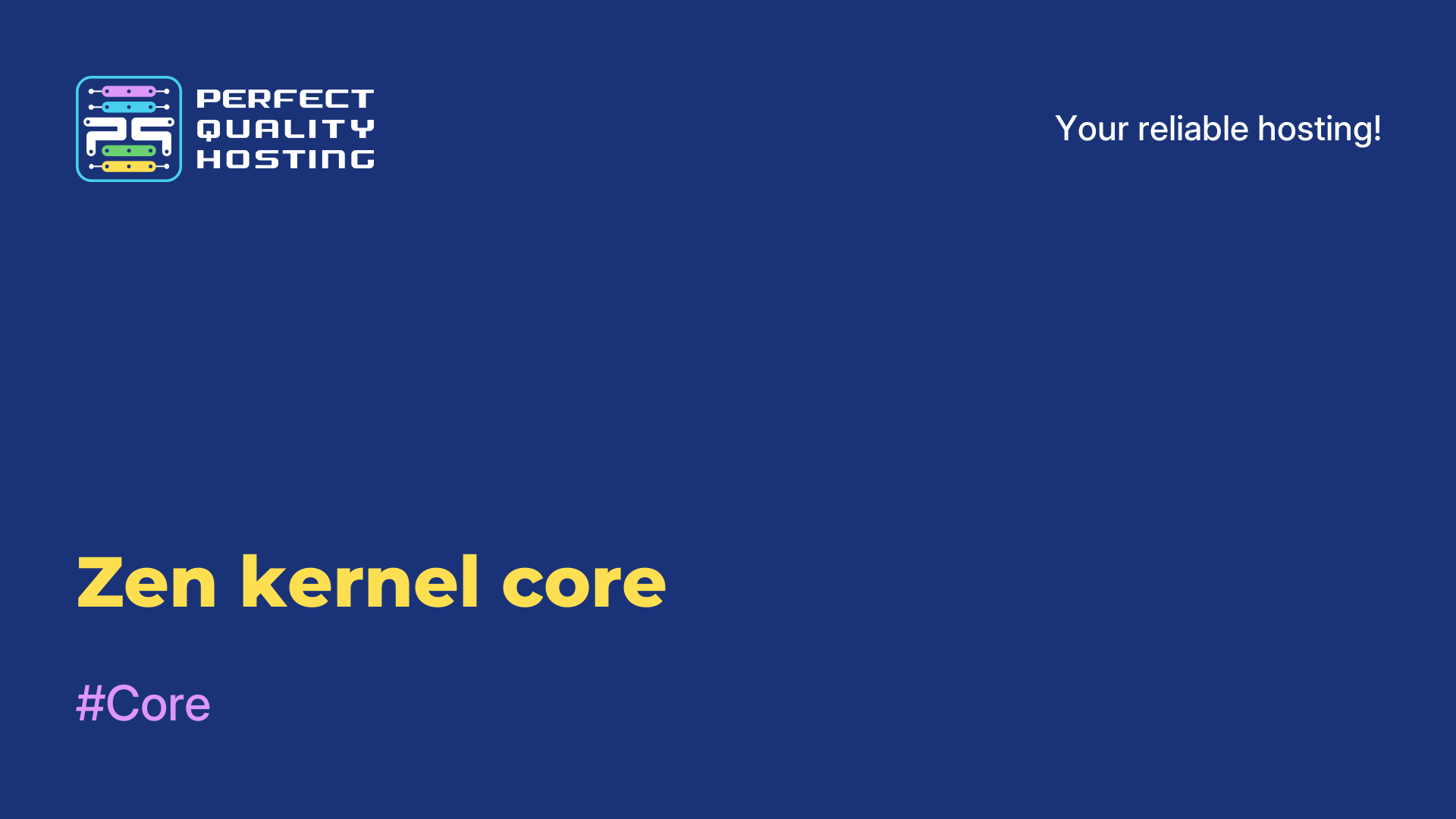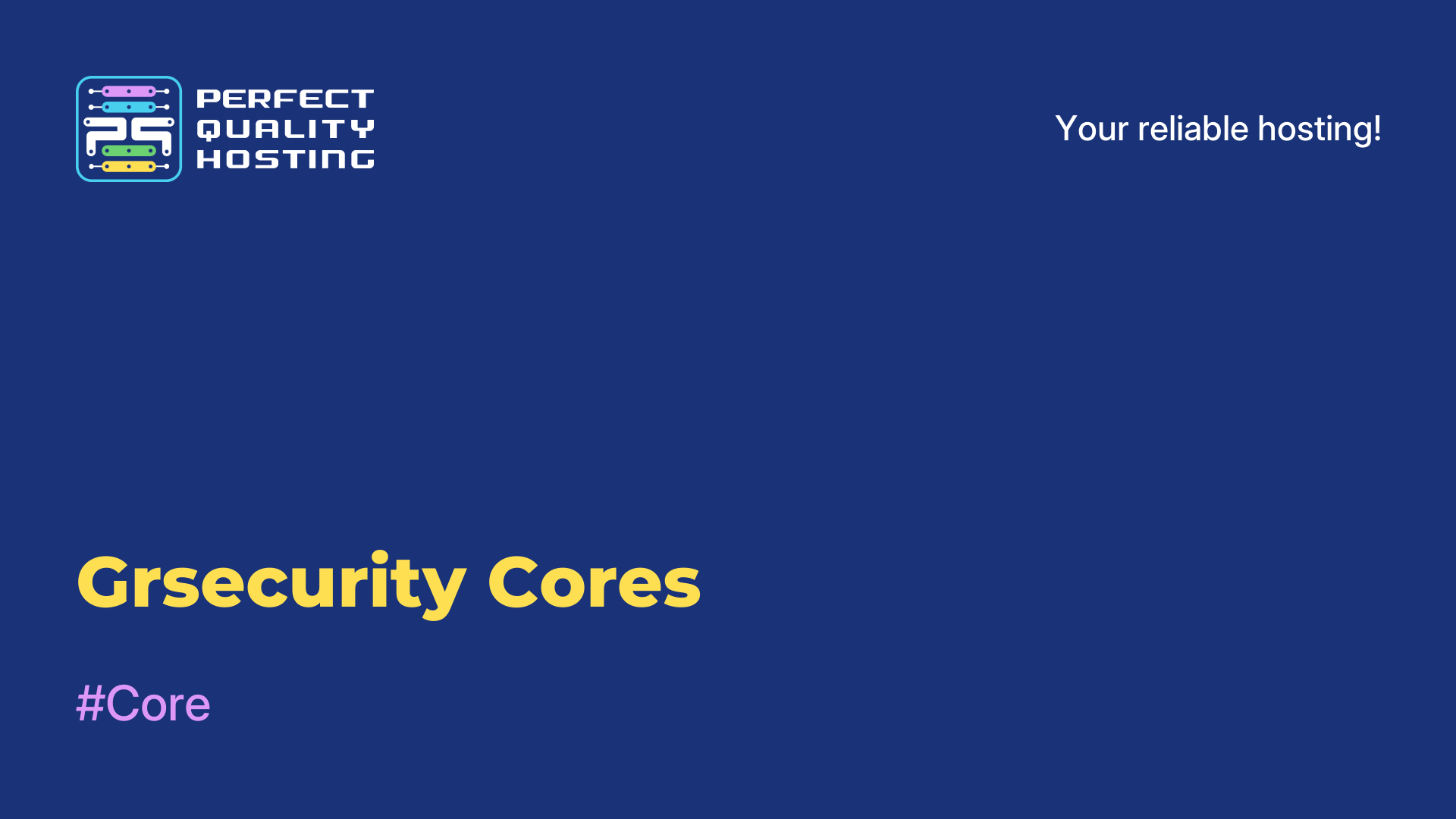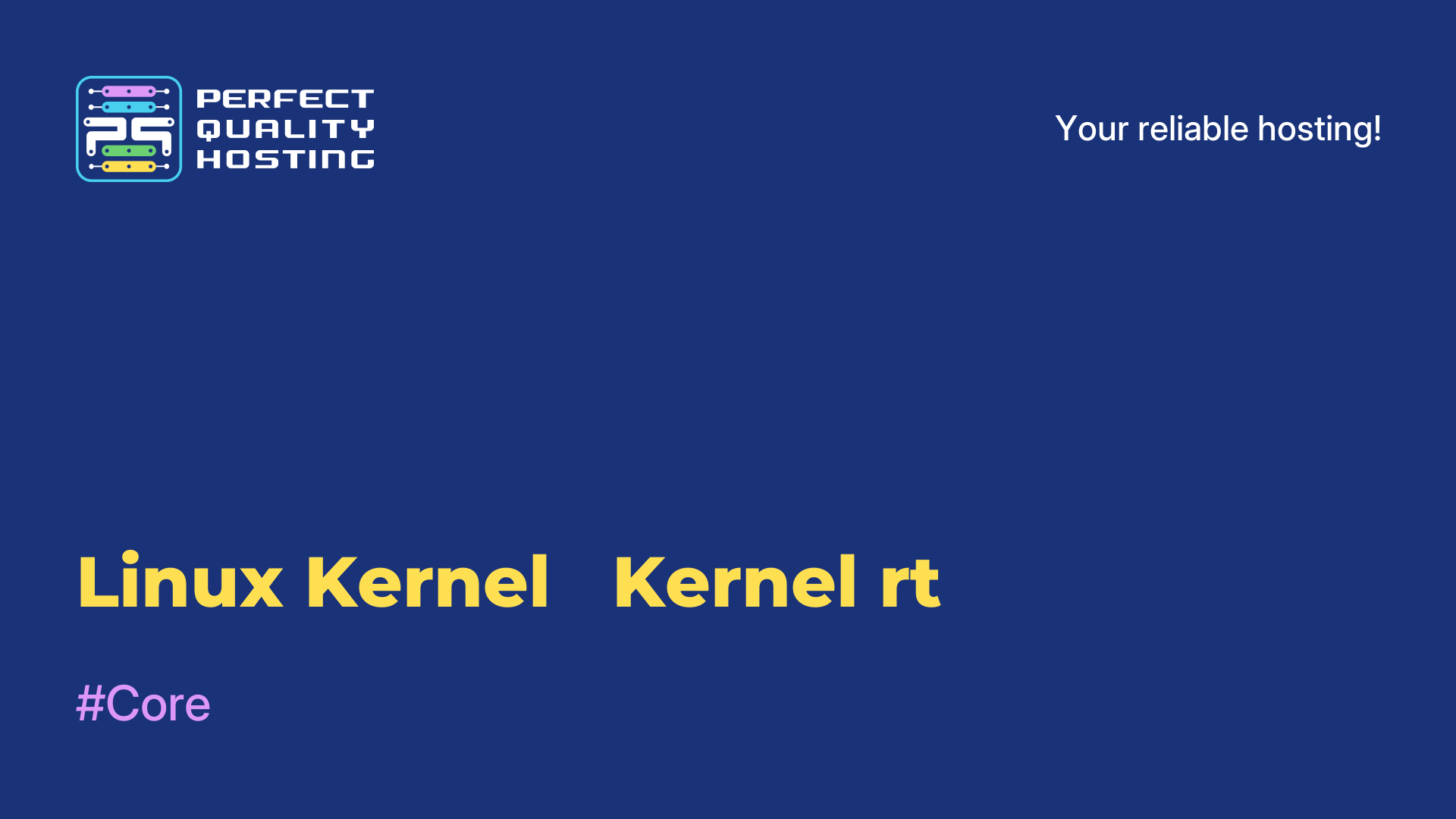-
United Kingdom+44 (20) 4577-20-00
-
USA+1 (929) 431-18-18
-
Israel+972 (55) 507-70-81
-
Brazil+55 (61) 3772-18-88
-
Canada+1 (416) 850-13-33
-
Czech Republic+420 (736) 353-668
-
Estonia+372 (53) 683-380
-
Greece+30 (800) 000-02-04
-
Ireland+353 (1) 699-43-88
-
Iceland+354 (53) 952-99
-
Lithuania+370 (700) 660-08
-
Netherlands+31 (970) 1027-77-87
-
Portugal+351 (800) 180-09-04
-
Romania+40 (376) 300-641
-
Sweden+46 (79) 008-11-99
-
Slovakia+421 (2) 333-004-23
-
Switzerland+41 (22) 508-77-76
-
Moldova+373 (699) 33-1-22
 English
English
Linux Kernel-Libre
- Main
- Knowledge base
- Linux Kernel-Libre
Linux-Libre is a fork of the Linux kernel, which is free and Open Source software (FOSS). This fork differs from the original Linux kernel in that it lacks any proprietary binary modules and drivers, dependencies on which restrict the freedom of use, distribution and modification of the kernel code.
Core Features
Linux-Libre contains only free and open source code, which allows users to freely use, distribute and modify the kernel at their discretion. In addition, this kernel contains patches to remove any security keys and critical proprietary drivers that may violate the user's right to freedom and privacy.
The modified kernel is also supported by the community and is provided free of charge in accordance with the GNU GPL. Most Linux distributions use the original Linux kernel, however some distributions, such as Trisquel and Parabola, use Linux-Libre.
Core Advantages
Let's list some of the advantages of Linux-Libre:
- Complete freedom of use and modification of the core, without restrictions from potential vendors, equipment manufacturers or legislation;
There is no need to deal with proprietary closed drivers, which makes it possible to install and run the Linux-Libre kernel on any hardware.; - Full protection of user privacy without the need to share and exchange security keys with third parties;
- Faster processing speed and more predictable behavior of the Linux-Libre kernel, since most of the changes made by the developers are aimed at optimizing and keeping the code clean;
- Users have the right to 100% free use and many opportunities for integration with other programs and operating systems, which ensures more efficient operation and high flexibility.
Linux-Libre is an ideal choice for those who are looking for free and open source software without restrictions and proprietary closed drivers.
Disadvantages of Linux-Libre
Despite the many advantages of Linux-Libre, it also has some disadvantages:
- Lack of hardware support. Sometimes Linux-Libre does not support new hardware or does not work properly with some models. This is due to the fact that the main work on adding drivers to the Linux kernel is done by hardware manufacturers, who often do not want to disclose the source code of their software modules.
- The absence of some packages. Some software packages may not be supported in Linux-Libre, due to the fact that they depend on proprietary drivers.
- Does not always give additional performance. In some cases, Linux-Libre may run slower than similar Linux kernels that use closed drivers.
- Inability to use some closed functions. Sometimes the user may need some closed functions that cannot be used in Linux-Libre.
- Compatibility issues. Linux-Libre is not always compatible with applications written for other operating systems.
However, these disadvantages do not compromise the overall advantages of Linux-Libre, which make it very popular among users who choose free software.
How to install
To install Linux-Libre, follow these steps:
- Download the Linux-Libre distribution from the official website of the project.
- Create a bootable USB drive using a program to burn an ISO image to USB, for example, Rufus or Etcher.
- Connect the USB drive to your computer and boot from it.
- In the boot menu, select "Install Linux-Libre" and follow the instructions of the installer.
- Select the system location and language, configure the hard disk partitions, and set up an administrator account.
- Wait for the installation to finish and restart the computer.
- Log in as an administrator and configure various system settings according to your preferences.
That's it, now you have the Linux-Libre operating system installed and ready to work.