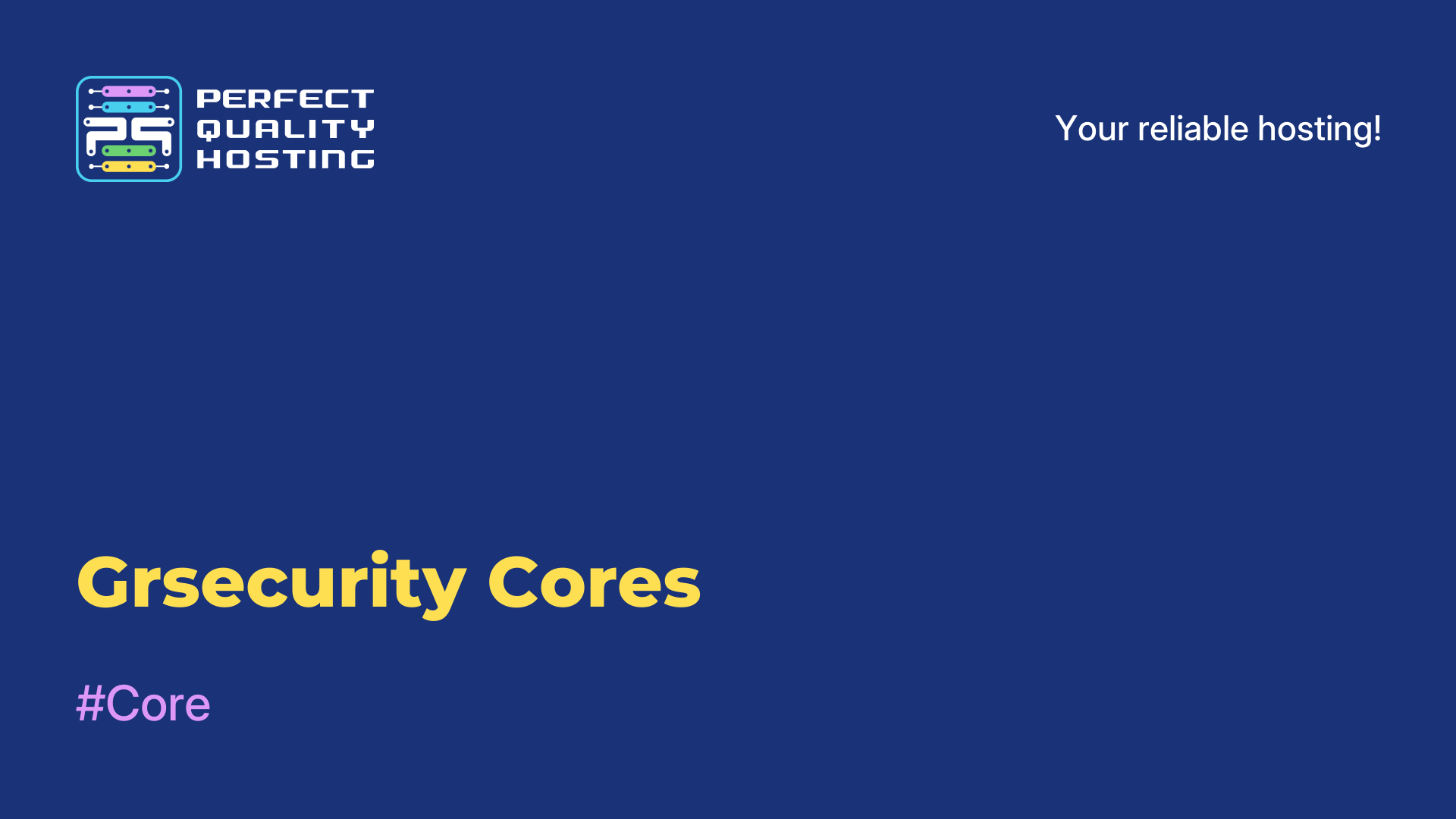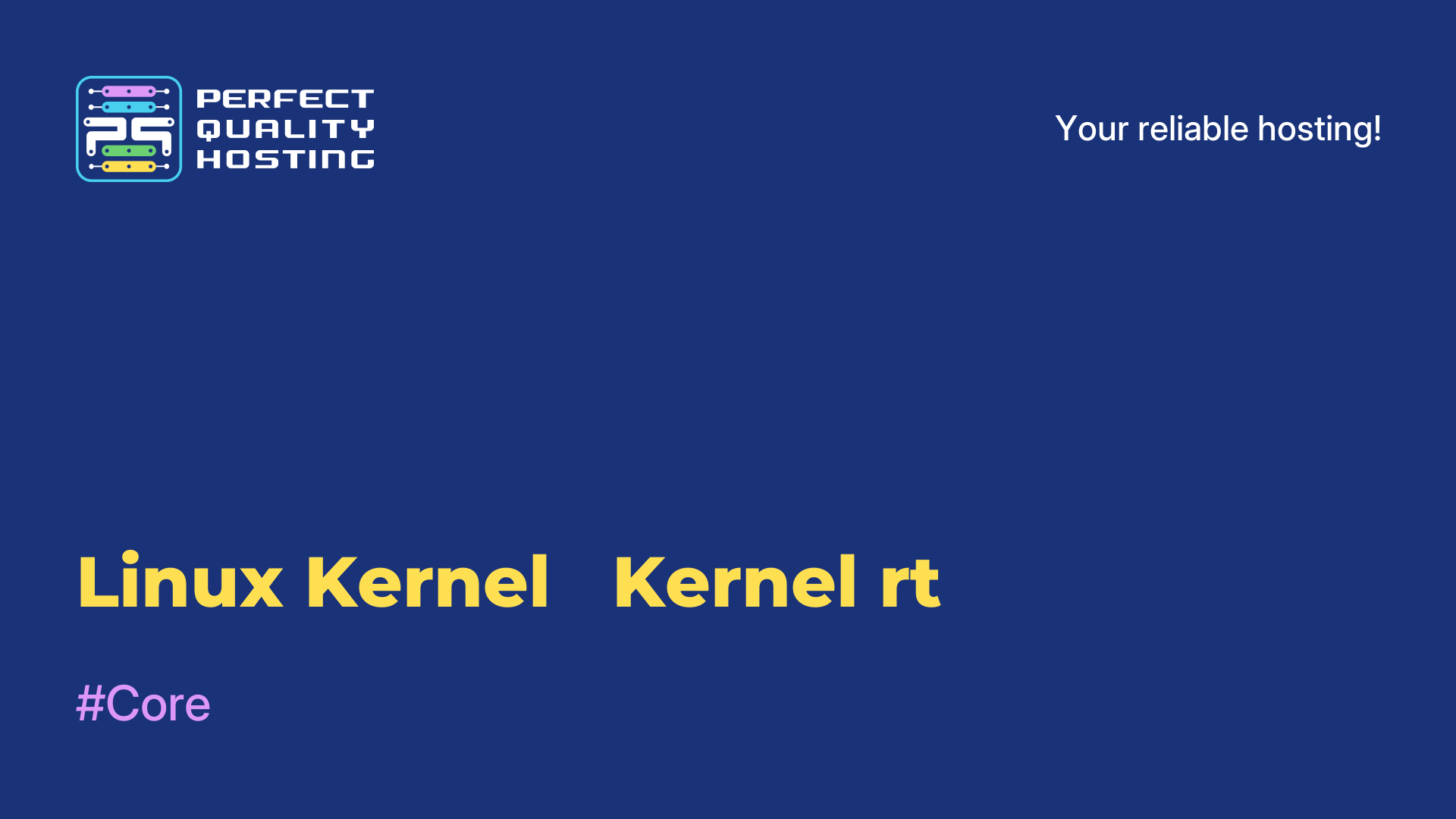-
United Kingdom+44 (20) 4577-20-00
-
USA+1 (929) 431-18-18
-
Israel+972 (55) 507-70-81
-
Brazil+55 (61) 3772-18-88
-
Canada+1 (416) 850-13-33
-
Czech Republic+420 (736) 353-668
-
Estonia+372 (53) 683-380
-
Greece+30 (800) 000-02-04
-
Ireland+353 (1) 699-43-88
-
Iceland+354 (53) 952-99
-
Lithuania+370 (700) 660-08
-
Netherlands+31 (970) 1027-77-87
-
Portugal+351 (800) 180-09-04
-
Romania+40 (376) 300-641
-
Sweden+46 (79) 008-11-99
-
Slovakia+421 (2) 333-004-23
-
Switzerland+41 (22) 508-77-76
-
Moldova+373 (699) 33-1-22
 English
English
Zen-kernel core
- Main
- Knowledge base
- Zen-kernel core
Zen-kernel is a series of updates and improvements that were made to the original Linux kernel to improve system performance and responsiveness. It was created by Con Kolivas and contains many optimizations, including improved task count handling, support for high performance multithreading, improved multimedia performance, and more. Zen-kernel is used in certain Linux distributions such as ArcoLinux, Manjaro Linux and Clear Linux.
Zen-kernel features
Zen-kernel is designed to optimize the performance, responsiveness and efficiency of the Linux kernel. Here are some of the features of this kernel:
- Task Scheduler Optimization: includes updates that improve the kernel's ability to handle a large number of tasks.
- File handling acceleration: includes updates that improve file handling performance - read, write, and cache.
- Memory Optimization: Includes updates that improve memory management and performance.
- Improved network interface performance: includes updates that improve network interface performance, especially important for servers.
- Improved multimedia support: updates are provided that improve support for audio, video, and other multimedia features.
- Improved multiprocessing: updates are provided that improve multiprocessing, which significantly increases performance on systems with multiple cores.
- Improved hard disk performance: updates are provided that improve hard disk performance.
Provides better performance, improved system responsiveness, stability and reliability, which is especially important for users who demand maximum performance.
Pros and cons of the modified kernel
Some benefits of the kernel:
- Improved performance: provides better performance compared to the standard Linux kernel. The system runs faster and more responsive.
- Improved multiprocessing: optimized to work with multi-core processors, which ensures better utilization of system resources.
- Improved memory handling: optimized for memory handling, which reduces system load and increases performance.
- Improved hard disk performance: Improves hard disk performance, allowing read/write operations to run faster.
- Improved multimedia support: provides many features and customizations to ensure the best sound and video playback.
- Compatibility: compatible with many Linux distributions.7. Advanced customizations: Zen-kernel provides many advanced settings and options that can be customized to improve system performance and efficiency.
Some of the disadvantages include:
- Complexity of installation and customization: using Zen-kernel may require additional installation and customization steps, which can be difficult for relative newcomers.
- Compatibility with some distributions: may not work on all distributions, as some Linux distributions may have their own kernels with unique features and optimizations.
- Incompatibility with some software: some third-party programs or drivers may not work with Zen-kernel due to differences in functionality and compatibility.
- Limited support: is not supported by the Linux Foundation and does not have a large community of users, which may result in limited availability of support and updates.
- Need for updates: may have multiple versions and the user may need to update the kernel regularly to stay on top of system performance and security.
May be useful for certain usage scenarios, but make sure it is compatible with the Linux distribution and has the necessary drivers and software before selecting it.
Zen-kernel installation procedure
Installing Zen-kernel can vary depending on your Linux operating system and installation method.
Here is the general procedure for installing Zen-kernel on Ubuntu or another Debian-like system using the terminal:
Before installing, update the packages and install the necessary dependencies:
sudo apt update
sudo apt upgrade
sudo apt install git build-essential libssl-dev libncurses-dev bison flex libelf-devDownload and unzip the Zen-kernel files using Git:
git clone https://github.com/zen-kernel/zen-kernel.gitNavigate to the zen-kernel folder and run the automatic kernel build script:
cd zen-kernel
./build.shThe build process may take some time. Once the build is complete, Zen-kernel will be installed on your system.
After the installation, reboot your computer so that the Zen-kernel will start running.
After rebooting, you can check if Zen-kernel is currently in use by running the command:
uname -aIf the output of the command contains"zen", then Zen-kernel is successfully installed and running on your system.
The installation process may vary depending on your version of Linux and installation method, so make sure you follow the instructions that apply to your specific situation.