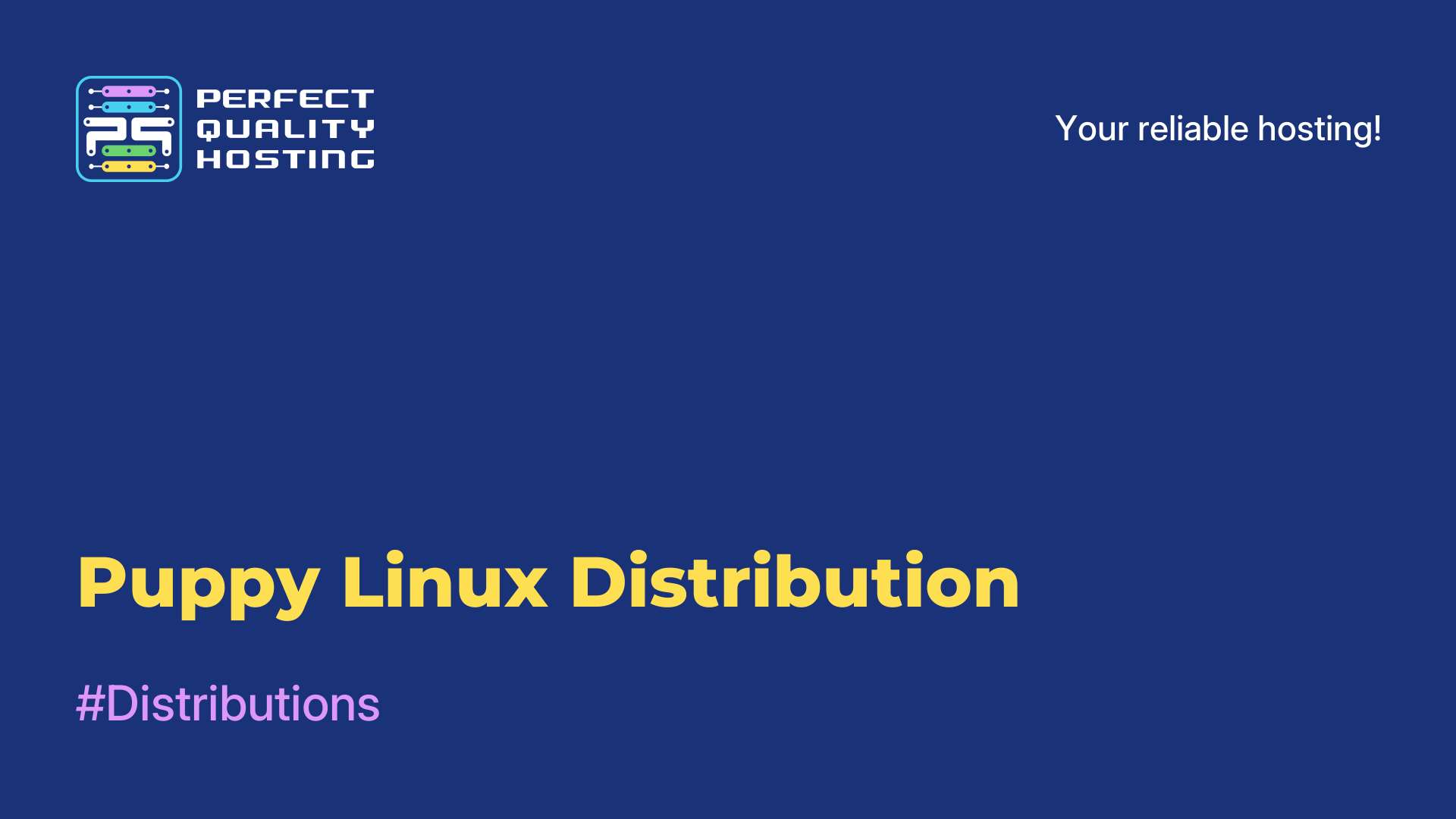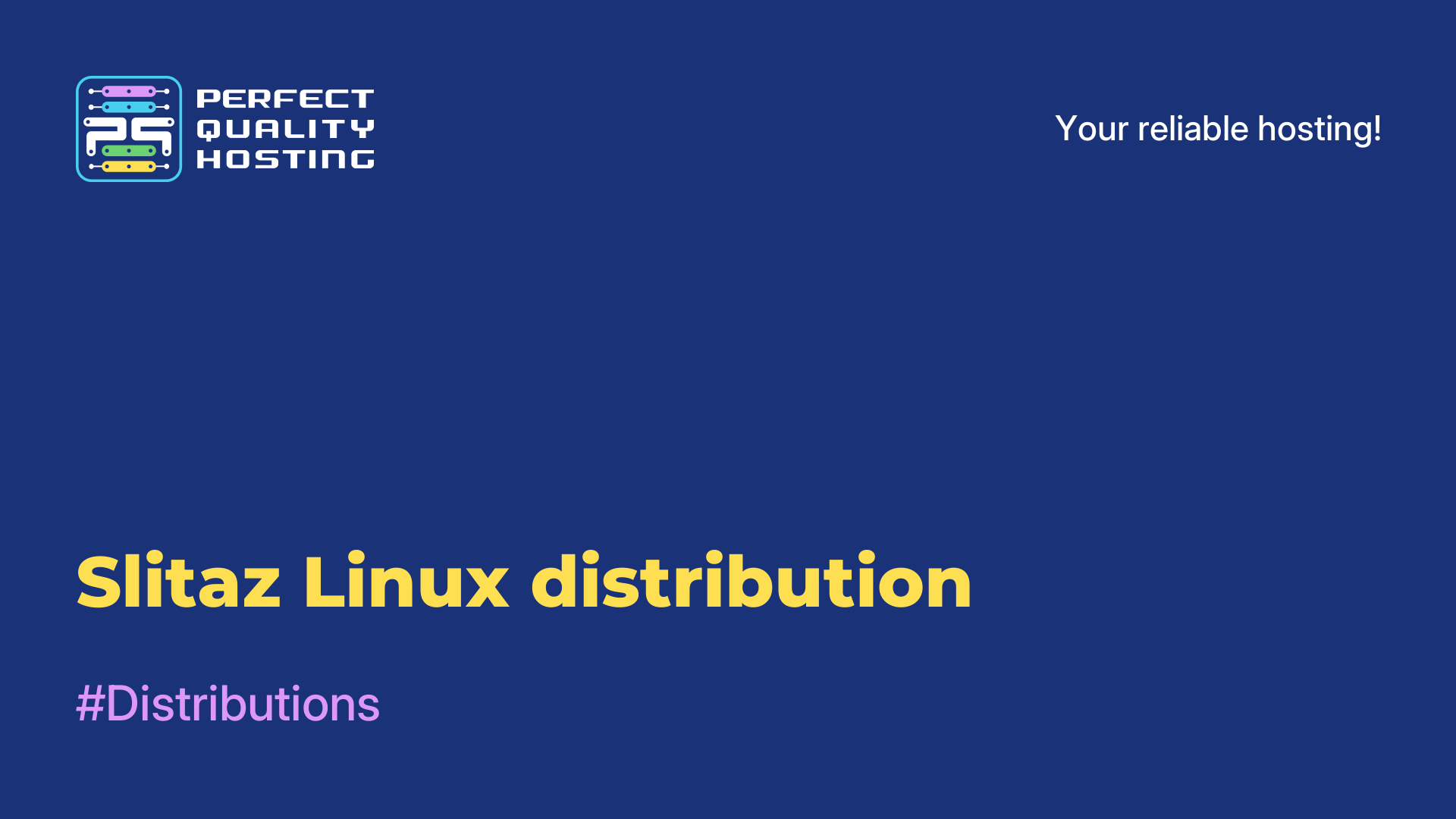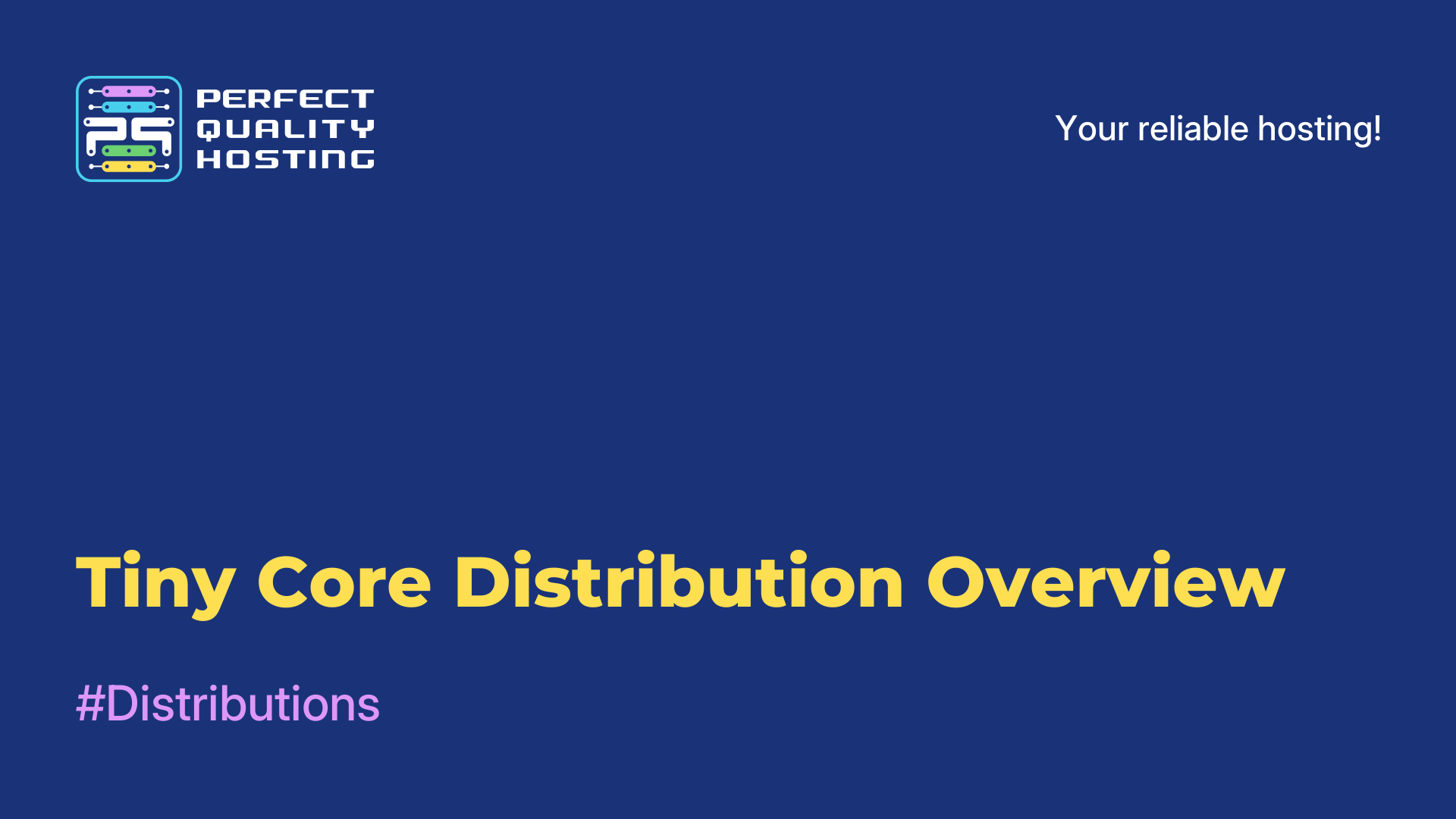-
United Kingdom+44 (20) 4577-20-00
-
USA+1 (929) 431-18-18
-
Israel+972 (55) 507-70-81
-
Brazil+55 (61) 3772-18-88
-
Canada+1 (416) 850-13-33
-
Czech Republic+420 (736) 353-668
-
Estonia+372 (53) 683-380
-
Greece+30 (800) 000-02-04
-
Ireland+353 (1) 699-43-88
-
Iceland+354 (53) 952-99
-
Lithuania+370 (700) 660-08
-
Netherlands+31 (970) 1027-77-87
-
Portugal+351 (800) 180-09-04
-
Romania+40 (376) 300-641
-
Sweden+46 (79) 008-11-99
-
Slovakia+421 (2) 333-004-23
-
Switzerland+41 (22) 508-77-76
-
Moldova+373 (699) 33-1-22
 English
English
Features of Toutou Linux
- Main
- Knowledge base
- Features of Toutou Linux
Toutou Linux is a Linux operating system distribution created as a portable, lightweight and fast operating system. Toutou Linux is based on the popular Puppy Linux distribution and is available as a bootable disk or USB drive.
Features of Toutou Linux
Toutou Linux is characterized by light weight and fast loading. It has a minimal set of applications, which makes it an ideal choice for use on older computers or computers with low performance.
However, users can easily install additional applications at their discretion. It has a friendly interface and can be used as a portable operating system that can be run from a USB drive without requiring installation on a hard disk. This makes Toutou Linux a convenient choice for those who want to run Linux on different computers.
Advantages of the distribution
Among the main advantages of Toutou Linux:
- Free - is free software and is available for download for free.
- Low system requirements - can work on old and weak computers.
- Download Speed - Downloads quickly and starts up quickly on computers.
- Availability of a variety of software - Comes with a variety of software, including office applications, browsers, multimedia players and other useful applications.
- Ease of use - has a simple and intuitive interface.
- Support for many file systems - Supports a large number of file systems, including NTFS, FAT, EXT4, JFS and others.
- Availability of complete documentation and community - has complete documentation and a community of users where you can get support and advice.
Toutou Linux also supports many languages and can be easily configured to work with the network, including a Wi-Fi connection. It also has a built-in package manager for installing additional applications.
Disadvantages of the distribution
Disadvantages of Toutou Linux::
- Limited functionality. The distribution may not be the right choice for users who need advanced features and capabilities. Some applications may be missing or incompatible with Toutou Linux.
- Limited support. Toutou Linux does not have a large development team and technical support. This can create problems for users who require help with configuration and troubleshooting.
- Interface - Some users may not like the Toutou Linux interface. It may be somewhat outdated and not have sufficient custom customization.
- Software Availability - Software versions in Toutou Linux may be outdated or released somewhat later than on other popular distributions.
- Download error. It may sometimes fail to boot on some computer configurations. This may require a long search for a solution to the problem.
- A limited community. The community of users and developers of Toutou Linux may be smaller than that of other popular distributions. This reduces the availability of the community and their developments.
Next, let's look at the installation process of the distribution.
The installation process of Toutou Linux
The installation can be carried out as follows:
- Download the ISO image of the latest version of Toutou Linux from the official website to a computer with the operating system installed.
- Burn the ISO image to a USB drive using a special program for burning disk images (for example, Rufus) or to a DVD disc.
- Insert a USB drive or DVD into the computer on which you want to install Toutou Linux.
- Boot the computer from the specified disk or USB drive.
- The boot menu will appear on the screen. Select the option "Upload in Live Environment mode" or "Live mode".
- Wait for the system to boot in live environment mode. In this mode, you can try out the system and make sure that Todo Linux is working correctly on your computer.
- If you decide to install Toutou Linux, find the "Install" icon on your desktop. Launch it and follow the on-screen instructions.
- During the installation of the system, select the language, keyboard layout, time and time zone of the continent to which you belong.
- Next, select the hard drive to install Toutou Linux and set the system settings.
- Wait for the installation to complete, restart your computer and start using Toutou Linux.
At this point, the installation process can be considered completed.