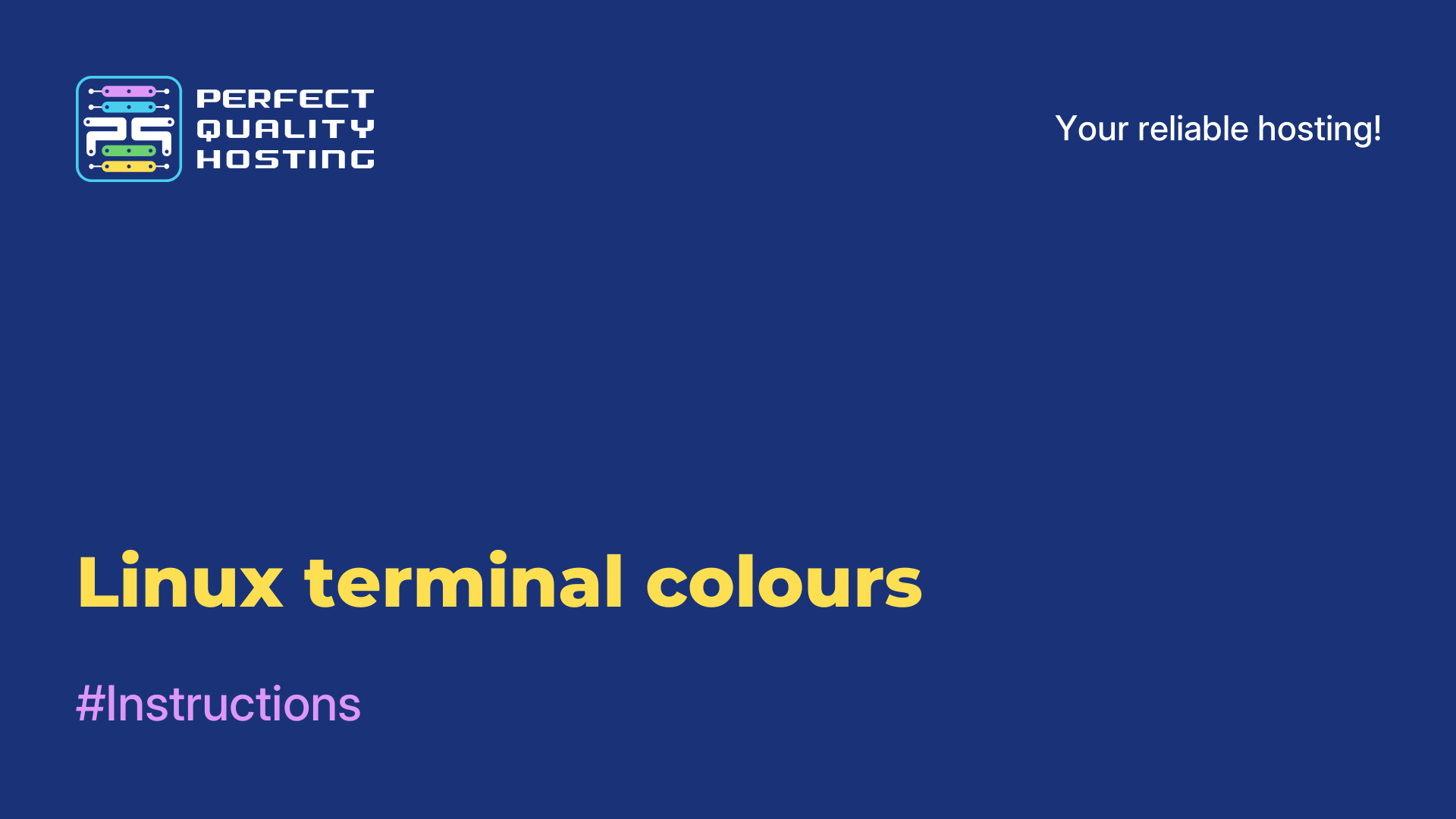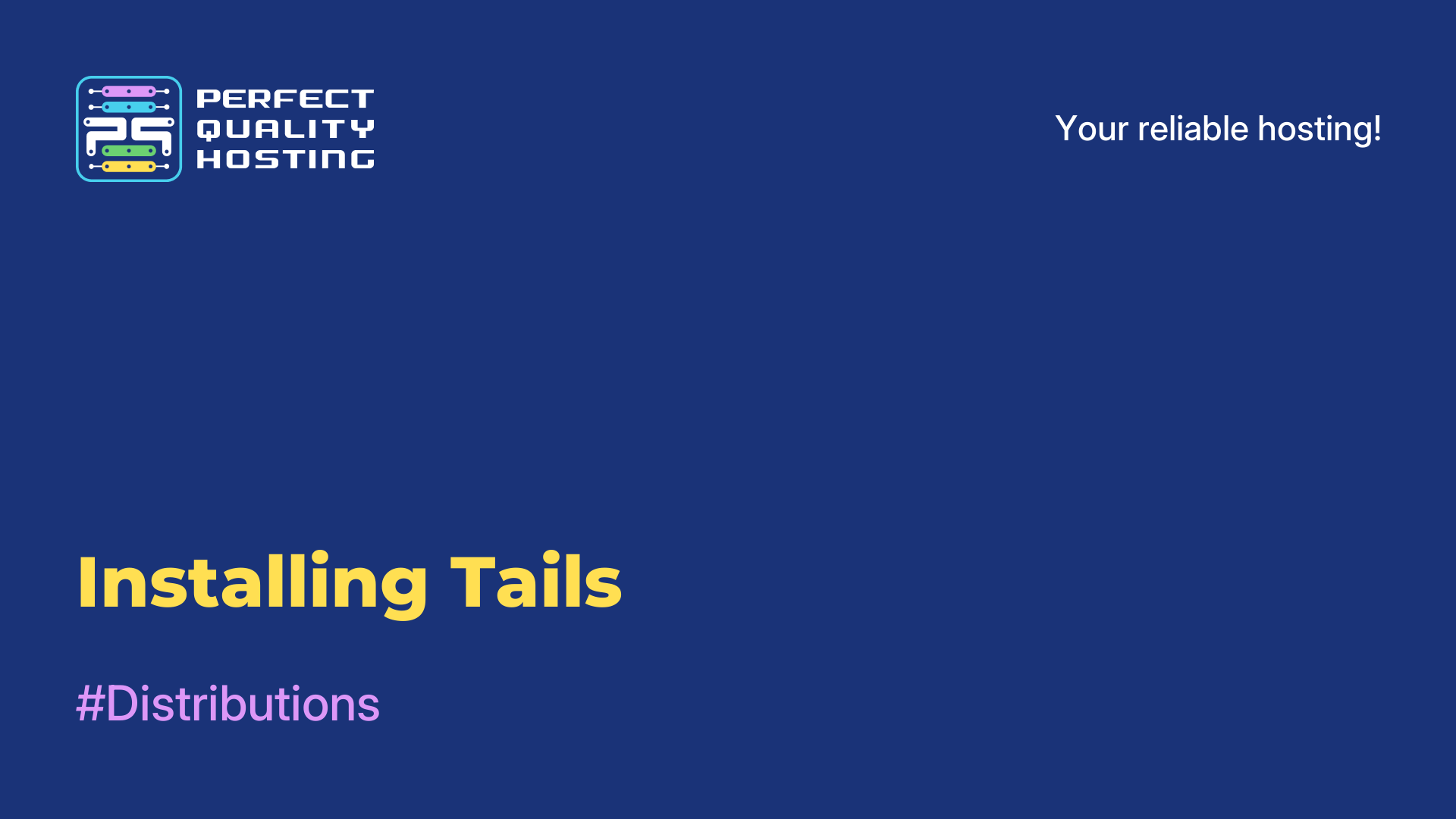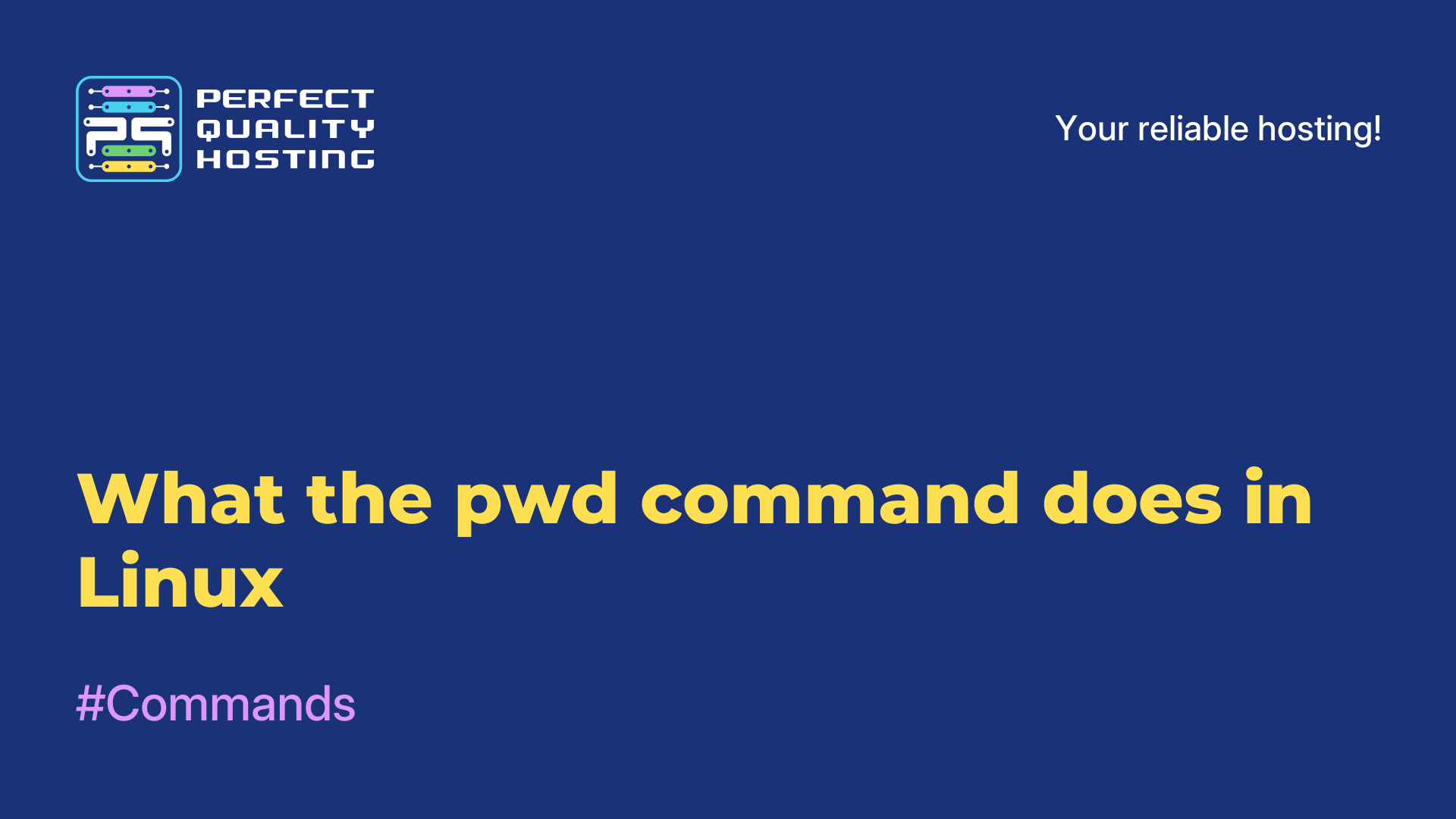-
United Kingdom+44 (20) 4577-20-00
-
USA+1 (929) 431-18-18
-
Israel+972 (55) 507-70-81
-
Brazil+55 (61) 3772-18-88
-
Canada+1 (416) 850-13-33
-
Czech Republic+420 (736) 353-668
-
Estonia+372 (53) 683-380
-
Greece+30 (800) 000-02-04
-
Ireland+353 (1) 699-43-88
-
Iceland+354 (53) 952-99
-
Lithuania+370 (700) 660-08
-
Netherlands+31 (970) 1027-77-87
-
Portugal+351 (800) 180-09-04
-
Romania+40 (376) 300-641
-
Sweden+46 (79) 008-11-99
-
Slovakia+421 (2) 333-004-23
-
Switzerland+41 (22) 508-77-76
-
Moldova+373 (699) 33-1-22
 English
English
Proven CPU-Z analogs for Linux
- Main
- Knowledge base
- Proven CPU-Z analogs for Linux
Sometimes you need to know what components are in your computer. You can unscrew the system unit and see for yourself what's inside. But a quicker and better solution is to use a utility that collects information about the system. For Windows, one of the most popular programs of this kind is CPU-Z.
Next, let's take a look at the best analogs of CPU-Z. For Linux, there are also programs that allow you to display information about the main nodes of the system: processor, motherboard, video card, memory and storage.
CPU-X
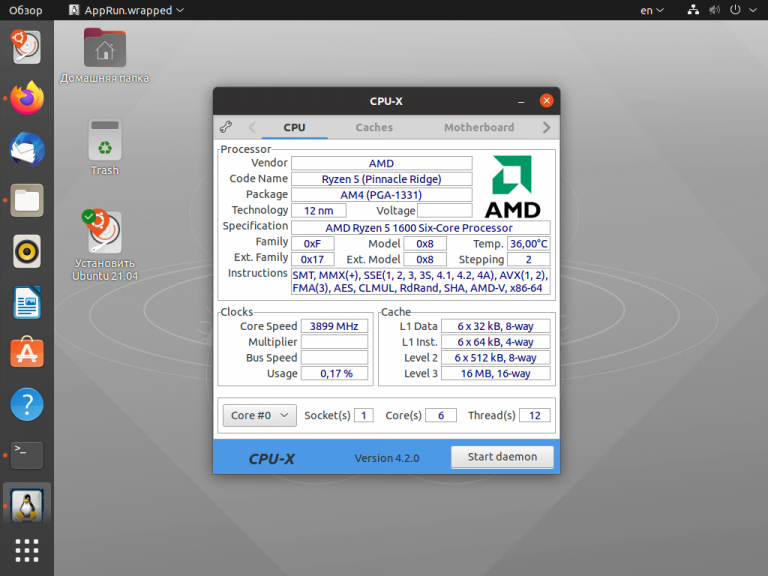
The closest analog of CPU-Z. The interface of the first tab is copied almost exactly. But there are some minor changes. For example, in place of the processor revision the temperature is indicated, and also in the block with frequency the processor load is displayed. The information from the sensors is not read accurately every time, for this purpose it is better to use other tools.
The rest of the tabs have more differences. So the cache does not just duplicate the block of the first tab, but also conducts a speed test. There is a benchmark here. The developer stated that he does not plan to develop the program in the future. But still he will continue to update the databases and fix bugs. You can install CPU-X using the command:
$ sudo apt install cpu-xHardInfo
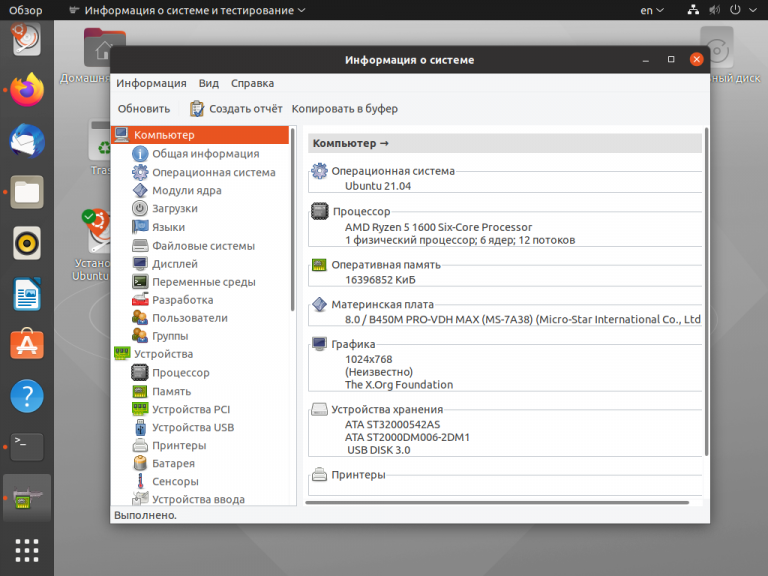
HardInfo has more tabs, but the utility gives out useful information no more than CPU-X. Some of them relate to the software component, the other to network connections. Let's go to the Devices tab and then to Computer.
In the Processor tab you will find out the cache size and supported instructions. You can also see the list of connected devices on PCI and USB buses. HardInfo is one of the few programs that allows you to find out information about memory modules (SPD).
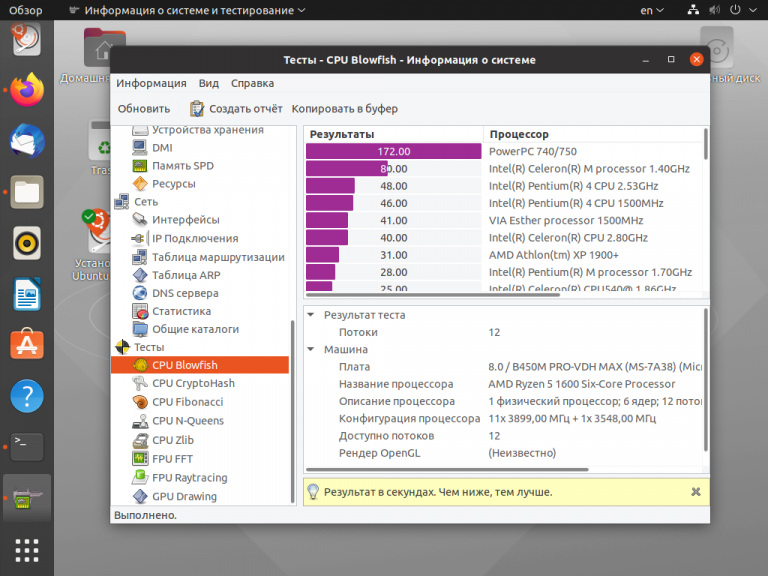
Let's note the program's shortcomings. It doesn't see NVMe drives and doesn't read sensor readings correctly. But, perhaps, these points will be corrected in the next versions.
There is a set of tests here. With its help you can find out the computer's performance in various tasks and compare the results with other processors, although the most "fresh" processor in the presented list was released more than 10 years ago (Core i7-920). To install HardInfo, use:
$ sudo apt install hardinfoCPU-G
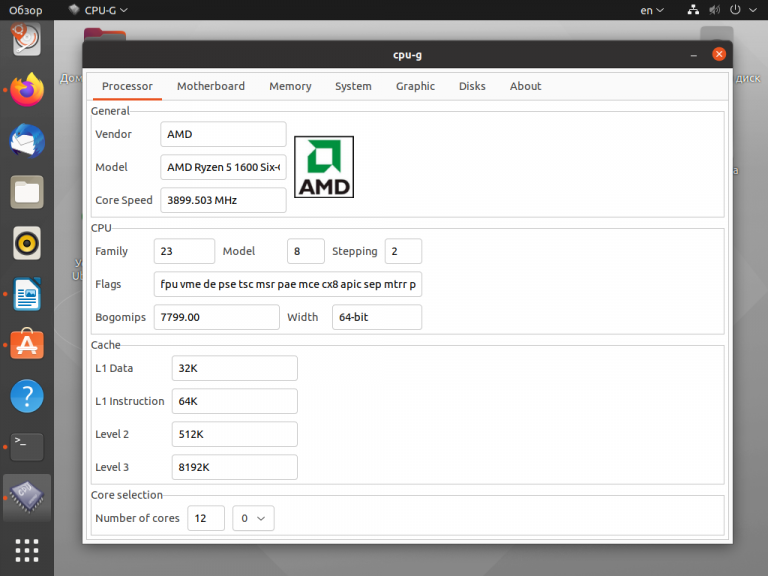
Another substitute program for CPU-G. It is noticeably behind the previous ones in terms of information and accuracy. The last update was released a couple of years ago, so there are some inconsistencies. The cache size is defined incorrectly, and virtual cores are counted as real ones. Needless to say, the program thinks Ubuntu is still running the Unity shell. It only makes sense to use CPU-G on relatively old computers.
Due to the fact that development is effectively discontinued, you'll have to do a bit of fiddling with the installation. First, install the necessary dependencies:
$ sudo apt install libgirepository1.0-dev gcc libcairo2-dev pkg-config python3-pip python3-dev gir1.2-gtk-3.0
pip3 install pycairo PyGObject psutil dbus-pythoIt is worth mentioning that under Linux there is other software for gathering information about the system. For example, the KDE shell has its own tool, but its databases have not been updated for many years. And Sysinfo is no longer developed and is no longer included in the repositories of current versions of distributions.
There are not many alternatives to CPU-Z for displaying information about your computer's hardware, even for Windows. For Linux there are only two actual utilities left at the moment: CPU-X and HardInfo.