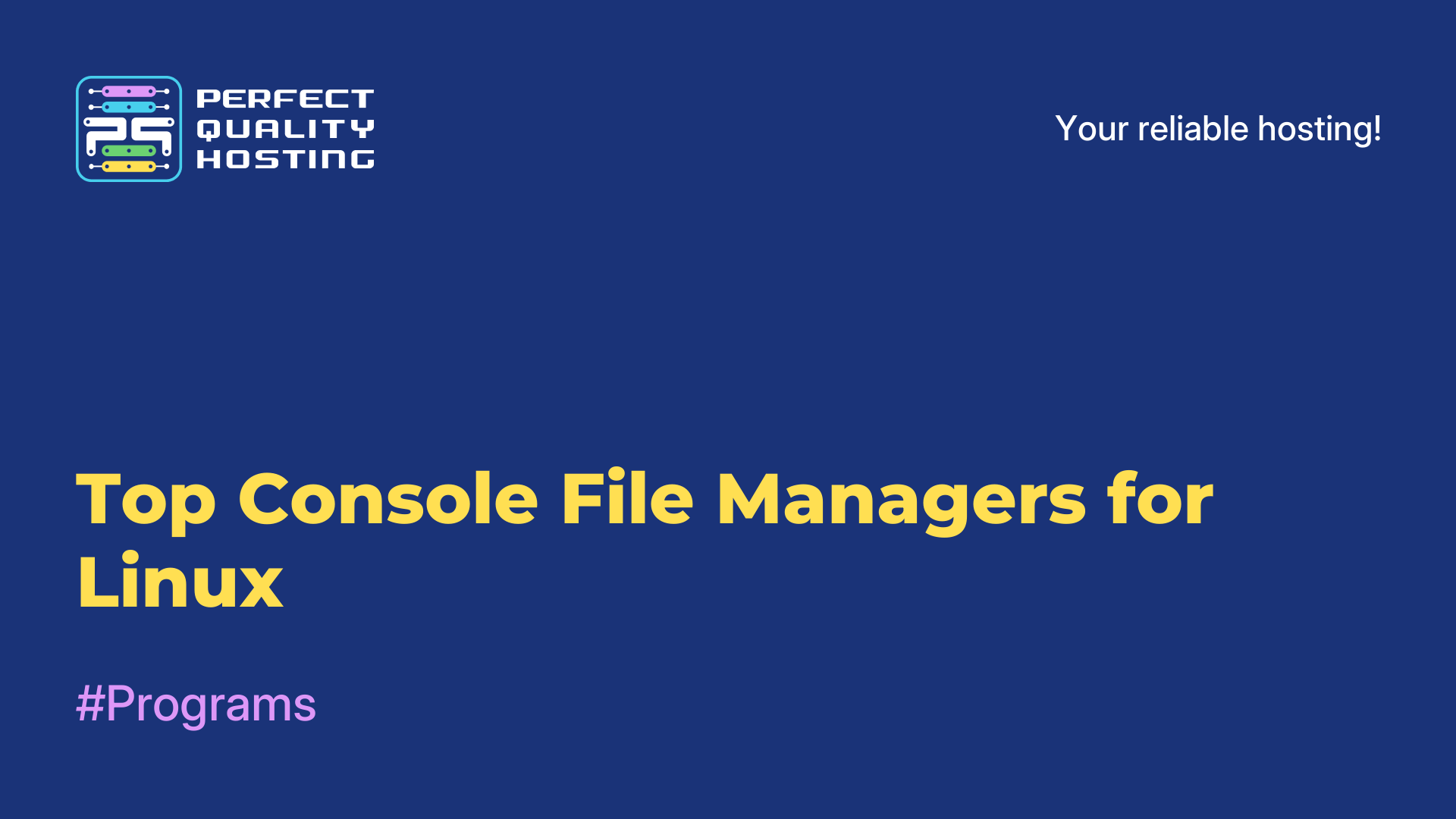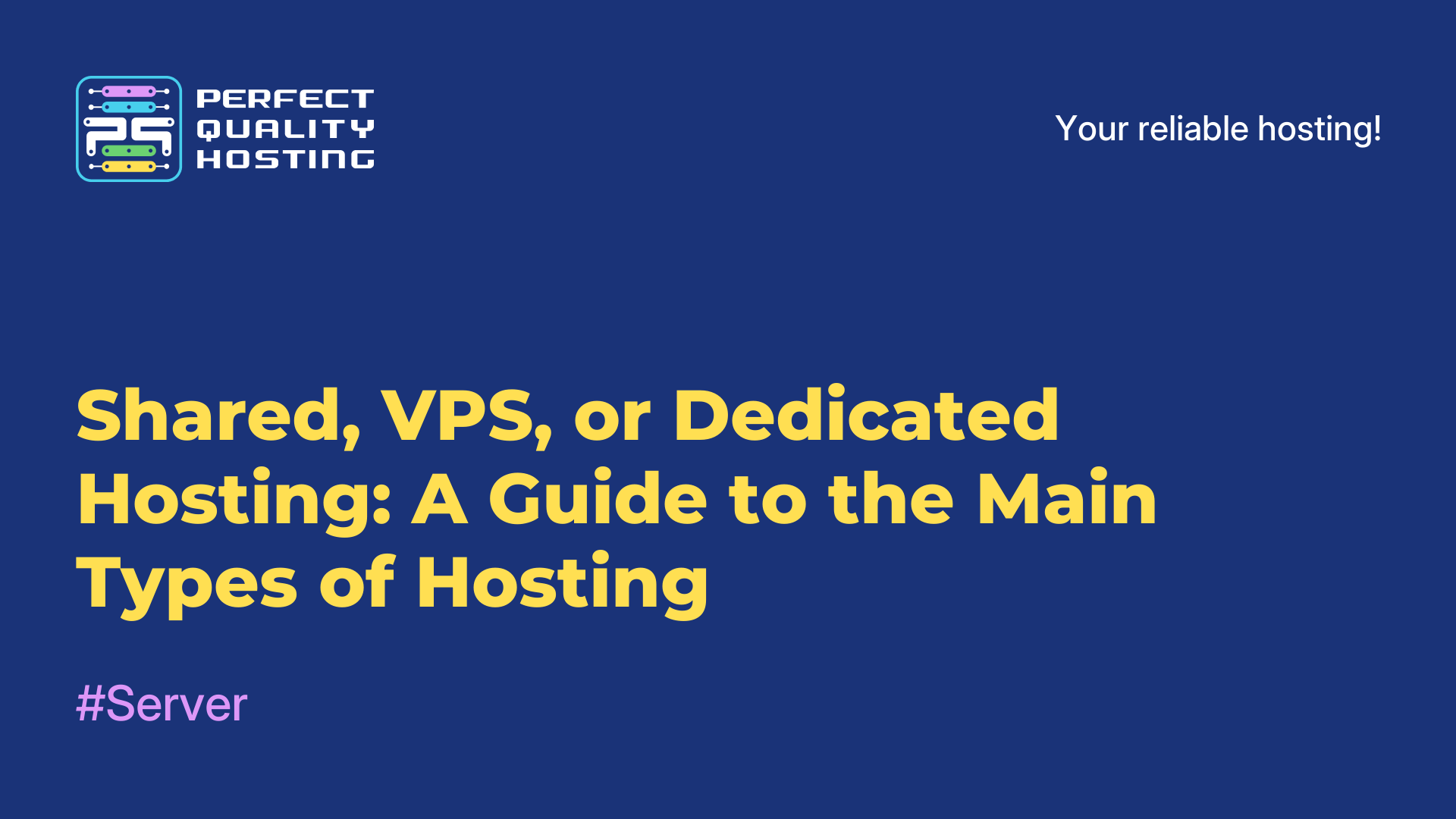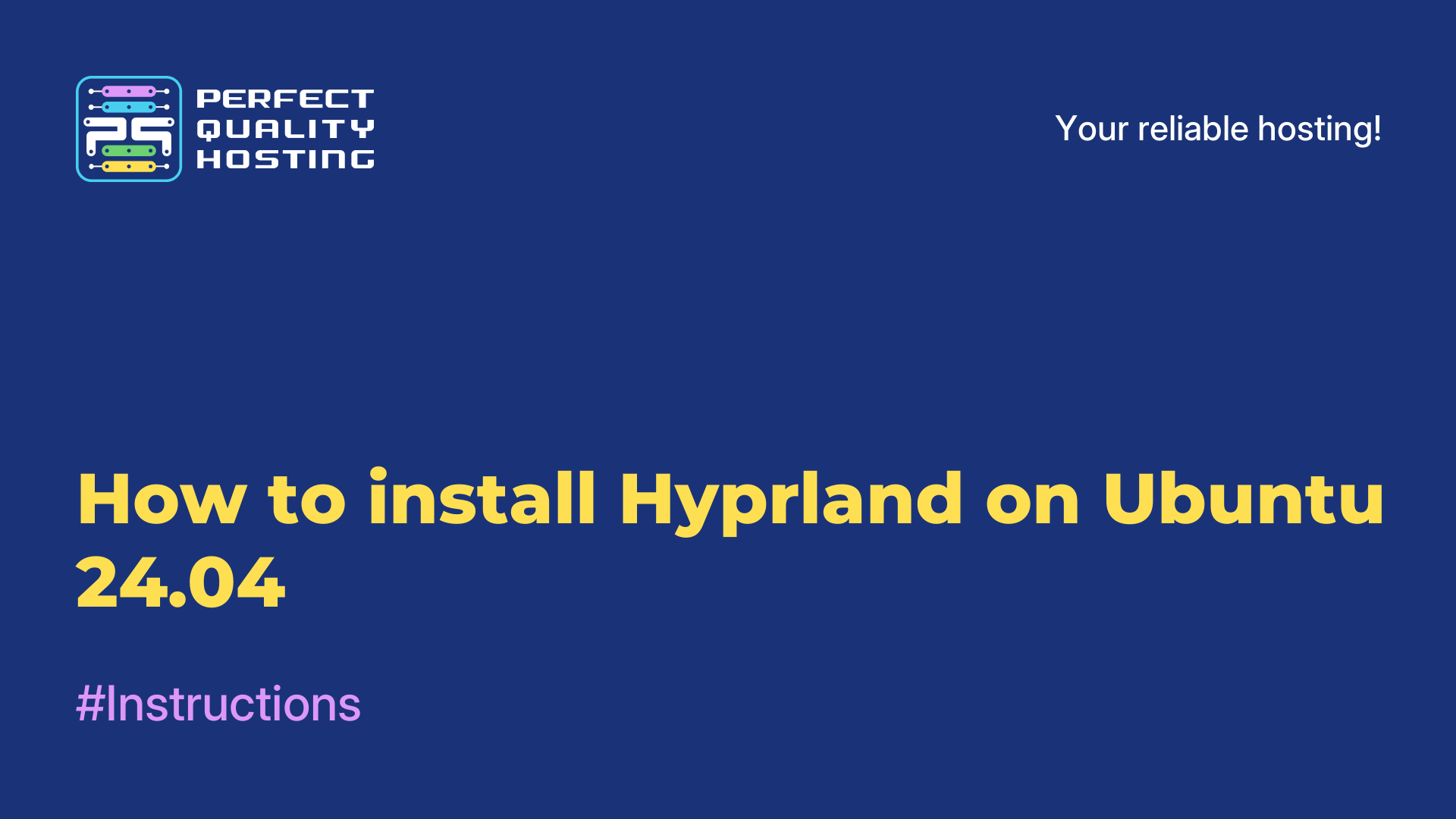-
United Kingdom+44 (20) 4577-20-00
-
USA+1 (929) 431-18-18
-
Israel+972 (55) 507-70-81
-
Brazil+55 (61) 3772-18-88
-
Canada+1 (416) 850-13-33
-
Czech Republic+420 (736) 353-668
-
Estonia+372 (53) 683-380
-
Greece+30 (800) 000-02-04
-
Ireland+353 (1) 699-43-88
-
Iceland+354 (53) 952-99
-
Lithuania+370 (700) 660-08
-
Netherlands+31 (970) 1027-77-87
-
Portugal+351 (800) 180-09-04
-
Romania+40 (376) 300-641
-
Sweden+46 (79) 008-11-99
-
Slovakia+421 (2) 333-004-23
-
Switzerland+41 (22) 508-77-76
-
Moldova+373 (699) 33-1-22
 English
English
Multiple Network: Node Installation
- Main
- Knowledge base
- Multiple Network: Node Installation
Multiple is a Web3 project that utilizes SD-WAN (Software-Defined Wide Area Network) technology to create an efficient network infrastructure capable of delivering high-speed data and digital assets. This solution aims to optimize and securely transfer information between different nodes of the network, giving users the opportunity to participate in the maintenance and development of the network through the installation of specialized nodes.
The essence of SD-WAN technology is to manage traffic between different geographic locations using software solutions, allowing for flexible routing and improved overall performance. The Multiple project uses this technology to efficiently distribute load and maximize data transfer rates in a Web3 environment.
What hardware you'll need to get the job done
You will need a virtual server with the following specifications:
- Single-core processor.
- 2 gigabytes of RAM.
- 200 megabytes of free SSD space.
- Ubuntu 20.04 or newer.
This kind of hardware will be enough for basic noda work. If you can afford something more powerful, that's always a plus. Alternatively, you can install Noda on your Linux computer as well. However, we don't recommend it: Multiple will take too many resources from your PC.
What you need to do before installing node
1. Go to the Multiple project website and attach your EVM wallet.
2. The service will require email confirmation - you can skip this point. To do this, click optional.

3. Make up a nickname for your account and go to the main page.
4. Click on Setup in the menu on the left side of the screen and copy the ID. Save it in your notes or text file - it will come in handy when installing the node.

Installing the node. Detailed guide
1. Install an SSH client to access the virtual server. For example, PuTTY, MobaXterm or any other program. If you have a Mac or Linux computer, you can use the standard Terminal app.
2. Connect to the VPS via SSH.
3. Update the software on the server. To do this, you will need to execute the commands in sequence.
sudo apt update
sudo apt upgrade4. Next, copy and run the following command in the terminal:
wget --no-cache -q -O multiple.sh https://raw.githubusercontent.com/noxuspace/cryptofortochka/main/multiple.sh && sudo chmod +x multiple.sh && ./multiple.sh5. Add the id you took from the site and come up with a password for the node.
6. Go to the Multiple site to verify that the node is working. If all is well, it will say The node is running.