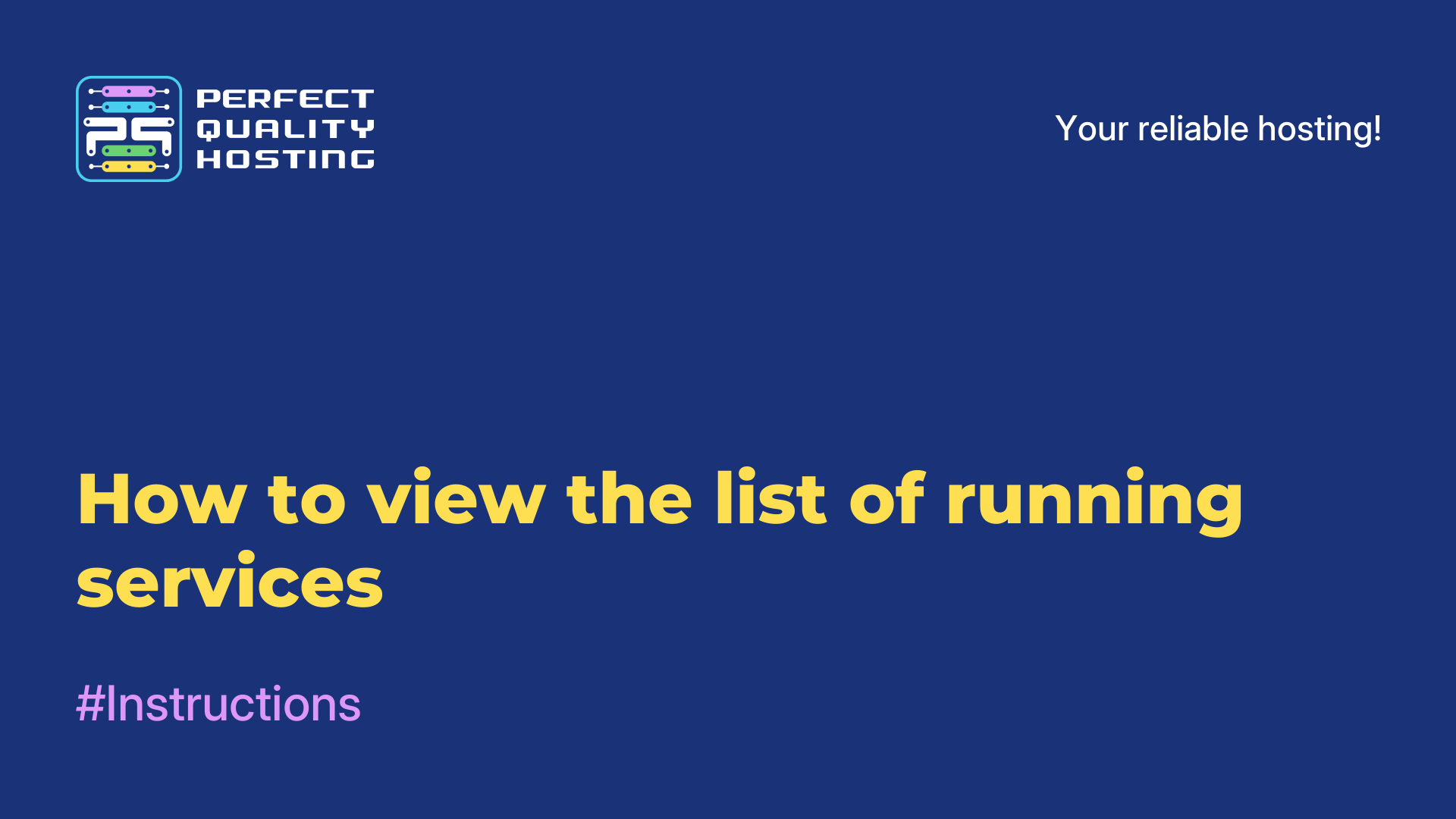-
United Kingdom+44 (20) 4577-20-00
-
USA+1 (929) 431-18-18
-
Israel+972 (55) 507-70-81
-
Brazil+55 (61) 3772-18-88
-
Canada+1 (416) 850-13-33
-
Czech Republic+420 (736) 353-668
-
Estonia+372 (53) 683-380
-
Greece+30 (800) 000-02-04
-
Ireland+353 (1) 699-43-88
-
Iceland+354 (53) 952-99
-
Lithuania+370 (700) 660-08
-
Netherlands+31 (970) 1027-77-87
-
Portugal+351 (800) 180-09-04
-
Romania+40 (376) 300-641
-
Sweden+46 (79) 008-11-99
-
Slovakia+421 (2) 333-004-23
-
Switzerland+41 (22) 508-77-76
-
Moldova+373 (699) 33-1-22
 English
English
How to find a service by name
- Main
- Knowledge base
- How to find a service by name
A service in Linux refers to background processes that run on a computer or server to provide certain functions and services. Services are started at system startup and run in the background to keep the system running continuously, regardless of user activity.
Why do I need to search for a service?

Searching for a service in Linux can be useful for several reasons:
- Identification: searching for a service by name allows you to determine if a particular service is present on your Linux system. You can check if the service is installed by default or if you need to install additional packages.
- Management: if you know the name of a service, you can use it to manage that service using the
`systemctl`utility. For example, you can start, stop or restart a service or configure autoloading. - Debugging and diagnostics: If you are having problems with a particular service, searching for the service allows you to check its current status and availability. This can help you identify errors or conflicts, and determine if you need to take additional steps to get the service back up and running.
- Check dependencies: searching can give you an idea of the dependencies it has with other services.
How to find a service
To find a service by name in Linux, you can use the systemctl or grep commands. Using systemctl, you can run the command:
systemctl list-units --type=service | grep <service_name>Where <service_name> is the name of the service you are looking for. To find the Apache HTTP Server service, run the command:
systemctl list-units --type=service | grep apache2Using grep, another option is to run the command:
systemctl list-units | grep <service_name>Where <service_name> is the name of the service. For example, systemctl list-units | grep apache2 will help you find the Apache HTTP Server service.
You can also use the systemctl status <service_name> command and see the results. systemctl status apache2 will show information about the Apache HTTP Server service if it is installed and running on your system. Note that these commands may require you to use the `sudo` prefix to have sufficient permissions to get a complete list of services.