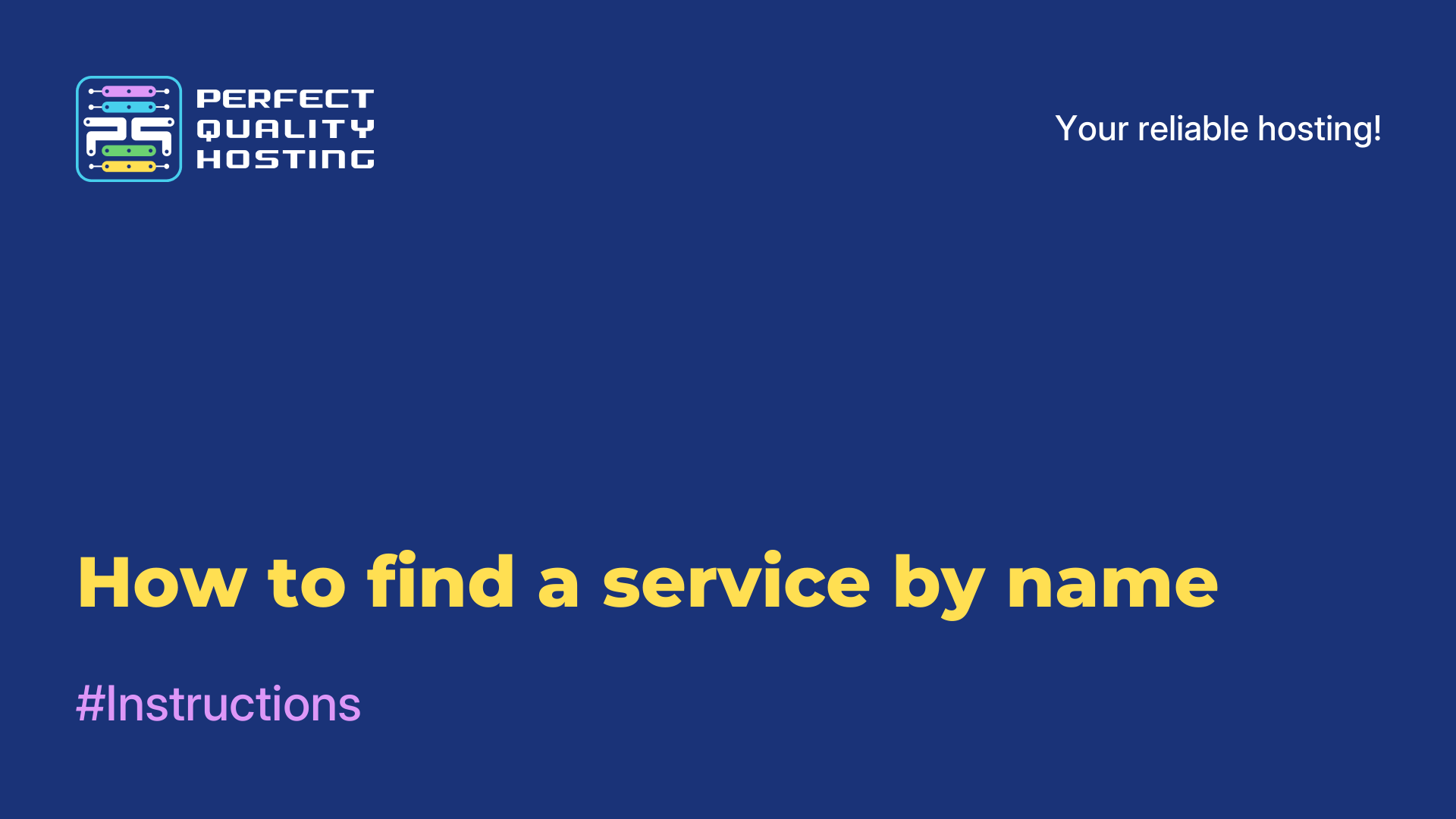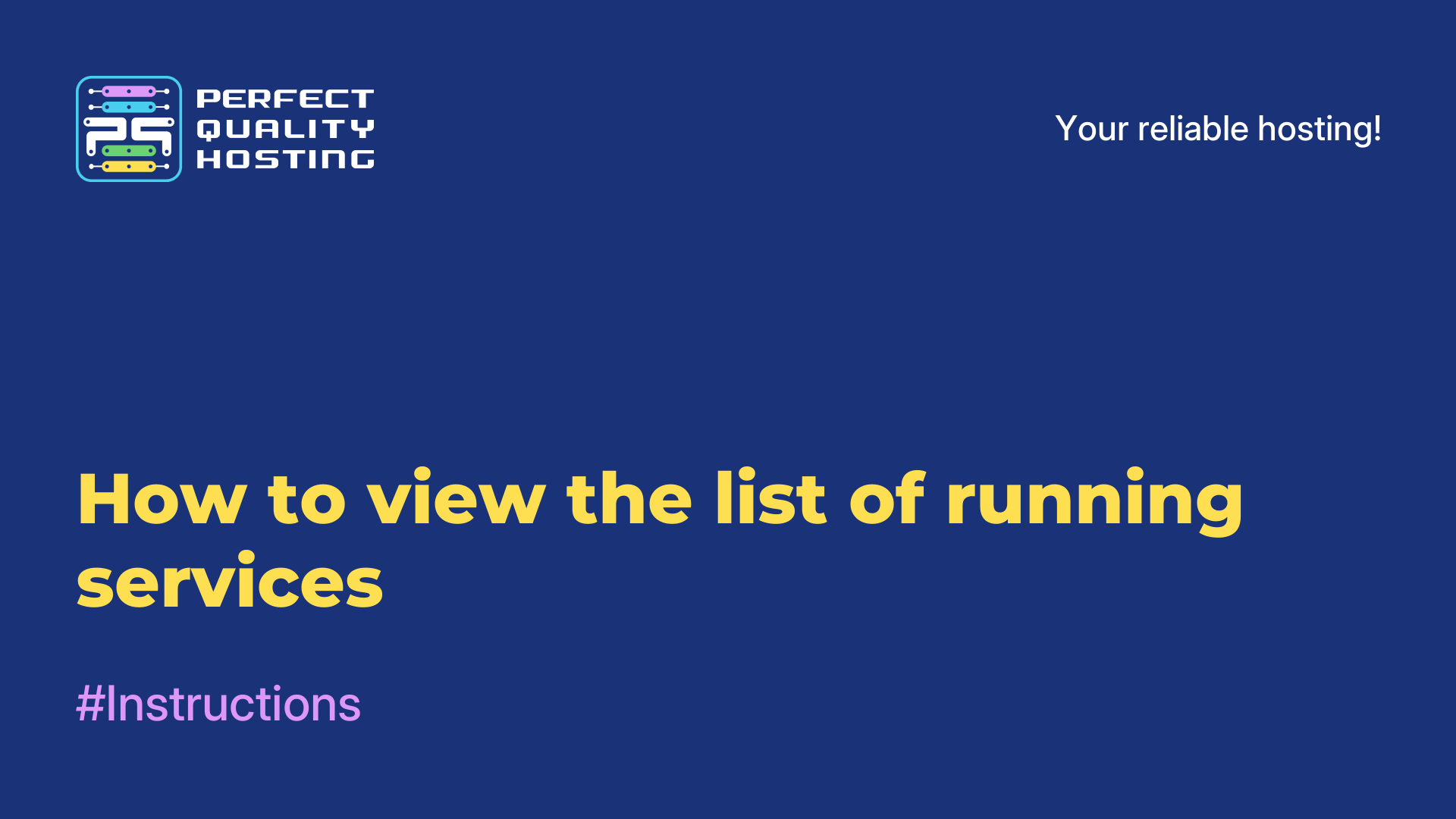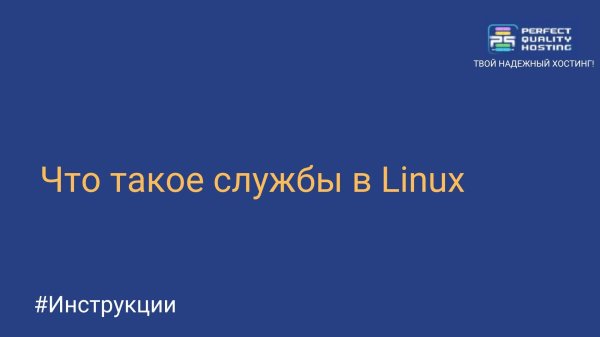How to start a service on Linux
- Main
- Knowledge base
- How to start a service on Linux
18.09.2023, 22:05
Services in Linux can perform various tasks, such as network management, execution of scheduler tasks, working with databases, data backup, security and much more. They usually start when the system boots and can run continuously until it is turned off.
Why do I need to start the service?
Running services on Linux is one of the fundamental processes in system management. Below are some reasons why you might want to run the service on Linux:
- Website Deployment: If you develop or host websites on your Linux server, you may need to run services such as Apache HTTP Server or Nginx to execute the web server and serve web pages on client requests.
- Database Startup: When you have a database installed, such as MySQL or PostgreSQL, you will need to start a database service to process queries and interact with data.
- Mail Processing: If your server sends or receives email, you can run services such as Postfix or Sendmail to ensure the delivery of emails.
- Network Management: Various network layer services such as DHCP, DNS or VPN can be started to ensure proper network operation and communication.
Running the service on Linux
To start the service on Linux, you can use the systemctl start command. Here is what the general syntax of the command will be:
sudo systemctl start <service_name>
Where <service_name> is the name of the service you want to start. Note that you will need superuser privileges to start the service, so use sudo before the systemctl start command.
Example:
sudo systemctl start apache2
In this example, we are running the Apache HTTP Server service. You can also start the service with the service command if your system does not use systemd:
sudo service <service_name> start
Example:
sudo service nginx start
This starts the Nginx service. Remember that the commands may vary depending on the Linux distribution, so make sure you are using the right command for your system.
VPS servers in Chezh Republic : 15% off with this promo code!
Apply the discount by inserting the promo code in the special field at checkout:
Valid up to and including 22.12.2024, 23:59 (UTC+3)