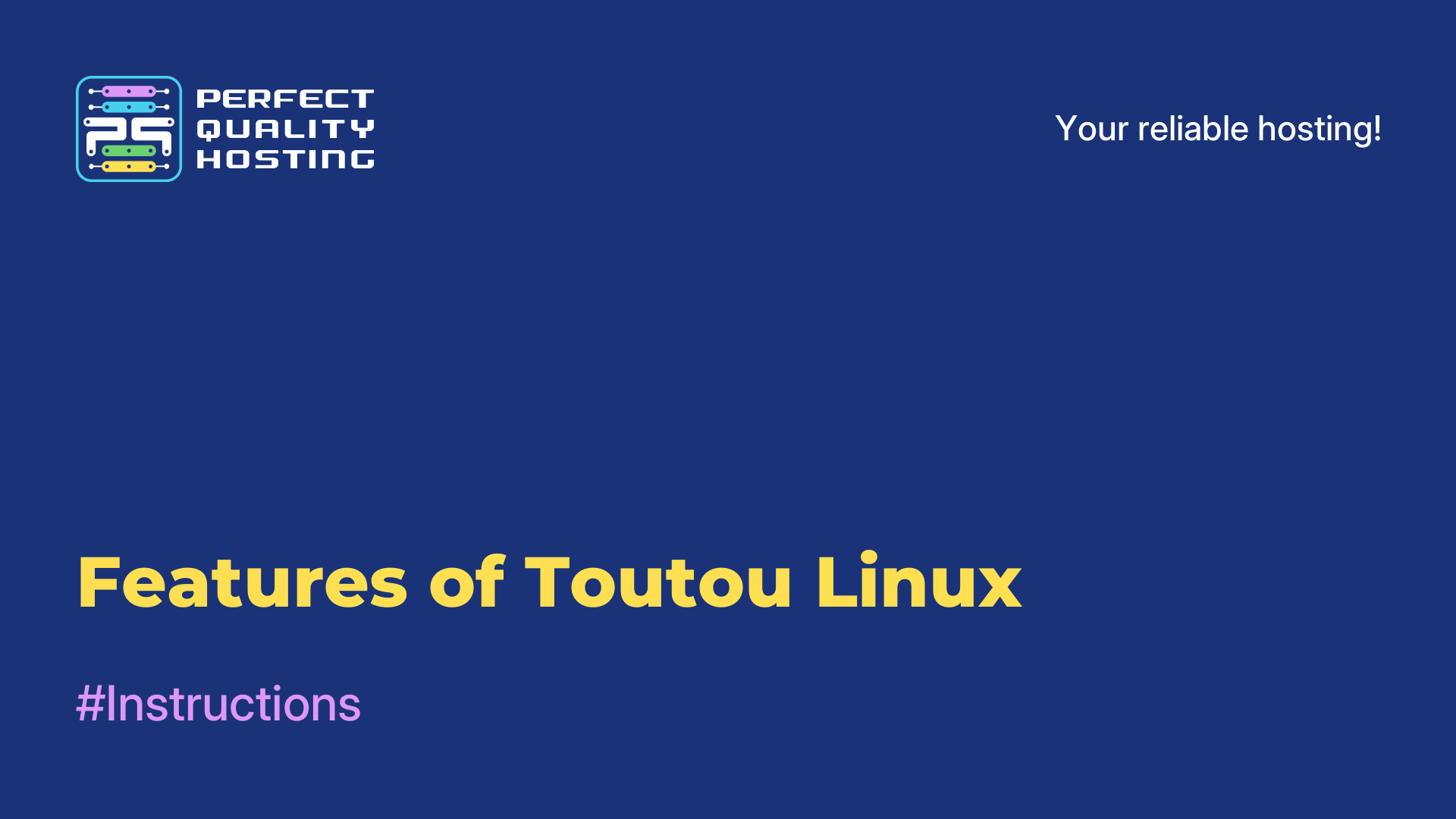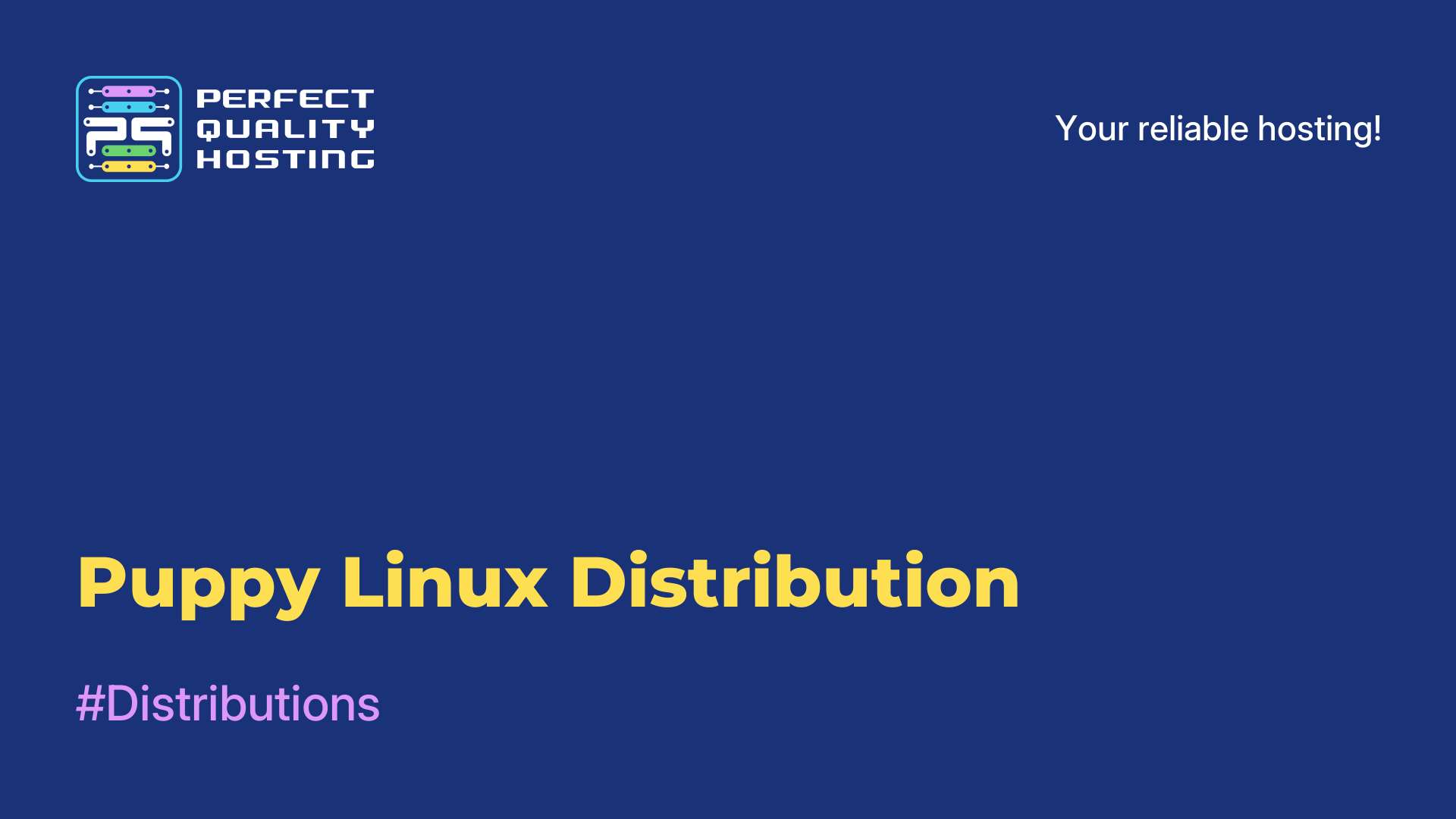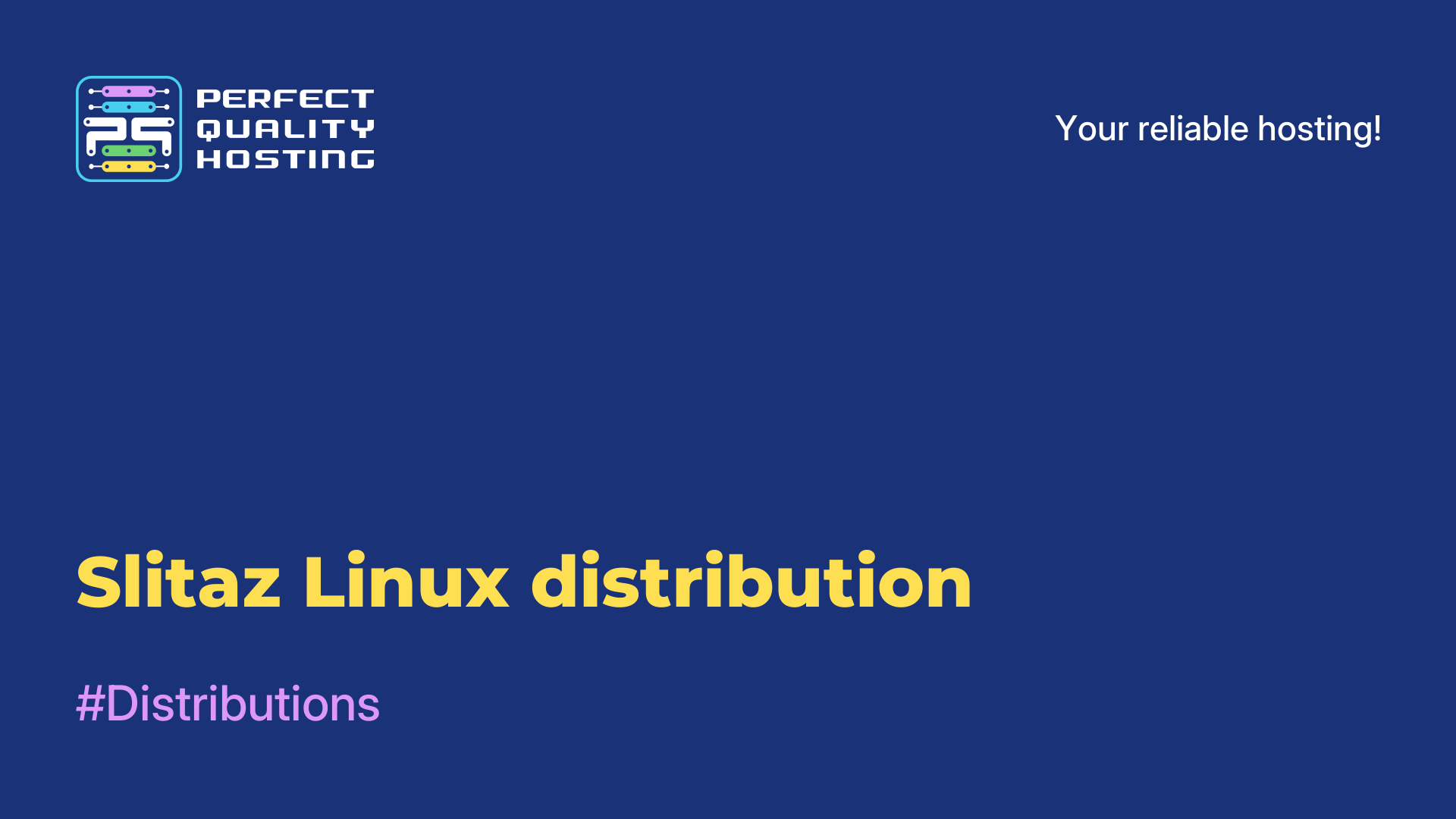-
United Kingdom+44 (20) 4577-20-00
-
USA+1 (929) 431-18-18
-
Israel+972 (55) 507-70-81
-
Brazil+55 (61) 3772-18-88
-
Canada+1 (416) 850-13-33
-
Czech Republic+420 (736) 353-668
-
Estonia+372 (53) 683-380
-
Greece+30 (800) 000-02-04
-
Ireland+353 (1) 699-43-88
-
Iceland+354 (53) 952-99
-
Lithuania+370 (700) 660-08
-
Netherlands+31 (970) 1027-77-87
-
Portugal+351 (800) 180-09-04
-
Romania+40 (376) 300-641
-
Sweden+46 (79) 008-11-99
-
Slovakia+421 (2) 333-004-23
-
Switzerland+41 (22) 508-77-76
-
Moldova+373 (699) 33-1-22
 English
English
Features of the Porteus Linux distribution
- Main
- Knowledge base
- Features of the Porteus Linux distribution
Porteus Linux is a Linux distribution based on Slackware Linux. It is designed to run quickly and conveniently from a working medium, such as a USB stick. Porteus Linux was designed to work with any computer, even if it does not have an operating system installed. It can be used as a working OS or loaded as a security system or a system resuscitation tool.
Distribution Features
Porteus Linux provides a large selection of desktop environments such as Xfce, LXDE, KDE and MATE. This distribution allows the user to create their own custom system image, including installing additional software, configuring the desktop environment and configuring other parameters according to their needs.
Here are some features of Porteus Linux:
- Pre-boot - Porteus Linux starts from removable media, such as a USB stick, which allows you to quickly start and boot the system on any computer.
- Mobility - Thanks to preloading, Porteus Linux can be used on any computer, regardless of whether there is a physical installation of the system or an operating system installed on the computer.
- Personalization - Can be customized and customized according to the individual needs of users. This includes the ability to add or remove applications, as well as configuring the desktop environment (Xfce, KDE, LXDE, MATE).
- Support for various file systems - Supports many different file systems, including NTFS, FAT, EXT and others.
- Configuration Utilities - provides the user with extensive system configuration options. This includes network setup tools, system utilities, audio setup tools, and many others.
- Rich Application library - comes with a variety of applications, including LibreOffice, Mozilla Firefox, GIMP, VLC Media Player and others.
- Linux Kernel Updates - Updates your Linux kernel and other software using the Porteus Updater engine.
- Reliability and Security - was designed to be a stable and secure Linux distribution that meets the needs of users, especially in enterprises, institutions and government agencies.
Porteus Linux has low system requirements, which allows it to run on most computers, even on old and outdated ones. At the same time, it provides the user with a wide range of applications, such as LibreOffice, Mozilla Firefox, GIMP, VLC Media Player and many others.
One of the key advantages of Porteus Linux is its security, thanks to which this distribution can be used as a security tool or to resuscitate the system in case of failures.
Disadvantages of Porteus Linux
Like any operating system, Porteus Linux has its drawbacks. Here are some of them:
- Limited functionality: it has a limited set of applications and utilities. Some additional programs and packages can be installed, but this may require additional effort and knowledge.
- Incompatibility with some programs: Some programs or games developed under Windows may not work on Porteus Linux. This can be a problem for users who need specific software solutions.
- The need to edit configuration files: for certain settings and changes, you need to edit the configuration files. This can be difficult for users who have no experience with Linux.
- Inconvenience of installation: Installation can be difficult for beginners without experience with Linux. Some steps may not be obvious or difficult.
Also, the distribution may be incompatible with some hardware configurations, and may also have restrictions on use in certain situations (for example, to work with certain types of software).
Porteus Linux Installation Process
Step-by-step instructions for installing Porteus Linux:
- Download the ISO image of the Porteus Linux distribution from the official website of the project.
- Burn this image to a USB flash drive or CD/DVD using a special utility such as UNetbootin, Rufus or dd.
- Insert the USB flash drive or disk into the computer and restart it. You need to select boot from the installation media (USB stick or disk), change the boot order in BIOS or UEFI, or select boot from a USB stick/disk in the boot menu (F12 on most computers).
- After downloading Porteus Linux, select the language, keyboard layout and other parameters, if necessary.
- Then follow the instructions of the installer. Select the installation type (classic or cheatcode), the installation location (hard disk or USB flash drive), options and parameters.
- Create new users and set their passwords.
- After installation, you need to restart your computer. Select boot from the installed operating system.
- When the system boots up, enter the username and password to log in.
Ready! Now you can start using Porteus Linux. Install the necessary additional programs and configure the system to suit your needs.