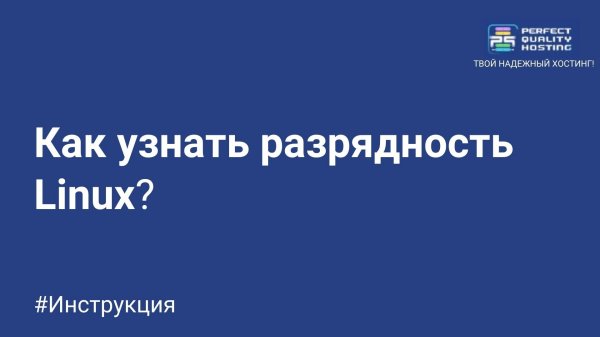How to make line spacing in Libreoffice
- Main
- Knowledge base
- Instructions
- How to make line spacing in Libreoffice
In this tutorial, we'll look at how to change the line spacing in the LibreOffice Writer word processor and adjust the spacing before and after a paragraph. There are several ways to do this.
What is LibreOffice Writer
LibreOffice Writer is a free word processor included in the LibreOffice suite of office applications. It provides the user with a variety of tools for processing text documents, including creating, editing, formatting, inserting graphic elements, tables, hyperlinks. Writer supports many file formats, including DOCX, RTF, ODT.
How to change the line spacing
By default, the settings apply only to the current paragraph. If you need to apply settings to a specific text, you must first select it. Then open the Format menu and select Paragraph.
In the window that opens, you can select the desired value in the "Line spacing" field. If the preset values are not enough, you can select "Exactly" and specify the desired interval in centimeters.
You can also use the "Set line spacing" button on the toolbar. Here you can also select both preset values and specify the exact interval manually.
If you need to change the line spacing in the entire document, you need to open the style editor in the sidebar on the right and change the settings of the desired style used in the document.
To adjust the interval between paragraphs, use the "Interval" section in the same window. Do not use a newline for formatting, it is better to use all the necessary settings available in the program.