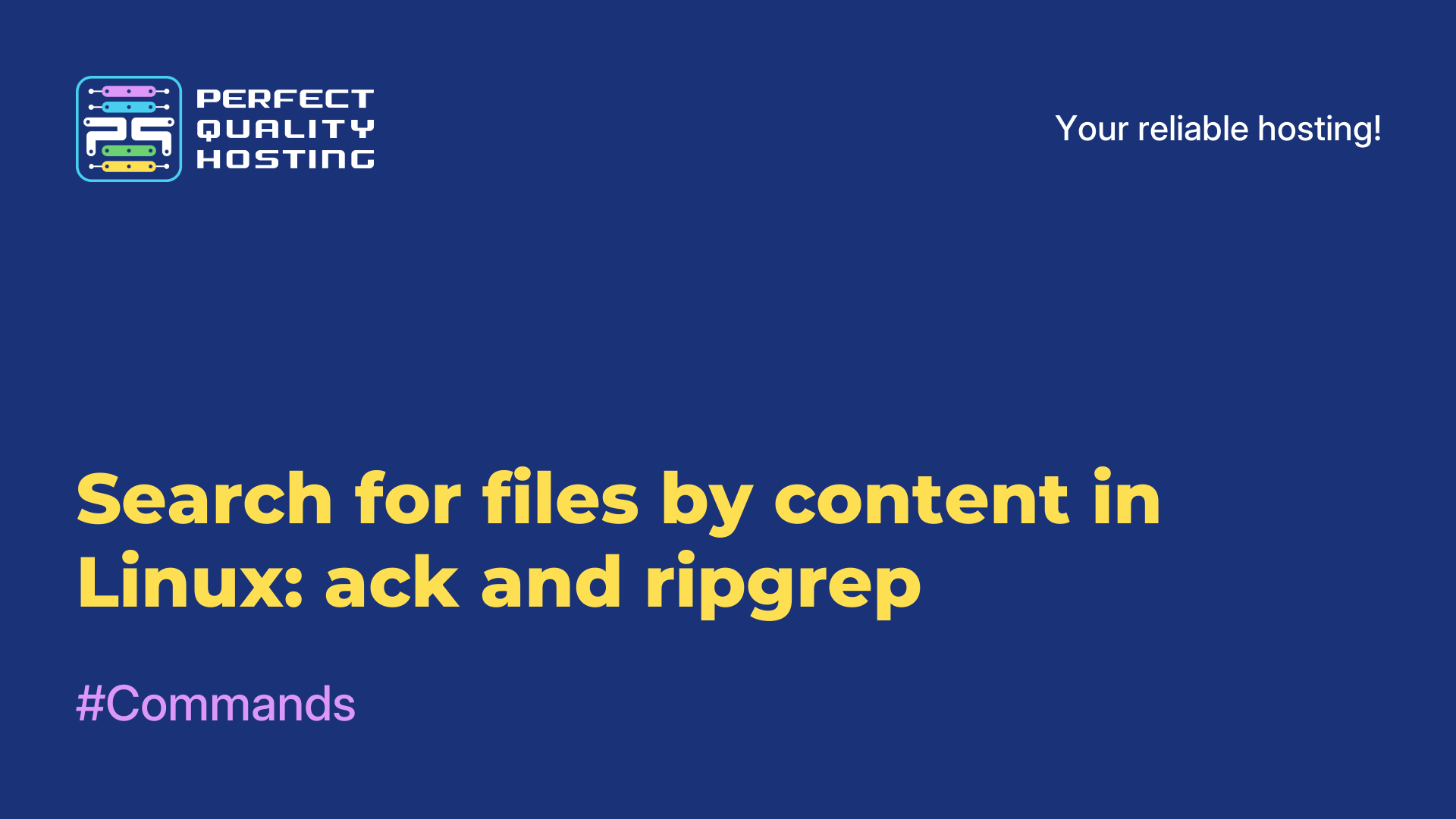-
United Kingdom+44 (20) 4577-20-00
-
USA+1 (929) 431-18-18
-
Israel+972 (55) 507-70-81
-
Brazil+55 (61) 3772-18-88
-
Canada+1 (416) 850-13-33
-
Czech Republic+420 (736) 353-668
-
Estonia+372 (53) 683-380
-
Greece+30 (800) 000-02-04
-
Ireland+353 (1) 699-43-88
-
Iceland+354 (53) 952-99
-
Lithuania+370 (700) 660-08
-
Netherlands+31 (970) 1027-77-87
-
Portugal+351 (800) 180-09-04
-
Romania+40 (376) 300-641
-
Sweden+46 (79) 008-11-99
-
Slovakia+421 (2) 333-004-23
-
Switzerland+41 (22) 508-77-76
-
Moldova+373 (699) 33-1-22
 English
English
How to clear a MySQL table using DELETE
- Main
- Knowledge base
- How to clear a MySQL table using DELETE
A table in MySQL in Linux is a structured data set containing information organized in the form of rows and columns. Each column has its own data type defined when creating the table, for example, VARCHAR for text data or INT for integer data. Why to clear the table, we told in the last article. In this instruction, we will focus on a separate method, namely the use of the DELETE operator.
Instructions for using the command
To delete rows from a table in MySQL, you can use the DELETE operator, which allows you to delete records according to a certain condition.
Let's say there is a MyGuests table that contains the user John. To delete an entry with the name John and id equal to 1, execute the DELETE statement with the WHERE condition on the firstname column:
DELETE FROM MyGuests WHERE firstname = 'John';
The DELETE operator can also be used to delete all records from a table.
To delete all records, you must execute the DELETE statement without conditions:
DELETE FROM MyGuests;
Thus, you can clear the MySQL table..
We hope that this instruction will be useful to you.