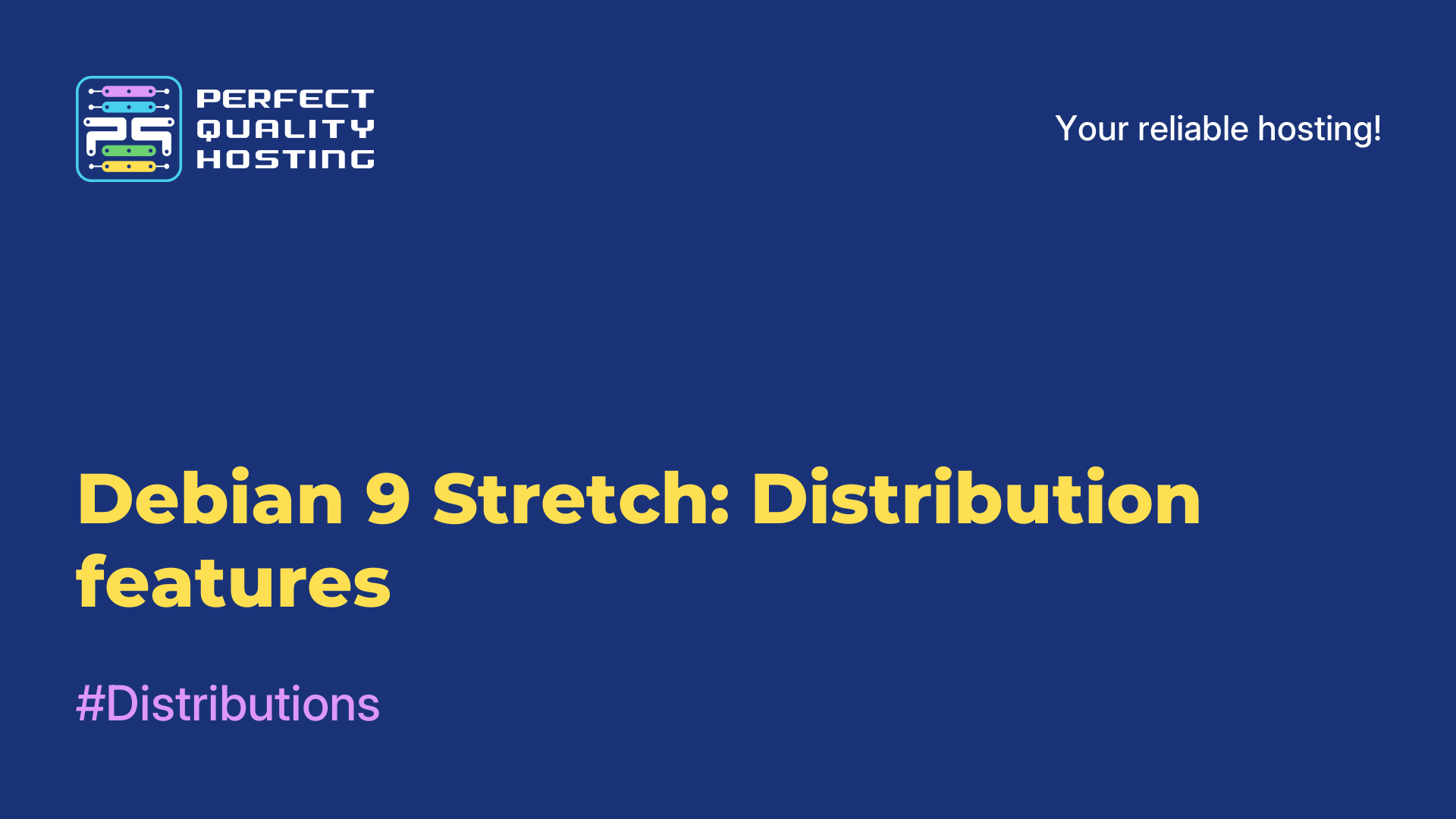-
United Kingdom+44 (20) 4577-20-00
-
USA+1 (929) 431-18-18
-
Israel+972 (55) 507-70-81
-
Brazil+55 (61) 3772-18-88
-
Canada+1 (416) 850-13-33
-
Czech Republic+420 (736) 353-668
-
Estonia+372 (53) 683-380
-
Greece+30 (800) 000-02-04
-
Ireland+353 (1) 699-43-88
-
Iceland+354 (53) 952-99
-
Lithuania+370 (700) 660-08
-
Netherlands+31 (970) 1027-77-87
-
Portugal+351 (800) 180-09-04
-
Romania+40 (376) 300-641
-
Sweden+46 (79) 008-11-99
-
Slovakia+421 (2) 333-004-23
-
Switzerland+41 (22) 508-77-76
-
Moldova+373 (699) 33-1-22
 English
English
Fedora 25: Features, upgrade from Fedora 24
- Main
- Knowledge base
- Fedora 25: Features, upgrade from Fedora 24
Fedora 25 is a Linux operating system created and maintained by the Fedora project community together with Red Hat. It is free and open to anyone who wants to use it or contribute to its development. Contains new software versions, bug fixes and performance improvements. It is designed to provide a convenient, safe and functional working environment for users of desktop and server systems.
Advantages of the Fedora 25 distribution
Among the key advantages of the distribution, we note:
- Fedora is an open system and completely free to use.
- It offers the freedom to choose the system settings for the specific needs of the user.
- The distribution provides an extensive set of software packages, including office applications, multimedia tools, software development tools, games and much more.
- The system is a very secure OS that is updated regularly and has a wide range of tools to protect against viruses and intruders.
- It has a very compact size, which allows you to install it on powerful servers or weak computers.
- It is easy to install and configure, and its interface is simple and easy to use.
- It is very popular in the community of users and developers of operating systems, which provides additional support and assistance in using the system.
- It is one of the best operating systems for software developers, and it provides extensive support for new technologies and programming languages.
- It is constantly being updated and developed, receiving new features and improvements.
In addition, Fedora allows you to configure the system at your discretion, having a large set of settings to optimize the system.
Distribution Overview
Like many other Linux distributions, Fedora 25 comes with updated kernels and support for new technologies in the system. Developers continue to improve the user interface interface and optimize performance.
One of the new technological advances in Fedora 25 is the support for Wayland, which will replace Xorg as the default graphics system. Wayland provides a clean, lightweight and transparent user interface, improved security and more accurate rendering of windows.
By default, the system uses the DNF package manager, which was introduced in Fedora 22 to replace the old yum. DNF provides a faster and more functional way to manage packages. The system integrates open source Eclipse and NetBeans, which can be used to develop Java applications on Linux.
Fedora 25 is not the most stable version and may seem unreliable to some users. However, it provides full access to all the latest developments of developers and can be used for development or compatibility testing.
How to upgrade from Fedora 24?
To upgrade from version 24 to version 25, follow these simple steps.
Check that the Fedora 24 system has been updated to the latest version using the command:
sudo dnf upgrade --refresh
Make sure that you have installed all the repositories necessary to upgrade to Fedora 25 using the command:
sudo dnf install dnf-plugin-system-upgrade
Start the update process with the command:
sudo dnf system-upgrade download --releasever=25
Wait until all packages are downloaded.
After downloading the packages, start the update process using the command:
sudo dnf system-upgrade reboot
This will reboot the system and start the Fedora upgrade process from version 24 to version 25. After the reboot, log in and wait for the update process to finish. This may take 20-30 minutes or longer, depending on the speed of your internet connection and the power of your computer.
After the upgrade process is complete, check that all packages are installed and working correctly using the command:
sudo dnf check
Reboot your system and enjoy Fedora 25.