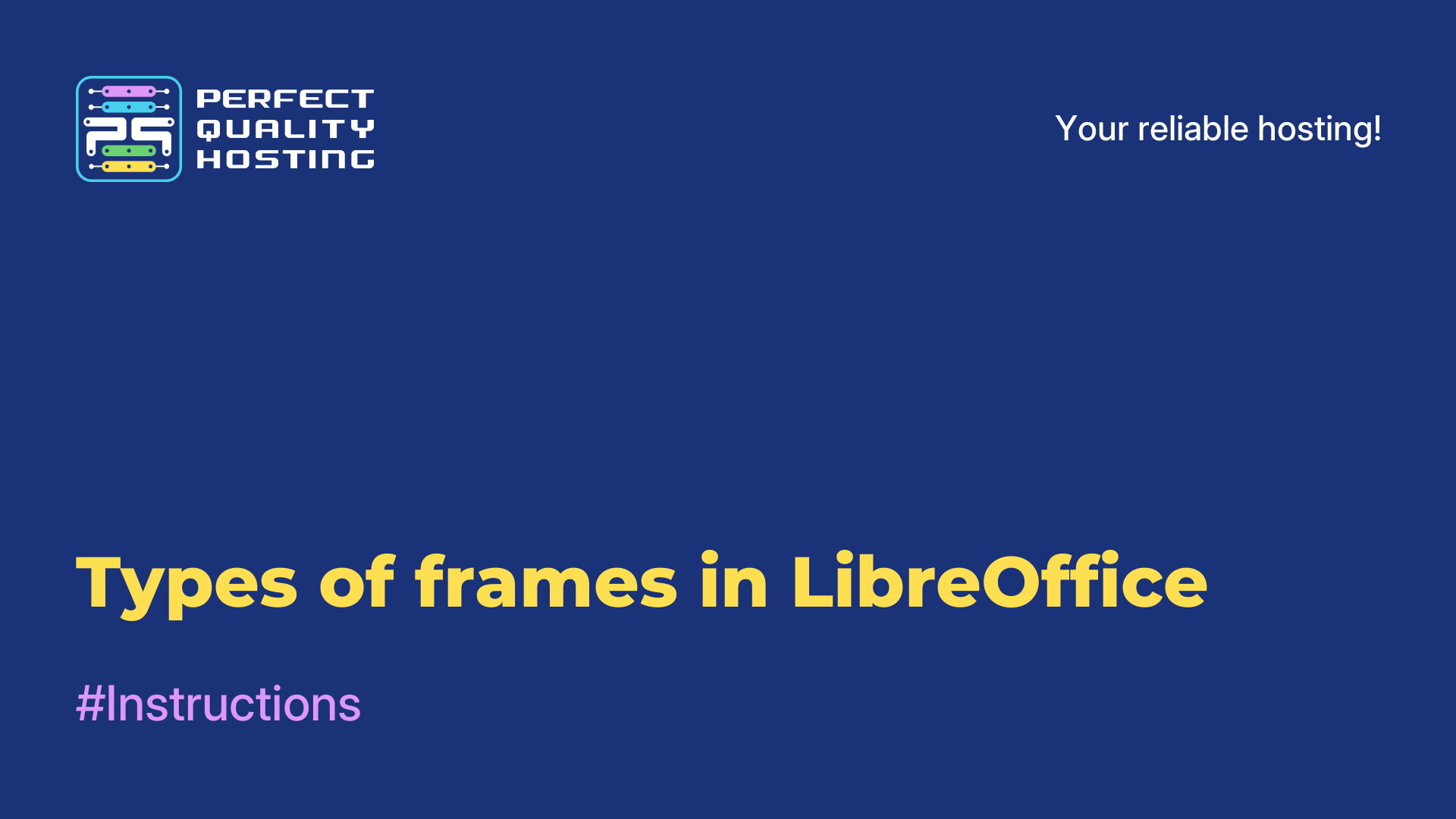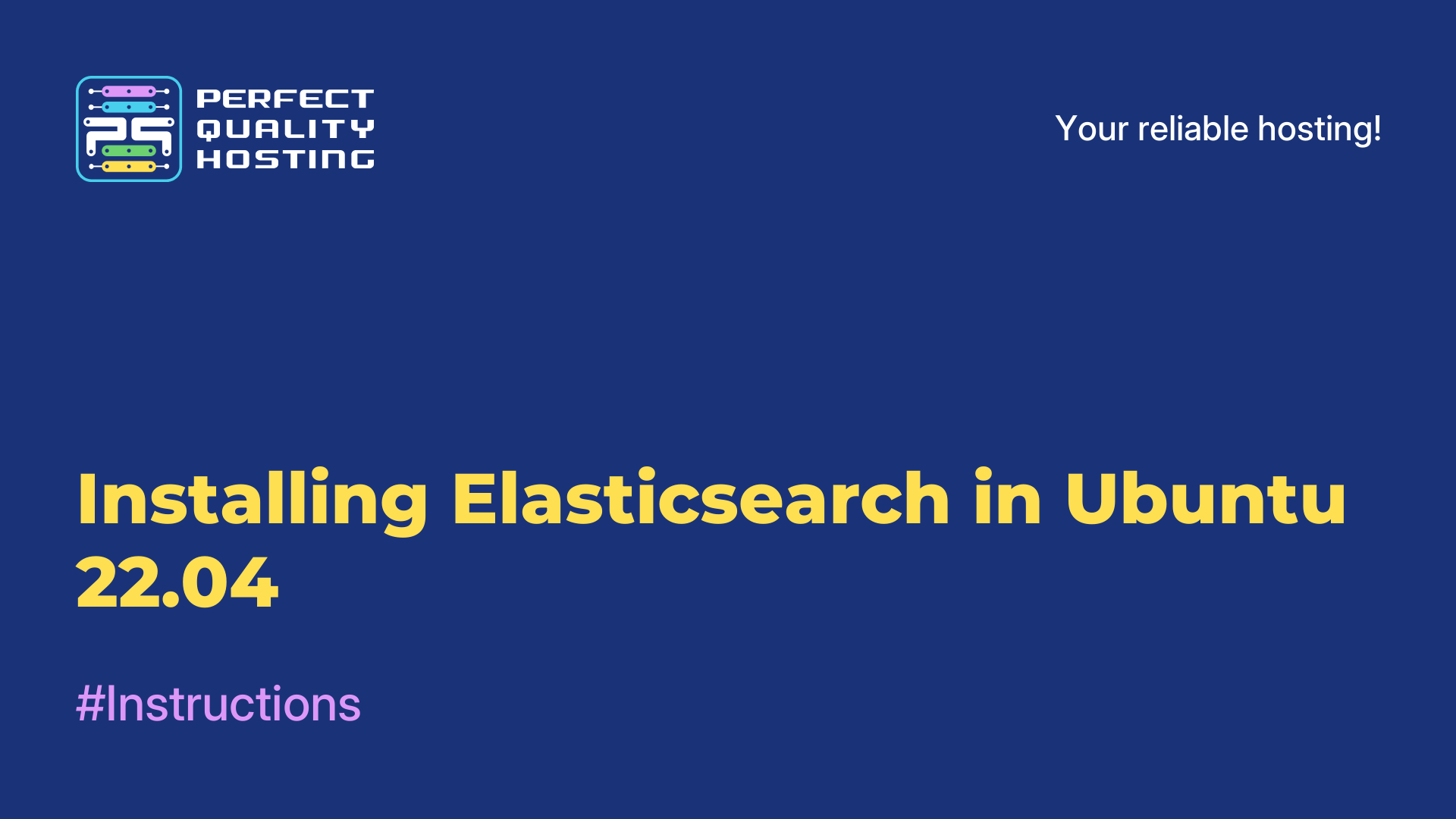Partners
Methods of payment
Contact
-
United Kingdom+44 (20) 4577-20-00
-
USA+1 (929) 431-18-18
-
Israel+972 (55) 507-70-81
-
Brazil+55 (61) 3772-18-88
-
Canada+1 (416) 850-13-33
-
Czech Republic+420 (736) 353-668
-
Estonia+372 (53) 683-380
-
Greece+30 (800) 000-02-04
-
Ireland+353 (1) 699-43-88
-
Iceland+354 (53) 952-99
-
Lithuania+370 (700) 660-08
-
Netherlands+31 (970) 1027-77-87
-
Portugal+351 (800) 180-09-04
-
Romania+40 (376) 300-641
-
Sweden+46 (79) 008-11-99
-
Slovakia+421 (2) 333-004-23
-
Switzerland+41 (22) 508-77-76
-
Moldova+373 (699) 33-1-22
 English
English
How to clear a table in MySQL
- Main
- Knowledge base
- How to clear a table in MySQL
13.04.2023, 02:53
A table in MySQL is a structured data warehouse that is used to store and organize information in a database. Each table consists of columns (fields) that define the data type, and rows (records) that contain the actual values. In some cases, the table needs to be cleared. How to do this in Linux?
What are MySQL tables?
Tables in MySQL can be interconnected through relationships, such as keys, which allows you to create more complex data structures and perform efficient search, sorting and filtering of information. For example, in MySQL, you can create a user table with fields such as first name, last name, email address, password, etc., or an order table with fields such as order number, order date, customer name, order amount, etc.
Why do I need to clear the table
Clearing a table in MySQL may be necessary for several reasons:
- Getting rid of old or unnecessary data can improve database performance because queries will be executed faster.
- It can help to fix problems with the size of the database. If the table becomes too large, it can lead to disk space restrictions and slow down the server.
- After clearing the table, you can optimize the table, which will help improve its performance.
- It can help improve the overall security of the database, since it will not contain unused data that can be used by attackers to gain access to sensitive data.
In some cases, clearing a table may be necessary to perform database maintenance or pass testing.
Cleaning instructions
To clean up a table in MySQL on Linux, you can use the TRUNCATE command.
Log in to the MySQL database console using the command:
`mysql -u username -p`
where `username` is the MySQL user name.
Select the desired database:
`USE database name;`
Clear the table using the command:
`TRUNCATE table_name;`
where `table_name` is the name of the table to be cleared.
Exit MySQL console:
`exit`