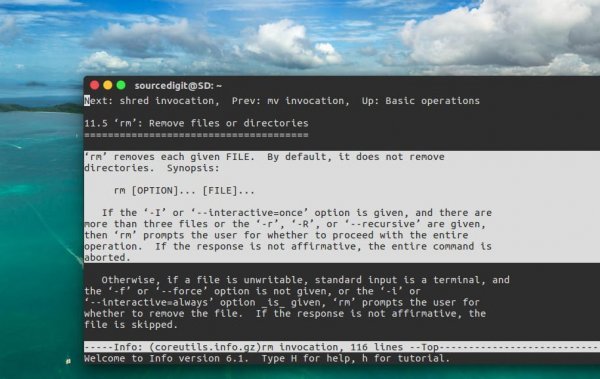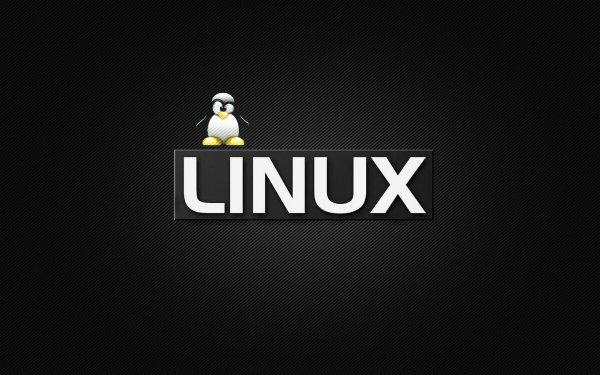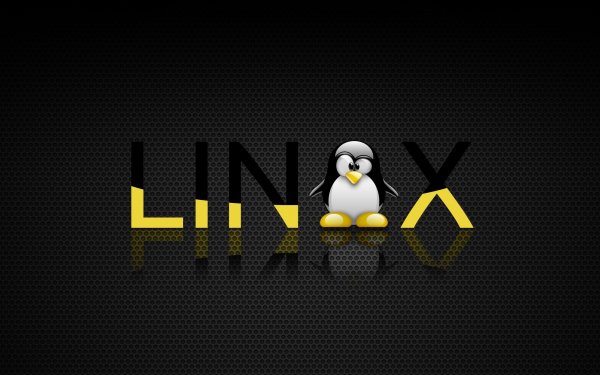How to find out the number of lines in a Linux file
- Main
- Knowledge base
- Instructions
- How to find out the number of lines in a Linux file
25.03.2023, 02:54
Lines in a Linux file are sequences of characters that end with a newline character ('\n'). Each line usually contains text information or code. The number of lines in a file can be a useful metric for analyzing files with text content, such as logs, configuration files, and program source code. The wc command in Linux can be used to count the number of lines in a file, as well as to count words and characters.
What are strings used for?
Strings in a Linux file are used to store text information or code. Each line is a sequence of characters that can be read and processed by programs and scripts running on Linux. They can be used to store text documents, configuration files, logs, program source code, etc. In most cases, each line is a separate piece of information that can be processed by the program independently of other lines.
For example, in a text file with program code, each line may contain an instruction or an expression that must be processed by a compiler or interpreter of a programming language. In the log files, each line may contain an event or error record, which can be processed by a program for analyzing and monitoring the operation of the system. Strings in Linux files are an important tool for processing text information and manipulating files in the system.
How to find out the number of lines in a file
You can find out the number of lines in a Linux file using the wc (word count) command. In the terminal, enter the following command:
wc -l filename
Replace "filename" with the name of the file for which you want to find out the number of lines.
The wc command will output information about the number of lines, words and characters in the specified file. The -l option tells wc to output only the number of lines in the file.
For example, to find out the number of lines in a file "example.txt ", run the following command:
wc -l example.txt
You will get the result as a number that indicates the total number of lines in the file "example.txt ".