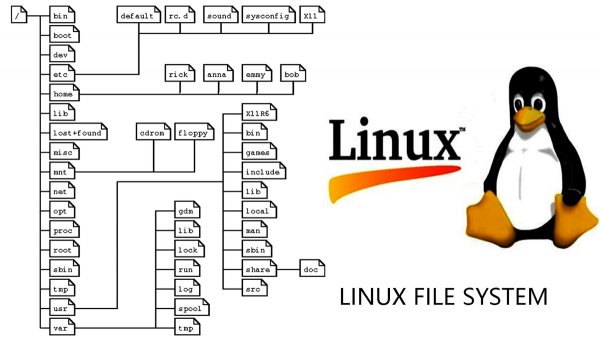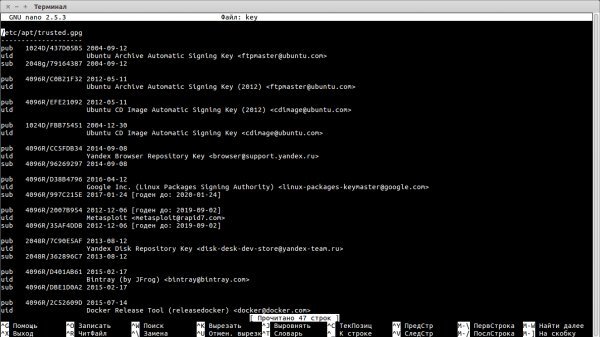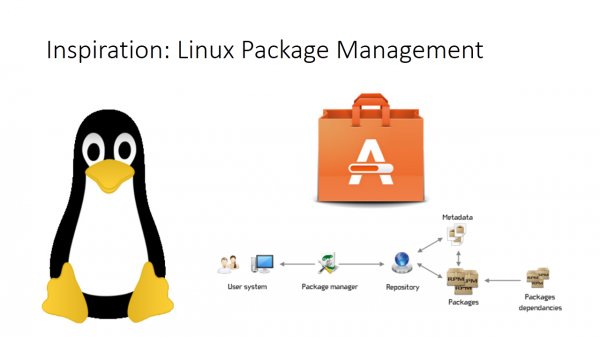How to remove a package in Linux
- Main
- Knowledge base
- Instructions
- How to remove a package in Linux
21.03.2023, 02:39
To remove a package in Linux, you can use the package management utility of your operating system. Which tool to use depends on the Linux distribution you are using. Here are some examples of commands for removing a package in different Linux distributions.
Why delete packages in Linux?
There are several reasons why you might want to remove packages in Linux:
- Freeing up disk space: your PC may have limited disk space, you can delete unused packages to free up disk space.
- Installing other programs: If you want to install another program that conflicts with an already installed package, you may need to uninstall this package.
- Troubleshooting: Often users encounter problems when using a program or package, uninstalling and reinstalling can help fix the problem.
- Security: If you have a vulnerable or outdated package that needs to be removed for security reasons, you can remove it.
- License Compliance: Some packages may have usage restrictions, and you may be required to remove them if you violate the license terms.
Removing packages can help in managing the system and ensuring its reliability and security. However, before removing packages, make sure you know how this will affect your system and which dependencies may be broken.
Debian, Ubuntu
Debian, Ubuntu and others based on Debian:
sudo apt-get remove <package_name>
This command will delete the package, but leave its configuration files.
To delete a package and all its configuration files, use:
sudo apt-get purge <package_name>
Red Hat, CentOS
Red Hat, CentOS and others based on Red Hat:
sudo yum remove <package_name>
To remove a package and all its dependencies, use:
sudo yum remove <package_name> --autoremove
Arch Linux:
sudo pacman -R <package_name>
This command will remove the package and all its dependencies that are not needed for any other packages.
If you want to remove the package and all its dependencies, use:
sudo pacman -Rs <package_name>
If you want to remove a package, all its dependencies and their unused dependencies, use:
sudo pacman -Rns <package_name>
Please note that before executing any of these commands, you may need to enter the administrator password (root).