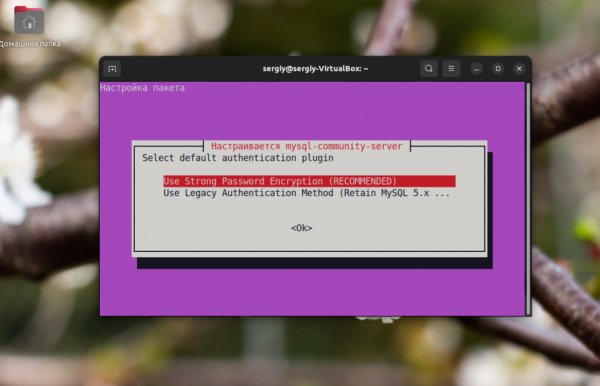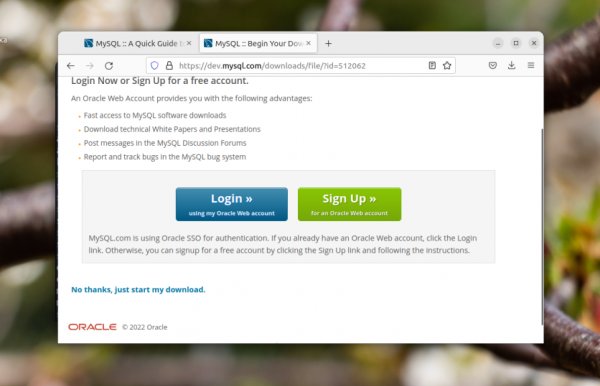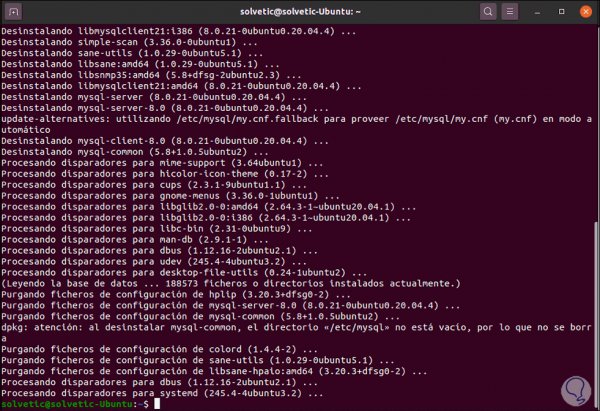How to remove MySQL from Ubuntu
- Main
- Knowledge base
- Instructions
- How to remove MySQL from Ubuntu
22.01.2023, 21:53
MySQL DBMS is a popular solution for working with a database. We have considered the principle of installing a tool for working with large amounts of data in the Ubuntu operating system, for a number of reasons, the user may want to change the program in favor of another solution. In this case, you will need to remove the DBMS from the system. How to do it? We will tell you more in the instructions.
How to erase a MySQL database
The database can be erased using the commands on the command line. To do this, log in to the DB server account: Z:\usr\local\mysql-5.5\bin\mysql.exe -u root.
The command to delete the database looks like this:
DROP DATABASE database_name,
Where database_name is the name of the database. For example, DROP DATABASE moyblog means to delete a database named moyblog. Then press Enter, than run the command execution. The system will display a message about the completion of the command and the time spent.