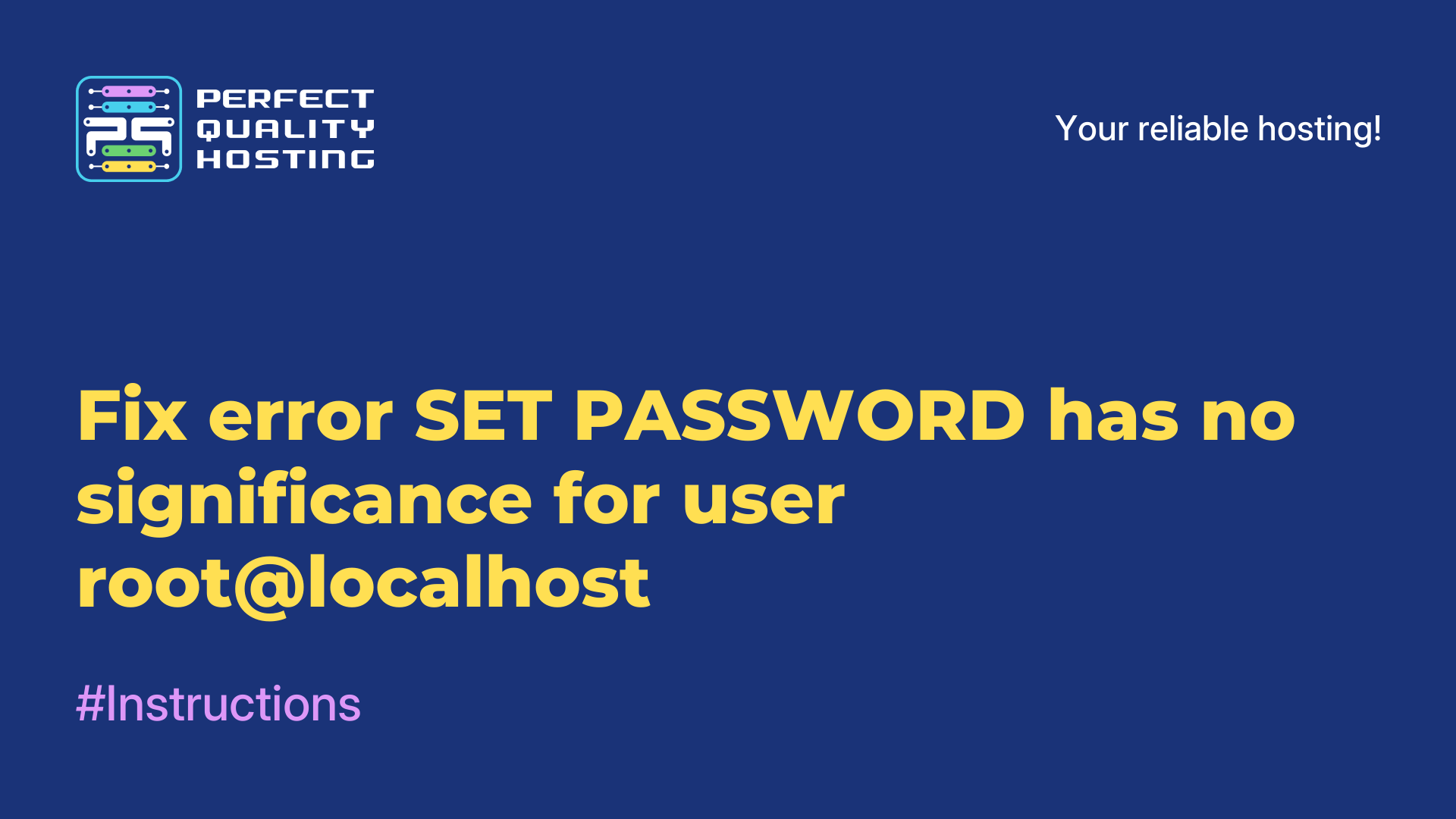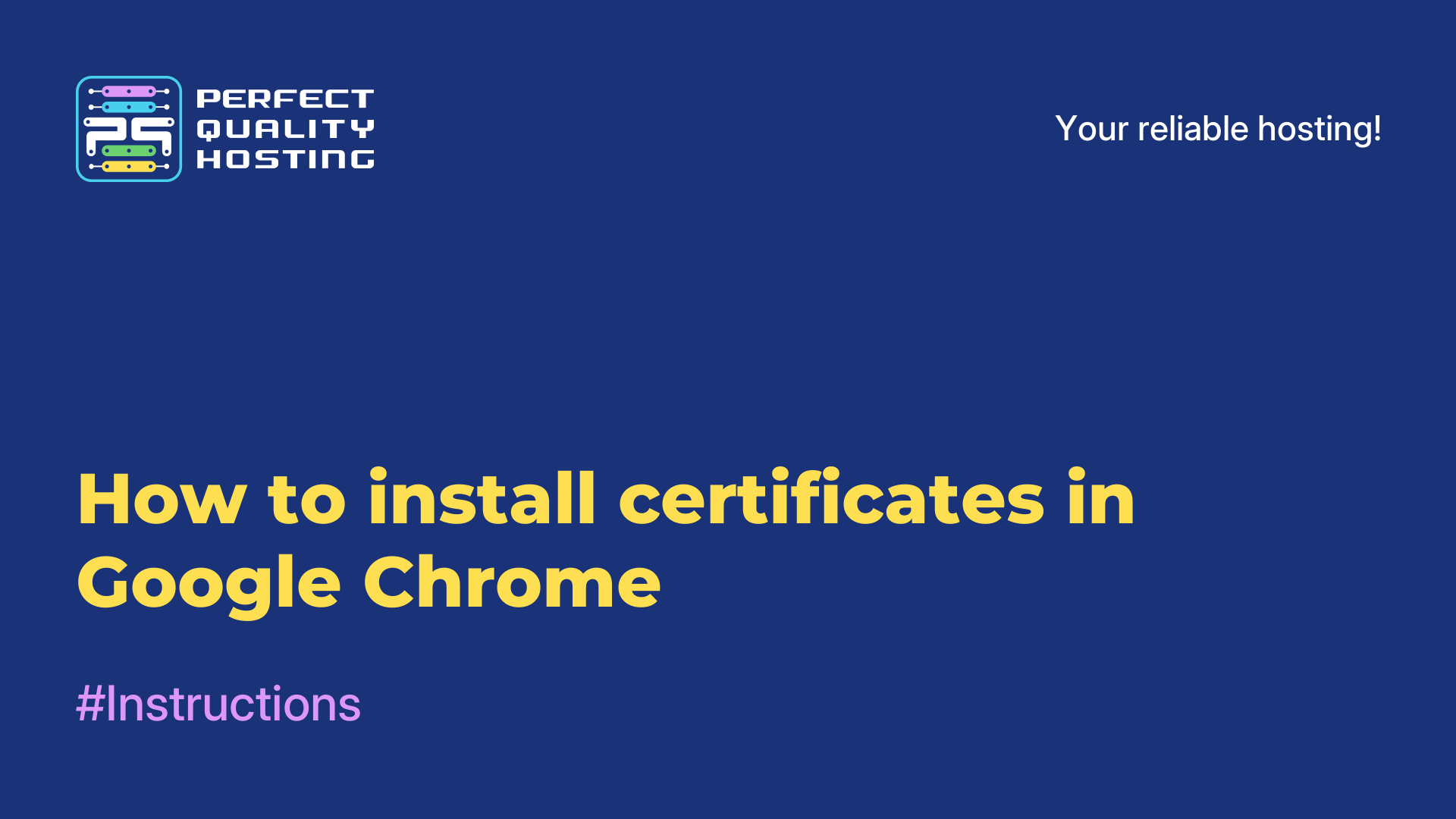-
United Kingdom+44 (20) 4577-20-00
-
USA+1 (929) 431-18-18
-
Israel+972 (55) 507-70-81
-
Brazil+55 (61) 3772-18-88
-
Canada+1 (416) 850-13-33
-
Czech Republic+420 (736) 353-668
-
Estonia+372 (53) 683-380
-
Greece+30 (800) 000-02-04
-
Ireland+353 (1) 699-43-88
-
Iceland+354 (53) 952-99
-
Lithuania+370 (700) 660-08
-
Netherlands+31 (970) 1027-77-87
-
Portugal+351 (800) 180-09-04
-
Romania+40 (376) 300-641
-
Sweden+46 (79) 008-11-99
-
Slovakia+421 (2) 333-004-23
-
Switzerland+41 (22) 508-77-76
-
Moldova+373 (699) 33-1-22
 English
English
How to remove MySQL from Ubuntu?
- Main
- Knowledge base
- How to remove MySQL from Ubuntu?
We've covered how to install the MySQL DBMS on the Ubuntu operating system from the official and developer repository. For a number of reasons, you may want to get rid of this solution in favor of another DBMS, so it will also be useful for you to know how to completely uninstall MySQL from the system. We'll talk about that next.
What is the MySQL DBMS
MySQL is one of the most popular relational database management systems (DBMS). It is widely used by web developers to store and manage data. MySQL is open source software and is available for various operating systems including Linux, Windows and macOS.

MySQL supports many features such as transactions, stored procedures, triggers, foreign keys and many more. It has good performance, reliability, and ease of use, making it a popular choice for creating dynamic websites and applications.
MySQL is also the foundation for other popular databases such as MariaDB. It supports many programming languages for interacting with the database, including PHP, Python, Java, and others. MySQL is used in a variety of projects ranging from small websites to large enterprise applications.
Why remove a DBMS
There are several reasons why organizations or developers may decide to remove the MySQL DBMS:
- Sometimes companies may decide to migrate to a different DBMS because of changing business needs, performance or functionality requirements, support for specific data types.
- As data volumes and database load grow, performance and scalability issues arise. In such cases, it may be necessary to migrate to another DBMS that is more efficient in handling large volumes of data.
- When the technology stack changes, companies may decide to replace MySQL with another DBMS that integrates better with other tools and technologies.
- Sometimes there are security or compatibility issues that can cause MySQL to be replaced by another DBMS.
- Changes in the licensing policies of MySQL or a development company (such as Oracle) may lead to a decision to remove MySQL in favor of another DBMS with a more appropriate license.
The decision to remove a MySQL DBMS can be caused by a variety of factors related to changing business needs, technical issues, or changes in external factors such as license policy or security.
Removing DBMS from Ubuntu
Uninstalling (completely) MySQL from Ubuntu 22.04 operating system is easy, in just a few minutes. But you can remove this solution, leaving the important configuration part. This uninstallation method will only uninstall the package. If you need to do exactly that, it will be appropriate to use the command:
$ sudo apt remove mysql-server mysql-clientIf, on the other hand, you want to completely uninstall MySQL use the purge command:
sudo apt purge mysql-server mysql-clientThat's it. This DBMS is uninstalled without any problems.