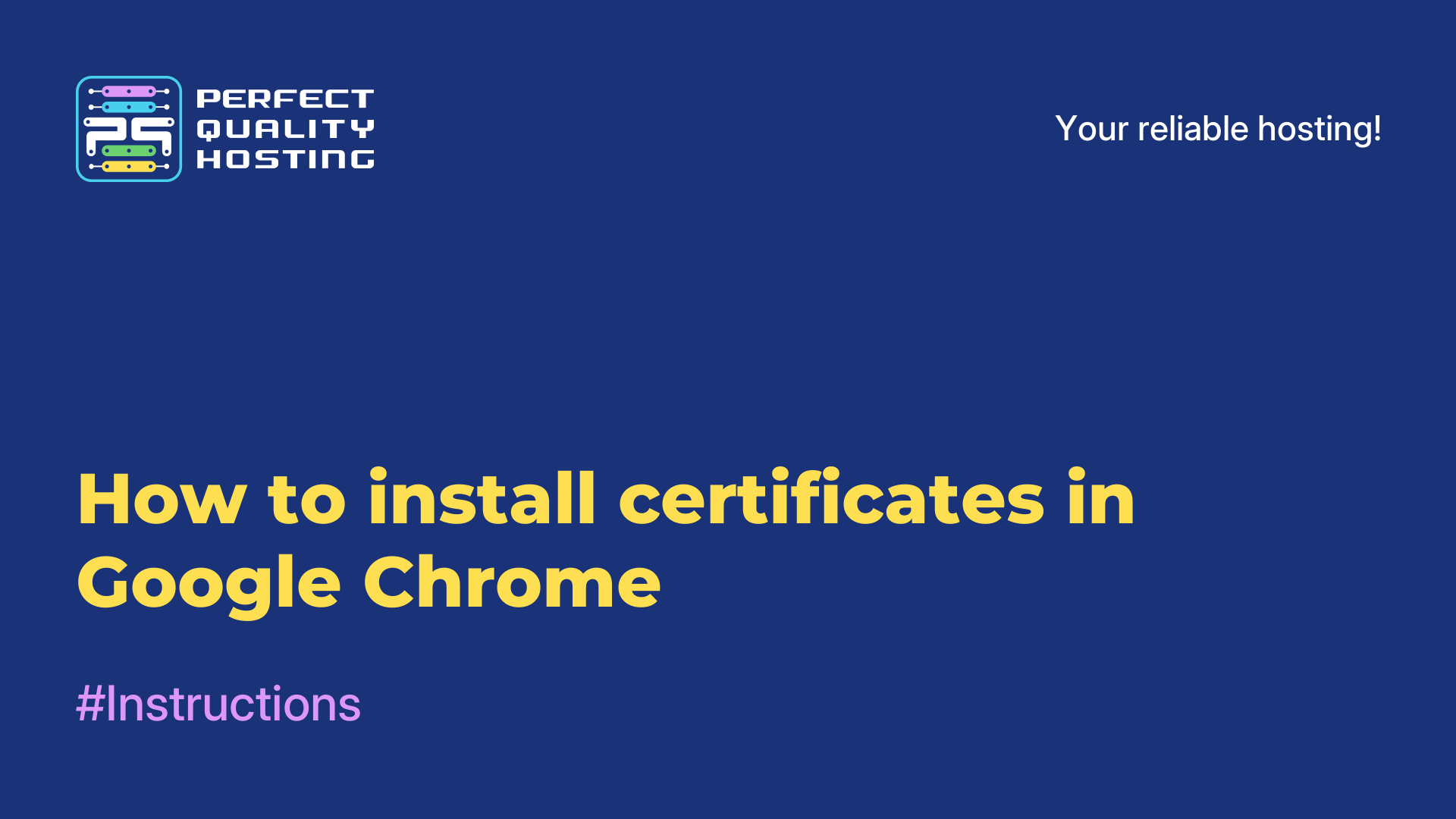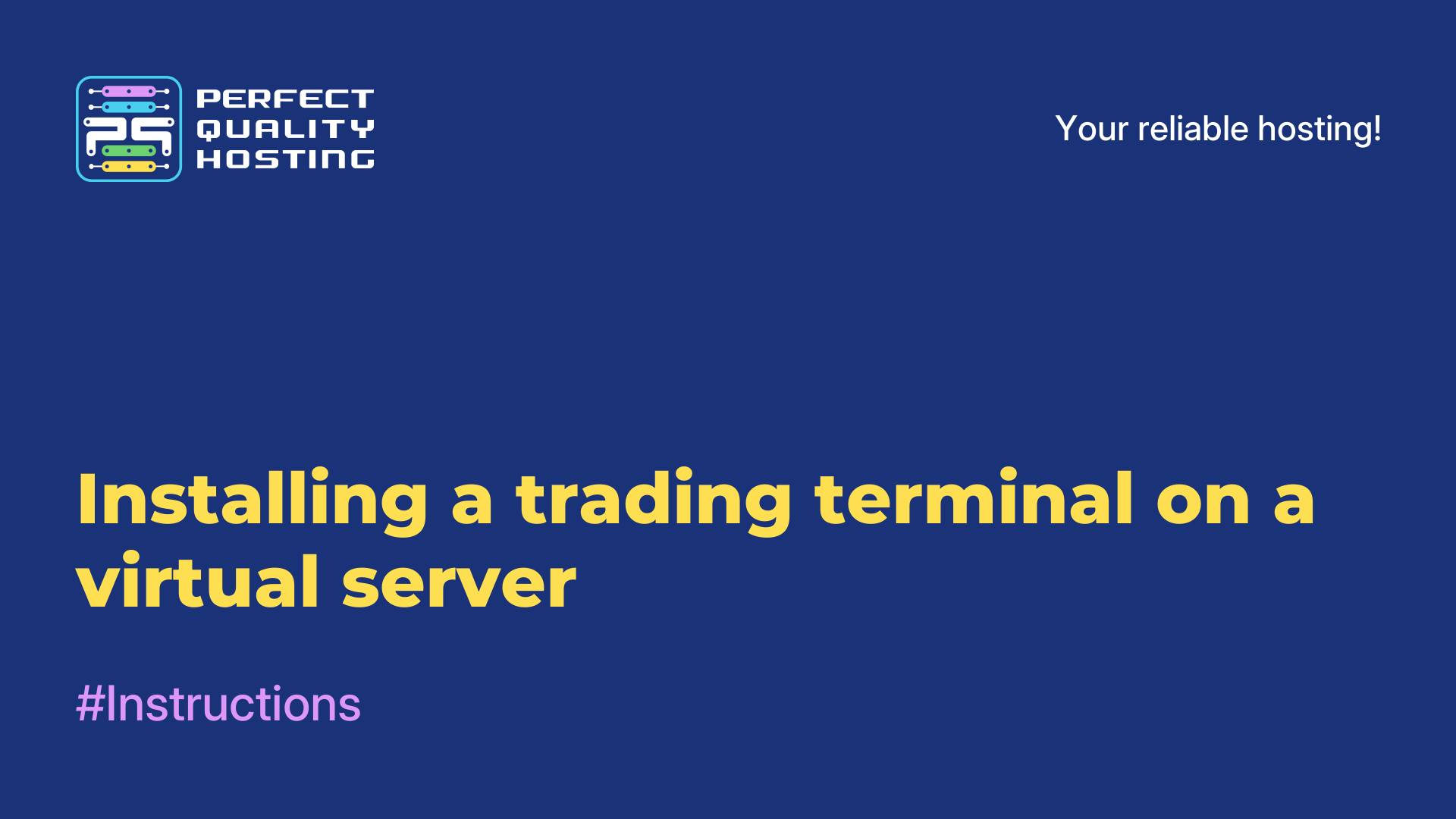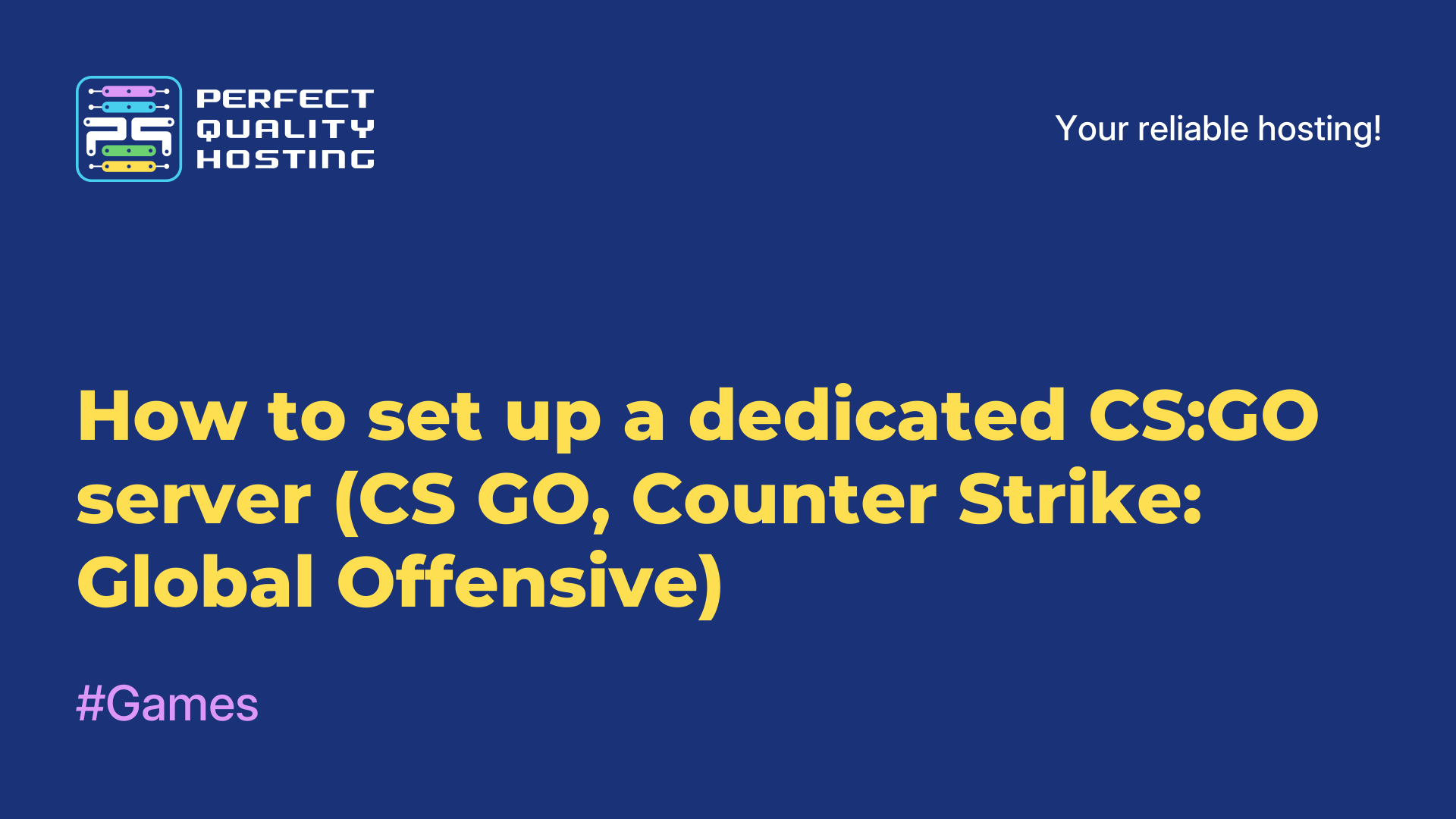Partners
Methods of payment
Contact
-
United Kingdom+44 (20) 4577-20-00
-
USA+1 (929) 431-18-18
-
Israel+972 (55) 507-70-81
-
Brazil+55 (61) 3772-18-88
-
Canada+1 (416) 850-13-33
-
Czech Republic+420 (736) 353-668
-
Estonia+372 (53) 683-380
-
Greece+30 (800) 000-02-04
-
Ireland+353 (1) 699-43-88
-
Iceland+354 (53) 952-99
-
Lithuania+370 (700) 660-08
-
Netherlands+31 (970) 1027-77-87
-
Portugal+351 (800) 180-09-04
-
Romania+40 (376) 300-641
-
Sweden+46 (79) 008-11-99
-
Slovakia+421 (2) 333-004-23
-
Switzerland+41 (22) 508-77-76
-
Moldova+373 (699) 33-1-22
 English
English
Installing MySQL in Ubuntu 22.04 from the developer's repository
- Main
- Knowledge base
- Installing MySQL in Ubuntu 22.04 from the developer's repository
17.01.2023, 15:18
In the last article we talked about how to install a DBMS called MySQL from the official repository, in this instruction we will give an algorithm for installing the same solution from the developer's repository. Note that this task is somewhat more difficult to solve than the previous one, but you will need to allocate a little more time.
Installing a DBMS from the developer's repository
To perform the installation, the first thing you need to do is add this repository to the system. The problem is solved by downloading the deb package with the repository configuration from the official website:
You need to be prepared for the fact that the site will offer to register, but you can opt out by clicking No thanks, just start my download:
How to install a DBMS? Now we need to install the downloaded package. To do this, use a simple command:
sudo dpkg -i ~/Downloads/mysql-apt-config
During the configuration of the package, you will need to answer several questions from the installer. On the start screen, select Ok and press Enter.
Already on the next screen, we configure the version of the component. At the moment, only the MySQL version is available, which means that you can leave all the settings unchanged. Find the desired item Ok (use the up/down buttons) and press Enter:
We would like to draw your attention to the fact that you need to select Ok when you want to complete the setup. Otherwise, you may get the impression that the program is faulty.
Next, update the list of packages in the repositories:
sudo apt update
And install MySQL:
sudo apt install mysql-server mysql-client
The instruction is completed. We wish you a successful solution of the task.