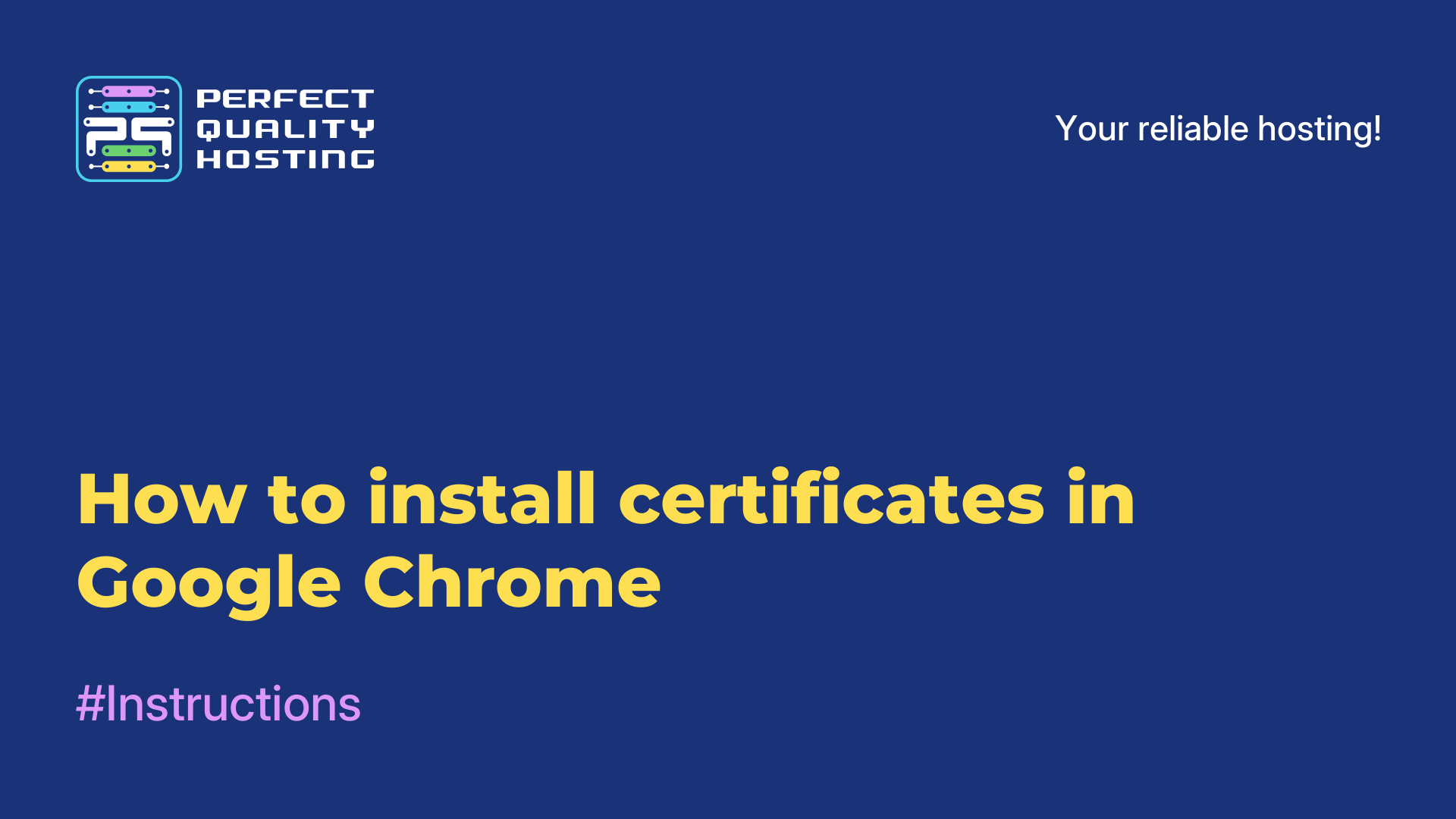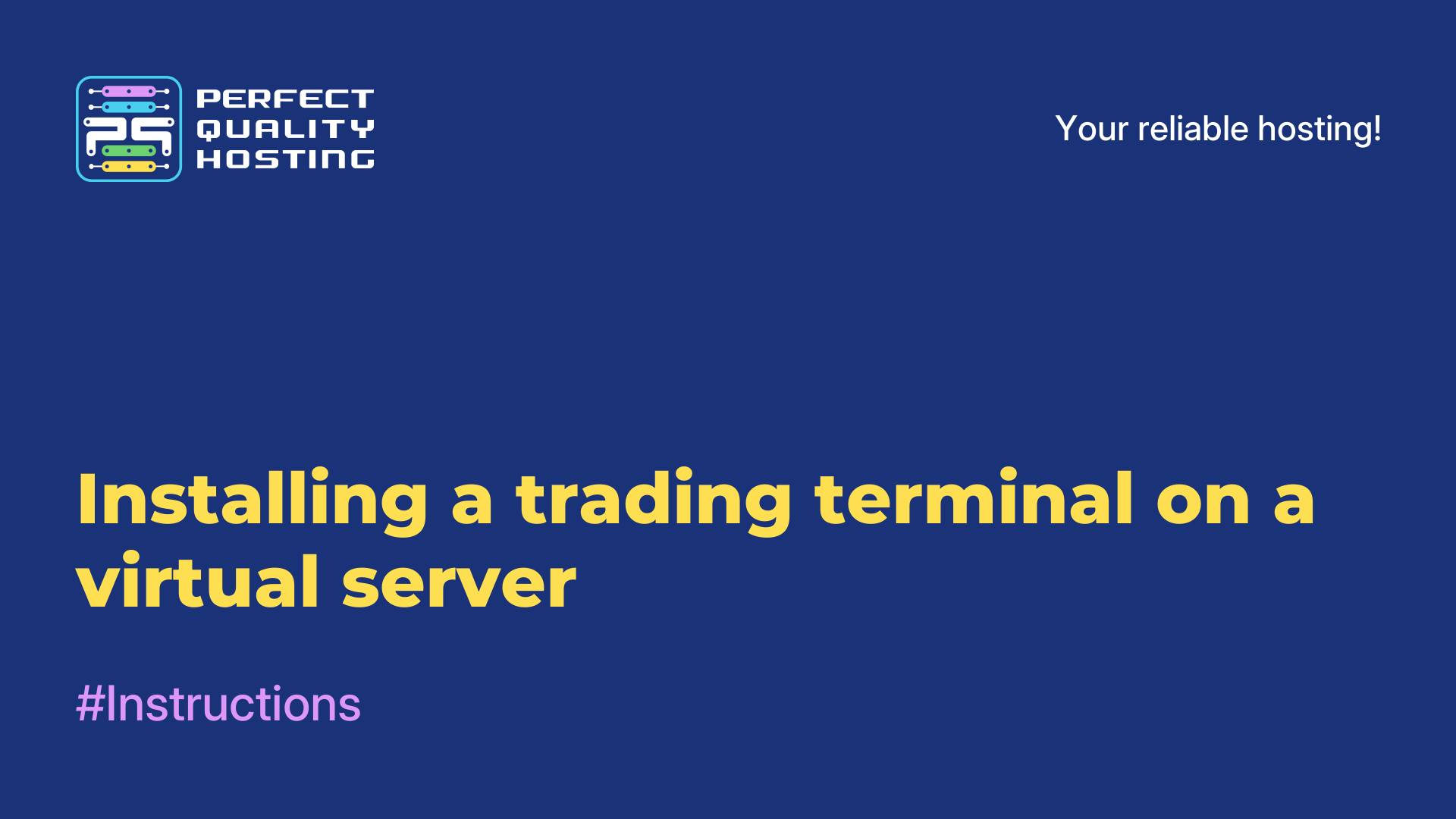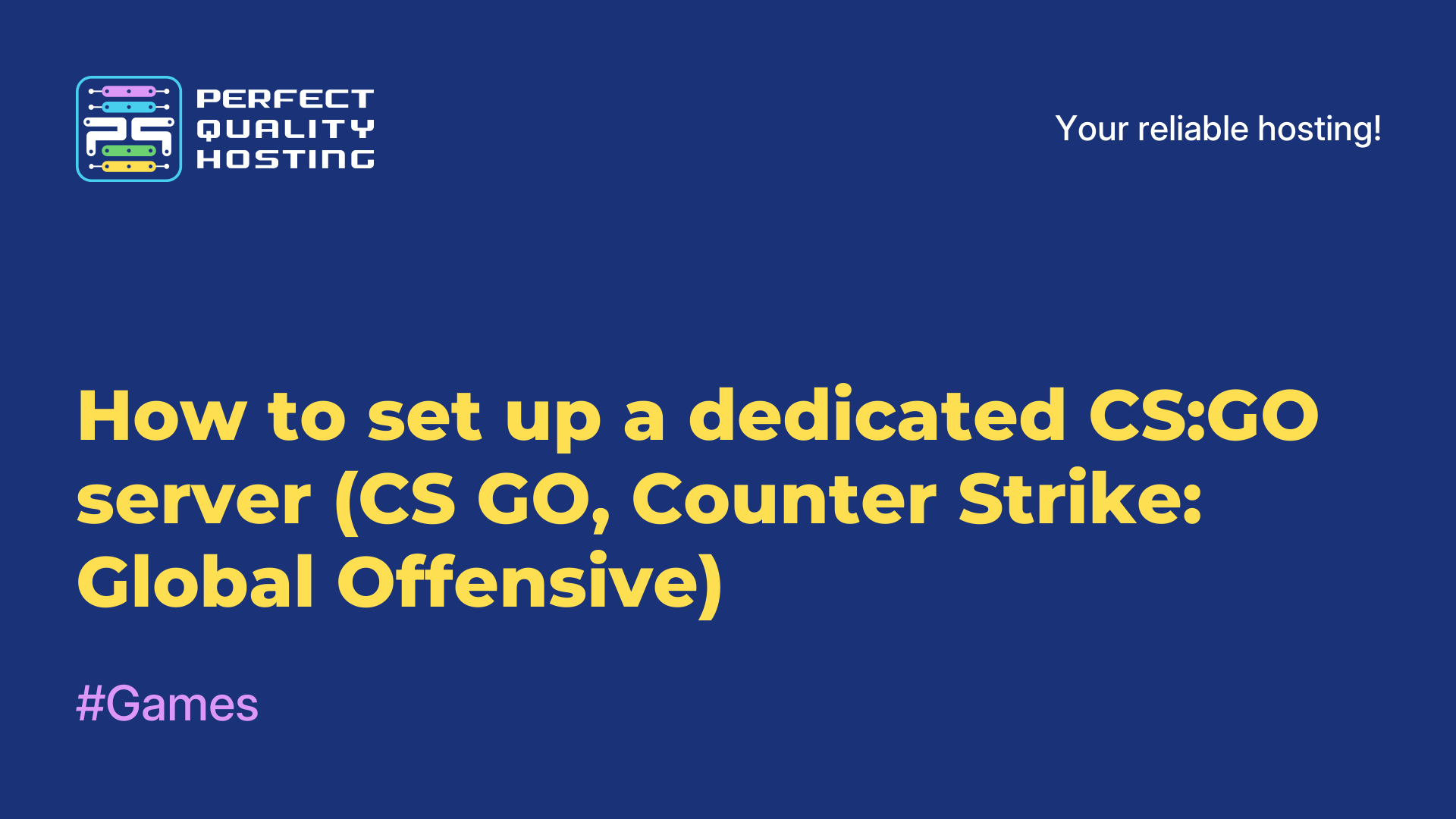Partners
Methods of payment
Contact
-
United Kingdom+44 (20) 4577-20-00
-
USA+1 (929) 431-18-18
-
Israel+972 (55) 507-70-81
-
Brazil+55 (61) 3772-18-88
-
Canada+1 (416) 850-13-33
-
Czech Republic+420 (736) 353-668
-
Estonia+372 (53) 683-380
-
Greece+30 (800) 000-02-04
-
Ireland+353 (1) 699-43-88
-
Iceland+354 (53) 952-99
-
Lithuania+370 (700) 660-08
-
Netherlands+31 (970) 1027-77-87
-
Portugal+351 (800) 180-09-04
-
Romania+40 (376) 300-641
-
Sweden+46 (79) 008-11-99
-
Slovakia+421 (2) 333-004-23
-
Switzerland+41 (22) 508-77-76
-
Moldova+373 (699) 33-1-22
 English
English
Installing MySQL in Ubuntu 22.04 from the official repository
- Main
- Knowledge base
- Installing MySQL in Ubuntu 22.04 from the official repository
16.01.2023, 21:15
MySQL is a widespread database management system (DBMS), characterized by open source code. Recently, more and more often webmasters, owners of online stores, blog sites choose PostgreSQL and a fork of MySQL - MariaDB, which was created by a MySQL developer, Despite this, the database itself called MySQL is still popular. Next, let's look at how to install MySQL in Ubuntu 22.04, as well as how to perform the initial configuration so that you can work with the database.
Installing MySQL in Ubuntu 22.04
To install a DBMS in Ubuntu 22.04, you need to select MySQL 8. It is available for installation in this OS version. version 5.7 is considered outdated. Therefore, you will not be able to install it: packages were simply not collected for it. You can also install MySQL 8 from the official repositories or from the developer repository. Let's look at how to do this using the official repository.
Installation from official repositories
To install a DBMS from official repositories, first update the package lists in the system:
sudo apt update
Next, you will need to run the command to install the MySQL server and client:
sudo apt install mysql-server mysql-client
As you can see, everything is easy and simple. Now you can work with DBMS and interact with databases.