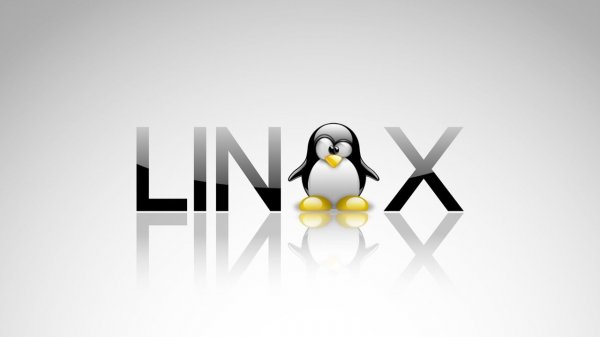How to remove Firefox from a computer on Ubuntu OS
- Main
- Knowledge base
- How to remove Firefox from a computer on Ubuntu OS
05.02.2024, 20:43
In the last article, we talked about how to properly install the Mozilla Firefox browser on a computer running Ubuntu from the official website. Continuing this topic, it is worth touching upon the issue of removing the application from the OS. To do this, it is enough to follow our instructions, which will be given below.
How to remove Mozilla Firefox from Ubuntu
To completely remove the Firefox program that was installed using the deb package, use the command:
sudo apt remove firefox
To remove Firefox from the system in the case when the programs were initialized from the official website, remove the symbolic link /usr/bin/firefox:
sudo rm -Rf /usr/bin/firefox
After that, you need to delete the /usr/loca/firefox folder as well:
sudo rm -Rf /usr/loca/firefox
And to remove the snap package, you need to execute the command:
sudo snap remove firefox
Now you know how to remove Firefox from your computer on Ubuntu OS, if the program has become unnecessary and useless to you.
North Macedonian VPS servers: 15% off with this promo code!
Apply the discount by inserting the promo code in the special field at checkout:
Valid up to and including 21.11.2024, 23:59 (UTC+3)
Croatian VPS servers: 15% off with this promo code!
Apply the discount by inserting the promo code in the special field at checkout:
Valid up to and including 21.11.2024, 23:59 (UTC+3)