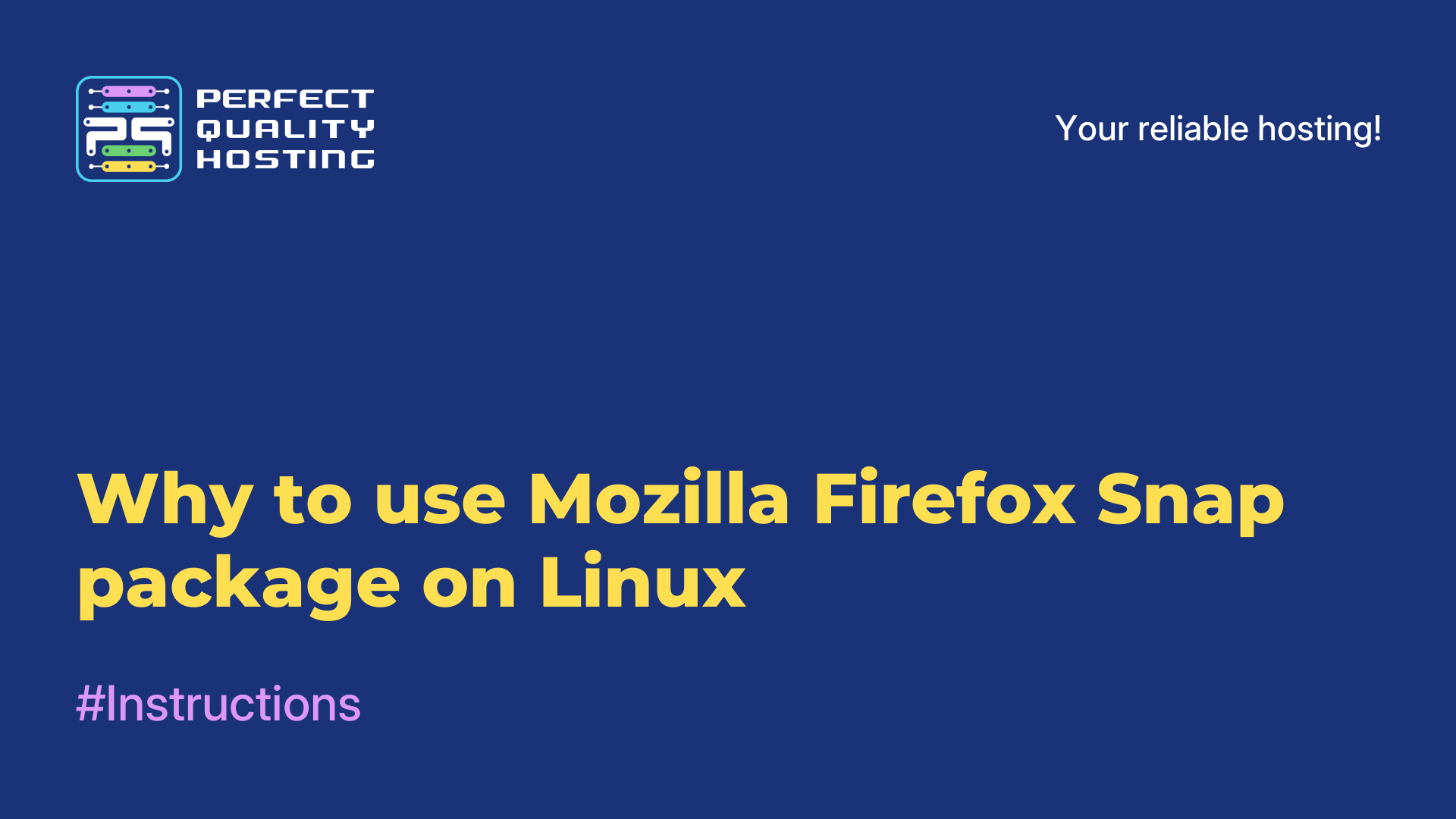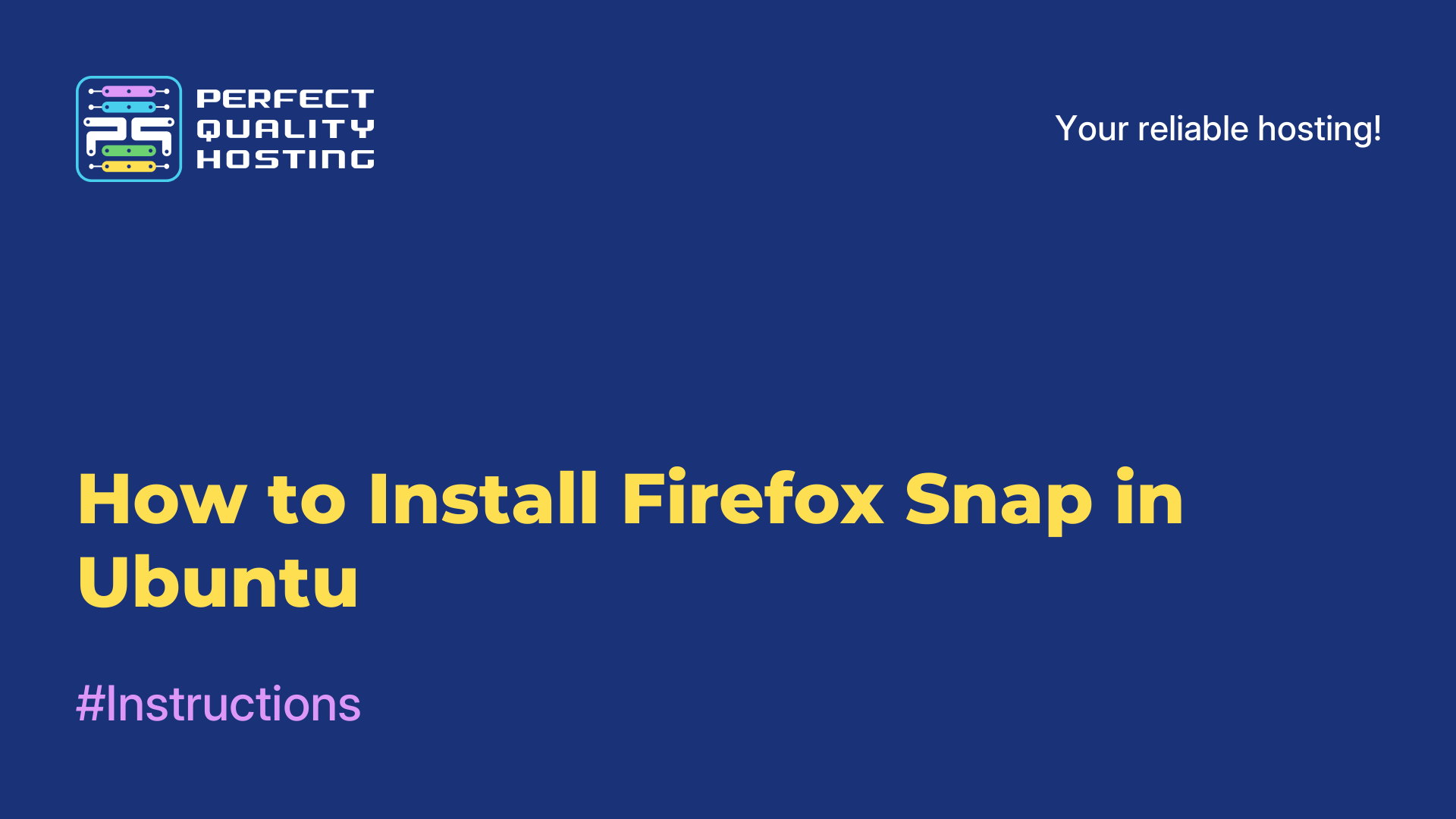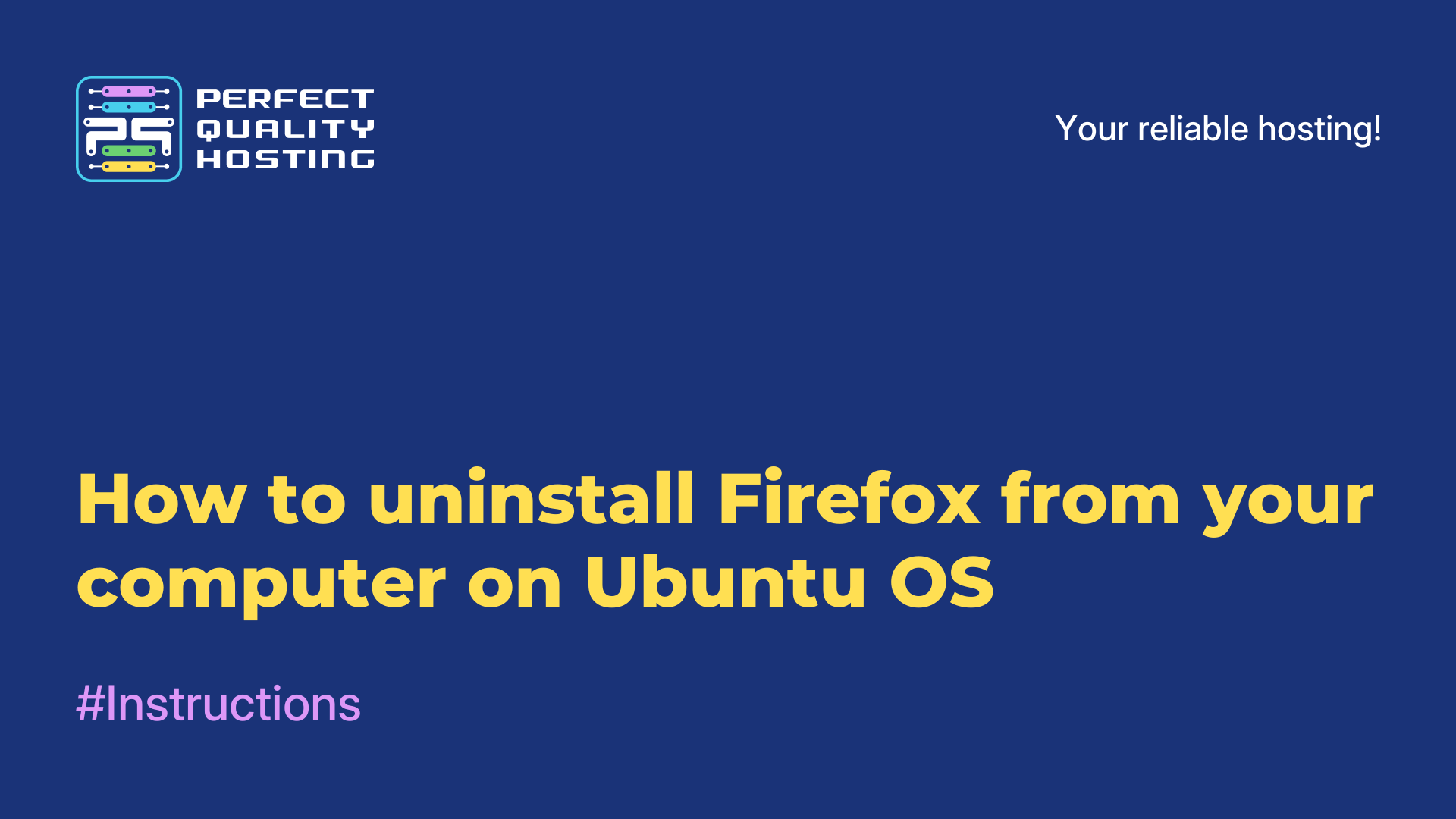Partners
Methods of payment
Contact
-
United Kingdom+44 (20) 4577-20-00
-
USA+1 (929) 431-18-18
-
Israel+972 (55) 507-70-81
-
Brazil+55 (61) 3772-18-88
-
Canada+1 (416) 850-13-33
-
Czech Republic+420 (736) 353-668
-
Estonia+372 (53) 683-380
-
Greece+30 (800) 000-02-04
-
Ireland+353 (1) 699-43-88
-
Iceland+354 (53) 952-99
-
Lithuania+370 (700) 660-08
-
Netherlands+31 (970) 1027-77-87
-
Portugal+351 (800) 180-09-04
-
Romania+40 (376) 300-641
-
Sweden+46 (79) 008-11-99
-
Slovakia+421 (2) 333-004-23
-
Switzerland+41 (22) 508-77-76
-
Moldova+373 (699) 33-1-22
 English
English
How to set up a dedicated CS:GO server (CS GO, Counter-Strike: Global Offensive)
- Main
- Knowledge base
- How to set up a dedicated CS:GO server (CS GO, Counter-Strike: Global Offensive)
13.01.2023, 23:10
To play Counter-Strike: Global Offensive with friends, you need to find and configure a dedicated server. Please note that a virtual server is not suitable for CS GO, because it requires serious resources. For example, the server part of the "Contra" takes 25 GB. Plus, it is important to choose the data center located closest so that there is a normal ping. To play CS GO, you need powerful hardware that will cope with loads.
Choose and rent a dedicated server for CS:GO
Before ordering, pay attention to the characteristics:
disk space – from 40 GB (because the server part of CS GO itself takes up more than 25 GB);disk type is better than SSD, but HDD is also suitable for saving;CPU – minimum 2 cores;RAM – from 2 GB.
The operating system can be any. In the example, we are working with Ubuntu 20.04 LTS.
Step-by-step instructions on how to install a dedicated server for CS GO
You have created a server for Counter-Strike: Global Offensive. Connection to it is carried out via ssh – network protocol of the application layer.Next, you need to install a dedicated server with the settings specified in the official instructions of the game developers:Log in under rt-rights and create a new user with disabilities. To do this, use the useradd -m steam command.Install the steamcmd package (it used to be the default in Ubuntu 20.04 LTS), but then it was excluded, so you have to do everything by hand. The installation command is apt install lib32gcc1.Configure user rights, limit the possibilities. To do this, use the sudo -u steam bash command.
Next, for SteamCMD, you need to create a directory so that Steam records logs there. The command looks like:
mkdir ~/Steam && cd ~/Steam
Then we need SteamCMD itself to be downloaded and installed in the directory:
wget https://steamcdn-a.akamaihd.net/client/installer/steamcmd_linux.tar.gztar zxvf steamcmd_linux.tar.gz
After installation, you need to run SteamCMD and log in:
./steamcmd.shlogin anonymous
In SteamCMD, you need to find the CS GO directory (cs_go). To do this, use the command
force_install_dir ./cs_go/
It remains only to roll a Counter Strike. This is done by the command
app_update 740 validate
In it, 740 is the internal code of the CS GO. The procedure may take time, because you need to download more than 25 GB of data.
It remains to create a token and start the server.