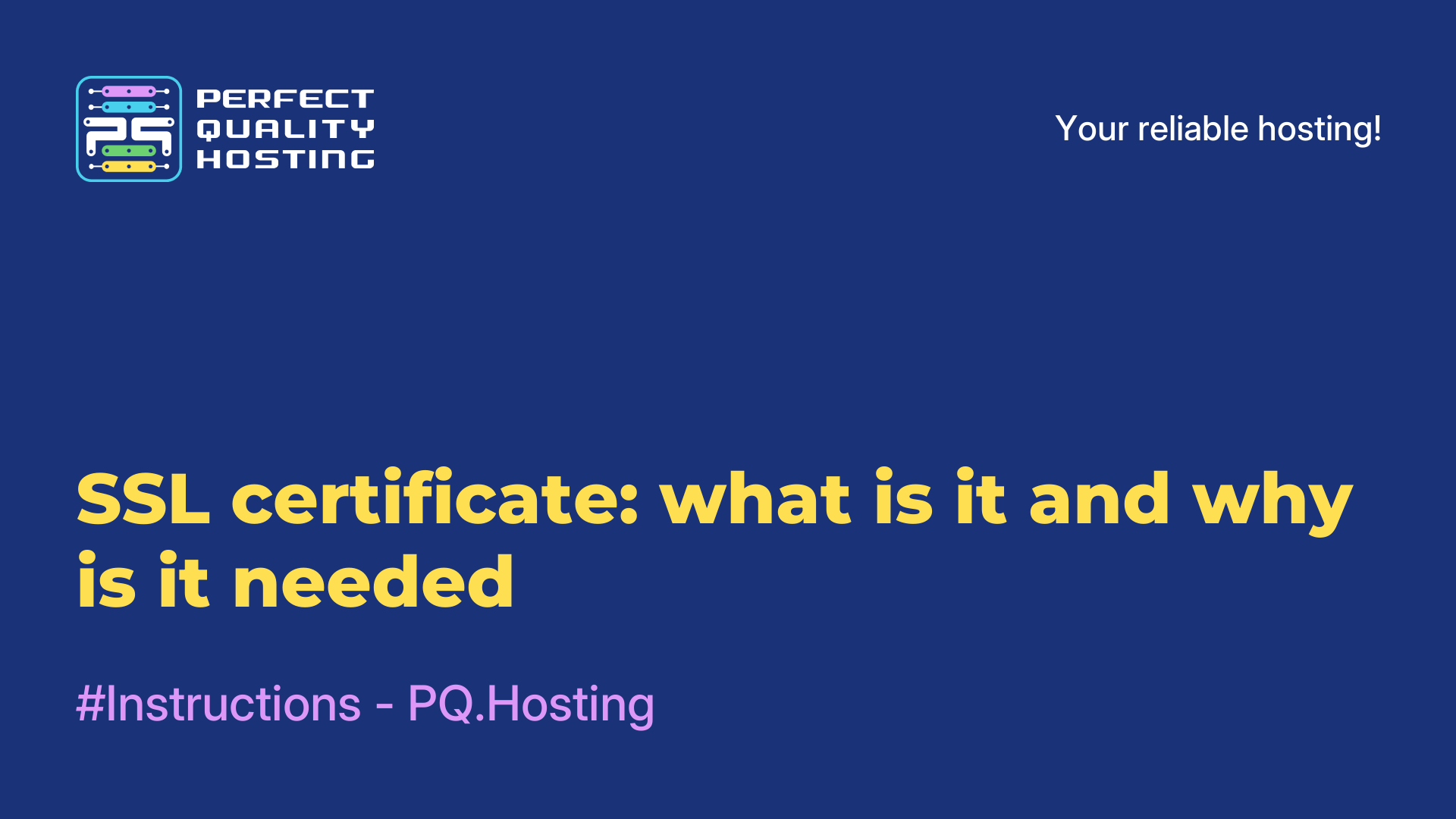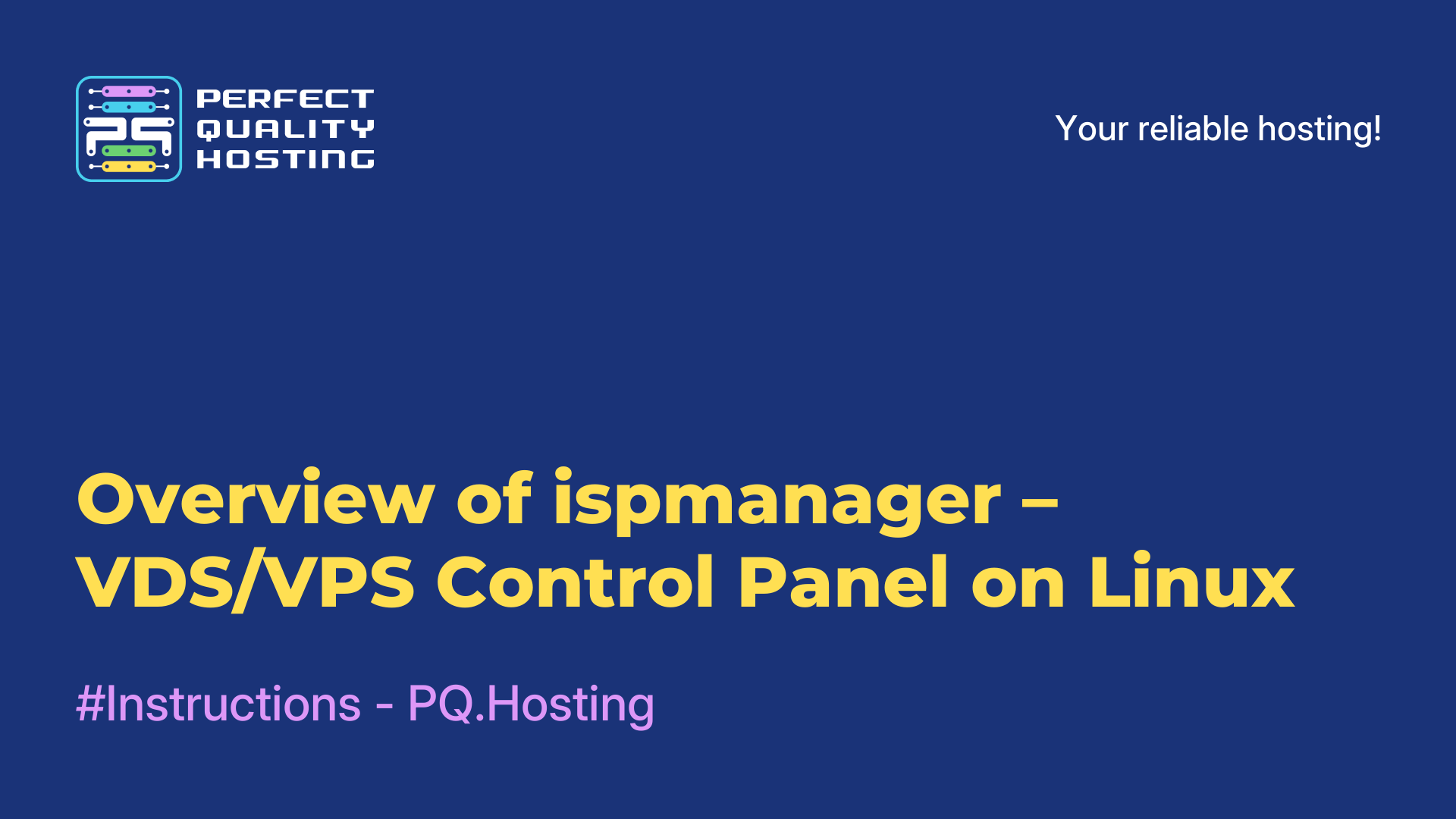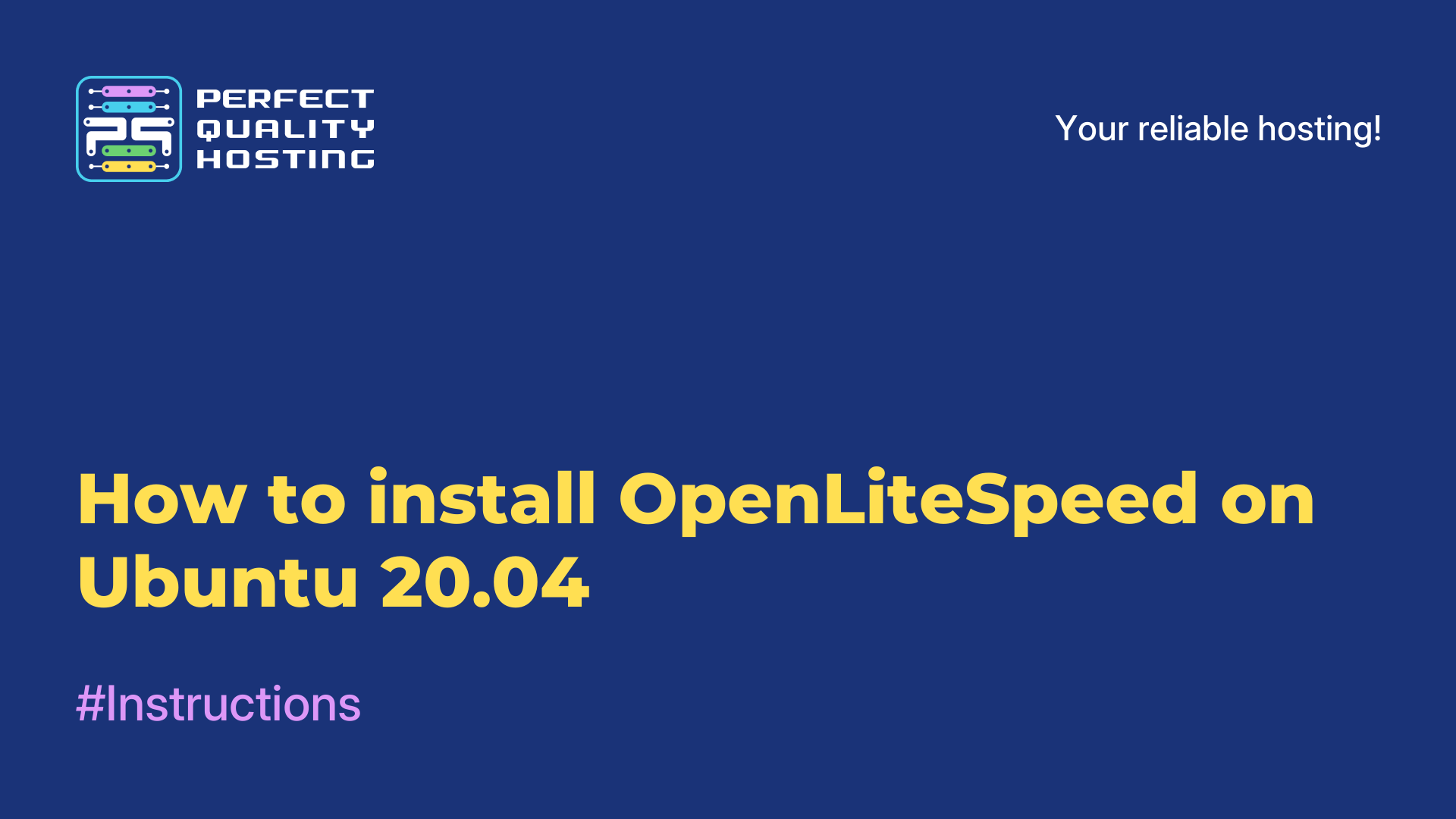-
United Kingdom+44 (20) 4577-20-00
-
USA+1 (929) 431-18-18
-
Israel+972 (55) 507-70-81
-
Brazil+55 (61) 3772-18-88
-
Canada+1 (416) 850-13-33
-
Czech Republic+420 (736) 353-668
-
Estonia+372 (53) 683-380
-
Greece+30 (800) 000-02-04
-
Ireland+353 (1) 699-43-88
-
Iceland+354 (53) 952-99
-
Lithuania+370 (700) 660-08
-
Netherlands+31 (970) 1027-77-87
-
Portugal+351 (800) 180-09-04
-
Romania+40 (376) 300-641
-
Sweden+46 (79) 008-11-99
-
Slovakia+421 (2) 333-004-23
-
Switzerland+41 (22) 508-77-76
-
Moldova+373 (699) 33-1-22
 English
English
How to uninstall Firefox from your computer on Ubuntu OS
- Main
- Knowledge base
- How to uninstall Firefox from your computer on Ubuntu OS
In the last article we talked about how to properly install the Mozilla Firefox browser on a computer running Ubuntu from the official website. Continuing this topic, it is worth touching upon the issue of uninstalling the application from the OS. To do this, it is enough to follow our instructions below.
What is Mozilla Firefox
Mozilla Firefox is a browser that is developed and maintained by Mozilla Corporation. It allows users to browse the web, perform search queries, save bookmarks and much more. Firefox is known for its speed, security and extensibility due to the large number of add-ons available.
Advantages of the browser
Mozilla Firefox has many advantages including fast speed, excellent privacy and security protection, and extensive customization options. Thanks to its open source nature, Firefox also offers a large number of add-ons and extensions to improve the user experience.
How to remove Mozilla Firefox from Ubuntu
To completely uninstall the Firefox program that was installed using the deb package, you should use the command:
sudo apt remove firefoxTo uninstall Firefox from the system in case the programs were initialized from the official website, remove the symbolic link /usr/bin/firefox:
sudo rm -Rf /usr/bin/firefoxAfter that you need to delete the /usr/loca/firefox folder as well:
sudo rm -Rf /usr/loca/firefoxAnd here to remove the snap package you need to execute the command:
sudo snap remove firefoxNow you know how to uninstall Firefox from your computer on Ubuntu OS, if the program has become unnecessary and useless to you. As you can see, it's nothing complicated, you just need to devote a few minutes of free time and the task will be completely solved.