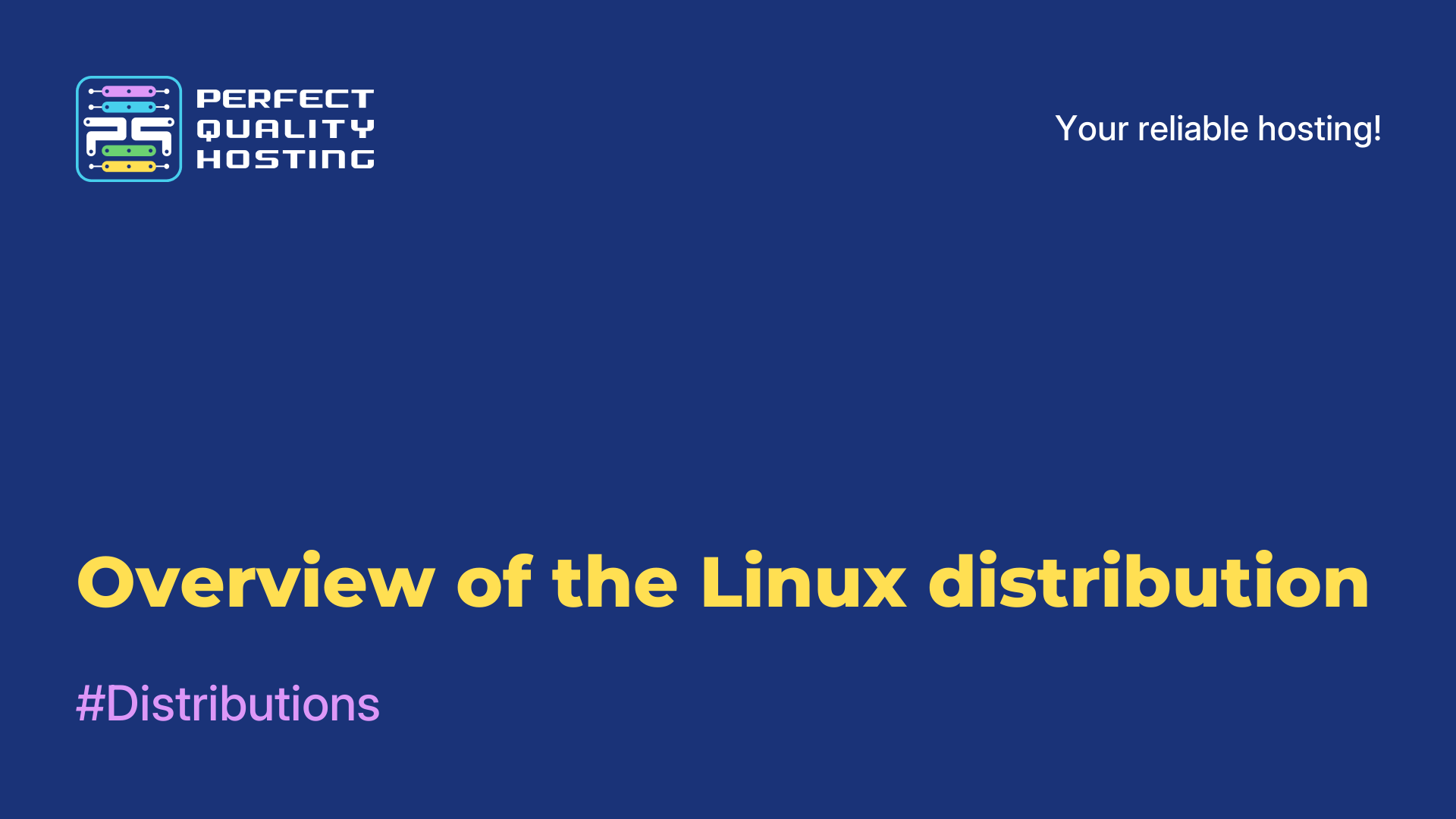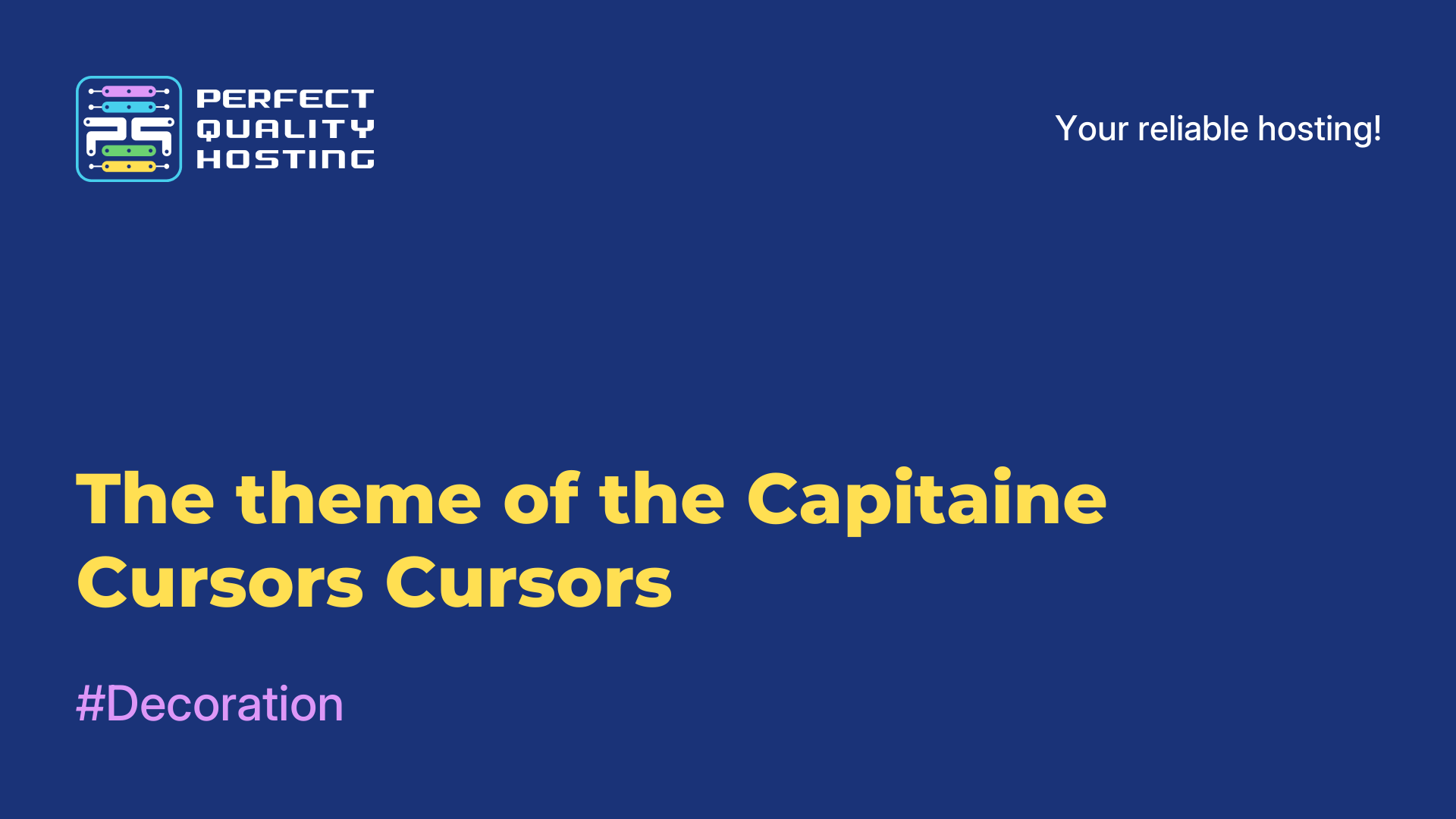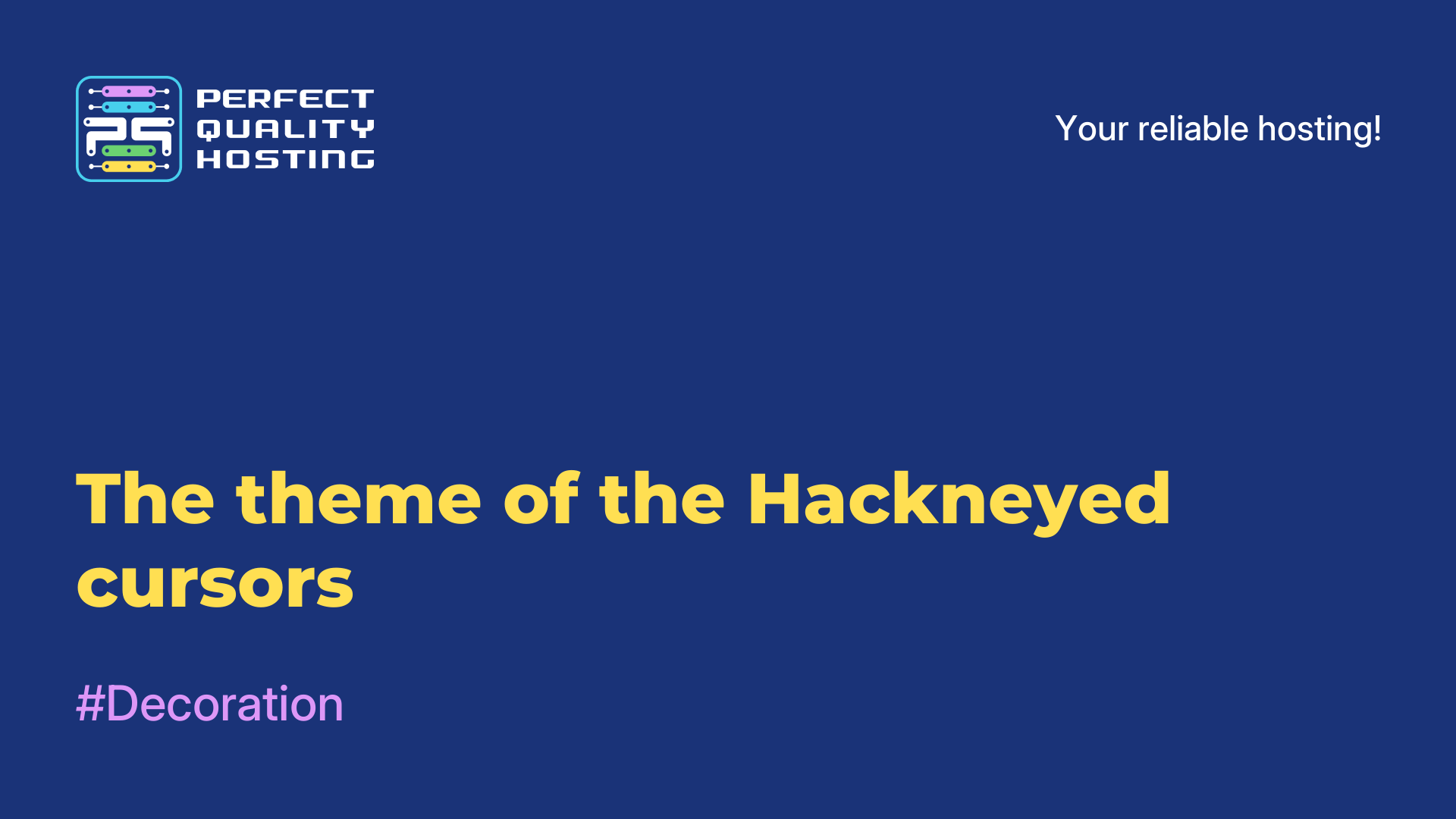-
United Kingdom+44 (20) 4577-20-00
-
USA+1 (929) 431-18-18
-
Israel+972 (55) 507-70-81
-
Brazil+55 (61) 3772-18-88
-
Canada+1 (416) 850-13-33
-
Czech Republic+420 (736) 353-668
-
Estonia+372 (53) 683-380
-
Greece+30 (800) 000-02-04
-
Ireland+353 (1) 699-43-88
-
Iceland+354 (53) 952-99
-
Lithuania+370 (700) 660-08
-
Netherlands+31 (970) 1027-77-87
-
Portugal+351 (800) 180-09-04
-
Romania+40 (376) 300-641
-
Sweden+46 (79) 008-11-99
-
Slovakia+421 (2) 333-004-23
-
Switzerland+41 (22) 508-77-76
-
Moldova+373 (699) 33-1-22
 English
English
KDE Neon Distribution
- Main
- Knowledge base
- KDE Neon Distribution
KDE Neon is a Linux distribution created by the KDE team. It is based on Ubuntu LTS and provides the latest versions of KDE Plasma Desktop and KDE applications. KDE Neon is being developed as a stable and up-to-date platform that includes the latest updates and security fixes for KDE users.
What are the key features of the distribution?
The main features of KDE Neon include:
- A unique combination of KDE Plasma Desktop with current versions of KDE applications.
- Easy installation and upgrade, as it is based on Ubuntu LTS.
- Regular updates to support new features and bug fixes.
- Support for independent Ubuntu and KDE packages to expand the system's capabilities.
- A simple update mechanism for later versions of KDE Neon.
KDE Neon offers a fully customizable and flexible desktop with lots of features and capabilities. It also has an attractive design and user interface, which makes it one of the most popular KDE distributions.
KDE Neon is designed for users who like the Plasma environment and want to have quick access to the latest features and improvements of KDE. It is also suitable for beginners and experienced Linux users, due to its ease of use and large support community.
Advantages of KDE Neon
KDE Neon has several advantages that make it attractive to users:
- Relevance: Offers the latest versions of KDE Plasma Desktop and KDE applications. This means that users can access the newest features, improvements and bug fixes that KDE provides.
- Stability: Based on Ubuntu LTS (Long-term support), which provides a stable and reliable basis for the system. This means that KDE Neon will have security updates and bug fixes so that users can be confident in the security of their system.
- Ease of use: It has a familiar and intuitive user interface. It is designed to be easy to use for both novice and experienced Linux users. It also contains many settings and customization options so that users can customize the system for themselves.
- KDE Ecosystem Support: Fully integrated with the entire KDE ecosystem, including KDE applications and services. This means that users can easily take advantage of all the features of KDE, such as KDE Connect, Dolphin file manager and many others.
- Active Community: Has support from an active and friendly community of KDE users and developers. This means that users can get help by asking questions and sharing experiences with other community members.
KDE Neon offers the user an up-to-date and stable platform with an attractive design and the ability to customize it to their liking. It is suitable for users who like KDE technologies and want to keep up to date with the latest developments of this ecosystem.
How to install KDE Neon
Installation of KDE Neon is carried out as follows:
- Go to the official KDE Neon website.
- On the main page, select the KDE Neon release you want to install. It is usually recommended to choose the latest stable release.
- Click on the link with the release name to go to the download page.
- On the download page, select the installation option - usually two options are offered: "User Edition" and "Developer Edition". "User Edition" is recommended for most users.
- After selecting the installation option, click on the download button to download the KDE Neon ISO image.
- After downloading the ISO image, create a bootable device such as a USB flash drive or DVD.
- Connect the boot device to the computer and restart it.
- When booting the computer, select boot from USB or DVD to start the KDE Neon installation.
- Follow the installation instructions that appear on the screen. Select the desired settings, such as language, time zone, keyboard layout, etc. Select the option to install KDE Neon on the hard disk.
- Wait for the KDE Neon installation to complete.
- After installation, restart your computer and enjoy KDE Neon!
Remember that before installing KDE Neon, it is recommended to create a backup copy of important data and make sure that your computer meets the minimum system requirements for installing the distribution.