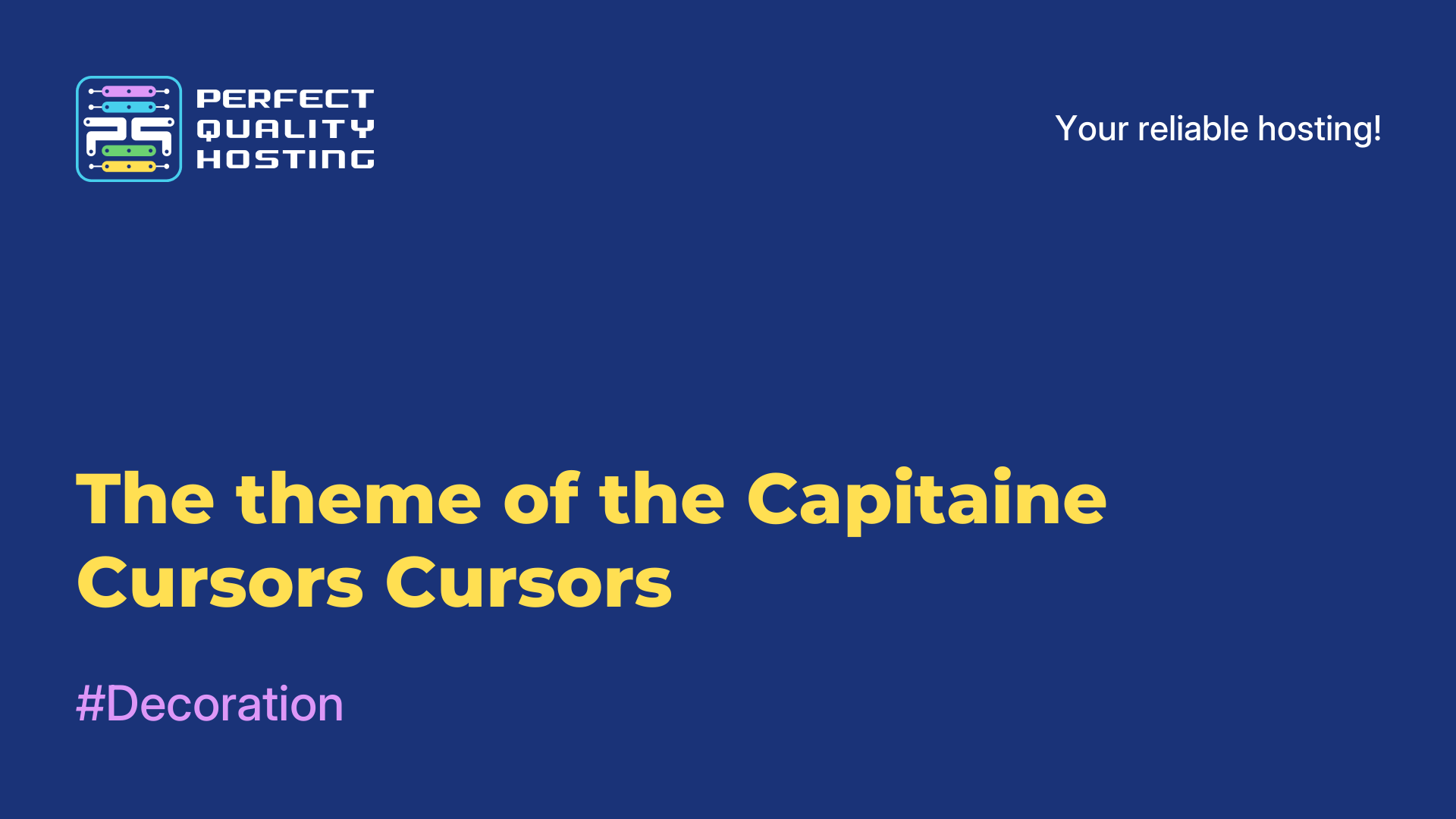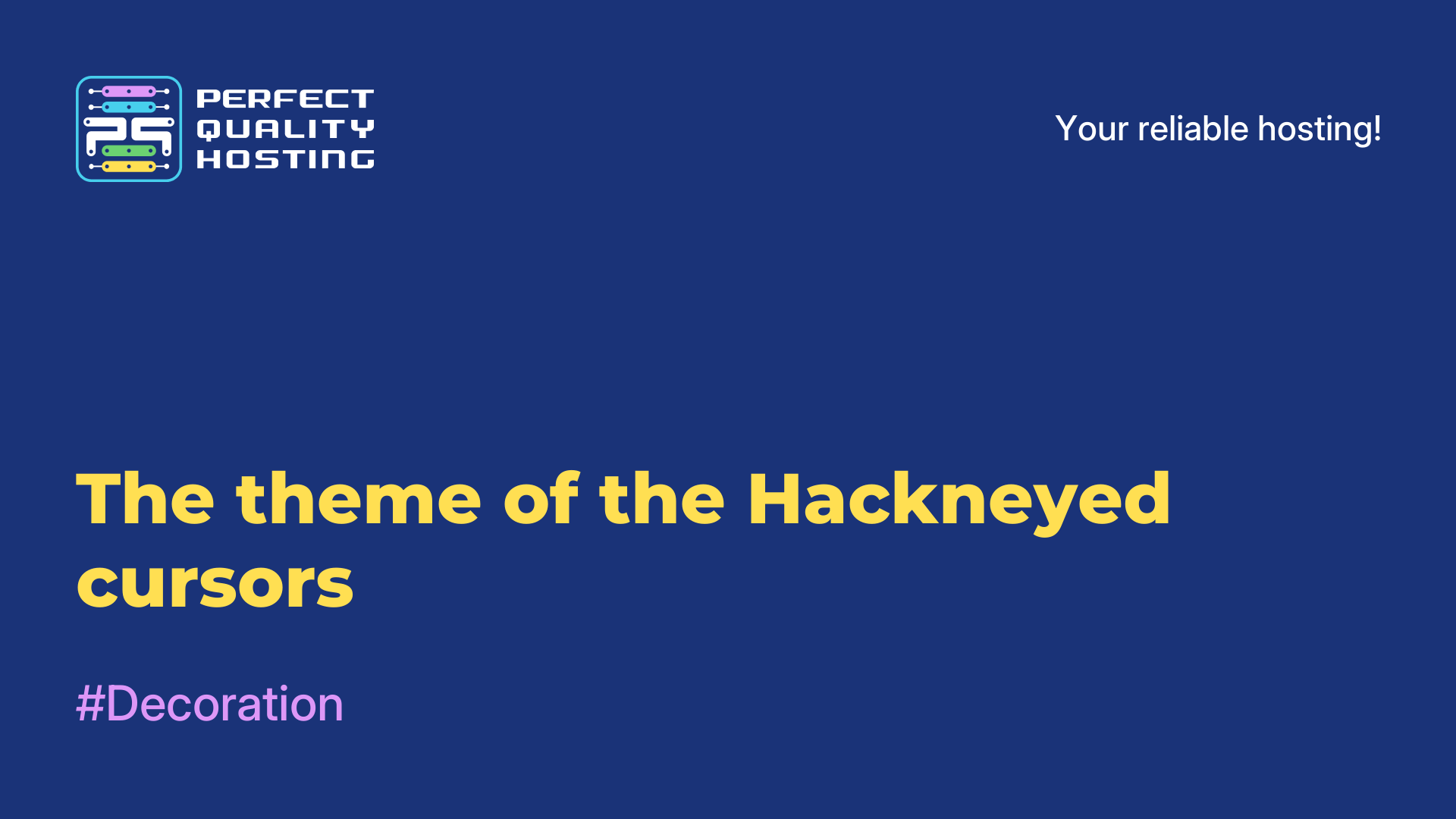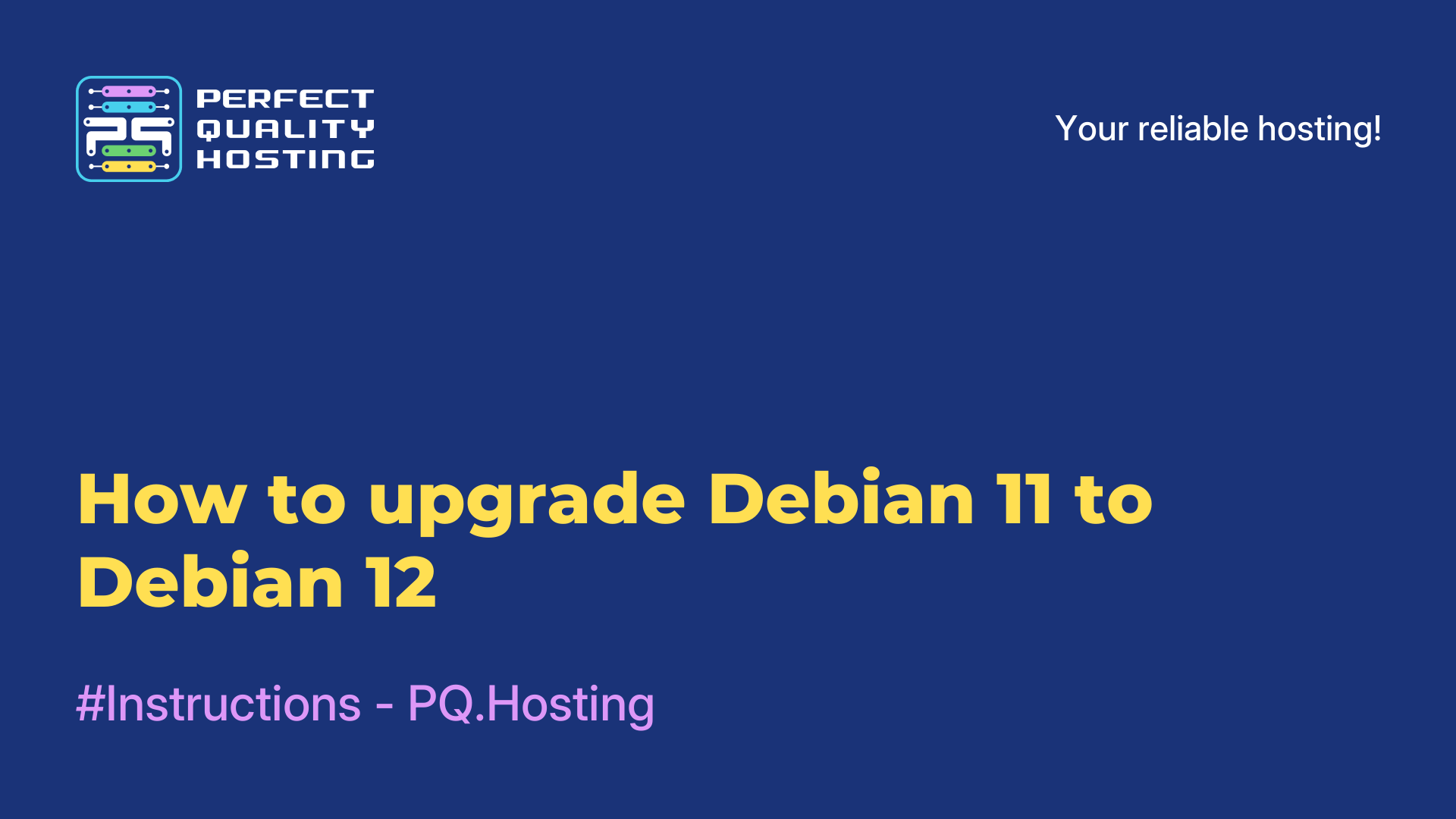-
United Kingdom+44 (20) 4577-20-00
-
USA+1 (929) 431-18-18
-
Israel+972 (55) 507-70-81
-
Brazil+55 (61) 3772-18-88
-
Canada+1 (416) 850-13-33
-
Czech Republic+420 (736) 353-668
-
Estonia+372 (53) 683-380
-
Greece+30 (800) 000-02-04
-
Ireland+353 (1) 699-43-88
-
Iceland+354 (53) 952-99
-
Lithuania+370 (700) 660-08
-
Netherlands+31 (970) 1027-77-87
-
Portugal+351 (800) 180-09-04
-
Romania+40 (376) 300-641
-
Sweden+46 (79) 008-11-99
-
Slovakia+421 (2) 333-004-23
-
Switzerland+41 (22) 508-77-76
-
Moldova+373 (699) 33-1-22
 English
English
Overview of the Linux distribution
- Main
- Knowledge base
- Overview of the Linux distribution
Nitrux is a Linux distribution based on Ubuntu and using the KDE Plasma desktop environment. It is designed with an emphasis on a modern and user-friendly user interface, as well as fast and efficient operation.
What is the peculiarity of Nitrux
Nitrux Features:
- New look: The distribution offers a modern and stylish design using adaptive icons similar to the material design. It also has a friendly and intuitive user interface.
- KDE Plasma: Comes with the KDE Plasma desktop, which offers a wide range of features and settings to personalize the desktop environment. It also provides excellent performance and stability.
- Built-in applications: Includes a number of pre-installed applications, including a web browser, an office suite, a media player and others. This provides basic opportunities for work and entertainment.
- Flatpak Support: Nitrux actively supports the use of Flatpak applications. Flatpak is a containerization technology that allows you to run applications in isolated environments and provides greater flexibility and security.
- Updates and Support: Offers regular system updates, including security and bug fixes. In addition, it provides community support and active development.
Nitrux is a modern and stylish Linux distribution with excellent performance and flexibility. With it, you can get a stable and efficient operating system that offers many settings and opportunities for work and entertainment.
Advantages of the distribution
Nitrux has several advantages that make it attractive to users:
- Modern design and user interface: Offers a beautiful and stylish design that creates a pleasant visual impression. Its user interface is intuitive and easy to use, which makes working with the system comfortable and efficient.
- Performance: Designed with a focus on performance, which allows it to run fast and smoothly even on computers with limited resources. This is especially useful for users who want to use Nitrux on old or weak computers.
- Large selection of applications: Packed with a wide range of pre-installed applications for various needs. It already has a web browser, an office suite, a media player and many other useful tools, which allows users to get started immediately after installation without having to search and install additional programs.
- Flatpak Support: Actively supports the use of Flatpak applications. This allows users to easily install and update software packages, and also provides greater security and stability.
- Updates and Support: Offers regular system updates, including security updates, bug fixes and the addition of new features. It also receives community support, which allows users to get help and support when problems arise.
- Ubuntu Compatibility: Nitrux is based on Ubuntu, which means it is compatible with a huge number of programs, drivers and resources available for Ubuntu. This makes it more flexible and convenient for users already familiar with the Ubuntu ecosystem.
Nitrux is a Linux distribution that combines a beautiful design, good performance, a large selection of applications and wide compatibility with Ubuntu. It offers the user convenience and functionality, which makes it an excellent choice for various needs.
How to install Nitrux?
To install Nitrux, follow these steps:
- Download the Nitrux disk image from the developers' official website. This is usually a file with the .iso extension.
- Create a bootable USB flash drive. To do this, you can use the Rufus program (for Windows) or Etcher (for Windows, macOS and Linux). Open the program and select the downloaded image .iso, and then select the USB drive on which you want to create a bootable USB flash drive.
- Connect the bootable USB stick to the computer on which you want to install Nitrux, and restart the system.
- While booting into the BIOS/UEFI of the system, go to the boot menu. Different manufacturers have different methods, but usually this is done by pressing F2, F12, ESC or DELETE. Select boot from the USB drive and press Enter.
- After booting the Nitrux system, select "Install Nitrux" in the main menu.
- Follow the on-screen instructions to select the language, time zone, keyboard layout, and other settings.
- Select the hard drive or partition on which you want to install Nitrux and select the Install option.
- Wait for the installation to complete. This may take some time, depending on the performance of your computer.
- After the installation is complete, restart your computer. Make sure that the bootable USB flash drive is removed from the USB port.
- The next time you boot, your computer will boot into Nitrux. Follow the on-screen instructions to complete the installation, such as creating a user account and configuring additional settings.
After completing these steps, Nitrux will be successfully installed on your computer.