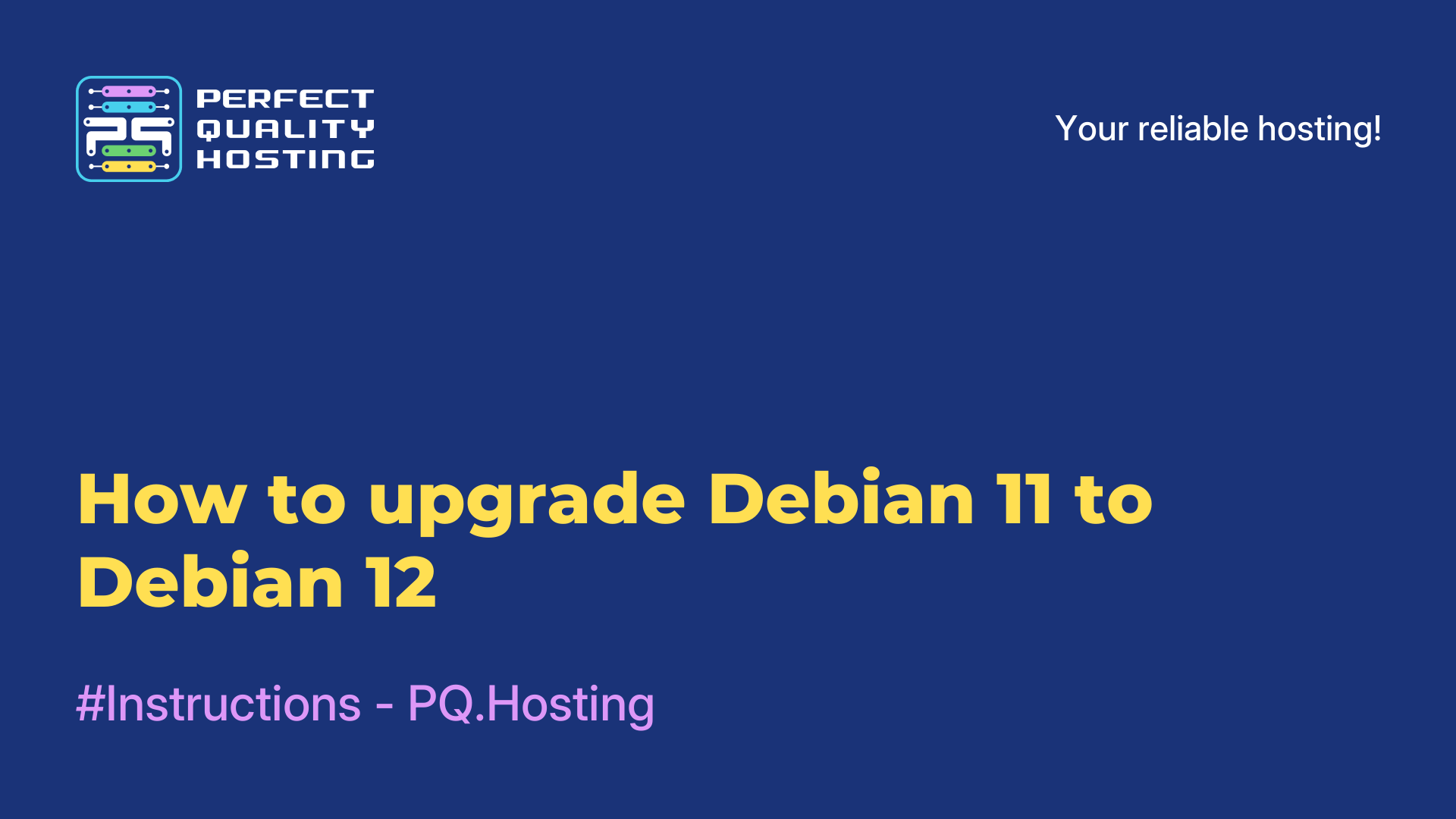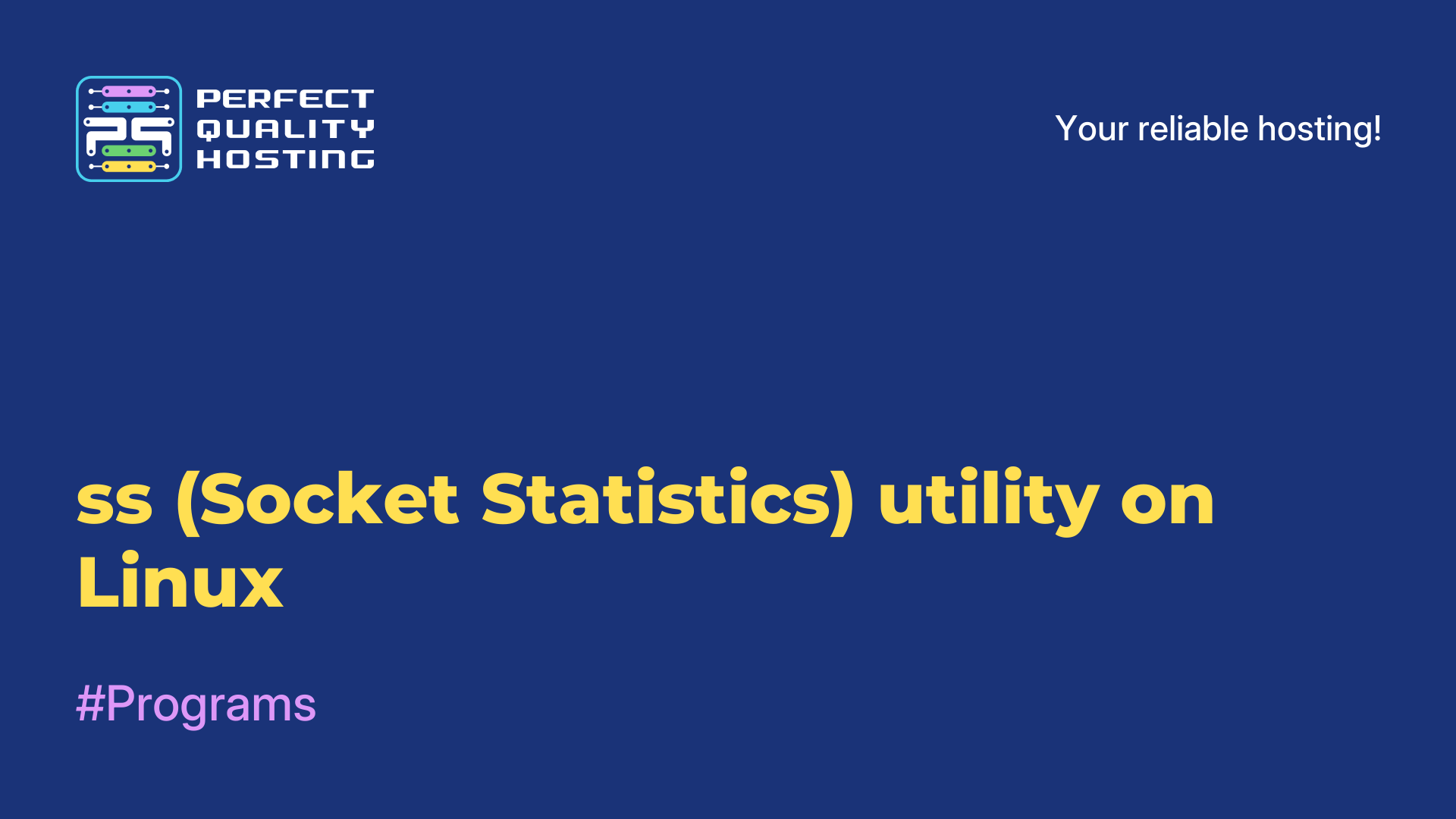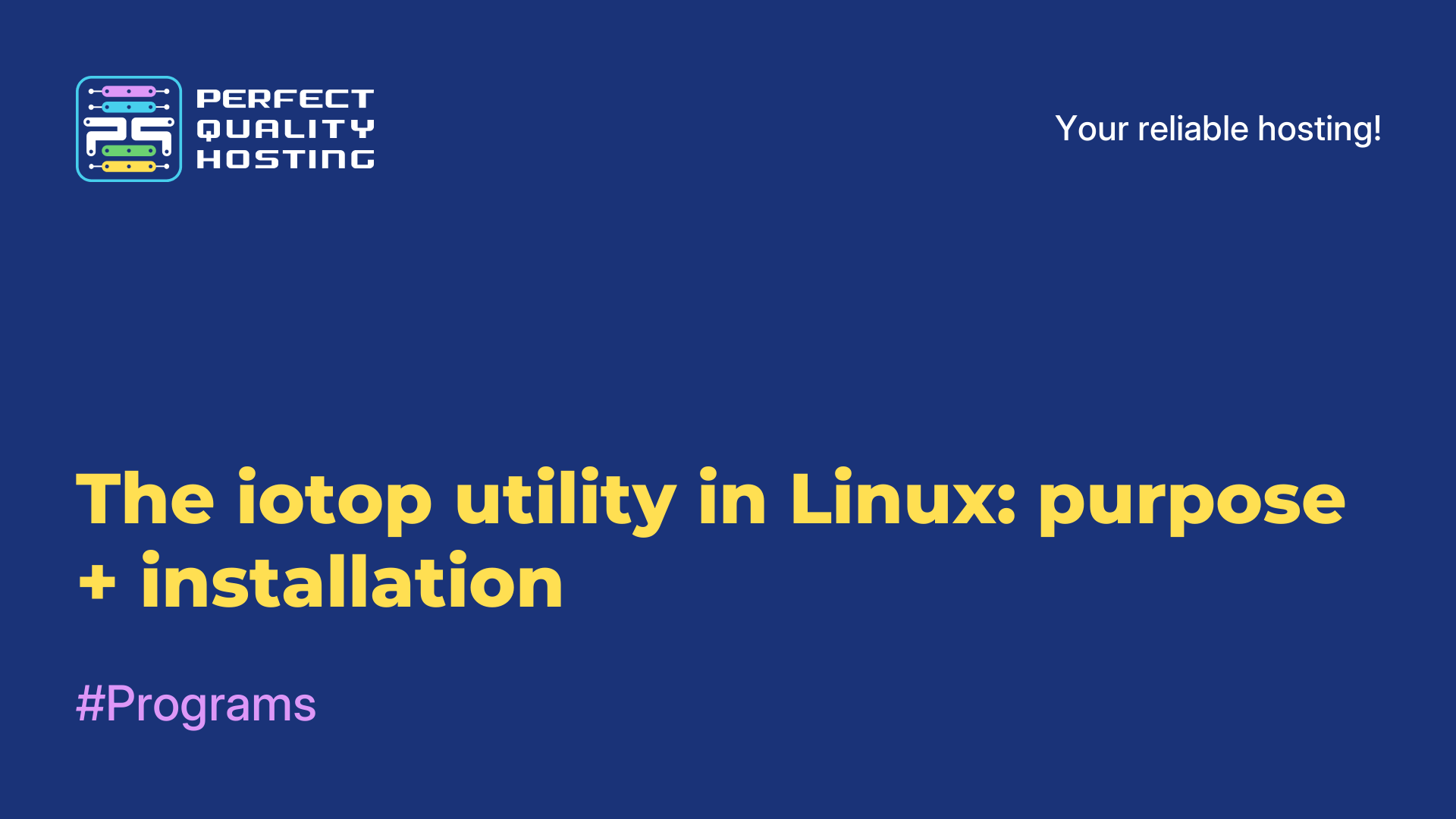-
United Kingdom+44 (20) 4577-20-00
-
USA+1 (929) 431-18-18
-
Israel+972 (55) 507-70-81
-
Brazil+55 (61) 3772-18-88
-
Canada+1 (416) 850-13-33
-
Czech Republic+420 (736) 353-668
-
Estonia+372 (53) 683-380
-
Greece+30 (800) 000-02-04
-
Ireland+353 (1) 699-43-88
-
Iceland+354 (53) 952-99
-
Lithuania+370 (700) 660-08
-
Netherlands+31 (970) 1027-77-87
-
Portugal+351 (800) 180-09-04
-
Romania+40 (376) 300-641
-
Sweden+46 (79) 008-11-99
-
Slovakia+421 (2) 333-004-23
-
Switzerland+41 (22) 508-77-76
-
Moldova+373 (699) 33-1-22
 English
English
The theme of the Hackneyed cursors
- Main
- Knowledge base
- The theme of the Hackneyed cursors
Sweet cursors is a set of cursors for the Linux operating system. They differ from the standard cursors provided by the operating system by a special design and style. Sweet cursors offers a variety of cursor options, including various shapes and color schemes.
Features of Sweet cursors
Features of the theme include:
- Variety of designs: The theme offers a wide selection of cursor designs. They can be of different shapes and sizes, which allows you to choose the most suitable style for your work environment.
- A variety of color schemes: You can choose different color schemes for your cursors, which will allow you to customize the appearance to your preferences and style.
- High Quality Graphics: Cursors are designed using high-quality graphics resources, which makes them visually attractive and cute.
Ease of installation: Installing Sweet cursors on Linux is usually quite simple. The installation process is described in the previous answer. - Custom Customization support: You can customize Sweet cursors to suit your needs and tastes. Some cursors may have additional animations or effects that can be enabled or disabled.
- Compatibility with many work environments: pointers are compatible with many popular working environments for Linux, such as GNOME, KDE, Xfce and others.
Sweet cursors provide an opportunity to personalize and visually improve your Linux work environment, making it more stylish and attractive. They offer unique designs and color schemes, allowing you to create a unique look for your system.
How do I install a new theme?
To install Sweet cursors on Linux, you will need to follow these steps:
- Download the archive with Sweet cursors cursors from the official website or from another reliable source.
- Unzip the archive to a folder with cursors on your system. This is usually the "~/.icons" folder in the home directory.
- Open the settings menu of your system and find "Cursor Settings" or something similar.
- In this menu, select Sweet cursors as the installed cursor.
- After selecting the cursor, Sweet cursors should be applied and displayed on your screen.
Sweet cursors offers a fresh and modern look of cursors for Linux, allowing you to customize the look of your system. In addition, they can add a little personality to your work environment and make using Linux more diverse and interesting.