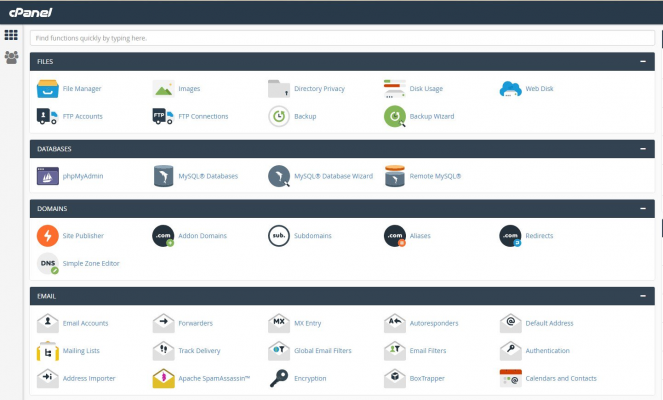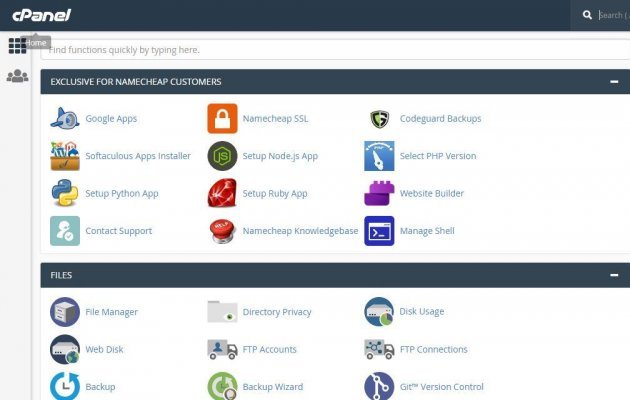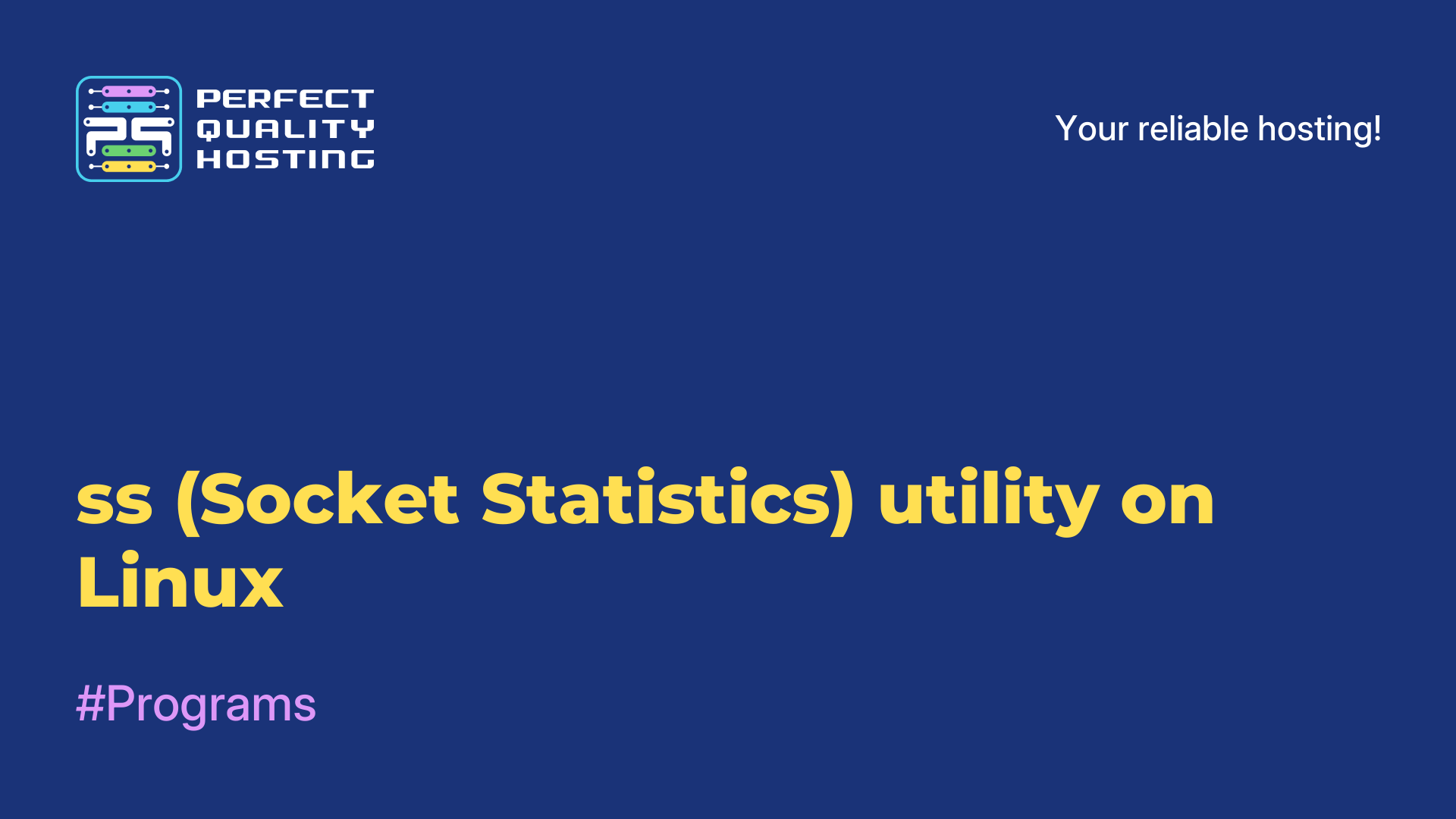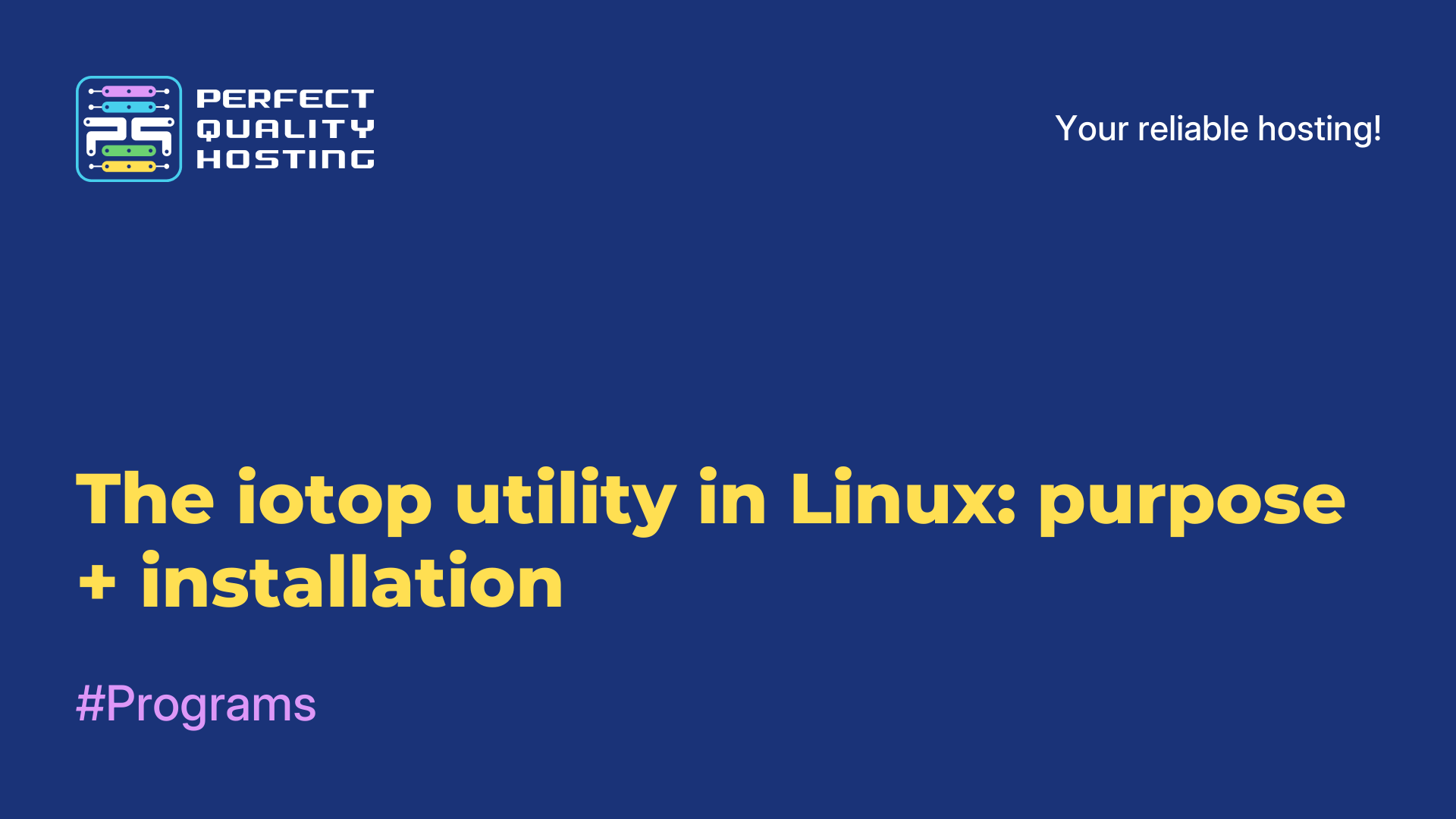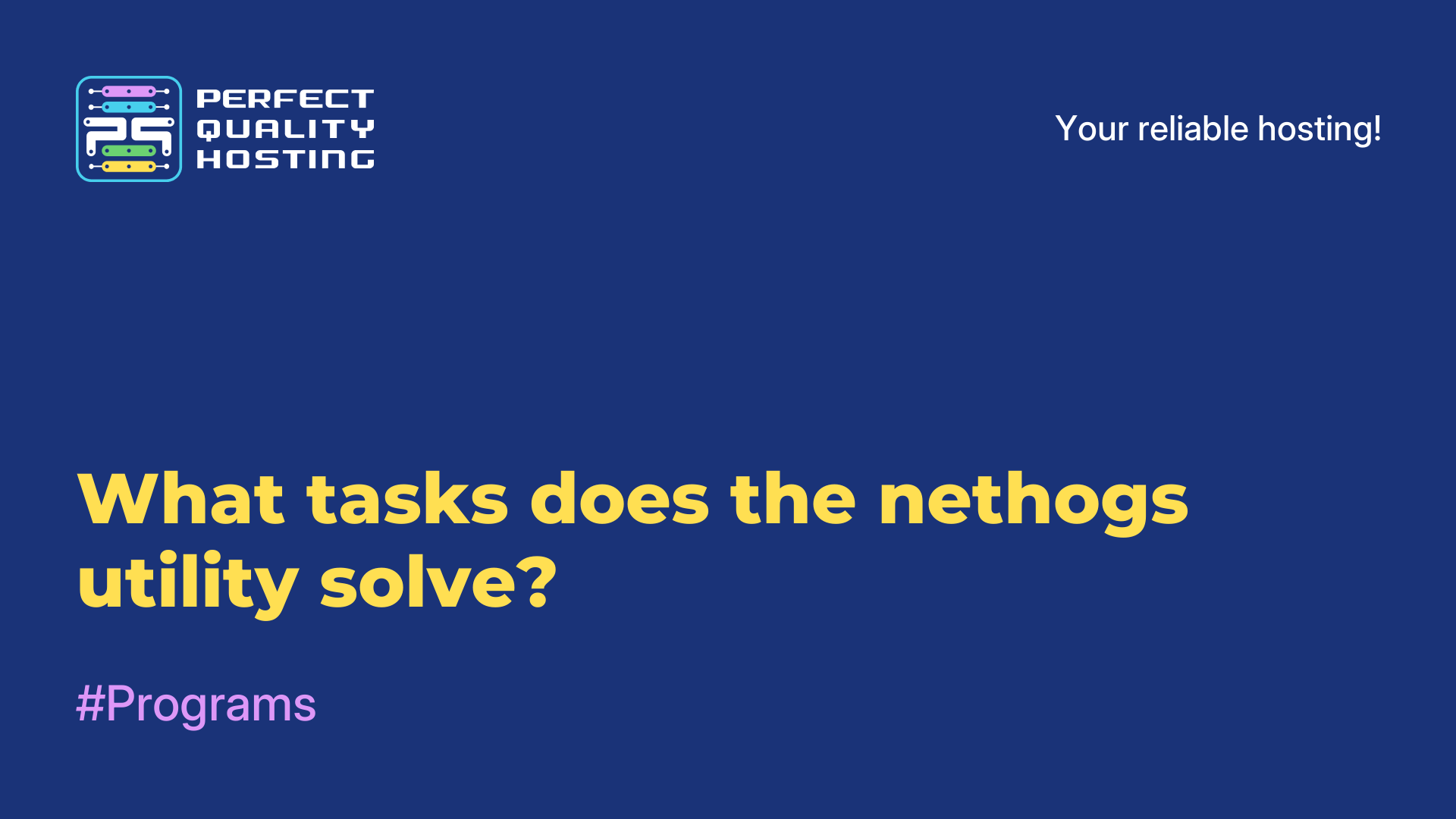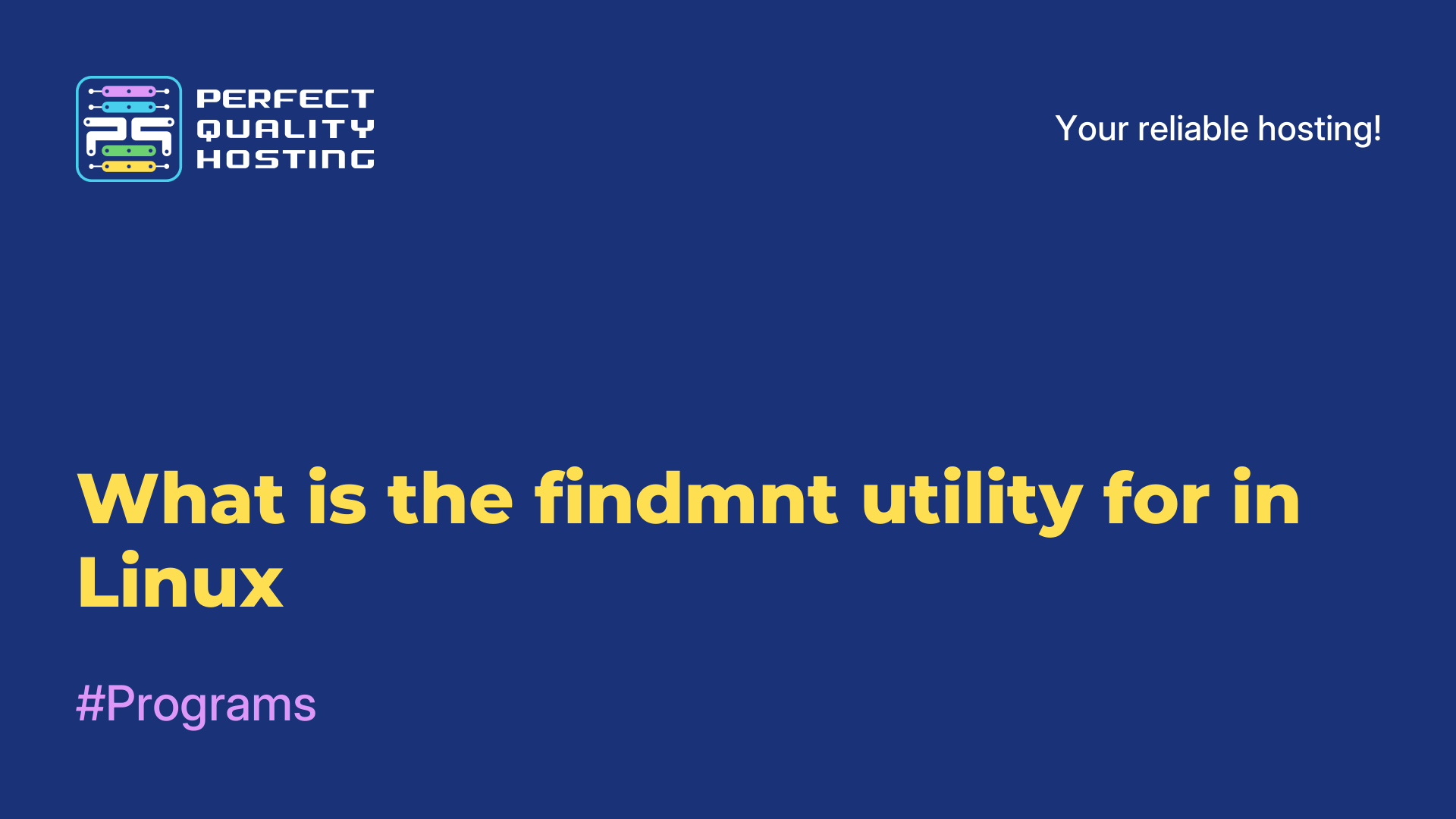-
United Kingdom+44 (20) 4577-20-00
-
USA+1 (929) 431-18-18
-
Israel+972 (55) 507-70-81
-
Brazil+55 (61) 3772-18-88
-
Canada+1 (416) 850-13-33
-
Czech Republic+420 (736) 353-668
-
Estonia+372 (53) 683-380
-
Greece+30 (800) 000-02-04
-
Ireland+353 (1) 699-43-88
-
Iceland+354 (53) 952-99
-
Lithuania+370 (700) 660-08
-
Netherlands+31 (970) 1027-77-87
-
Portugal+351 (800) 180-09-04
-
Romania+40 (376) 300-641
-
Sweden+46 (79) 008-11-99
-
Slovakia+421 (2) 333-004-23
-
Switzerland+41 (22) 508-77-76
-
Moldova+373 (699) 33-1-22
 English
English
Overview of cPanel – VDS/VPS Control Panel on Linux
- Main
- Knowledge base
- Overview of cPanel – VDS/VPS Control Panel on Linux
cPanel is a popular hosting control panel that provides a user-friendly interface for website administration and hosting account management(hosting with cpanel). The cPanel control panel interface is intuitive and easy to use, making it ideal for both experienced and novice users.
The cPanel interface
The cPanel home page provides quick access to all the main features and tools you need to manage your website and its settings. On the home page you can find sections for managing files, databases, email, domains, as well as security settings and web traffic analysis.
Each section has its own set of tools and settings that provide complete control over different aspects of your hosting account. For example, in the Files section, you can upload and download files to the server, manage your site's file structure, and customize file permissions.
In the "Databases" section, you can create and manage databases, as well as import and export data. The "Email" section allows you to create mailboxes, configure forwarding and autoresponders, and check email via a web interface.
Apart from the basic features, cPanel also offers additional features such as one-click CMS (content management systems) installation, site backups, SSL certificate management, and more. The cPanel control panel interface is characterized by its functionality, accessibility and ease of use, making it a popular choice for many web hosting providers and users.
Main features of cPanel
The cPanel control panel offers a wide range of features and functionality for hosting and website management, in particular managing:
- Files: the ability to upload and download files to the server, create and edit files and directories, change file permissions and manage archives.
- Databases: the ability to create, delete and manage MySQL and PostgreSQL databases, execute SQL queries, import and export data.
- Email: create and manage mailboxes, configure forwarding and autoresponders, install spam filters, access to mail via web-interface or POP3/IMAP protocols.
- Domains and subdomains: register and manage domain names, configure aliases and redirects, manage DNS records.
- SSL Certificates: install and update SSL certificates to ensure a secure connection to the website.
- FTP Accounts: Create and manage FTP accounts to share files between your local computer and the server.
- Backups: create and restore website and database backups to protect against data loss.
The control panel also allows you to:
Install CMS and scripts: the ability to install popular content management systems (CMS) and scripts in one click, such as WordPress, Joomla, Drupal and many others.
Web analytics: access to various analytics tools such as Awstats, Webalizer to get information about visitors and traffic on the website.
Manage security settings: configure firewall, set passwords for file and dashboard access, manage SSL certificates and more.
These are just some of the main features of the cPanel control panel. Depending on your specific hosting provider, other advanced features may be available to help you manage your website and hosting account more efficiently.
Modules in cPanel
In cPanel, modules are a set of features or programs that are added to the hosting management system to enhance its capabilities.
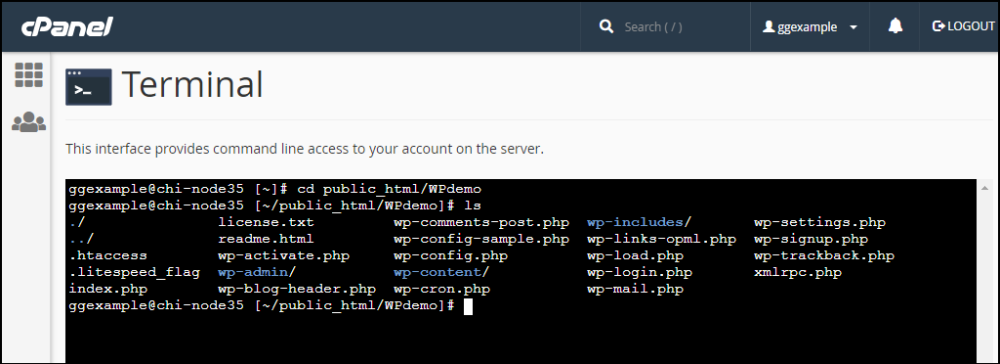
Some of the modules available in cPanel include:
- Apache: these are modules that add additional features and functionality to the Apache server such as DDoS protection module, data compression module and others.
- MySQL: these are modules that extend the functionality of MySQL databases, such as modules for database backup and recovery, a module for user management, etc.
- PHP: add functionality and features to the PHP programming language, such as a database module, an image processing module, and more.
- Perl: add additional features and functions to the Perl programming language.
- Ruby: add additional features and functions to the Ruby programming language.
- Python modules: add additional features and functions to the Python programming language.
- Email: add additional features and functions to the email system, such as a module to filter spam, a module to create autoresponders, and so on.
- FTP modules: add additional features and functions to the File Transfer Protocol (FTP), such as a module for managing FTP users, a module for creating secure connections, and so on.
In addition, cPanel also provides the ability to install and configure other modules and programs using the "Perl Modules" or "PHP Modules" function, depending on the programming language you are using.
What are the differences between the different types of cPanel
Some of the most common types of cPanel:
- WHM: This view is designed for system administrators and provides a broader set of features and functions to manage your hosting server. It allows you to set up hosting accounts, install and configure modules, manage server resources, and more.
- cPanel for Users: for end users who want to manage their hosting account. It provides a simple and intuitive interface to manage files, databases, email, domains and other features. Users can easily customize their sites, add domains and create email addresses.
- WebHost Manager (WHM) Solo: an option for small business owners and provides features to manage multiple hosting accounts in a single control panel. It allows you to create, manage and track customer accounts, install and customize modules and additional features.
Each of these types of cPanel offers unique features and capabilities depending on the user's needs. It is important to choose the one that best suits your requirements and level of expertise in hosting management.
About
cPanel is a web hosting control panel developed by cPanel, LLC. The company was founded in 1996 and quickly became one of the leading developers of web hosting control panels. They specialize in creating web hosting software and provide their control panel to a multitude of web hosting providers and ISPs around the world.
It is an industry standard in web hosting and is widely used to manage servers and websites. One of the main advantages of cPanel is its intuitive and easy-to-use interface. It provides the user with all the necessary tools to manage websites, allowing easy customization of domains, files, databases, email and other hosting settings.
cPanel also offers a wide range of features including automatic application installation, data backup, performance monitoring and security. It also supports various languages and operating systems, providing flexibility and compatibility with different hosting environments.
The control panel is actively evolving, offering new features and tools to improve user experience. The developer also provides support and training for customers, helping them to learn and use the control panel effectively.
About the release of updates
The release of cPanel updates is a regular event that occurs with some frequency. cPanel, LLC actively works to improve its product and provides updates to provide customers with new features, fix bugs and improve the performance and security of the control panel.
cPanel releases new versions of its product that include various improvements and innovations. Updates may include user interface updates, adding new features, performance and security improvements, bug fixes, etc. The company also keeps up to date versions of operating systems and other software and releases updates to ensure compatibility with the latest technology requirements.
The cPanel updates are usually released through an automatic mechanism in the control panel, which allows hosting providers and their customers to upgrade effortlessly. The company also provides documentation and upgrade guides to help customers complete the process seamlessly.
cPanel, LLC usually announces new updates on its website and through its communication channels such as email and social media. This allows customers to stay up-to-date on the latest news about the release of updates and to get information about new features and improvements they can look forward to
About cPanel guides and documentation
The developer provides extensive documentation and guides for users to help them master the functionality and customization of the control panel:
- Official Website: the cPanel website has a "Documentation" section where you will find detailed instructions on various aspects of using the control panel. There are guides on installation, initial setup, websites, email, databases, security and much more.
- Knowledge Base: cPanel offers a knowledge base where users can find extensive information and answers to frequently asked questions. It describes various tasks and problems that users may encounter and provides instructions and tips on how to solve them.
- Forum: there is an official cPanel forum where users can ask questions, share experiences and get help from other community members. Here you can find useful tips, problem solving and discussions on various topics related to the use of cPanel.
- Video tutorials: a set of video tutorials can also be found to help users familiarize themselves with various features and tasks in cPanel. These video tutorials show step by step how to perform various operations using cPanel.
These resources will help users to get all the necessary information and support to use cPanel effectively in their hosting environment.