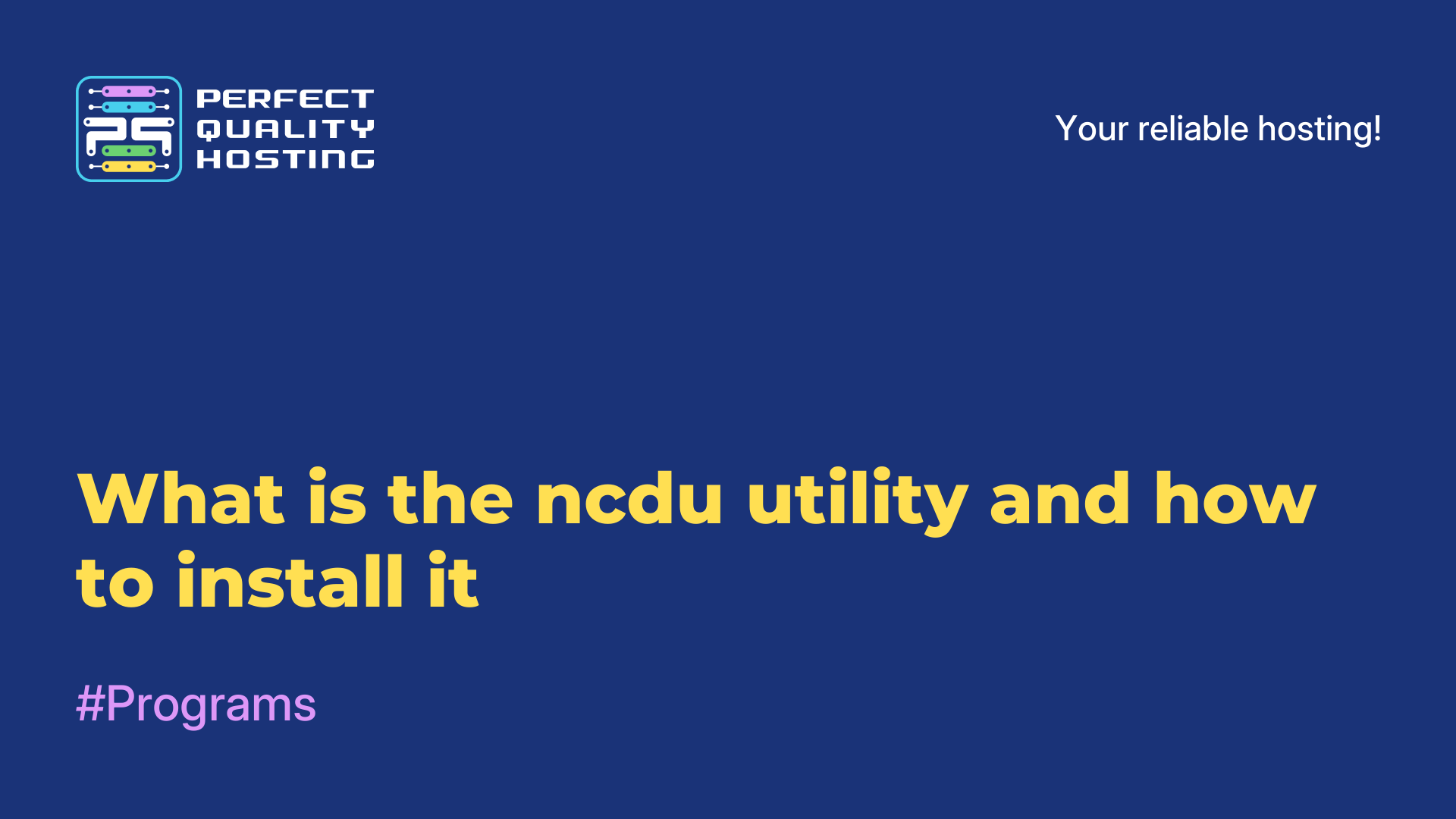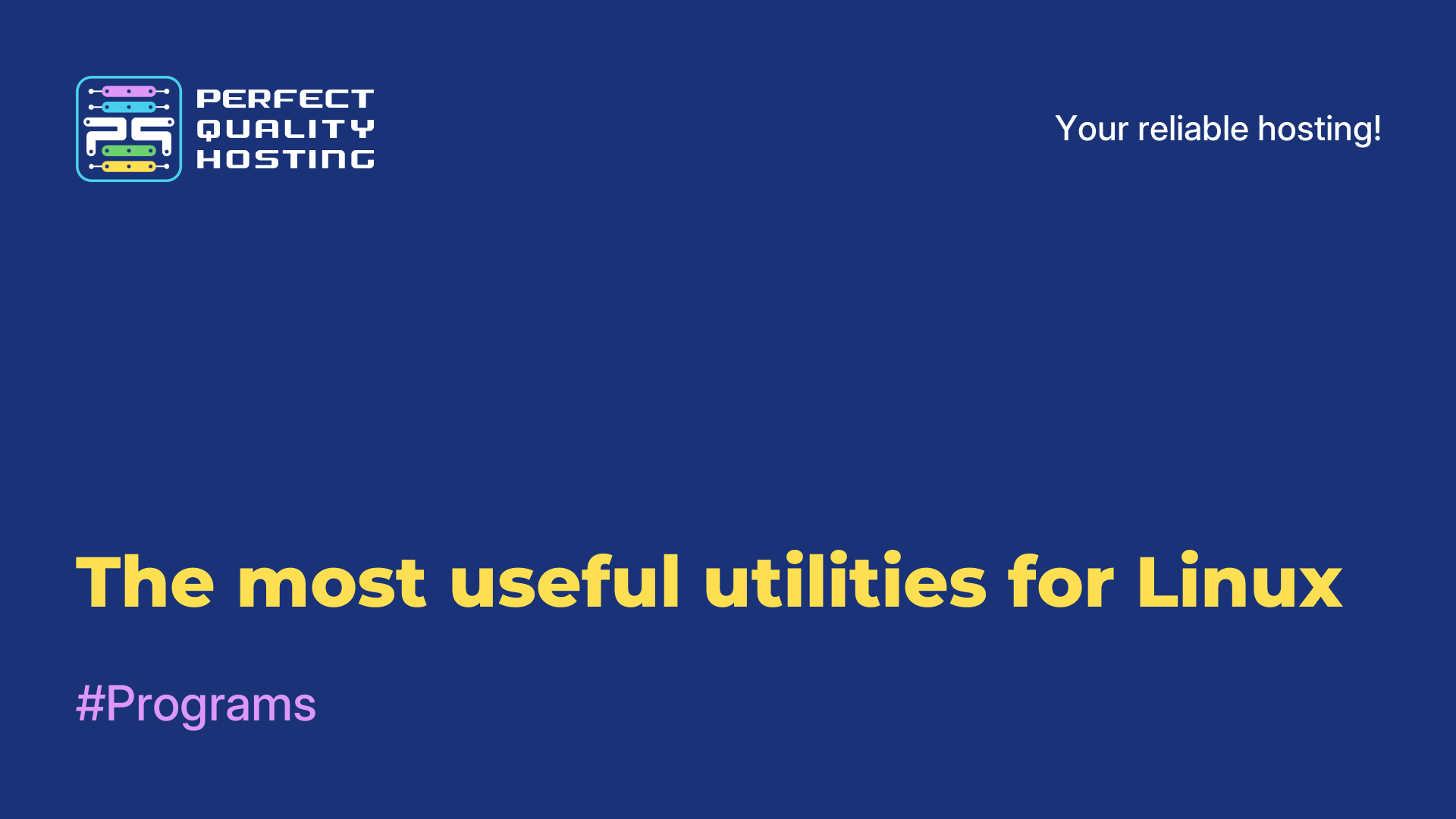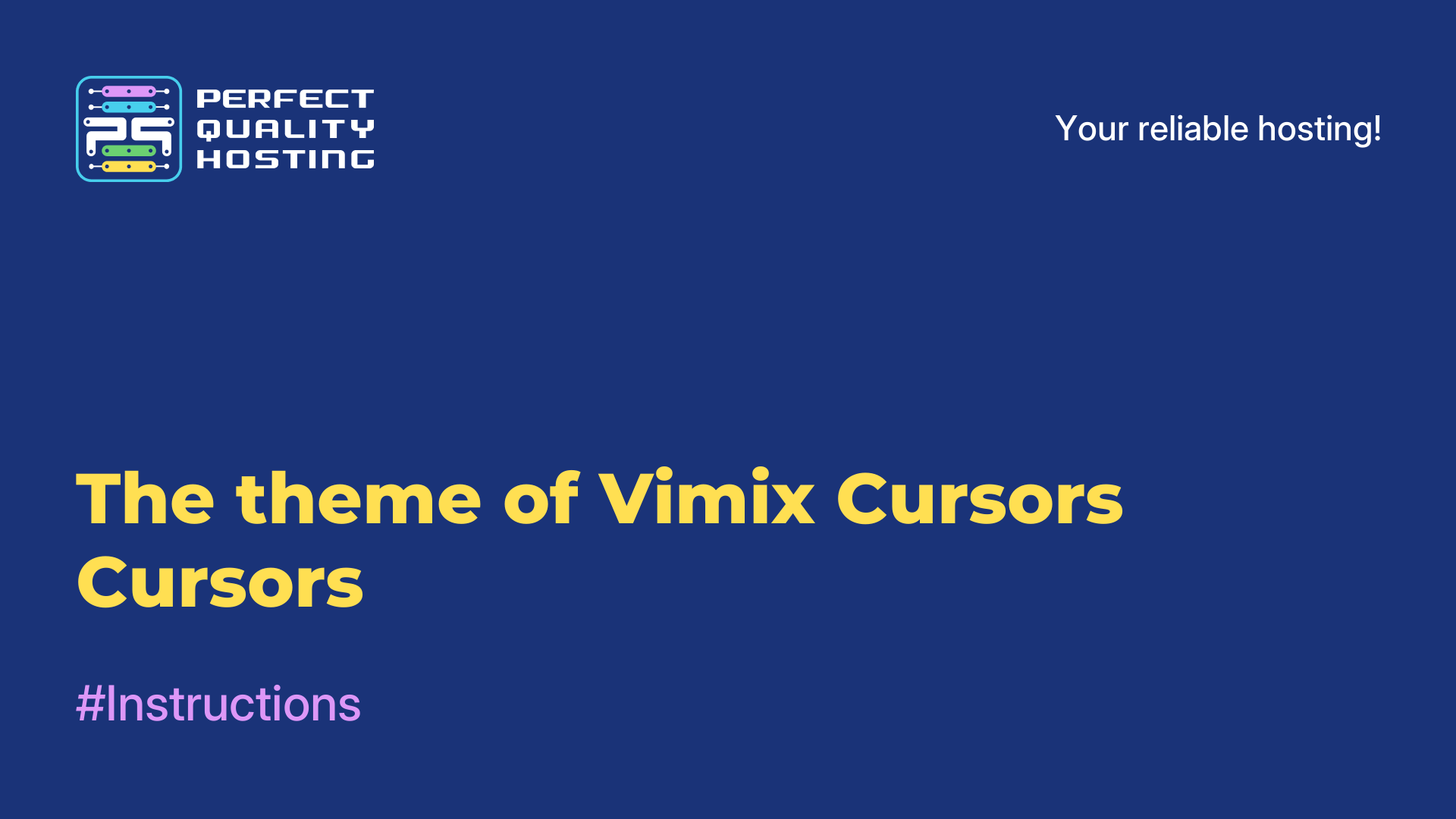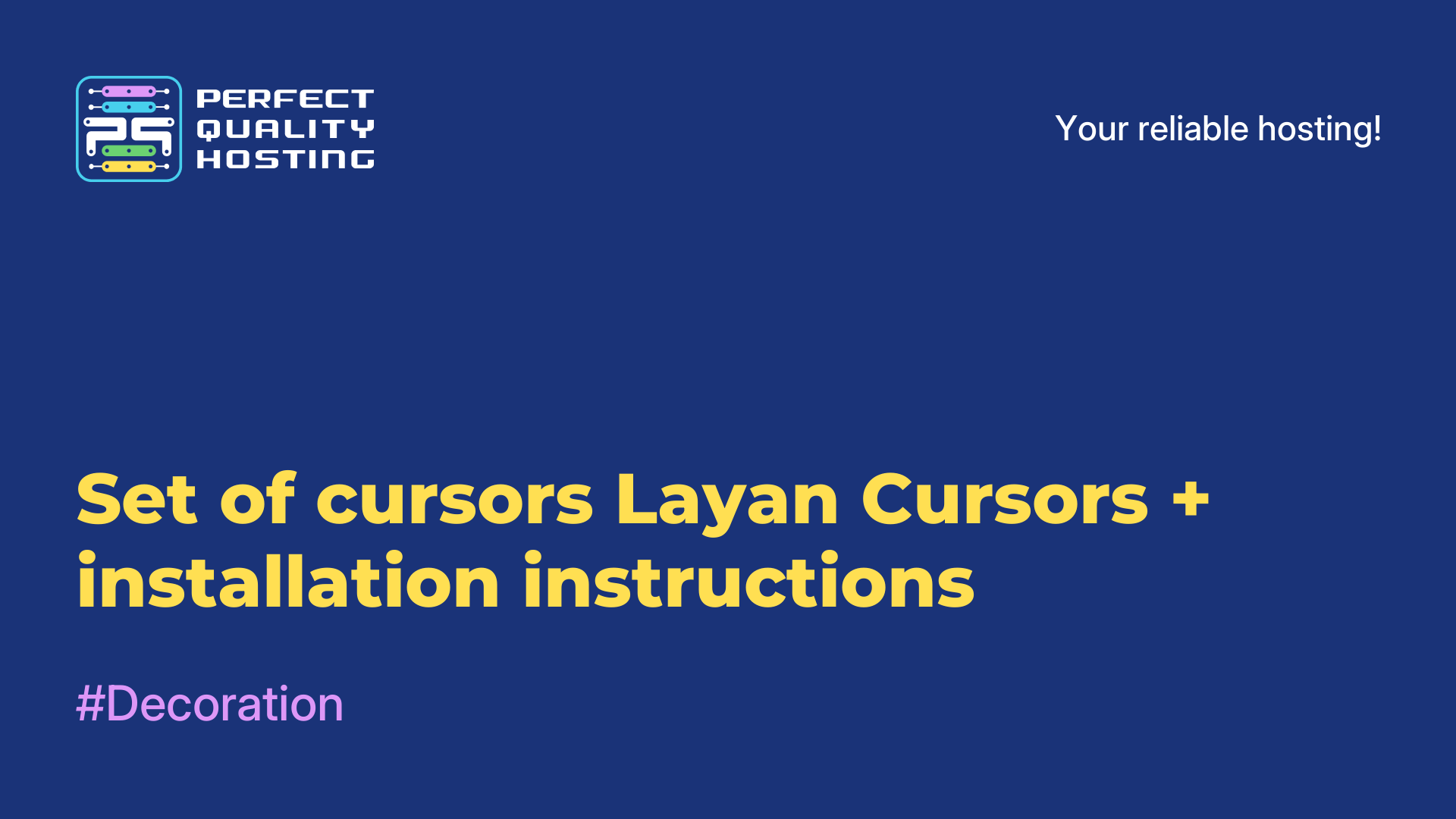-
Russia8 (800) 707-83-77
-
United Kingdom+44 (20) 4577-20-00
-
USA+1 (929) 431-18-18
-
Israel+972 (55) 507-70-81
-
Brazil+55 (61) 3772-18-88
-
Canada+1 (416) 850-13-33
-
Czech Republic+420 (736) 353-668
-
Estonia+372 (53) 683-380
-
Greece+30 (800) 000-02-04
-
Ireland+353 (1) 699-43-88
-
Iceland+354 (53) 952-99
-
Lithuania+370 (700) 660-08
-
Netherlands+31 (970) 1027-77-87
-
Portugal+351 (800) 180-09-04
-
Romania+40 (376) 300-641
-
Sweden+46 (79) 008-11-99
-
Slovakia+421 (2) 333-004-23
-
Switzerland+41 (22) 508-77-76
-
Moldova+373 (699) 33-1-22
 English
English
What is the findmnt utility for in Linux
- Main
- Knowledge base
- What is the findmnt utility for in Linux
findmnt is a Linux utility that allows you to get information about the current mount points of file systems
What is findmnt for?
It can be useful, for example, for analyzing the current state of the system, searching for a specific file system, or monitoring the process of mounting and unmounting file systems. findmnt will show all mounted directories, including all types of file systems. If you only need mount points from the fstab file, then use the -t parameter, in this case only the file systems specified in fstab will be displayed.
It can be useful for various tasks, such as searching for a specific file system, analyzing the current state of the system, monitoring the process of mounting and unmounting file systems, and much more. Findmnt provides flexible output configuration using various command line options, which allows you to get only the necessary information. It can also be used in scripts to automate certain tasks.
How to install
The findmnt utility usually comes with the util-linux package, which is included in most Linux distributions by default. In most cases, there is no need to install findmnt separately, since it is already installed on your system.
However, if for some reason you do not have the findmnt utility, you can install it using the package manager that is used in your distribution.
For example, for Debian and Ubuntu, you can use the following command in the terminal:
sudo apt-get install util-linux
For Fedora and CentOS, the command will look like this:
sudo yum install util-linux
After successful installation, the findmnt command will be available for use.