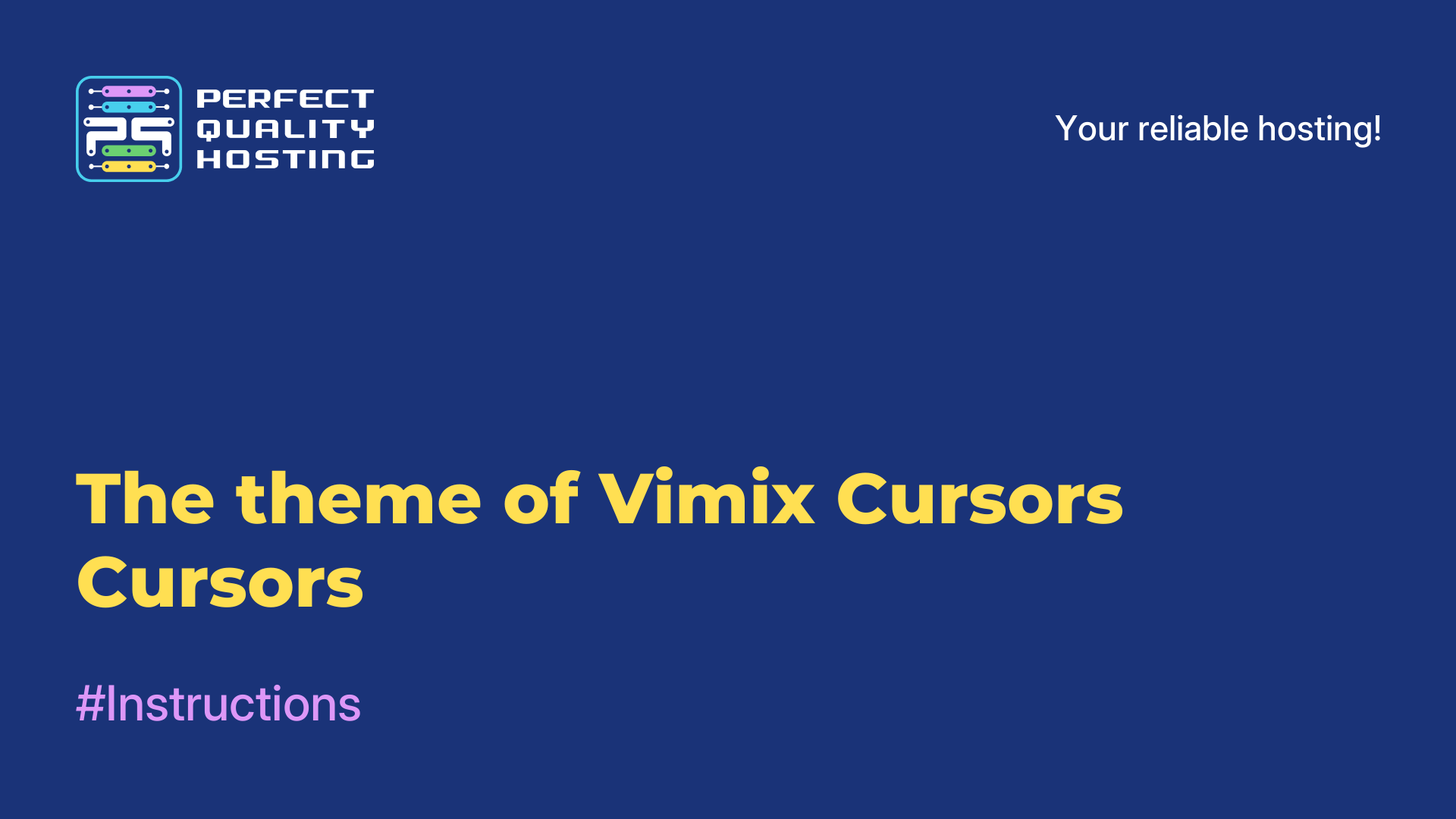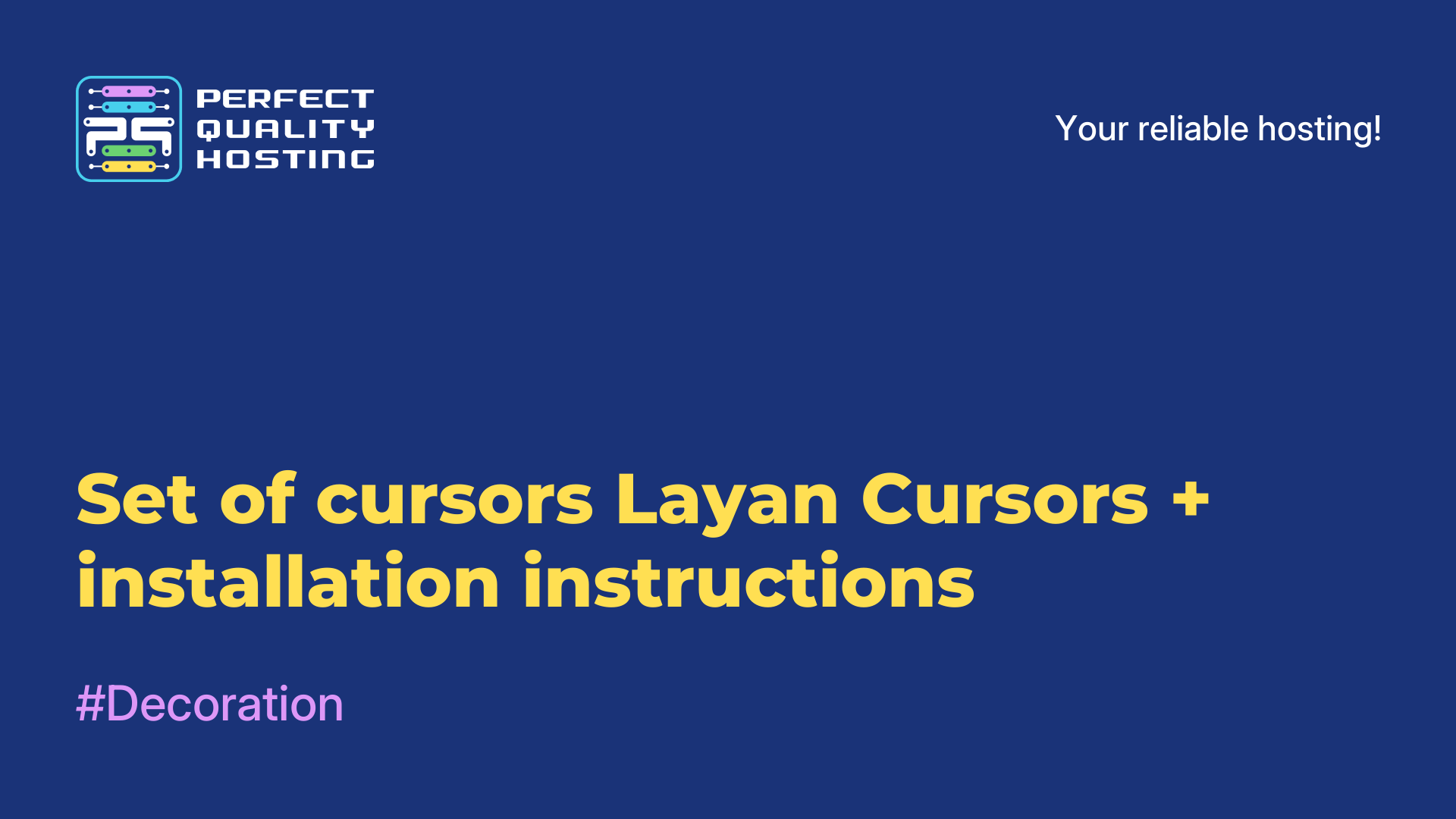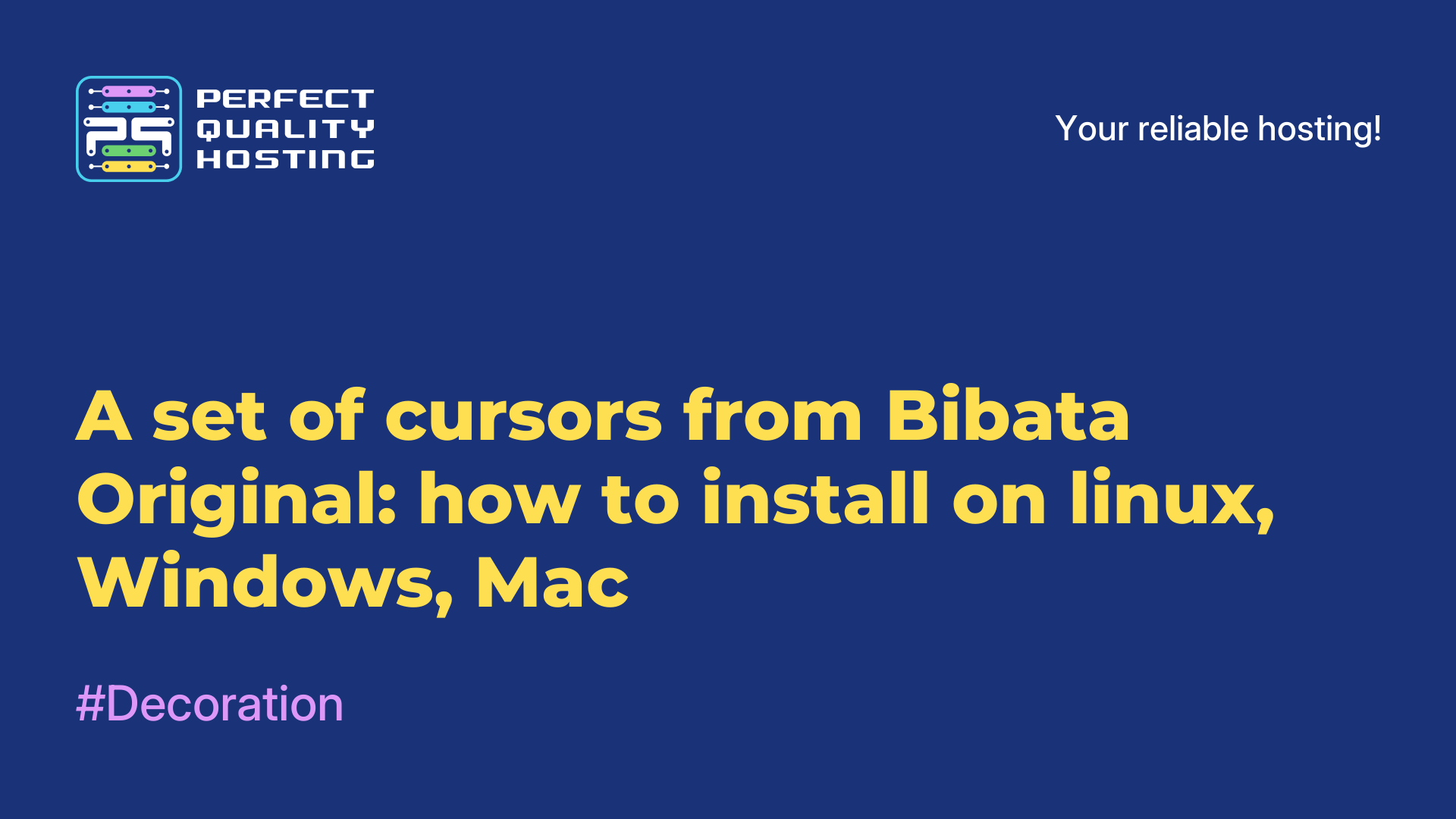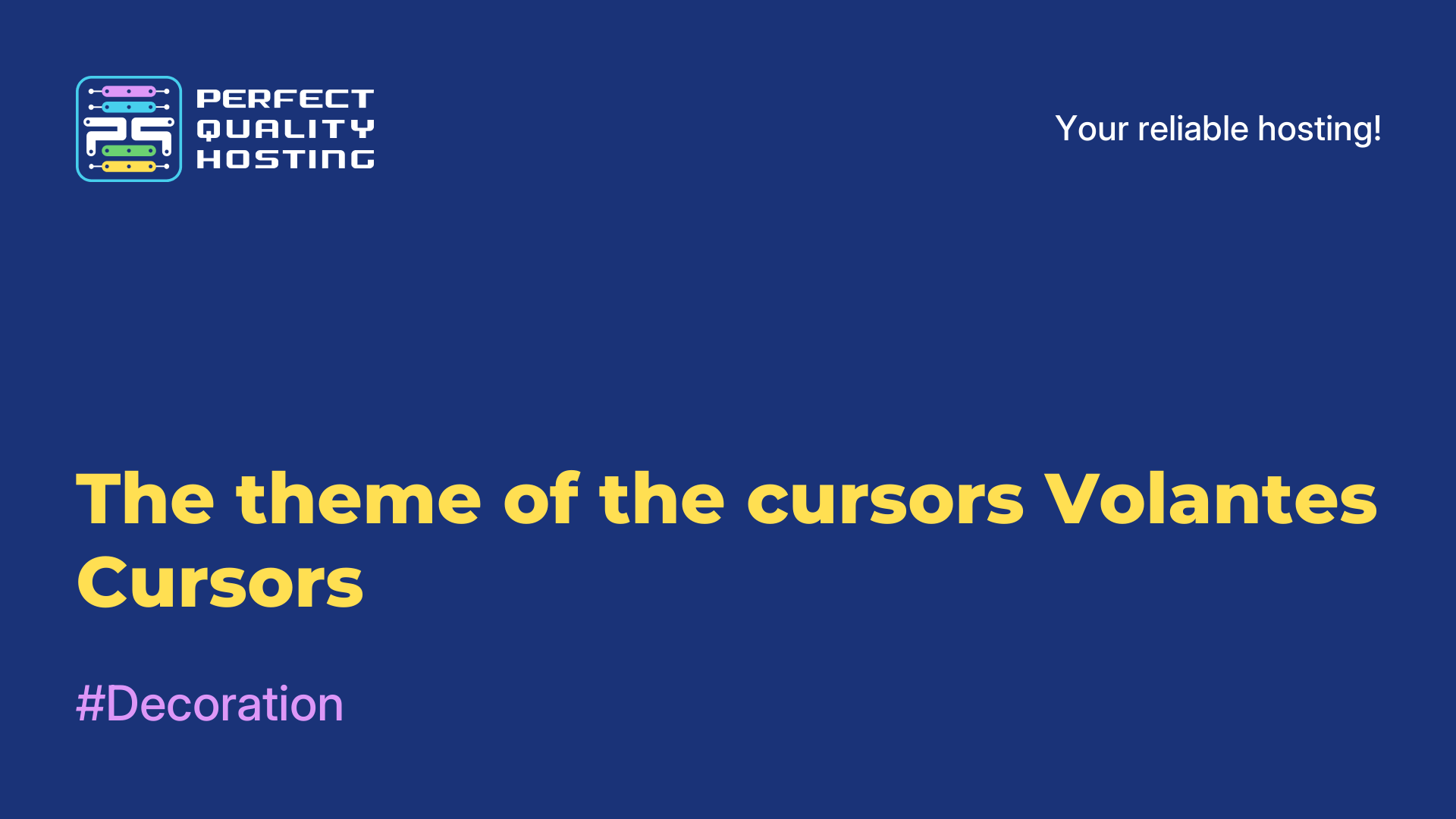-
United Kingdom+44 (20) 4577-20-00
-
USA+1 (929) 431-18-18
-
Israel+972 (55) 507-70-81
-
Brazil+55 (61) 3772-18-88
-
Canada+1 (416) 850-13-33
-
Czech Republic+420 (736) 353-668
-
Estonia+372 (53) 683-380
-
Greece+30 (800) 000-02-04
-
Ireland+353 (1) 699-43-88
-
Iceland+354 (53) 952-99
-
Lithuania+370 (700) 660-08
-
Netherlands+31 (970) 1027-77-87
-
Portugal+351 (800) 180-09-04
-
Romania+40 (376) 300-641
-
Sweden+46 (79) 008-11-99
-
Slovakia+421 (2) 333-004-23
-
Switzerland+41 (22) 508-77-76
-
Moldova+373 (699) 33-1-22
 English
English
The most useful utilities for Linux
- Main
- Knowledge base
- The most useful utilities for Linux
A utility (or software utility) is a small piece of software designed to perform specific tasks in a computer system. It usually performs specialized functions and is designed to solve certain tasks or provide additional features for the user or the system.
What are utilities for?
Utilities can be designed to work on operating systems such as Windows, Linux or macOS, as well as to work in specific areas such as network communications, security, file archiving and compression, data recovery, user management and many others.
Utilities in Linux perform various functions to manage and support the operating system:
- Package Management: dpkg, apt-get, yum and zypper, allow you to install, update, delete or manage packages on the system.
- Working with the file system: ls, cp, mv and rm, allow you to view, copy, move and delete files and directories.
- Archiving and compression: tar, gzip, zip and unzip are used to create archives, compress files and unzip archive files.
- Processes and Resource management: ps, top and kill, allow you to view running processes, kill processes and manage system resources.
- Network utilities: Commands such as ping, ifconfig, netstat, and ssh allow you to configure network connections, check the availability of network nodes, and remotely connect to other machines.
- User and group management: Commands, such as useradd, usermod, passwd and groupadd, allow you to create, modify and delete users and groups in the system.
- System monitoring: htop, iotop, and vmstat provide information about system resource usage, CPU load, disk activity, and other parameters.
- Security: iptables, ufw and selinux are used to configure the firewall, manage security rules and prevent unauthorized access.
These are just some examples of utilities in Linux. There are many of them in total, each of which performs a specific function to facilitate the use and management of the operating system.
They are usually not full-fledged applications with a graphical user interface, but are executed on the command line or through the command line interface. Utilities can be part of the operating system or provided by third-party developers.
Utilities have a number of advantages, such as low resource consumption, high speed, flexibility and adaptability to various usage scenarios. They are often used to automate routine tasks, simplify processes and make it easier to work with a computer system.
How do I install the utility?
To install the utility on Linux, you can use different methods depending on the distribution. The following are some of the most common ways to install utilities:
Using a package manager: Most Linux distributions come with a package manager, such as apt (for Ubuntu and Debian), yum (for CentOS and Fedora) or zypper (for openSUSE). Using the package manager, you can install the utility with the following command in the terminal (you may need to enter the superuser password):
For Ubuntu and Debian: `sudo apt install package name`
For CentOS and Fedora: `sudo yum install package name`
For openSUSE: `sudo zypper install package name`
Here, the "package name" is replaced with the name of the specific utility that you want to install.
Manual download and installation: The utility may not be available in the repositories of your distribution or you prefer to install it manually. In that case:
- Find the official website of the utility and download its archive;
- Unpack the archive to a convenient location on your computer;
- Read the README or INSTALL file inside the archive to get installation instructions
- Usually, the installation process consists of executing the commands `./configure`, `make` and `sudo make install` in the terminal from the directory with the unpacked files. However, the instructions may vary for different utilities, so you should refer to the specific documentation.
- Using the container system: Container systems, such as Docker, allow you to install and use utilities without having to install them directly on the host system. You can find a ready-made image with the necessary utility on Docker Hub and run it on your computer using the `docker run` command.
- Compilation from source: In some cases, when the utility is open source, you can download the source code and compile it yourself on your system. This process requires certain skills and libraries, so it is recommended to use a package management system or other available installation methods, if possible.
Each installation method has its own characteristics, and the choice depends on your distribution, preferences and package availability. We recommend that you consult the documentation of your distribution or the official package website for specific installation instructions.